这是我们专业课中一个小小的作业吧,备个份在这~~~
(1)创建Excel文件
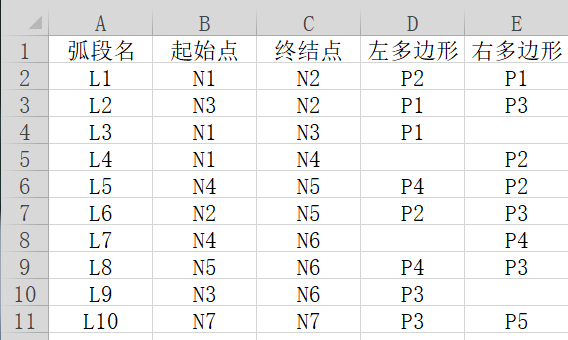
(2)程序源代码

1 import tkinter 2 import tkinter.filedialog as fdg 3 import turtle as f 4 import xlrd 5 6 7 8 # 创建可视化用户选择界面 9 def User_UI(): 10 def open_file(): 11 usr_file_pth = fdg.askopenfilename() 12 usr_file.set(usr_file_pth) 13 def paint(): 14 path = usr_file.get() 15 workbook = xlrd.open_workbook(path) 16 Data_sheet = workbook.sheets()[0] 17 sheet_name = Data_sheet.name 18 rowNum = Data_sheet.nrows # 行 19 colNum = Data_sheet.ncols # 列 20 21 # 获取所有单元格的内容 22 list_inc = [] 23 for i in range(rowNum): 24 rowlist = [] 25 for j in range(colNum): 26 rowlist.append(Data_sheet.cell_value(i, j)) 27 list_inc.append(rowlist) 28 29 # 根据用户选择筛选出有用的记录 30 usr_cho_p = usr_paint.get() 31 chose_li = [] 32 for i in list_inc: 33 for j in i: 34 if usr_cho_p in j: 35 chose_li.append(i) 36 # 判断用户所需数据是否在每行纪录最右边 37 end = [] 38 for data in chose_li: 39 if usr_cho_p == data[4]: 40 end.append(data) 41 elif usr_cho_p != data[4]: 42 data[1], data[2] = data[2], data[1] 43 data[3], data[4] = data[4], data[3] 44 end.append(data) 45 46 # 绘图函数 47 # 定义画布以及画笔属性 48 f.hideturtle() 49 f.screensize(800, 700, 'white') 50 point_list = [] 51 POINT = { 52 'N1': (-300, 250), 53 'N2': (-100, 0), 54 'N3': (-250, -250), 55 'N4': (150, 300), 56 'N5': (180, 20), 57 'N6': (350, -150), 58 'N7': (150, -120), 59 } 60 for point in end: 61 # 书写点名(红色) 62 f.penup() 63 f.pencolor('red') 64 f.goto(POINT[point[1]]) 65 f.pendown() 66 f.write(point[1], font=('黑体', 25)) 67 # 显示点 68 f.penup() 69 f.pencolor('black') 70 f.goto(POINT[point[1]]) 71 f.pendown() 72 f.write('*', font=('黑体', 15)) 73 point_list.append(point[1]) 74 # 连接点 75 f.pencolor('blue') 76 f.pensize(3) 77 f.hideturtle() 78 f.speed(2) 79 score = len(point_list) 80 for j in range(score): 81 if j < score - 1: 82 f.penup() 83 f.goto(POINT[point_list[j]]) 84 f.pendown() 85 f.goto(POINT[point_list[j+1]]) 86 else: 87 f.penup() 88 f.goto(POINT[point_list[score-1]]) 89 f.pendown() 90 f.goto(POINT[point_list[0]]) 91 f.done() 92 93 94 95 root = tkinter.Tk() 96 root.title('User Chose') 97 root.geometry('380x130') 98 root.resizable(width=False, height=False) 99 100 show_label = tkinter.Label(root,text='请选择xls文件以导入:',font=('黑体',11),fg='#4F4F4F') 101 show_label.place(x=10,y=10) 102 chose_btn = tkinter.Button(root,text='选择文件',font=('黑体',10),bg='orange',bd=2,command=lambda :open_file()) 103 chose_btn.place(x=10,y =35) 104 usr_file = tkinter.Variable() 105 file_pth = tkinter.Label(root,textvariable=usr_file,width=43).place(x=80,y=35) 106 show_label = tkinter.Label(root,text='请输入要绘制的图形代号:',font=('黑体',11),fg='#4F4F4F') 107 show_label.place(x=10,y=60) 108 usr_paint = tkinter.Variable() 109 file_pth = tkinter.Entry(root,textvariable=usr_paint,width=6).place(x=200,y=60) 110 start_btn = tkinter.Button(root,text='开始绘图',font=('黑体',10),bg='orange',bd=2,command=lambda :paint()) 111 start_btn.place(x=140,y=90) 112 root.mainloop() 113 114 115 User_UI()
