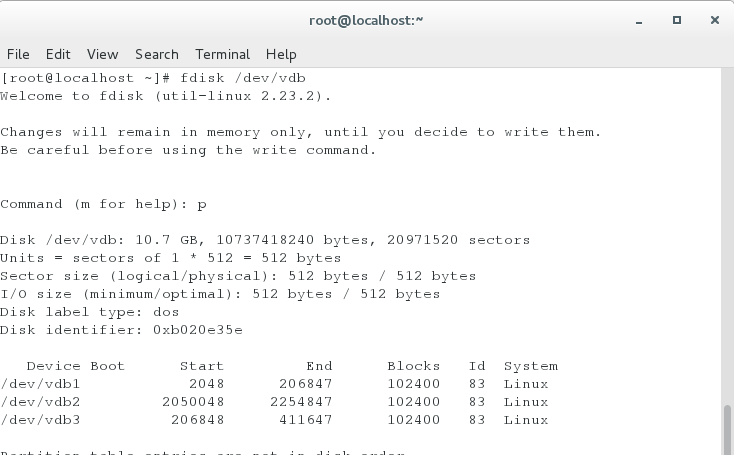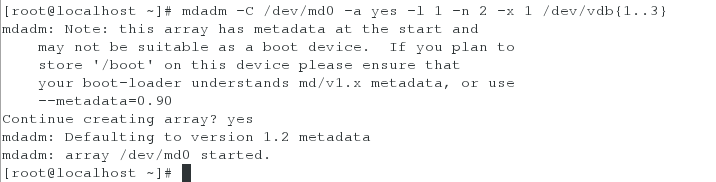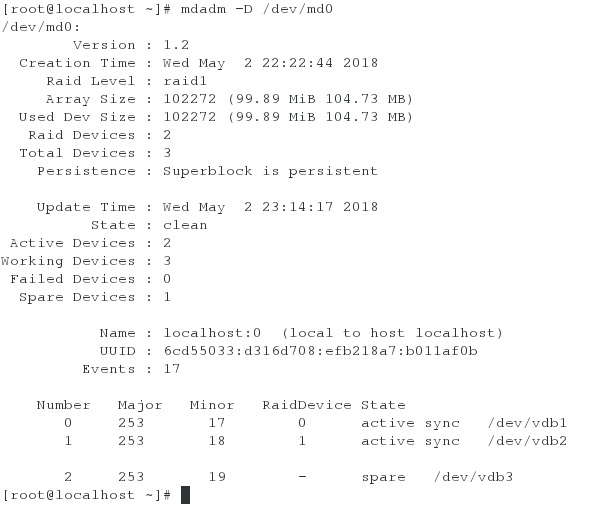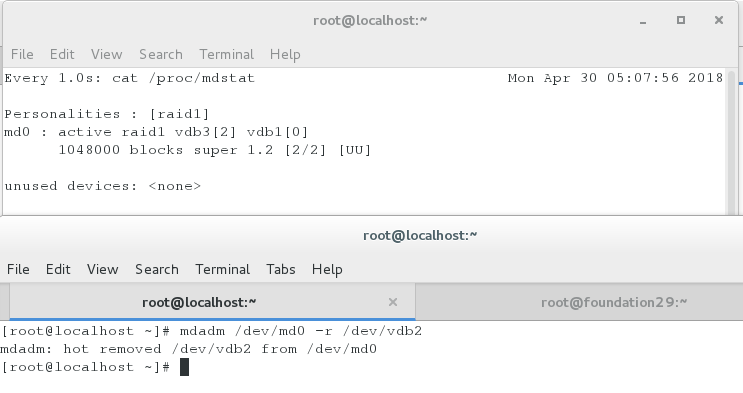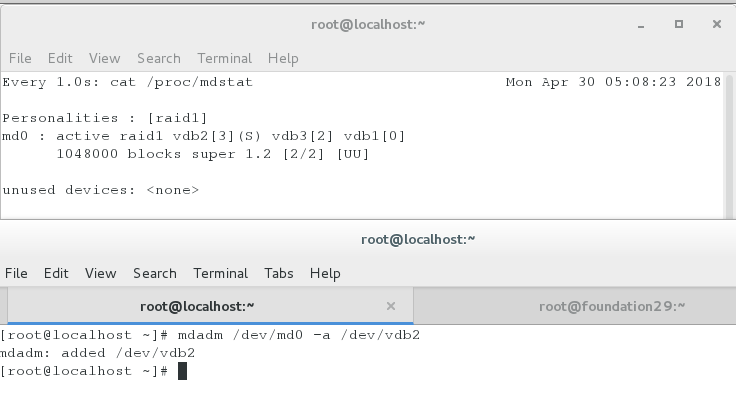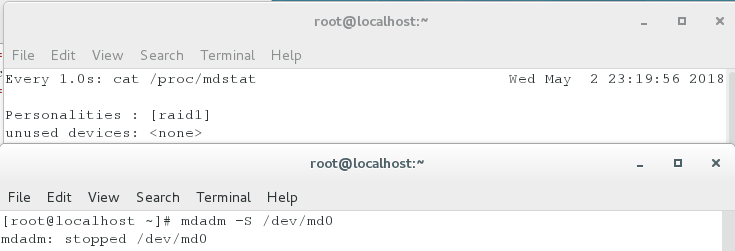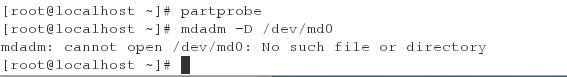在Linux内核中有一个md模块,可以通过mdadm指令在用户空间中对raid进行管理。
mdadm 模式
raidname [options] devdir:
-C :创建模式
-n number:用于创建raid的设备个数
-x number(1&0):1表示读得快,0表示写得快。
-l :指定raid级别
-a yes/no:是否自动为创建的raid设备创建设备文件
步骤:
fdisk /dev/vdb ##创建三个分区,分区标示为raid
watch -n 1 cat /proc/mdstat ##监控

[root@localhost ~]# mdadm -C /dev/md0 -a yes -l 1 -n 2 -x 1 /dev/vdb{1..3} ##双磁盘的闲置
may not be suitable as a boot device. If you plan to
store '/boot' on this device please ensure that
your boot-loader understands md/v1.x metadata, or use
--metadata=0.90
Continue creating array? y
mdadm: Defaulting to version 1.2 metadata
mdadm: array /dev/md0 started.
meta-data=/dev/md0 isize=256 agcount=4, agsize=65500 blks
= sectsz=512 attr=2, projid32bit=1
= crc=0
data = bsize=4096 blocks=262000, imaxpct=25
= sunit=0 swidth=0 blks
naming =version 2 bsize=4096 ascii-ci=0 ftype=0
log =internal log bsize=4096 blocks=853, version=2
= sectsz=512 sunit=0 blks, lazy-count=1
realtime =none extsz=4096 blocks=0, rtextents=0
[root@localhost ~]# mount /dev/md0 /mnt/ ##挂载
[root@localhost ~]# df
Filesystem 1K-blocks Used Available Use% Mounted on
/dev/vda1 10473900 3760904 6712996 36% /
devtmpfs 469344 0 469344 0% /dev
tmpfs 484932 84 484848 1% /dev/shm
tmpfs 484932 12816 472116 3% /run
tmpfs 484932 0 484932 0% /sys/fs/cgroup
/dev/md0 1044588 32928 1011660 4% /mnt
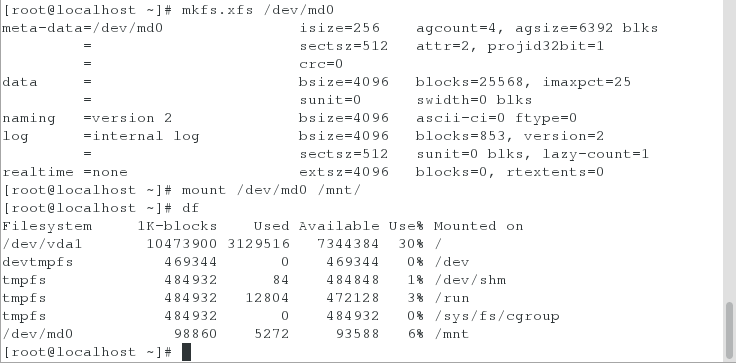
挂载成功
mdadm -D /dev/md0 ##查看raid状态
mdadm /dev/md0 -f /dev/vdb2 ##失效指定硬盘
mdadm /dev/md0 -r /dev/vdb2 ##删除指定硬盘
mdadm /dev/md0 -a /dev/vdb2 ##添加指定硬盘
mdadm -S /dev/md0 ##停止使用
partprobe ##同步分区表