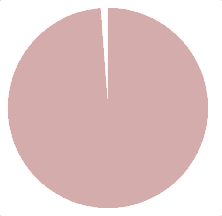
四个半圆叠加,过半调整 z-index
<div class="container">
<div class="fan-1"></div>
<div class="fan-2"></div>
<div class="fan-3"></div>
<div class="fan-4"></div>
</div>
.container {
width: 200px;
height: 200px;
position: relative;
border-radius: 100%;
}
div {
width: 50%;
height: 100%;
position: absolute;
left: 0;
top: 0;
}
.fan-1,
.fan-3 {
background: #CC9999;
}
.fan-2,
.fan-4 {
background: white;
}
.fan-1,
.fan-2 {
border-radius: 100px 0 0 100px;
transform-origin: 100% 50%;
z-index: 2;
}
.fan-3,
.fan-4 {
z-index: 1;
left: 50%;
border-radius: 0 100px 100px 0;
transform-origin: 0% 50%;
}
.fan-4 {
animation: rotate-2 2s linear both infinite;
}
.fan-2 {
animation: rotate-1 2s linear both infinite;
}
.fan-3 {
animation: zIndex 2s linear both infinite;
}
@keyframes zIndex {
from {
z-index: 1;
}
50% {
z-index: 1;
}
50.000001% {
z-index: 2;
}
to {
z-index: 2;
}
}
@keyframes rotate-1 {
from {
transform: rotate(0);
}
50% {
transform: rotate(0);
}
to {
transform: rotate(180deg);
}
}
@keyframes rotate-2 {
from {
transform: rotate(0);
}
50% {
transform: rotate(180deg);
}
to {
transform: rotate(180deg);
}
}
clip-path 切多边形, border-radius 裁剪
<div class="sector"></div>
.sector {
display: inline-block;
margin: 20px;
background: #CC9999;
width: 100px;
height: 100px;
border-radius: 100%;
animation: sector 4s linear both infinite;
transform: rotate(45deg);
}
@keyframes sector{
from {
clip-path: polygon(50% 50%, 0% 0%, 0% 0%);
}
25% {
clip-path: polygon(50% 50%, 0% 0%, 100% 0%);
}
25.000001% {
clip-path: polygon(50% 50%, 0% 0%, 100% 0%, 100% 0%);
}
50%{
clip-path: polygon(50% 50%, 0% 0%, 100% 0%, 100% 100%);
}
50.000001%{
clip-path: polygon(50% 50%, 0% 0%, 100% 0%, 100% 100%, 100% 100%);
}
75%{
clip-path: polygon(50% 50%, 0% 0%, 100% 0%, 100% 100%, 0% 100%);
}
75.000001%{
clip-path: polygon(50% 50%, 0% 0%, 100% 0%, 100% 100%, 0% 100%, 0% 100%);
}
to{
clip-path: polygon(50% 50%, 0% 0%, 100% 0%, 100% 100%, 0% 100%, 0% 0%);
}
}
静态:
先画一个圆,外加两个绝对定位的半圆
扇形可以通过两个半圆作为遮罩旋转来露出相应的角度实现
这只能切出180°以内的扇形
超过180°的扇形,就把圆作为底色,两个遮罩作为扇形的组成部分
想获得不同度数的扇形,改变 mask 样式里的度数即可。
<div class="contain">
<div class="main"></div>
<div class="mask1 common"></div>
<div class="mask2 common"></div>
</div>
.contain {
position: relative;
width: 200px;
height: 200px;
}
.main {
height: 100%;
background: lightgreen;
border-radius: 100px;
}
.common {
position: absolute;
top: 0;
width: 50%;
height: 100%;
}
.mask1 {
transform: rotate(83deg);
border-radius: 100px 0 0 100px;
left: 0;
transform-origin: right center;
background: red;
}
.mask2 {
transform: rotate(-76deg);
transform-origin: left center;
left: 100px;
border-radius: 0 100px 100px 0;
background: blue;
}
