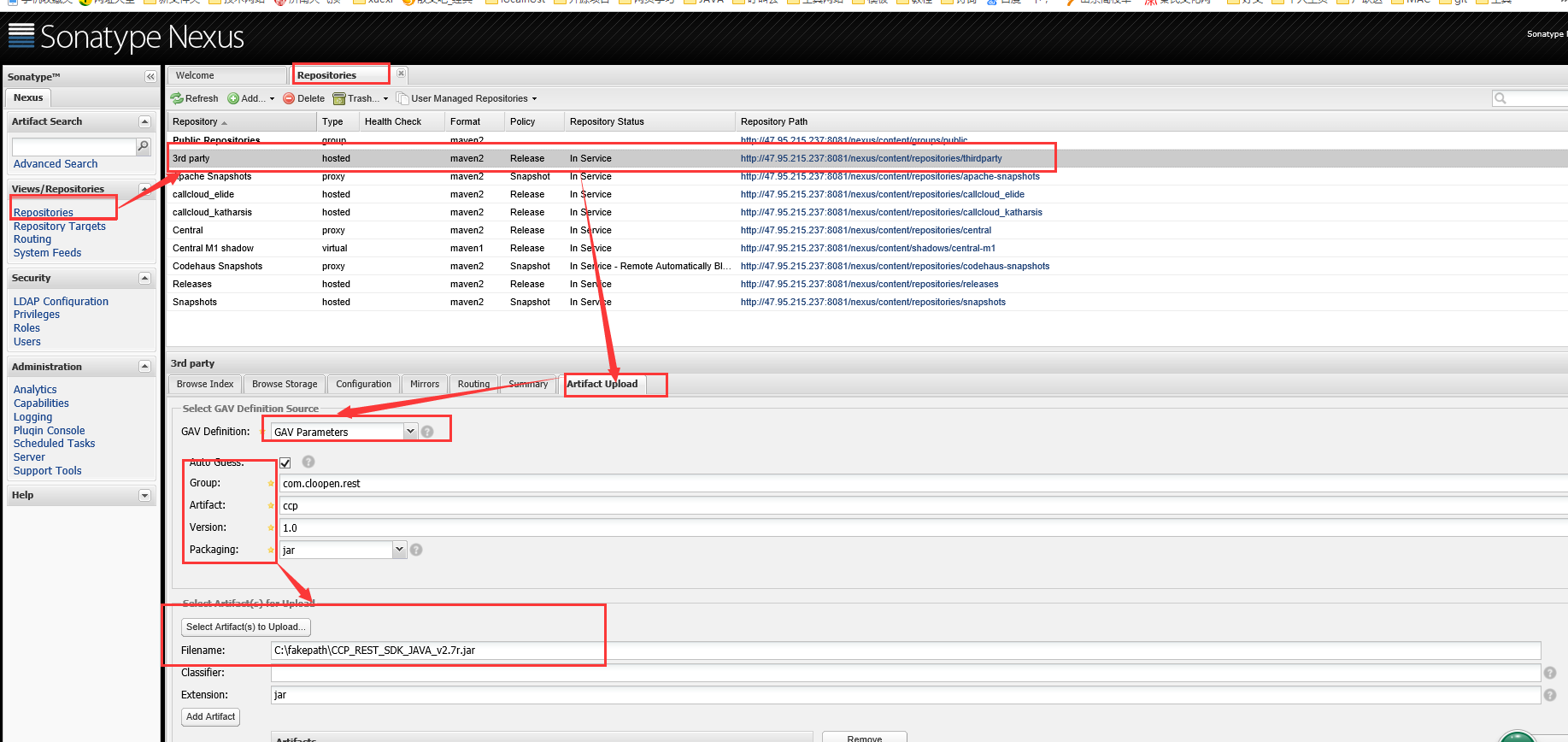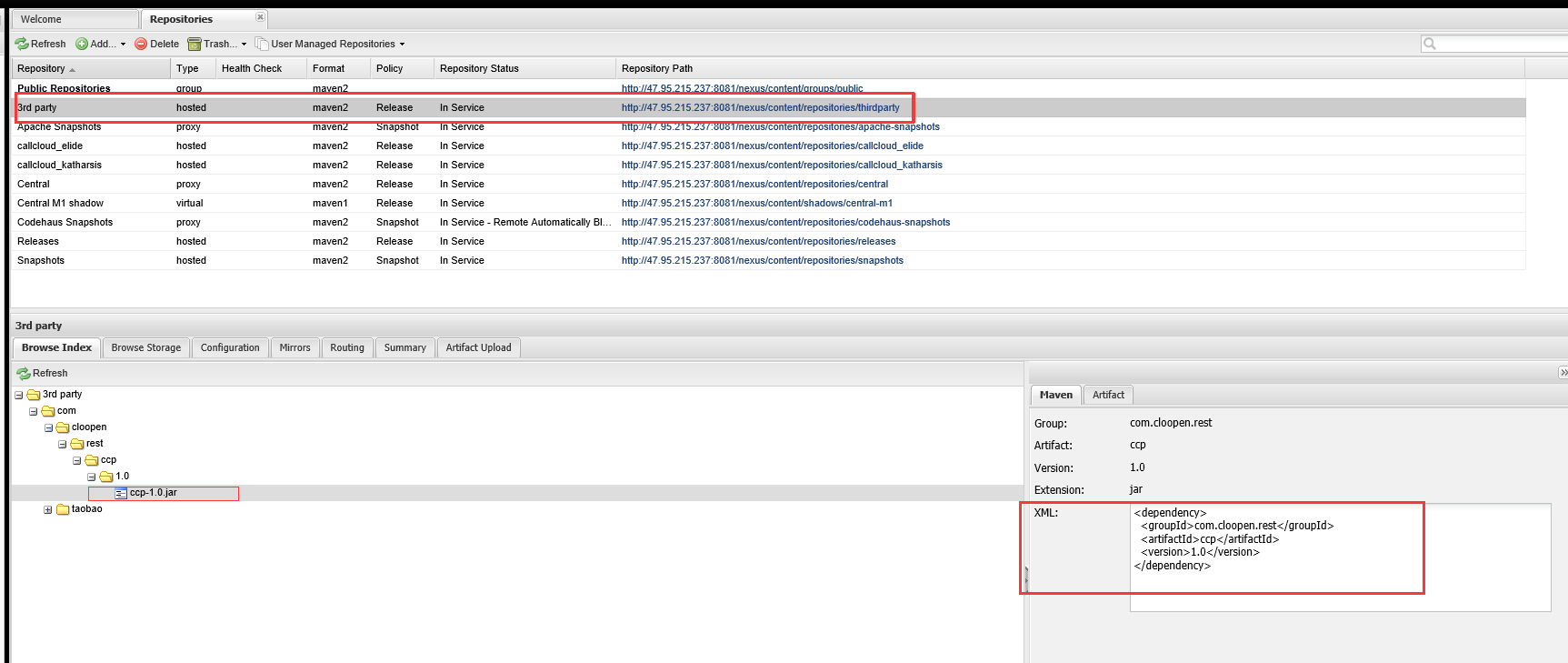一、仅本地
cmd进入jar包所在目录,执行下列命令
-Dfile:本地jar包名称 -DgroupId:groupId -DartifactId:artifactId
mvn install:install-file -Dfile=test.jar -DgroupId=com.csdn.test -DartifactId=test -Dversion=1.0 -Dpackaging=jar引入依赖
<dependency>
<groupId>com.csdn.test</groupId>
<artifactId>test</artifactId>
<version>1.0</version>
</dependency>二、maven 私服 nexus 添加第三方jar包
登录Nexus后,点击右侧的“Repositories”,显示当前Nexus所管理的Repository:
默认情况下Nexus为我们创建了以下主要的Repository:
1、PublicRepositories,这是一个Repository Group,该Repository Group包含了多个Repository,其中包含了Releases、Snapshots、ThirdParty和Central。
2、3rd party,该Repository即是存放你公司所购买的第三方软件库的地方,它是一个由Nexus自己维护的一个Repository。
3、Apache Snapshots,看名字你就应该知道这是个什么样的Repository,这是一个代理Repository,即最终的依赖还是得在Apache官网上去下载,然后缓存在Nexus中。
4、Central,这就是代理Maven Central Repository的Repository。
5、Releases,你自己的项目要发布时,就应该发布在这个Repository,他也是Nexus自己维护的Repository,而不是代理。
6、Snapshots,你自己项目Snapshot的Repository。
使用3rd party上传第三方jar包
使用第三方jar包
参考:https://www.cnblogs.com/cb0327/p/5395335.html