1、Cookie 饼干
1.1 什么是 Cookie
Cookie翻译过来是饼干。
Cookie是由服务器通知客户端,保存键值对的一种技术。
Cookie保存到客户端,然后每次发起请求的时候,浏览器会把cookie信息发送给服务器。
每个Cookie的大小不能超过4kb。
1.2 如何创建Cookie
- 服务器new一个Cookie对象
- 调用response.addCookie(cookie); 通知客户端保存cookie

protected void createCookie(HttpServletRequest request,
HttpServletResponse response) throws ServletException, IOException {
// 1、服务器new一个Cookie对象
Cookie cookie = new Cookie("aaa", "aaaValue");// 在服务器内存中
Cookie cookie2 = new Cookie("bbb", "bbbValue");// 在服务器内存中
// 2、调用response.addCookie(cookie); 通知客户端保存cookie
response.addCookie(cookie2);
response.addCookie(cookie);
response.getWriter().write("Cookie已经创建成功");
}
谷歌浏览器查看Cookie

火狐查看Cookie
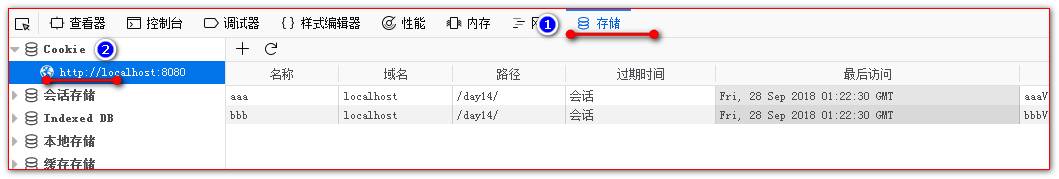
1.3 如何获取Cookie

Cookie的工具类
public class CookieUtil {
public static Cookie findCookie(String name, Cookie[] cookies) {
if (name == null || cookies == null || cookies.length == 0) {
return null;
}
for (Cookie cookie : cookies) {
if (name.equals(cookie.getName())) {
return cookie;
}
}
return null;
}
}
获取Cookie的代码:
protected void getCookie(HttpServletRequest request,
HttpServletResponse response) throws ServletException, IOException {
// 得到全部的cookie(客户端传递的cookie)
Cookie[] cookies = request.getCookies();
for (Cookie cookie : cookies) {
response.getWriter().write(
"服务器收到Cookie[" + cookie.getName() + "] ,值:"
+ cookie.getValue() + "<br/>");
}
// Cookie iWantCookie = null;//想要aaa的cookie
// for (Cookie cookie : cookies) {
// if ("aaa".equals(cookie.getName())) {
// iWantCookie = cookie;
// break;
// }
// }
Cookie iWantCookie = CookieUtil.findCookie("bbbcc", cookies);
// 说明找到了Cookie
if (iWantCookie != null) {
response.getWriter().write("我找到了我需要的Cookie===>>>" + iWantCookie);
}
}1.4 Cookie值的改修改
方法一:
- 直接new一个需要修改的同名的Cookie。
- 在new的时候,直接把新的值传递到构造器中。
- 调用response.addCookie(cookie);
// 1、直接new一个需要修改的同名的Cookie。
// 2、在new的时候,直接把新的值传递到构造器中。
Cookie cookie = new Cookie("aaa", "newAaaValue");
// 3、调用response.addCookie(cookie);
response.addCookie(cookie);方法二:
- 在服务器端,先查找到你要修改的Cookie。
- 调用setValue方法(设置新的值)不支持中文
- 调用response.addCookie()
// 1、在服务器端,先查找到你要修改的Cookie。
Cookie iWantCookie = CookieUtil.findCookie("bbb", request.getCookies());
if (iWantCookie != null) {
// 2、调用setValue方法(设置新的值)不支持中文
iWantCookie.setValue("newBbbValue");
// 3、调用response.addCookie()
response.addCookie(iWantCookie);
response.getWriter().write("bbb的Cookie已经被改了。你再去看一下");
}1.5 Cookie 生命控制
setMaxAge() 设置Cookie的存活时间。以秒为单位
正数 表示在指定的秒数后期
负数 表示Cookie不会被保存起来。浏览器一关就被删除(默认)
零 表示立即删除Cookie马上删除Cookie
protected void deleteNow(HttpServletRequest request,
HttpServletResponse response) throws ServletException, IOException {
Cookie iWantCookie = CookieUtil.findCookie("aaa", request.getCookies());
if (iWantCookie != null) {
iWantCookie.setMaxAge(0);// 设置为零,表示收到响应后,就马上删除Cookie
response.addCookie(iWantCookie);
response.getWriter().write("很不幸,aaa的Cookie被辞退了!");
}
}
让Cookie活一个小时
protected void life3600(HttpServletRequest request,
HttpServletResponse response) throws ServletException, IOException {
Cookie iWantCookie = CookieUtil.findCookie("bbb", request.getCookies());
if (iWantCookie != null) {
iWantCookie.setMaxAge(60*60);//表示Cookie一个小时后过期
response.addCookie(iWantCookie);
response.getWriter().write("很幸运,bbb的生活又延长了!");
}
}1.6 Cookie有效路径Path的设置
path属性可以有效的过滤cookie是否发送给服务器。
现在Cookie都会只在一请求,就会全部发送给服务器。就会产生流量浪费。
Cookie默认的path值是 /工程名
path=/day14 那么,只要请求的地址是http://ip:port/day14/* 都会发送给服务器。
path/day14/abc 那么,只请求的地址是http://ip:port/day14/abc/* 才会发送给服务器。
CookieA path=/day14
CookieB path=/day14/abc
(1)请求地址是:
http://ip:port/day14 CookieA会发送给服务器。
http://ip:port/day14/abc/a.html CookieA和CookieB都会发送给服务器
(2)path的设置:
protected void setPath(HttpServletRequest request,
HttpServletResponse response) throws ServletException, IOException {
Cookie cookie = new Cookie("path1", "path1Value");
cookie.setPath(request.getContextPath() + "/abc");// path=/day14/abc
response.addCookie(cookie);
response.getWriter().write("有path的Cookie我创建好了!");
}1.7 Cookie 联系——面输入登录用户名

表单:
<form action="loginServlet" method="post">
用户名:<input type="text" name="username" value="${ cookie.username.value }"/><br/>
密码:<input type="password" name="password" value=""/><br/>
<input type="submit" />
</form>LoginServlet程序
protected void doPost(HttpServletRequest request,
HttpServletResponse response) throws ServletException, IOException {
// 获取请求参数
String username = request.getParameter("username");
String password = request.getParameter("password");
if ("admin".equals(username)&&"123456".equals(password)) {
//登录成功
Cookie cookie = new Cookie("username", username);
cookie.setMaxAge(60*60*24);// 一天
response.addCookie(cookie);
System.out.println("登录成功!");
} else {
System.out.println("登录失败!");
}
}2、Session
2.1 什么是 Session 会话?
Session是接口,是域对象。
Session是服务器用来维护和标识客户端之间联系的一种技术。
我们经常用Session来保存用户的数据。
2.2 如何创建Session 和 获取 (id 号,是否为新)
request.getSession()
第一次调用创建Session并返回
之后调用,是返回之前创建好的。
isNew 判断是否是新创建出来的
getId() 获取会话的唯一标识
protected void createOrGetSession(HttpServletRequest request,
HttpServletResponse response) throws ServletException, IOException {
// 创建或获取Session对象
HttpSession session = request.getSession();
response.getWriter().write("会话的id是:" + session.getId() + "<br/>");
response.getWriter().write("会话是否是新的:" + session.isNew() + "<br/>");
}2.3 Session 域数据的存取
protected void setAttribute(HttpServletRequest request,
HttpServletResponse response) throws ServletException, IOException {
// 保存aa数据
request.getSession().setAttribute("aa", "aaValue");
response.getWriter().write("往Session中保存到aa=aaValue");
}
protected void getAttribute(HttpServletRequest request,
HttpServletResponse response) throws ServletException, IOException {
response.getWriter().write(
"Session中的域数据aa值是:" + request.getSession().getAttribute("aa"));
}2.4 Session 声明周期控制
Session的默认的超时时间为30分钟。因为Tomcat服务器的配置文件。web.xml早已有配置
<!-- ==================== Default Session Configuration ================= -->
<!-- You can set the default session timeout (in minutes) for all newly -->
<!-- created sessions by modifying the value below. -->
<session-config>
<session-timeout>30</session-timeout>
</session-config>
以上Tomcat服务器web.xml配置文件的配置对所有运行在此tomcat服务器上的所有web工程,默认创建出来的Session都有效。
运行在tomcat服务器上的web工程,所有创建出来的Session的默认超时时间为30分钟。
如果希望自己的web工程所有的Session超时不按照Tomcat默认。我们可以在自己的web工程的web.xml配置文件中做以上相同的配置
<!-- 表示你的web工程,Session的超时时间为20分钟 -->
<session-config>
<session-timeout>20</session-timeout>
</session-config>设置单个Session的超时
setMaxInactiveInterval() 设置单个的Session的超时时间
getMaxInactiveInterval(); 获取Session的超时时间 
protected void lifeThree(HttpServletRequest request,
HttpServletResponse response) throws ServletException, IOException {
// 获取Session
HttpSession session = request.getSession();
session.setMaxInactiveInterval(3);//将当前的Session设置为3秒超时
response.getWriter().write("当前会话3秒后失效!");
}invalidate() 让此会话失效(马上清掉他)
protected void deleteNow(HttpServletRequest request,
HttpServletResponse response) throws ServletException, IOException {
request.getSession().invalidate();
response.getWriter().write("当前会话,已无效!");
}2.5 浏览器和Session 之间关联的技术内幕

