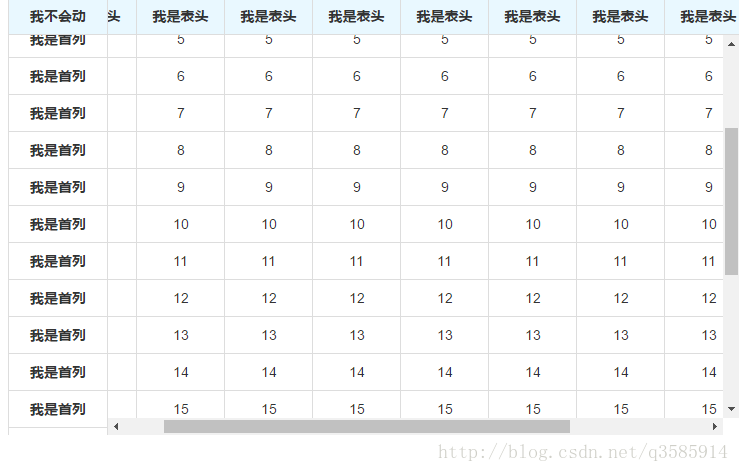效果就是上图 表头是固定的,
跟随滑动轴动,左边第一列也是可以跟谁滑动轴滚动
下面是代码原文是查看
<!DOCTYPE html>
<html>
<head>
<meta charset="utf-8">
<meta http-equiv="X-UA-Compatible" content="IE=edge">
<meta name="author" content="jack">
<meta name="viewport" content="width=device-width,initial-scale=1,minimum-scale=1,maximum-scale=1,
user-scalable=no" />
<!-- 适应手机屏幕,防止屏幕缩放 -->
<!--样式-->
<link rel="stylesheet" type="text/css" href="http://www.jq22.com/jquery/bootstrap-3.3.4.css">
</head>
<body>
<title>固定表头和首列的表格</title>
<style type="text/css">
#left_div{
width:100px;
float: left;
}
#left_div1{
width: 100%;
}
#left_div2{
margin-top:-20px;
width: 100%;
height: 400px;
overflow: hidden;
}
#left_table1 th{
background: #E9F8FF;
text-align:center;
}
#left_table2 th{
text-align:center;
}
#right_div{
float: left;
}
#right_div1{
width: 100%;
overflow: hidden;
}
#right_divx{
width: 900px;
}
#right_div2{
margin-top:-20px;
width:100%;
height:400px;
overflow: auto;
}
#right_table1{
width: 880px;
}
#right_table2{
/**width和max-width一起写,手机浏览器打开也能固定长度**/
width: 880px;
max-width: 880px;
white-space:nowrap;
}
#right_table1 th{
background: #E9F8FF;
text-align:center;
width:10%;
}
#right_table2 td{
width:10%;
text-align:center;
}
</style>
<div class="container-fluid">
<div id="left_div">
<div id="left_div1">
<table id="left_table1" class="table table-bordered">
<tr>
<th>我不会动</th>
</tr>
</table>
</div>
<div id="left_div2">
<table id="left_table2" class="table table-bordered">
</table>
</div>
</div>
<div id="right_div">
<div id="right_div1">
<div id="right_divx">
<table id="right_table1" class="table table-bordered">
<tr>
<th>我是表头</th>
<th>我是表头</th>
<th>我是表头</th>
<th>我是表头</th>
<th>我是表头</th>
<th>我是表头</th>
<th>我是表头</th>
<th>我是表头</th>
<th>我是表头</th>
<th>我是表头</th>
</tr>
</table>
</div>
</div>
<div id="right_div2">
<table id="right_table2" class="table table-bordered">
</table>
</div>
</div>
</div>
<!--脚本-->
<script src="http://www.jq22.com/jquery/jquery-1.10.2.js"></script>
<script src="./bootstrap.min.js" type="text/javascript"></script>
<script type="text/javascript">
//固定和滚动
var right_div2 = document.getElementById("right_div2");
right_div2.onscroll = function(){
var right_div2_top = this.scrollTop;
var right_div2_left = this.scrollLeft;
document.getElementById("left_div2").scrollTop = right_div2_top;
document.getElementById("right_div1").scrollLeft = right_div2_left;
}
//设置右边div宽度
document.getElementById("right_div").style.width=""+document.documentElement.clientWidth-130+"px";
setInterval(function() {
document.getElementById("right_div").style.width=""+document.documentElement.clientWidth-130+"px";
}, 0);
for(var i=0;i<24;i++){
$("#left_table2").append("<tr><th>我是首列</th></tr>");
$("#right_table2").append("<tr><td>"+i+"</td><td>"+i+"</td><td>"+i+"</td><td>"+i+"</td><td>"+i+"</td><td>"+i+"</td><td>"+i+"</td><td>"+i+"</td><td>"+i+"</td><td>"+i+"</td></tr>");
}
</script>
</body>
</html>
- 1
- 2
- 3
- 4
- 5
- 6
- 7
- 8
- 9
- 10
- 11
- 12
- 13
- 14
- 15
- 16
- 17
- 18
- 19
- 20
- 21
- 22
- 23
- 24
- 25
- 26
- 27
- 28
- 29
- 30
- 31
- 32
- 33
- 34
- 35
- 36
- 37
- 38
- 39
- 40
- 41
- 42
- 43
- 44
- 45
- 46
- 47
- 48
- 49
- 50
- 51
- 52
- 53
- 54
- 55
- 56
- 57
- 58
- 59
- 60
- 61
- 62
- 63
- 64
- 65
- 66
- 67
- 68
- 69
- 70
- 71
- 72
- 73
- 74
- 75
- 76
- 77
- 78
- 79
- 80
- 81
- 82
- 83
- 84
- 85
- 86
- 87
- 88
- 89
- 90
- 91
- 92
- 93
- 94
- 95
- 96
- 97
- 98
- 99
- 100
- 101
- 102
- 103
- 104
- 105
- 106
- 107
- 108
- 109
- 110
- 111
- 112
- 113
- 114
- 115
- 116
- 117
- 118
- 119
- 120
- 121
- 122
- 123
- 124
- 125
- 126
- 127
- 128
- 129
- 130
- 131
- 132
- 133
- 134
- 135
- 136
- 137
- 138
- 139
- 140
- 141
这句js 不要忘记加了
var right_div2 = document.getElementById("right_div2");
right_div2.onscroll = function(){
var right_div2_top = this.scrollTop;
var right_div2_left = this.scrollLeft;
document.getElementById("left_div2").scrollTop = right_div2_top;
document.getElementById("right_div1").scrollLeft = right_div2_left;
}
//设置右边div宽度
document.getElementById("right_div").style.width=""+document.documentElement.clientWidth-130+"px";
setInterval(function() {
document.getElementById("right_div").style.width=""+document.documentElement.clientWidth-130+"px";
}, 0);- 1
- 2
- 3
- 4
- 5
- 6
- 7
- 8
- 9
- 10
- 11
- 12
如果你遇到问题,可以加群315552185
一起交流哦!
转自:http://blog.csdn.net/q3585914/article/details/69946478