作者: DSLMing
时间: 2019.10.14
参考
WebGL 编程指南.pdf 第7章
https://cloud.tencent.com/developer/article/1005103
创建立方体

从左上角开始,然后逆时针旋转以创建正面。
1、创建顶点
//-----------------------------------------------
// (x0,y1,z0) (x1,y1,z0)
// --------------/|
// /| / |
//(x0,y1,z1)| (x1,y1,z1)|
// |------------| |
// | | | |
// | - - - - |- - - -| (x1,y0,z0)
// | / (x0,y0,z0) /
// |------------|
// (x0,y0,z1) (x1,y0,z1)
//
//
//-----------------------------------------------
var w = width*0.5, h = height*0.5, d = depth*0.5;
var x0 = x-w, x1 = x+w, y0 = y-h, y1 = y+h, z0 = z-d, z1 = z+d;
var aVert = [
x0, y1, z1, 0, //0 Front
x0, y0, z1, 0, //1
x1, y0, z1, 0, //2
x1, y1, z1, 0, //3
x1, y1, z0, 1, //4 Back
x1, y0, z0, 1, //5
x0, y0, z0, 1, //6
x0, y1, z0, 1, //7
x0, y1, z0, 2, //7 Left
x0, y0, z0, 2, //6
x0, y0, z1, 2, //1
x0, y1, z1, 2, //0
x0, y0, z1, 3, //1 Bottom
x0, y0, z0, 3, //6
x1, y0, z0, 3, //5
x1, y0, z1, 3, //2
x1, y1, z1, 4, //3 Right
x1, y0, z1, 4, //2
x1, y0, z0, 4, //5
x1, y1, z0, 4, //4
x0, y1, z0, 5, //7 Top
x0, y1, z1, 5, //0
x1, y1, z1, 5, //3
x1, y1, z0, 5 //4
];
2、顶点索引
顶点索引在立方体位置的对应关系:

顶点索引是 aVert 每4个一组的索引,比如aVert[0] = (x0, y1, z1, 0)。几个一组由传入GPU缓存时是指定。
// aIndex = [
// 0, 1, 2, 2, 3, 0, //Front
// 4, 5, 6, 6, 7, 4, //Back
// 7, 6, 1, 1, 0, 7, //Left
// 3, 2, 5, 5, 4, 3, //Right
// 7, 0, 3, 3, 4, 7, //Top
// 7, 6, 1, 1, 0, 7 //Left
// ];
// 这里的计算结果与上面结果不同,效果一样。因为aVert范围是aVert[0]~aVert[20],
var aIndex = [];
for(var i=0; i < aVert.length / 4; i+=2) {
aIndex.push(i, i+1, (Math.floor(i/4)*4)+((i+2)%4));
}
3、纹理贴图UV
uv信息描述了顶点的贴图信息。一个顶点坐标由(u,v)描述。一个 v0~v7 8个顶点,所以aUV.length = 16。
// aUV = [
// 0, 0, 0, 1, 1, 1, 1, 0,
// 0, 0, 0, 1, 1, 1, 1, 0
// ],
var aUV = [];
for(var i=0; i < 6; i++) aUV.push(0,0, 0,1, 1,1, 1,0);
4、顶点法线信息
顶点法线不同于面法线,WebGL使用顶点法线计算更快。
每个顶点有一条法线。6个面每个面4个点,一共需要24个顶点,那么就需要24个顶点法线。每条法线由(x,y,z)确定一条方向向量。(0,0,1)表示z轴的正方形。这个例子暂时用不到,涉及光着反射才会用的顶点法线。
var aNorm = [
// Front
0,0,1, 0,0,1, 0,0,1, 0,0,1,
// Back
0,0,-1, 0,0,-1, 0,0,-1, 0,0,-1,
// Left
-1,0,0, -1,0,0, -1,0,0, -1,0,0,
// Bottom
0,-1,0, 0,-1,0, 0,-1,0, 0,-1,0,
// Right
1,0,0, 1,0,0, 1,0,0, 1,0,0,
// Top
0,1,0, 0,1,0, 0,1,0, 0,1,0
]
5、绘制
顶点着色器:
#version 300 es
//Making it a vec4, the w component is used as color index from uColor
in vec4 a_position;
in vec3 a_norm;
in vec2 a_uv;
uniform mat4 uPMatrix;
uniform mat4 uMVMatrix;
uniform mat4 uCameraMatrix;
uniform vec3 uColor[6];
uniform float uTime;
out lowp vec4 color;
//Interpolate UV values to the fragment shader
out highp vec2 texCoord;
vec3 warp(vec3 p){
//return p + 0.2 * abs(cos(uTime*0.002)) * a_norm;
//return p + 0.5 * abs(cos(uTime*0.003 + p.y)) * a_norm;
return p + 0.5 * abs(cos(uTime*0.003 + p.y*2.0 + p.x*2.0 + p.z)) * a_norm;
}
void main(void){
texCoord = a_uv;
color = vec4(uColor[ int(a_position.w) ],1.0);
// gl_Position = uPMatrix * uCameraMatrix * uMVMatrix * vec4(warp(a_position.xyz), 1.0);
gl_Position = uPMatrix * uCameraMatrix * uMVMatrix * vec4(a_position.xyz, 1.0);
}
片元着色器:
#version 300 es
precision mediump float;
in vec4 color;
in highp vec2 texCoord; //What pixel to pull from the texture
uniform sampler2D uMainTex; //Holds the texture we loaded to the GPU
out vec4 finalColor;
void main(void){ //Confusing that UV's coords are S,T but in all honestly it works just like X,Y
//finalColor = color;
//finalColor = texture(uMainTex,texCoord); //Just The Texture
//finalColor = color * texture(uMainTex,texCoord); //Mixing Texture and Color together
//finalColor = color * texture(uMainTex,texCoord) * 1.5f; //Making the colors brighter
//finalColor = color + texture(uMainTex,texCoord); //Mixing the color and textures with addition,Dif effect
finalColor = mix(color,texture(uMainTex,texCoord),0.8f); //Using mix func to fade between two pixel colors.
}
最终效果:
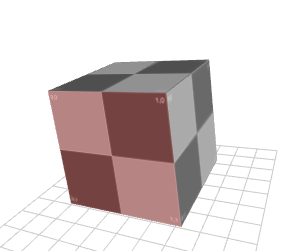
<全文结束>
