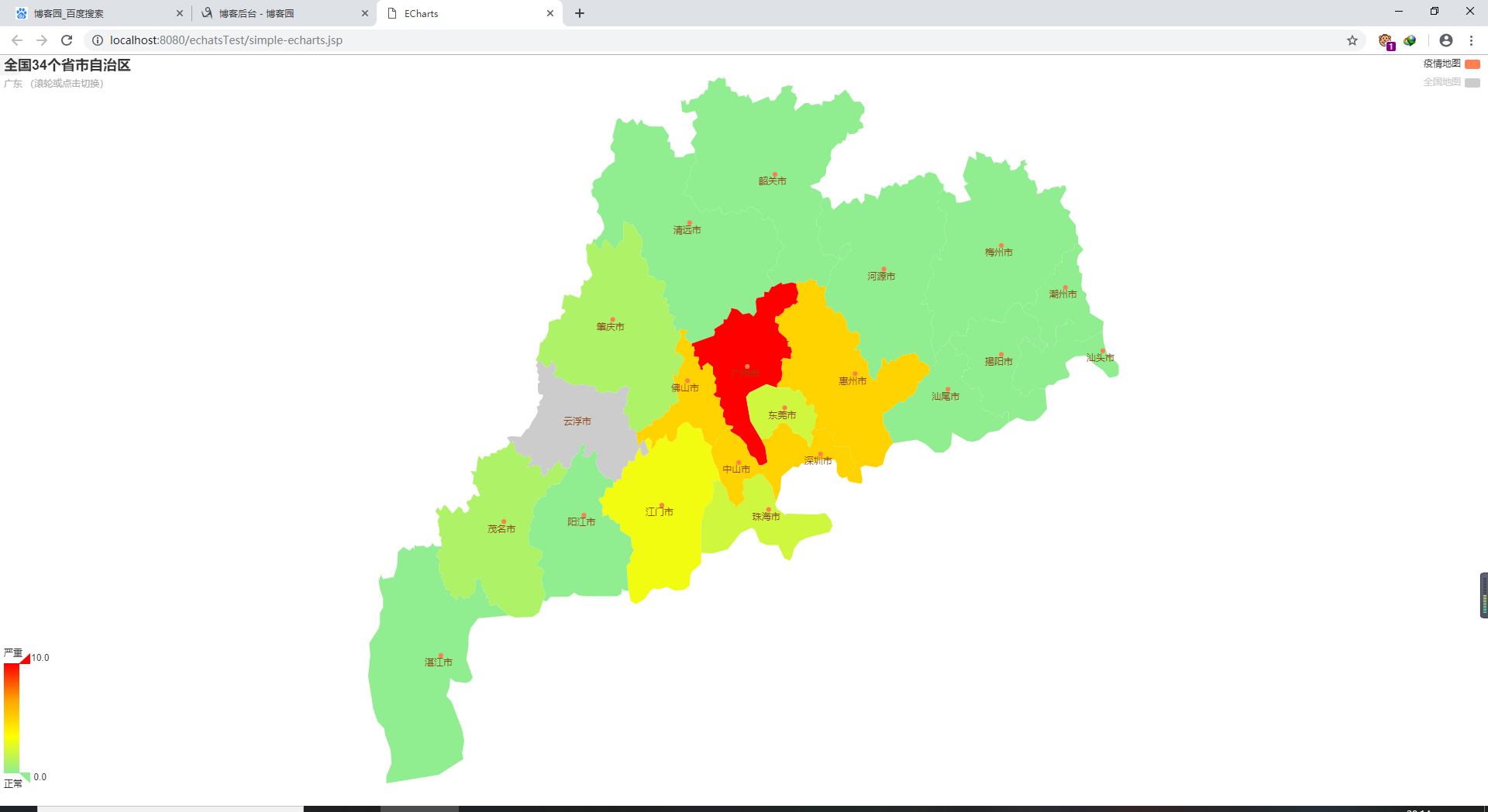爬取新型冠状病毒疫情信息。并生成echarts疫情分布地图
主要爬取代码如下:
package type; import java.io.BufferedReader; import java.io.IOException; import java.io.InputStream; import java.io.InputStreamReader; import java.net.HttpURLConnection; import java.net.URL; import java.text.ParseException; import java.text.SimpleDateFormat; import java.util.Date; import java.util.List; import java.util.Objects; import com.google.gson.JsonArray; import com.google.gson.JsonObject; import com.google.gson.JsonParser; public class HtmlParser { public static void main(String args[]) { StringHandle sh=new StringHandle(); FileHandle fh=new FileHandle(); String infos=getURLInfo("https://view.inews.qq.com/g2/getOnsInfo?name=disease_h5&callback=&_="+System.currentTimeMillis(),"utf-8"); infos=infos.replaceAll("\\\\", ""); infos=infos.replaceAll("\\\"\\{", "{"); infos=infos.replaceAll("\\}\"", "}"); infos=infos.replaceAll("(\\{|\\}|,)", "\r\n$1\r\n"); List<String> list=sh.getExpString("\\{[\\s\\S]*\\}", infos); infos=list.get(0); System.out.println(infos); fh.outFile(infos, "C:\\Users\\Halo\\Desktop\\大学决定\\寒假作业\\网页爬取\\test1.txt", false); JsonParser parse =new JsonParser(); //创建json解析器 JsonObject json=(JsonObject) parse.parse(infos); //创建jsonObject对象 JsonObject paramzObject = json.getAsJsonObject("data"); String date=paramzObject.get("lastUpdateTime").getAsString(); Date dateD = new Date(); try { dateD = new SimpleDateFormat("yyyy-MM-dd HH:mm:ss").parse(date); } catch (ParseException e) { // TODO Auto-generated catch block e.printStackTrace(); } date = new SimpleDateFormat("yyyy-MM-dd").format(dateD); ClassService service=new ClassService(); JsonArray paramzObjectatc = paramzObject.getAsJsonArray("areaTree"); //JsonArray paramzObjectatc = paramzObjectat.getAsJsonArray("name"); for (int j = 0; j < paramzObjectatc.size(); j++) { JsonObject sonObjectj = (JsonObject) paramzObjectatc.get(j); String countryname = sonObjectj.get("name").getAsString(); if(!countryname.equals("中国")) continue; JsonArray feedsArray = sonObjectj.getAsJsonArray("children"); for (int i = 0; i < feedsArray.size(); i++) { JsonObject sonObject = (JsonObject) feedsArray.get(i); String name = sonObject.get("name").getAsString(); JsonObject today = sonObject.getAsJsonObject("today"); JsonObject total = sonObject.getAsJsonObject("total"); String today_confirm = today.get("confirm").getAsString(); String today_suspect =today.get("suspect").getAsString(); String today_dead =today.get("dead").getAsString(); String today_heal =today.get("heal").getAsString(); String total_confirm = total.get("confirm").getAsString(); String total_suspect =total.get("suspect").getAsString(); String total_dead =total.get("dead").getAsString(); String total_heal =total.get("heal").getAsString(); service.add("yiqinprovince", new String[] {"province","today_confirm","today_suspect","today_dead","today_heal","total_confirm","total_suspect","total_dead","total_heal","date"},new String[]{name,today_confirm,today_suspect,today_dead,today_heal,total_confirm,total_suspect,total_dead,total_heal,date}); JsonArray cityArray = sonObject.getAsJsonArray("children"); for(int z=0;z<cityArray.size();z++) { JsonObject city=(JsonObject) cityArray.get(z); String cityname = city.get("name").getAsString(); JsonObject ctoday = city.getAsJsonObject("today"); JsonObject ctotal = city.getAsJsonObject("total"); String ctoday_confirm = ctoday.get("confirm").getAsString(); String ctoday_suspect =ctoday.get("suspect").getAsString(); String ctoday_dead =ctoday.get("dead").getAsString(); String ctoday_heal =ctoday.get("heal").getAsString(); String ctotal_confirm = ctotal.get("confirm").getAsString(); String ctotal_suspect =ctotal.get("suspect").getAsString(); String ctotal_dead =ctotal.get("dead").getAsString(); String ctotal_heal =ctotal.get("heal").getAsString(); service.add("yiqin", new String[] {"province","city","today_confirm","today_suspect","today_dead","today_heal","total_confirm","total_suspect","total_dead","total_heal","date"},new String[]{name,cityname,ctoday_confirm,ctoday_suspect,ctoday_dead,ctoday_heal,ctotal_confirm,ctotal_suspect,ctotal_dead,ctotal_heal,date}); } } } } public static String getURLInfo(String urlInfo,String charset){ //读取目的网页URL地址,获取网页源码 URL url=null; StringBuilder sb=null; try { url = new URL(urlInfo); HttpURLConnection httpUrl = (HttpURLConnection)url.openConnection(); InputStream is = httpUrl.getInputStream(); BufferedReader br = new BufferedReader(new InputStreamReader(is,charset)); sb = new StringBuilder(); String line; while ((line = br.readLine()) != null) { //这里是对链接进行处理 //line = line.replaceAll("</?a[^>]*>", ""); //这里是对样式进行处理 //line = line.replaceAll("<(\\w+)[^>]*>", "<$1>"); sb.append(line); } is.close(); br.close(); //获得网页源码 } catch ( IOException e) { // TODO 自动生成的 catch 块 e.printStackTrace(); } return sb.toString().trim(); } }
Eharts网页的代码如下:
<!DOCTYPE html> <html> <head> <%@ page language="java" contentType="text/html; charset=UTF-8" pageEncoding="UTF-8"%> <%@ page language="java" import="java.util.*"%> <%@ page language="java" import="type.*"%> <meta http-equiv="Content-Type" content="text/html; charset=UTF-8"> <title>ECharts</title> <!-- 引入 echarts.js --> <script src="echarts2/echarts-all.js"></script> <style> *{ margin: 0; padding: 0; } .echarts{ width:100%; height: 100%; position: absolute; } </style> </head> <body> <!-- 为ECharts准备一个具备大小(宽高)的Dom --> <div id="main" style="width: 100%;height:100%;" class="echarts"></div> <script type="text/javascript"> // 基于准备好的dom,初始化echarts实例 <% ClassService service=new ClassService(); List<List<String>> yiqin=service.list("yiqin"); List<List<String>> yiqinprovince=service.list("yiqinprovince"); %> var myChart = echarts.init(document.getElementById('main')); var option=null; // 指定图表的配置项和数据 var ecConfig = echarts.config; var zrEvent = zrender.tool.event; var curIndx = 0; var mapType = [ 'china', // 23个省 '广东', '青海', '四川', '海南', '陕西', '甘肃', '云南', '湖南', '湖北', '黑龙江', '贵州', '山东', '江西', '河南', '河北', '山西', '安徽', '福建', '浙江', '江苏', '吉林', '辽宁', '台湾', // 5个自治区 '新疆', '广西', '宁夏', '内蒙古', '西藏', // 4个直辖市 '北京', '天津', '上海', '重庆', // 2个特别行政区 '香港', '澳门' ]; document.getElementById('main').onmousewheel = function (e){ var event = e || window.event; curIndx += zrEvent.getDelta(event) > 0 ? (-1) : 1; if (curIndx < 0) { curIndx = mapType.length - 1; } var mt = mapType[curIndx % mapType.length]; if (mt == 'china') { option.tooltip.formatter = '滚轮切换或点击进入该省<br/>{b}'; } else{ option.tooltip.formatter = '滚轮切换省份或点击返回全国<br/>{b}'; } option.series[0].mapType = mt; option.title.subtext = mt + ' (滚轮或点击切换)'; myChart.setOption(option, true); zrEvent.stop(event); }; myChart.on(ecConfig.EVENT.MAP_SELECTED, function (param){ var len = mapType.length; var mt = mapType[curIndx % len]; if (mt == 'china') { // 全国选择时指定到选中的省份 var selected = param.selected; for (var i in selected) { if (selected[i]) { mt = i; while (len--) { if (mapType[len] == mt) { curIndx = len; } } break; } } option.tooltip.formatter = '滚轮切换省份或点击返回全国<br/>{b}'; option.dataRange.max=10; } else { curIndx = 0; mt = 'china'; option.tooltip.formatter = '滚轮切换或点击进入该省<br/>{b}'; option.dataRange.max=2000; } option.series[0].mapType = mt; option.title.subtext = mt + ' (滚轮或点击切换)'; myChart.setOption(option, true); }); option = { title: { text : '全国34个省市自治区', subtext : 'china (滚轮或点击切换)' }, tooltip : { trigger: 'item', formatter: '滚轮切换或点击进入该省<br/>{b}' }, legend: { orient: 'vertical', x:'right', data:['疫情地图','全国地图'], selectedMode: 'single', selected:{ '全国地图':false } }, dataRange: { min: 0, max: 2000, color:['red','orange','yellow','lightgreen'], text:['严重','正常'], // 文本,默认为数值文本 calculable : true }, series : [ { name: '疫情地图', type: 'map', mapType: 'china', selectedMode : 'single', itemStyle:{ normal:{label:{show:true}}, emphasis:{label:{show:true}} }, data:[ <%for(int i=0;i<yiqin.size();i++){%> {name: '<%=yiqin.get(i).get(1)+"市"%>',value:<%=yiqin.get(i).get(2)%>}, {name: '<%=yiqin.get(i).get(1)+"自治州"%>',value:<%=yiqin.get(i).get(2)%>}, {name: '<%=yiqin.get(i).get(1)+"地区"%>',value:<%=yiqin.get(i).get(2)%>}, {name: '<%=yiqin.get(i).get(1)+"林区"%>',value:<%=yiqin.get(i).get(2)%>}, {name: '<%=yiqin.get(i).get(1)+"区"%>',value:<%=yiqin.get(i).get(2)%>}, {name: '<%=yiqin.get(i).get(1)%>',value:<%=yiqin.get(i).get(2)%>}, <%}%> <%for(int i1=0;i1<yiqinprovince.size();i1++){%> {name: '<%=yiqinprovince.get(i1).get(0)%>',value:<%=yiqinprovince.get(i1).get(1)%>} <%if(i1!=yiqinprovince.size()-1){%> , <%} }%> ] }, { name: '全国地图', type: 'map', mapType: 'china', selectedMode : 'single', itemStyle:{ normal:{label:{show:true}}, emphasis:{label:{show:true}} }, data:[ ] } ] }; // 使用刚指定的配置项和数据显示图表。 myChart.setOption(option); </script> </body> </html>
此次实验截图: