一直只用notepad编写Python程序,今天有人说pycharm很好
几番周折终于安装了pycharm
pycharm优点:
自动跳转文件中的各个函数
能够自动补全
开机卡漫,差点电脑崩溃
需要增加Python的对应解析
我这个p电脑真的是无法操作这么牛x的软件,于是就卸载了pycharm
一想不能一直裸奔写程序吧,百度了一下相关写代码的软件
就定位到了这个神器 sublime Text3
https://download.csdn.net/download/qq_32460819/11977324
优点:
轻量级,能在我的p电脑上轻松运行,跟notepad相似
界面干净整齐
跳转,运行方便
下载程序包,解压到任意路径下
找一个.py属性,默然打开选择神器 sublime Text3,就行了
函数跳转设置
首选项,浏览插件目录,然后新建文件输入代码就好了
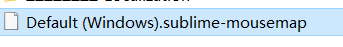
[
{
"button": "button2",
"count": 1,
"modifiers": ["ctrl"],
"command": "jump_back"
},
{
"button": "button1",
"count": 1,
"modifiers": ["ctrl"],
"press_command": "drag_select",
"command": "goto_definition"
}
]
设置快捷键
[
{ "keys": ["enter"], "command": "auto_indent_tag", "context":
[
{ "key": "setting.auto_indent", "operator": "equal", "operand": true },
{ "key": "selection_empty", "operator": "equal", "operand": true, "match_all": true },
{ "key": "selector", "operator": "equal", "operand": "punctuation.definition.tag.begin", "match_all": true },
{ "key": "preceding_text", "operator": "regex_contains", "operand": ">$", "match_all": true },
{ "key": "following_text", "operator": "regex_contains", "operand": "^</", "match_all": true },
]
},
{ //python
"keys": ["f5"],
"caption": "SublimeREPL: Python - RUN current file",
"command": "run_existing_window_command",
"args":
{
"id": "repl_python_run",
"file": "config/Python/Main.sublime-menu",
},
},
{ //删除当前行
"keys" : ["ctrl+d"],
"command" : "run_macro_file",
"args" : {
"file" : "res://Packages/Default/Delete Line.sublime-macro",
}
},
{ //复制当前行
"keys": ["ctrl+alt+down"],
"command": "duplicate_line",
},
{ //向上移动当前行
"keys": ["alt+up"],
"command": "swap_line_up"
},
{ //向上移动当前行
"keys": ["alt+down"],
"command": "swap_line_down"
},
]
