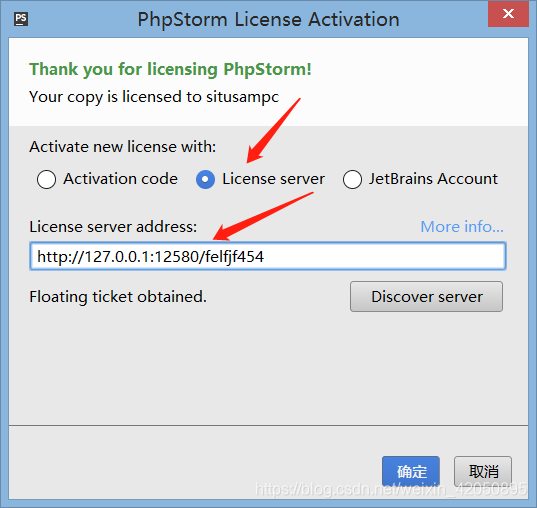nginx反向代理,轻松授权phpstrom,pychar,IntelliJ IDEA激活,激活码都不用输
nginx反向代理
首先安装一个nginx服务器,常用的使用phpstudy集成包,安装完打开127.0.0.1 看是否能正常访问。
修改配置文件vhosts.conf,新增一个端口,如127.0.0.1:12580, 增加发向代理,指向到http://idea.lanyus.com:80
就可以在本地授权激活PHPstrom,亲测有效。
server {
listen 12580;
server_name localhost;
root "D:/phpStudy/PHPTutorial/WWW";
location / {
proxy_pass http://idea.lanyus.com:80;
index index.html index.htm index.jsp;
}
}
注意:激活前清除hosts中屏蔽域名, 激活后请将“0.0.0.0 account.jetbrains.com”及“0.0.0.0 www.jetbrains.com”添加到hosts
激活
输入http://127.0.0.1:12580/ + 随机字符串(不能太简单,容易重复)
就可以实现激活