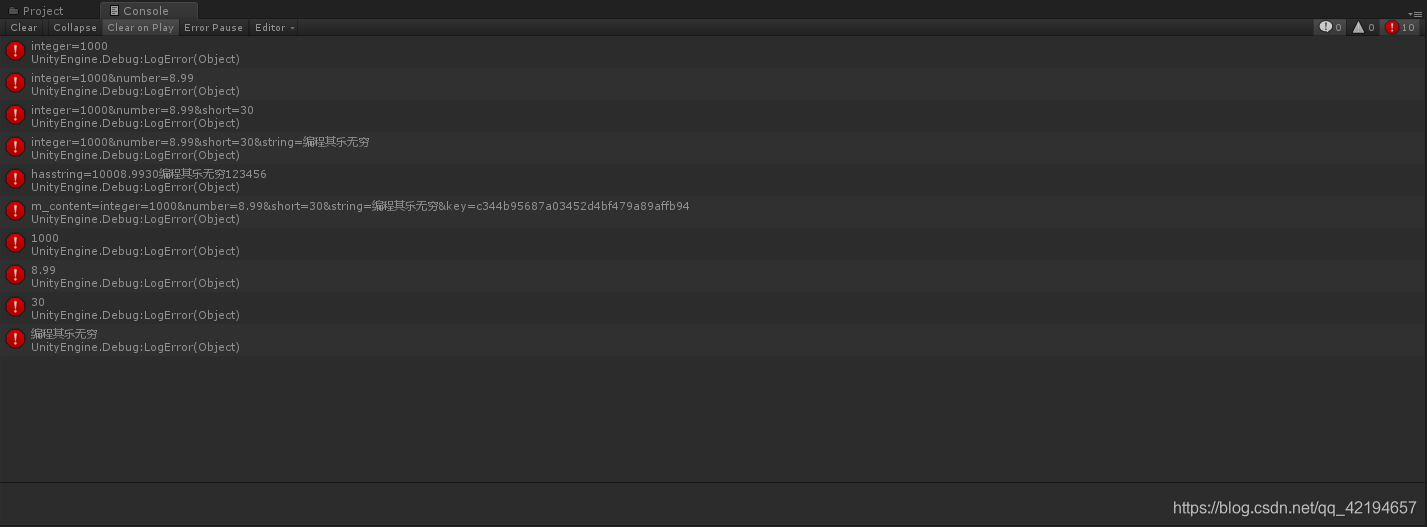如果不了解Unity与web如何通讯的可以看我之前的文章。
无论传输什么类型的数据,如int、float、string等,他们都被保存在文本中,接下来我们从字符串中解析这些数据。
一、客户端与服务器数据传输流程图
客户端发送数据给服务器:
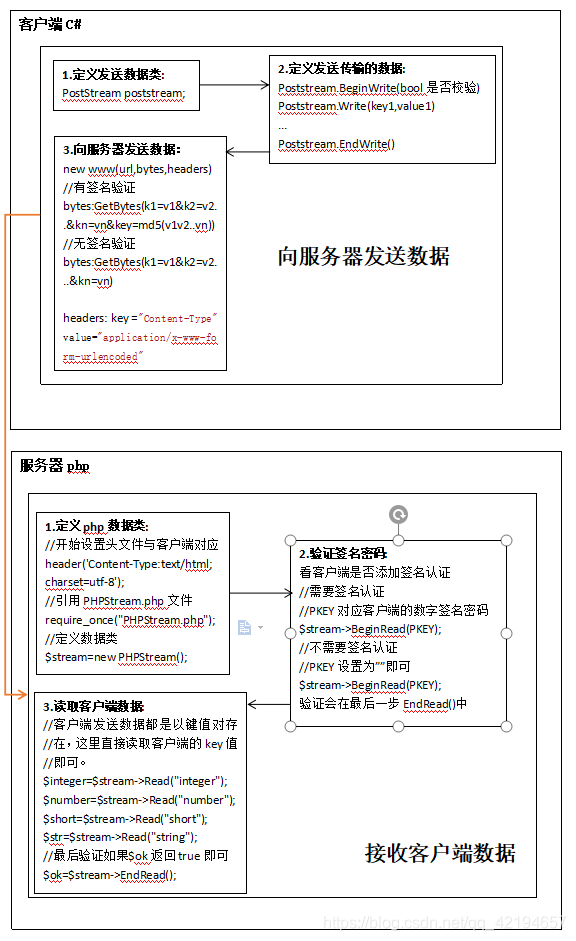
服务器返回数据给客户端:
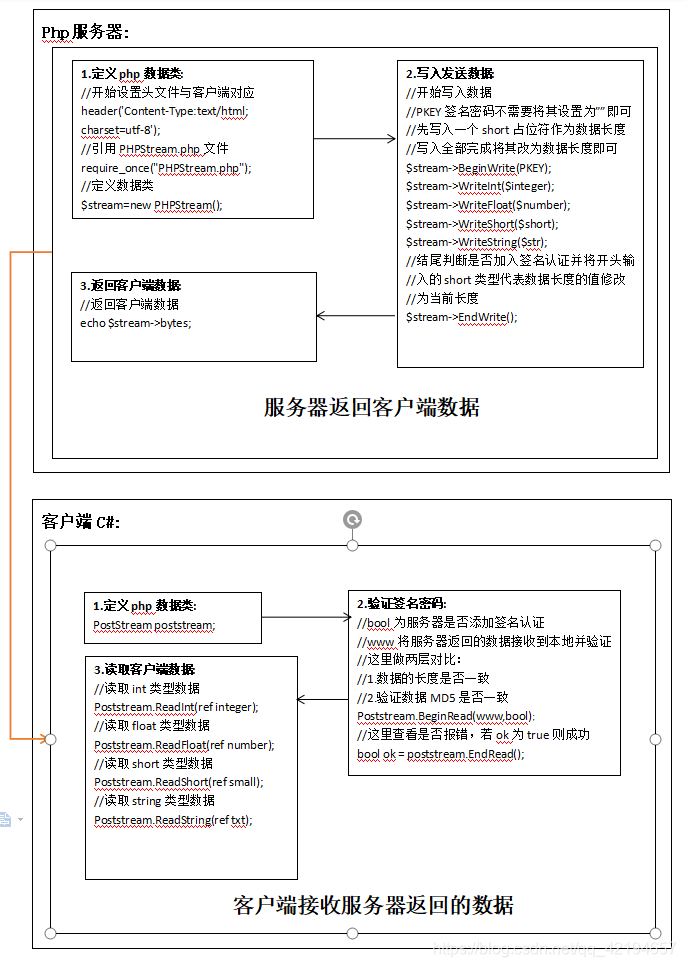
二、自定义数据流
C#版本数据流
我们要创建一个C#版本的数据流类,它的主要功能是将各种不同类型的数据压入一个单独的字符创中,或将从服务器读回的字节数组解析成响应的数据,这里要清楚不同类型数据所占字节长度,如32位int即占用4个字节,短整型short占2个字节等,代码如下:
using System.Collections;
using System.Collections.Generic;
using System.Text;
using UnityEngine;
public class PostStream {
public Dictionary<string,string> Headers = new Dictionary<string, string>();
const int HASHSIZE = 16; //末尾16个字节保存md5数字签名
const int BYTE_LEN = 1; //byte占一个字节
const int SHORT16_LEN = 2; //short占2个字节
const int INT32_LEN = 4; //int占4个字节
const int FLOAT_LEN = 4; //float占4个字节
private int m_index = 0;
public int Length
{
get
{
return m_index;
}
}
//秘密密码,用于数字签名
private string m_secretKey = "123456";
//存储Post信息
private string[,] m_field;
/// <summary>
/// 最大传输数量
/// </summary>
private const int MAX_POST = 128;
/// <summary>
/// 单位Post信息所存储的信息量
/// </summary>
private const int PAIR = 2;
/// <summary>
/// 信息头索引
/// </summary>
private const int HEAD = 0;
/// <summary>
/// 信息内容索引
/// </summary>
private const int CONTENT = 1;
/// <summary>
/// 收到的字节数组
/// </summary>
private byte[] m_bytes = null;
public byte[] BYTES { get { return m_bytes; } }
/// <summary>
/// 发送的字符串
/// </summary>
private string m_content = "";
/// <summary>
/// 读取是否出现错误
/// </summary>
private bool m_errorRead = false;
/// <summary>
/// 是否进行数字签名
/// </summary>
private bool m_sum = true;
/// <summary>
/// 构造函数初始化
/// </summary>
public PostStream()
{
Headers = new Dictionary<string,string>();
m_index = 0;
m_bytes = null;
m_content = "";
m_errorRead = false;
}
//这个类的第一部分是将不同类型的数据按POST格式压入到m_content字符串和二位字符串数组m_field中。m_content中的数据时实际发送的数据,m_field中的数据用于MD5数字签名。
#region 写入数据
/// <summary>
/// 开始压数据,issum参数用来标识是否进行MD5数字签名
/// </summary>
public void BeginWrite(bool issum)
{
m_index = 0;
m_sum = issum;
m_field = new string[MAX_POST, PAIR];
Headers.Add("Content-Type", "application/x-www-form-urlencoded");
}
/// <summary>
/// head表示POST的名字,content是实际的数据内容
/// </summary>
/// <param name="head"></param>
/// <param name="content"></param>
public void Write(string head, string content)
{
if (m_index >= MAX_POST) return;
m_field[m_index, HEAD] = head;
m_field[m_index, CONTENT] = content;
m_index++;
if (m_content.Length == 0)
m_content += (head + "=" + content);
else
m_content += ("&" + head + "=" + content);
Debug.LogError(m_content);
}
/// <summary>
/// 使用MD5对字符串进行数字签名
/// </summary>
public void EndWrite()
{
if (m_sum)
{
string hasstring = "";
for (int i = 0; i < MAX_POST; i++)
hasstring += m_field[i, CONTENT];
hasstring += m_secretKey; //数据: content1content2...m_secretKey
Debug.LogError("hasstring=" + hasstring);
m_content += "&key=" + Md5Sum(hasstring);//数据: head1=content1&head2=content2...&key=(hasstring的MD5值)
Debug.LogError("m_content=" + m_content);
}
m_bytes = Encoding.UTF8.GetBytes(m_content);
}
#endregion
//第二部分是读取从服务器返回的数据。从服务器返回的数据时一个单独的字节数组,我们将这个数组解析为相应的数据,这个过程用到了最多的是BitConverter函数,它可以将相应长度的字节转为对应的数据
#region 读取数据
/// <summary>
/// 读取数据
/// </summary>
/// <param name="www"></param>
/// <param name="issum"></param>
/// <returns></returns>
public bool BeginRead(WWW www,bool issum)
{
m_bytes = www.bytes;
m_content = www.text;
m_sum = issum;
//错误
if (m_bytes == null)
{
m_errorRead = true;
return false;
}
//读取前2个字节,获得字符串长度
short length = 0;
this.ReadShort(ref length);//服务器这里做了处理,在写入数据时先写入一个short类型的数据代表数据长度
if (length != m_bytes.Length)
{
m_index = length;
m_errorRead = true;
return false;
}
//比较本地与服务器数字签名是否一致
if (m_sum)
{
byte[] localhash = GetLocalHash(m_bytes, m_secretKey);
byte[] hashbytes = GetCurrentHash(m_bytes);
if (!ByteEquals(localhash,hashbytes))
{
m_errorRead = true;
return false;
}
}
return true;
}
/// <summary>
/// 忽略一个字节
/// </summary>
public void IgnoreByte()
{
if (m_errorRead) return;
m_index += BYTE_LEN;
}
/// <summary>
/// 读取一个字节
/// </summary>
public void ReadByte(ref byte bts)
{
if (m_errorRead) return;
bts = m_bytes[m_index];
m_index += BYTE_LEN;
}
/// <summary>
/// 读取一个short
/// </summary>
/// <param name="number"></param>
public void ReadShort(ref short number)
{
if (m_errorRead) return;
number = System.BitConverter.ToInt16(m_bytes,m_index);
m_index += SHORT16_LEN;
}
/// <summary>
/// 读取一个int
/// </summary>
public void ReadInt(ref int number)
{
if (m_errorRead) return;
number = System.BitConverter.ToInt32(m_bytes,m_index);
m_index += INT32_LEN;
}
/// <summary>
/// 读取一个float
/// </summary>
public void ReadFloat(ref float number)
{
if (m_errorRead) return;
number = System.BitConverter.ToSingle(m_bytes, m_index);
m_index += FLOAT_LEN;
}
/// <summary>
/// 读取一个字符串
/// </summary>
public void ReadString(ref string str)
{
if (m_errorRead) return;
short num = 0;
ReadShort(ref num);
str = Encoding.UTF8.GetString(m_bytes,m_index,(int)num);
m_index += num;
}
/// <summary>
/// 读取一个bytes数组
/// </summary>
/// <param name="bytes"></param>
public void ReadBytes(ref byte[] bytes)
{
if (m_errorRead) return;
short len = 0;
ReadShort(ref len);
//字节流
bytes = new byte[len];
for (int i = m_index; i < m_index + len; i++)
{
bytes[i - m_index] = m_bytes[i];
}
m_index += len;
}
/// <summary>
/// 结束读取
/// </summary>
/// <returns></returns>
public bool EndRead()
{
if (m_errorRead) return false;
else return true;
}
#endregion
/// <summary>
/// 去掉服务器返回的数字签名,使用本地秘钥重新计算数字签名
/// </summary>
/// <returns></returns>
public static byte[] GetLocalHash(byte[] bytes,string key)
{
//hash bytes
byte[] hashbytes = null;
int n = bytes.Length - HASHSIZE;
if (n < 0) return hashbytes;
//获得key的bytes
byte[] keybytes = System.Text.ASCIIEncoding.ASCII.GetBytes(key);
//创建用于hash的bytes
byte[] getbytes = new byte[n + keybytes.Length];
for (int i = 0; i < n; i++)
{
getbytes[i] = bytes[i];
}
keybytes.CopyTo(getbytes,n);
System.Security.Cryptography.MD5 md5;
md5 = System.Security.Cryptography.MD5CryptoServiceProvider.Create();
return md5.ComputeHash(getbytes);
}
/// <summary>
/// 获得从服务器返回的数字签名
/// </summary>
/// <param name="bytes"></param>
/// <returns></returns>
public static byte[] GetCurrentHash(byte[] bytes)
{
byte[] hashbytes = null;
if (bytes.Length < HASHSIZE) return hashbytes;
hashbytes = new byte[HASHSIZE];
for (int i = bytes.Length - HASHSIZE; i < bytes.Length; i++)
{
hashbytes[i - (bytes.Length - HASHSIZE)] = bytes[i];
}
return hashbytes;
}
#region 比较两个bytes数组是否相等
/// <summary>
/// 比较两个bytes数组是否相等
/// </summary>
/// <param name="a"></param>
/// <param name="b"></param>
/// <returns></returns>
public static bool ByteEquals(byte[] a,byte[] b)
{
if (a == null || b == null || a.Length != b.Length) return false;
for (int i = 0; i < a.Length; i++)
{
if (a[i] != b[i]) return false;
}
return true;
}
#endregion
#region 取字符串md5值
/// <summary>
/// md5值
/// </summary>
/// <param name="strToEncrypt">//数据: head1content1head2content2...m_secretKey</param>
/// <returns></returns>
public static string Md5Sum(string strToEncrypt)
{
byte[] bs = UTF8Encoding.UTF8.GetBytes(strToEncrypt);
System.Security.Cryptography.MD5 md5;
md5 = System.Security.Cryptography.MD5CryptoServiceProvider.Create();
byte[] hashBytes = md5.ComputeHash(bs);
string hashString = "";
for (int i = 0; i < hashBytes.Length; i++)
{
hashString += System.Convert.ToString(hashBytes[i], 16).PadLeft(2,'0');
}
return hashString.PadLeft(32,'0');
}
#endregion
}
PHP版本数据流
PHP版本的代码与C#版本如出一辙,只是换成了PHP的语法:
<?php
//PHPStream.php
define("BYTE",1);
define("SHORT",2);
define("INT",4);
define("FLOAT",4);
define("HASHSIZE",16);
define("PKEY",123456);
class PHPStream
{
private $Key = "";
public $bytes = "";
public $Content = "";
public $index = 0;
public $ErrorRead = false;
//开始写数据
function BeginWrite( $Key )
{
$this->index=0;
$this->bytes="";
$this->Content="";
$this->ErrorRead=false;
//total bytes length
$this->WriteShort(0);//服务器这里在发送数据的时候会先去写入一个short,代表数据长度
if ( strlen($Key) )
{
$this->Key=$Key;
}
}
//写一个byte
function WriteByte( $byte )
{
//$this->bytes.=pack('c',$byte);
$this->bytes.=$byte;
$this->index+=BYTE;
}
//写一个short
function WriteShort( $number )
{
$this->bytes.=pack("v",$number);
$this->index+=SHORT;
}
//写一个32位int
function WriteInt( $number )
{
$this->bytes.=pack("V",$number);
$this->index+=INT;
}
//写一个float
function WriteFLOAT( $number )
{
$this->bytes.=pack("f",$number);
$this->index+=FLOAT;
}
//写一个字符串
function WriteString( $str )
{
$len=strlen($str);
$this->WriteShort($len);
$this->bytes.=$str;
$this->index+=$len;
}
//写一组byte
function WriteBytes( $bytes )
{
$len=strlen($bytes);
$this->WriteShort($len);
$this->bytes.=$bytes;
$this->index+=$len;
}
function EndWrite()
{
//数字签名
if ( strlen($this->Key)>0 )
{
$len=$this->index+HASHSIZE;
$str=pack("v",$len);
//猜测这里的bytes内部对应是0-1 2-3 4-5 6-7
//猜测内部为键值对 $str[0] = $str[1]
$this->bytes[0]=$str[0];//猜测为key值
$this->bytes[1]=$str[1];//猜测为key值对应的value
//获取md5值
$hashbytes=md5($this->bytes.$this->Key,true);
$this->bytes.=$hashbytes;
}
else
{
$str=pack("v",$this->index);
$this->bytes[0]=$str[0];
$this->bytes[1]=$str[1];
}
}
//开始读入数据
function BeginRead( $Key )
{
$this->index=0;
$this->bytes="";
$this->Content="";
$this->ErrorRead=false;
if ( strlen($Key)>0 )//strlen检测字符串长度
{
$this->Key=$Key;
}
}
//读取POST信息
function Read( $head )
{
if( isset($_POST[$head]) )
{
$this->Content.=$_POST[$head];
return $_POST[$head];
}
else
{
$this->ErrorRead=true;
}
}
//结束读取
function EndRead()
{
if ($this->ErrorRead) return false;
if (strlen($this->Key)<1) return true;//如果不需要签名验证则将原本的PKEY改为空字符串
//取得数字签名
$hashkey="";
if ( isset($_POST["key"]) ) $hashkey=$_POST["key"];
else
{
$this->ErrorRead=true;
return false;
}
//重新计算数字签名
$localhash=md5($this->Content.$this->Key);
//比较数字签名
if (strcmp($hashkey,$localhash)==0) return true;//strcmp检测两个字符串是否一致
else
{
$this->ErrorRead=true;
return false;
}
}
}
?>
三、数据传输测试
1.在Unity中创建一个C#脚本NetWorkManager.cs
在脚本中创建一个WWW实例,分别发送int、float、short和string类型的数据至服务器,服务器收到后再将这些数据返回给Unity,下面是C#代码:
using System.Collections;
using System.Collections.Generic;
using UnityEngine;
public class NetworkManager : MonoBehaviour {
public const string URL = "http://192.168.1.5:8088/StreamTest.php";
private void Start()
{
StartCoroutine(Test());
}
IEnumerator Test()
{
PostStream poststream = new PostStream();
int integer = 1000;
float number = 8.99f;
short small = 30;
string txt = "编程其乐无穷";
//开始写入数据并指定需要签名认证
poststream.BeginWrite(true);
//写入数据Content: integer=1000
poststream.Write("integer",integer.ToString());
//写入数据Content: integer=1000&number=8.99
poststream.Write("number",number.ToString());
//写入数据Content: integer=1000&number=8.99&short=30
poststream.Write("short",small.ToString());
//写入数据Content: integer=1000&number=8.99&short=30&string=编程其乐无穷
poststream.Write("string",txt);
//1.最终签名认证的数据Content: integer=1000&number=8.99&short=30&string=编程其乐无穷&key=c344b95687a03452d4bf479a89affb94
//解释: c344b95687a03452d4bf479a89affb94为“10008.9930编程其乐无穷123456”字符串的MD5值
//123456为用于签名的密码 其组成是由写入的数组+密码组成
//2.最终非签名认证的数据Content: integer=1000&number=8.99&short=30&string=编程其乐无穷
poststream.EndWrite();
//服务器Post请求
WWW www = new WWW(URL,poststream.BYTES,poststream.Headers);
yield return www;
//无错误
if (www.error != null)
{
Debug.LogError(www.error);
}
else//读取返回值
{
poststream = new PostStream();
poststream.BeginRead(www, true);
poststream.ReadInt(ref integer);
poststream.ReadFloat(ref number);
poststream.ReadShort(ref small);
poststream.ReadString(ref txt);
bool ok = poststream.EndRead();
if (ok)
{
Debug.LogError(integer);
Debug.LogError(number);
Debug.LogError(small);
Debug.LogError(txt);
}
else
{
Debug.LogError("error");
}
}
}
}
2.服务器www目录创建StreamTest.php脚本代码如下:
<?php
//StreamTest.php
header('Content-Type:text/html; charset=utf-8');
require_once("PHPStream.php");//引用PHPStream.php文件
//read
$stream=new PHPStream();
$stream->BeginRead(PKEY);//与客户端对应的数字签名密码
$integer=$stream->Read("integer");//从传入的数据中找到Key值为integer的Value
$number=$stream->Read("number");//从传入的数据中找到Key值为number的Value
$short=$stream->Read("short");//从传入的数据中找到Key值为short的Value
$str=$stream->Read("string");//从传入的数据中找到Key值为string的Value
$ok=$stream->EndRead();
if ($ok)
{
//开始写入一个short: bytes=pack("v",0)
//开始的index: index = 0+2
$stream->BeginWrite(PKEY);
//写入一个Int: bytes=pack("v",0)+pack("V",$integer)
//当前index: index = 0 + 2 + 4
$stream->WriteInt($integer);
//写入一个Float: bytes=pack("v",0)+pack("V",$integer)+pack("f",$number)
//当前index: index = 0 + 2 + 4 + 4
$stream->WriteFloat($number);
//写入一个Float: bytes=pack("v",0)+pack("V",$integer)+pack("f",$number)+pack("v",$short)
//当前index: index = 0 + 2 + 4 + 4 + 2
$stream->WriteShort($short);
//写入一个String: bytes=pack("v",0)+pack("V",$integer)+pack("f",$number)+pack("v",$short)+[pack("v",strlen($str))+$str]
//当前index: index = 0 + 2 + 4 + 4 + 2 + (2 + strlen($str))
$stream->WriteString($str);
//带有签名bytes 末尾加md5(bytes=pack("v",0)+pack("V",$integer)+pack("f",$number)+pack("v",$short)+[pack("v",strlen($str))+$str]) (无签名则不加)
//带有签名index: index = 0 + 2 + 4 + 4 + 2 + (2 + strlen($str)) + 16 (无签名就去掉+16)
$stream->EndWrite();
echo $stream->bytes;
}
else
{
echo "error";
}
?>
结果如下: