登录界面:支持登录、注册以及游客登录,单纯的小账本的话其实用不到这些个登录,单纯为了巩固学习知识。
尚未部署到服务器,账号等数据暂时保存在本地数据库中。

游客登陆:游客登录会直接跳到主页中,不影响使用。

注册和登录时会弹出自定义view的dialog,这时可能会有黑影,这个和默认的主题有关。参考我的这篇博客:https://www.cnblogs.com/XiaoGao128/p/12283918.html
注册:注册时会判断数据库中是否存在此账号,注册完成后直接跳转到主界面。
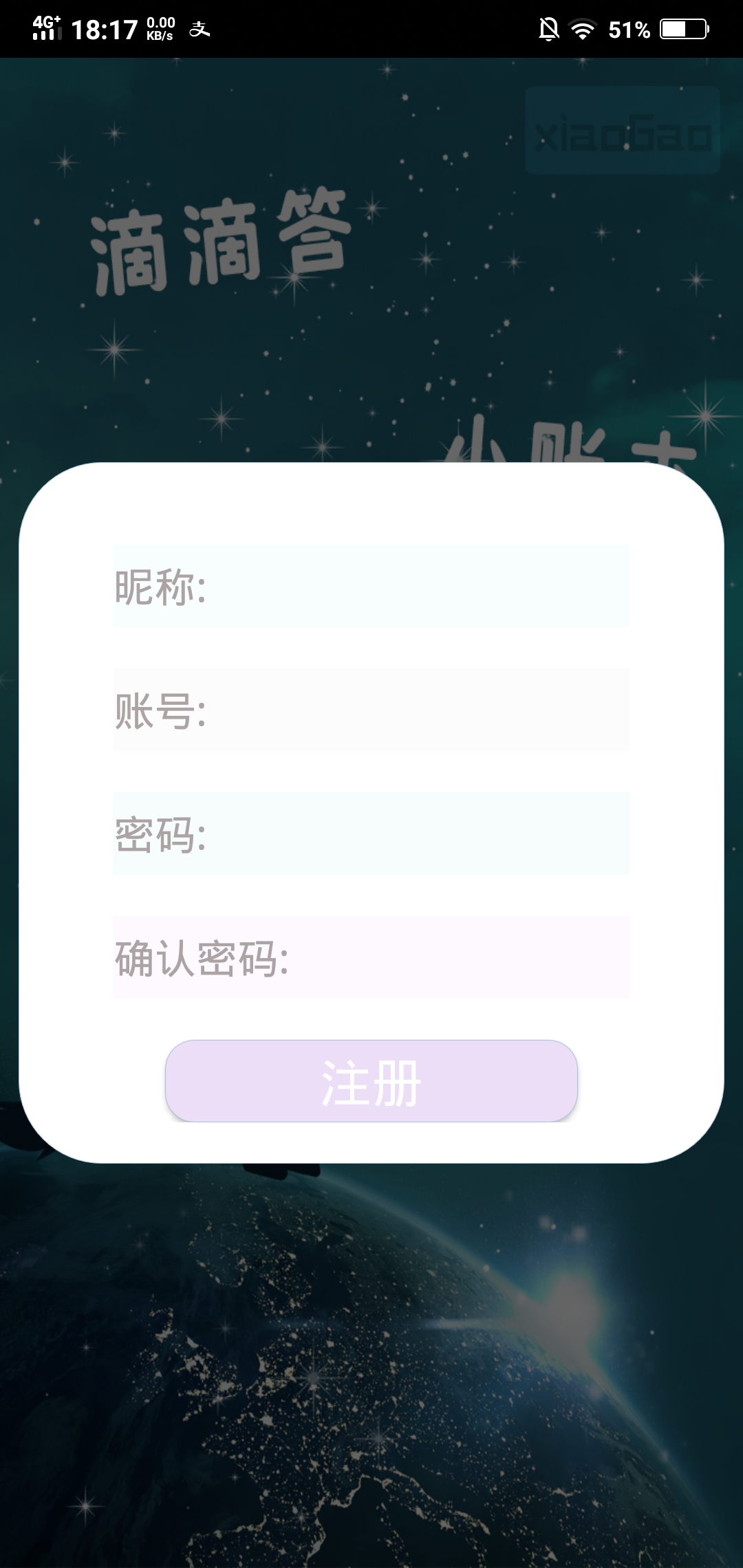
登录有记住密码和自动登录两个选项。这两个选项通过SharedPreferences实现。具体参考我的这篇博客https://www.cnblogs.com/XiaoGao128/p/12268652.html
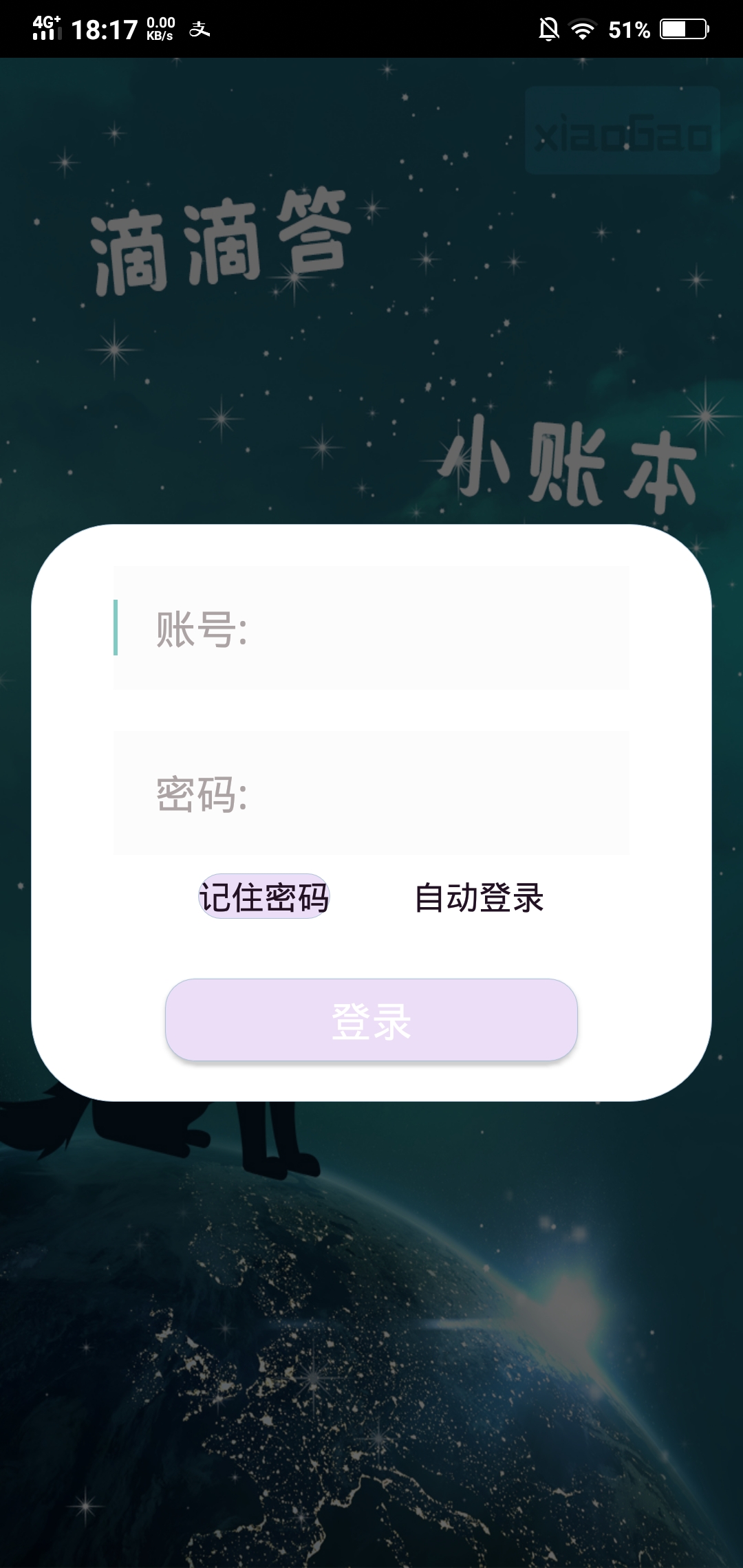
LogInActivity.java

1 package com.example.didida_corder; 2 3 import androidx.appcompat.app.AlertDialog; 4 import androidx.appcompat.app.AppCompatActivity; 5 6 import android.content.Intent; 7 import android.database.sqlite.SQLiteDatabase; 8 import android.os.Bundle; 9 import android.util.Log; 10 import android.view.LayoutInflater; 11 import android.view.View; 12 import android.widget.Button; 13 import android.widget.CheckBox; 14 import android.widget.EditText; 15 import android.widget.Toast; 16 17 import com.example.didida_corder.ToolClass.Login; 18 import com.example.didida_corder.ToolClass.SPUtils; 19 import com.example.didida_corder.ToolClass.SQLiteUserChager; 20 21 public class LoginActivity extends AppCompatActivity implements View.OnClickListener { 22 private Button btn_log,btn_register,btn_defult; 23 private String nowusername; 24 @Override 25 protected void onCreate(Bundle savedInstanceState) { 26 super.onCreate(savedInstanceState); 27 setContentView(R.layout.activity_login2); 28 if (getIntent().getExtras()!=null) 29 if(getIntent().getExtras().get("refresh")!=null) 30 autoIn(); 31 autoIn_2(); 32 btn_log=findViewById(R.id.login_btn_log); 33 btn_register=findViewById(R.id.login_btn_regster); 34 btn_defult=findViewById(R.id.login_btn_defult); 35 btn_defult.setOnClickListener(this); 36 btn_log.setOnClickListener(this); 37 btn_register.setOnClickListener(this); 38 39 } 40 public void autoIn(){ 41 Bundle bundle=new Bundle(); 42 bundle.putString("username",getIntent().getExtras().getString("username")); 43 bundle.putInt("type",1); 44 bundle.putInt("refresh",0); 45 Intent intent=new Intent(LoginActivity.this,MainActivity.class); 46 intent.putExtras(bundle); 47 startActivity(intent); 48 49 } 50 public void autoIn_2(){ 51 if ((Integer.parseInt(SPUtils.get(getApplicationContext(),"auto",222).toString())==1)){ 52 Bundle bundle=new Bundle(); 53 bundle.putString("username",SPUtils.get(getApplicationContext(),"username","222").toString()); 54 bundle.putInt("type",0); 55 Log.d("autoin_2===========",""); 56 Intent intent=new Intent(LoginActivity.this,MainActivity.class); 57 intent.putExtras(bundle); 58 startActivity(intent); 59 } 60 61 62 } 63 @Override 64 public void onClick(View v) { 65 switch (v.getId()){ 66 case R.id.login_btn_regster:{ 67 final AlertDialog.Builder builder4=new AlertDialog.Builder(this); 68 LayoutInflater inflater=LayoutInflater.from(this); 69 View view=inflater.inflate(R.layout.layout_register,null); 70 Button button=view.findViewById(R.id.adm_btn); 71 final EditText editText=view.findViewById(R.id.adm_et); 72 final EditText editText1=view.findViewById(R.id.adm_et2); 73 final EditText et_confirm=view.findViewById(R.id.adm_et_confirm); 74 final EditText et_name=view.findViewById(R.id.adm_name); 75 final AlertDialog alertDialog=builder4.setView(view).show(); 76 alertDialog.getWindow().setBackgroundDrawableResource(android.R.color.transparent); 77 button.setOnClickListener(new View.OnClickListener() { 78 @Override 79 public void onClick(View v) { 80 if(editText.getText().toString().equals("")||editText1.getText().toString().equals("")||et_confirm.getText().toString().equals("")||et_name.getText().toString().equals("")) { 81 Toast.makeText(getApplicationContext(), "请补全信息!", Toast.LENGTH_LONG).show(); 82 }else if (new Login(getApplicationContext()).isInstance(editText.getText().toString())){ 83 Toast.makeText(getApplicationContext(),"用户名重复!请重新输入!",Toast.LENGTH_SHORT).show(); 84 editText.setText(""); 85 } else { 86 SPUtils.put(getApplicationContext(),"username",editText.getText().toString()). 87 put(getApplicationContext(),"password",editText1.getText().toString()). 88 put(getApplicationContext(),"name",et_name.getText().toString()); 89 90 SQLiteUserChager sc=new SQLiteUserChager(getApplicationContext(),"Userr",null,1); 91 SQLiteDatabase db= sc.getWritableDatabase(); 92 db.execSQL("insert into user values(?,?,?)",new String[]{et_name.getText().toString(),editText.getText().toString(),editText1.getText().toString()}); 93 nowusername=editText.getText().toString(); 94 Bundle bundle=new Bundle(); 95 bundle.putString("username",nowusername); 96 bundle.putInt("type",0); 97 Intent intent=new Intent(LoginActivity.this,MainActivity.class); 98 intent.putExtras(bundle); 99 startActivity(intent); 100 alertDialog.dismiss(); 101 Toast.makeText(getApplicationContext(), "注册成功!", Toast.LENGTH_SHORT).show(); 102 } 103 } 104 }); 105 break; 106 } 107 108 case R.id.login_btn_log:{ 109 final AlertDialog.Builder builder4=new AlertDialog.Builder(this); 110 LayoutInflater inflater=LayoutInflater.from(this); 111 View view=inflater.inflate(R.layout.layout_admin,null); 112 Button button=view.findViewById(R.id.adm_btn); 113 final EditText editText=view.findViewById(R.id.adm_et); 114 final EditText editText1=view.findViewById(R.id.adm_et2); 115 final CheckBox rb_rember=view.findViewById(R.id.admin_radio_remeber); 116 final CheckBox rb_auto=view.findViewById(R.id.admin_radio_autoin); 117 Log.d("----------",SPUtils.get(this,"rember",3).toString()); 118 if (Integer.parseInt(SPUtils.get(this,"rember",3).toString())==1){ 119 editText.setText(SPUtils.get(this,"username","111").toString()); 120 editText1.setText(SPUtils.get(this,"password","111").toString()); 121 } 122 final AlertDialog alertDialog=builder4.setView(view).show(); 123 alertDialog.getWindow().setBackgroundDrawableResource(android.R.color.transparent); 124 button.setOnClickListener(new View.OnClickListener() { 125 @Override 126 public void onClick(View v) { 127 if(editText.getText().toString().equals("")||editText1.getText().toString().equals("")) { 128 Toast.makeText(getApplicationContext(), "请补全信息!", Toast.LENGTH_LONG).show(); 129 }else { 130 if (new Login(getApplicationContext()).sentenceLog(editText.getText().toString(),editText1.getText().toString())) 131 { 132 SPUtils.put(getApplicationContext(),"username",editText.getText().toString()). 133 put(getApplicationContext(),"password",editText1.getText().toString()); 134 if (rb_rember.isChecked()) SPUtils.put(getApplicationContext(),"rember",1); 135 else SPUtils.put(getApplicationContext(),"rember",0); 136 if (rb_auto.isChecked()) SPUtils.put(getApplicationContext(),"auto",1); 137 else SPUtils.put(getApplicationContext(),"auto",0); 138 Toast.makeText(getApplicationContext(), "登陆成功!", Toast.LENGTH_LONG).show(); 139 nowusername=editText.getText().toString(); 140 Bundle bundle=new Bundle(); 141 bundle.putString("username",nowusername); 142 bundle.putInt("type",0); 143 Intent intent=new Intent(getApplicationContext(),MainActivity.class); 144 intent.putExtras(bundle); 145 startActivity(intent); 146 alertDialog.dismiss(); 147 } 148 else Toast.makeText(getApplicationContext(),"用户名或密码错误!",Toast.LENGTH_SHORT).show(); 149 } 150 } 151 }); 152 153 break; 154 } 155 case R.id.login_btn_defult:{ 156 nowusername="defult"; 157 Bundle bundle=new Bundle(); 158 bundle.putString("username",nowusername); 159 bundle.putInt("type",1); 160 Intent intent=new Intent(LoginActivity.this,MainActivity.class); 161 intent.putExtras(bundle); 162 startActivity(intent); 163 break; 164 } 165 166 } 167 168 } 169 }
activity_log2.xml

1 <?xml version="1.0" encoding="utf-8"?> 2 <LinearLayout xmlns:android="http://schemas.android.com/apk/res/android" 3 xmlns:tools="http://schemas.android.com/tools" 4 android:layout_width="match_parent" 5 android:layout_height="match_parent" 6 android:background="@drawable/wolf" 7 android:orientation="vertical" 8 android:gravity="center" 9 tools:context=".LoginActivity"> 10 <Button 11 android:id="@+id/login_btn_log" 12 android:layout_width="270dp" 13 android:layout_height="50dp" 14 android:background="@drawable/riple_btn_pink" 15 android:text="登录" 16 android:textColor="#FFFFFF" 17 android:layout_marginBottom="30dp" 18 android:textSize="15dp"></Button> 19 <LinearLayout 20 android:layout_width="wrap_content" 21 android:layout_height="wrap_content" 22 android:orientation="horizontal"> 23 <Button 24 android:id="@+id/login_btn_regster" 25 android:layout_width="90dp" 26 android:layout_height="wrap_content" 27 android:background="@drawable/riple_btn_pink" 28 android:text="注册" 29 android:textColor="#FFFFFF" 30 android:layout_marginTop="20dp" 31 android:layout_marginRight="60dp" 32 android:textSize="15dp"></Button> 33 <Button 34 android:id="@+id/login_btn_defult" 35 android:layout_width="120dp" 36 android:layout_height="wrap_content" 37 android:background="@drawable/riple_btn_pink" 38 android:text="游客登陆" 39 android:textColor="#FFFFFF" 40 android:layout_marginTop="20dp" 41 android:textSize="15dp"></Button> 42 </LinearLayout> 43 </LinearLayout>
页面:这个app预计分为四个页面,分别用四个fragment实现。
MainActivity.java

1 package com.example.didida_corder; 2 3 import androidx.annotation.RequiresApi; 4 import androidx.appcompat.app.AppCompatActivity; 5 import androidx.drawerlayout.widget.DrawerLayout; 6 import androidx.fragment.app.Fragment; 7 import androidx.fragment.app.FragmentManager; 8 import androidx.viewpager.widget.ViewPager; 9 10 import android.app.Dialog; 11 import android.app.FragmentTransaction; 12 import android.content.Intent; 13 import android.database.sqlite.SQLiteDatabase; 14 import android.os.Build; 15 import android.os.Bundle; 16 import android.util.Log; 17 import android.view.Gravity; 18 import android.view.LayoutInflater; 19 import android.view.View; 20 import android.view.Window; 21 import android.view.WindowManager; 22 import android.widget.Adapter; 23 import android.widget.Button; 24 import android.widget.ImageView; 25 import android.widget.LinearLayout; 26 import android.widget.RadioButton; 27 import android.widget.RadioGroup; 28 import android.widget.RelativeLayout; 29 import android.widget.TextView; 30 31 import com.example.didida_corder.ToolClass.SQLiteUserChager; 32 33 import java.util.List; 34 35 public class MainActivity extends AppCompatActivity implements ViewPager.OnPageChangeListener, RadioGroup.OnCheckedChangeListener, 36 View.OnClickListener, InOutFragment.IOinput { 37 38 private ViewPager viewPager; 39 private TextView textView; 40 private ImageView my_right_menu; 41 private RadioGroup radioGroup; 42 private DrawerLayout drawerLayout; 43 private RadioButton radioButton_crod; 44 private RadioButton radioButton_inout; 45 private RadioButton radioButton_myitem; 46 private int PAGE_NUM = 3,ii=0; 47 private final int PAGE_CORD = 0; 48 private final int PAGE_INOUT = 1; 49 private final int PAGE_MY = 2; 50 private MyFragPageAdapter myFragPageAdapter; 51 private MyFragment myFragment; 52 private FragmentManager fragmentManager; 53 private String nowusername="defult"; 54 private int type; 55 private boolean isrefresh=false; 56 @Override 57 protected void onCreate(Bundle savedInstanceState) { 58 super.onCreate(savedInstanceState); 59 setContentView(R.layout.activity_main); 60 //从login传入参数 61 Bundle bundle=getIntent().getExtras(); 62 nowusername=bundle.getString("username"); 63 type=bundle.getInt("type"); 64 Log.d("userame===========",nowusername); 65 fragmentManager = getSupportFragmentManager(); 66 myFragPageAdapter = new MyFragPageAdapter(getSupportFragmentManager(),nowusername); 67 myFragment = (MyFragment) fragmentManager.findFragmentById(R.id.fg_left_menu); 68 myFragment.sentenceAndSet(nowusername,type); 69 bindViews(); 70 if (bundle.getInt("refresh")!=1){ 71 radioButton_inout.setChecked(true); 72 radioButton_inout.setBackground(getDrawable(R.drawable.money_2)); 73 }else { 74 radioButton_crod.setChecked(true); 75 radioButton_crod.setBackground(getDrawable(R.drawable.hostory_1)); 76 }initLeftMenu(); 77 } 78 79 private void bindViews() { 80 radioButton_crod = findViewById(R.id.main_rd_cord); 81 radioButton_inout = findViewById(R.id.main_rd_inout); 82 radioButton_myitem = findViewById(R.id.main_rd_my); 83 radioGroup = findViewById(R.id.main_radio_group); 84 radioGroup.setOnCheckedChangeListener(this); 85 viewPager = findViewById(R.id.main_viewpager); 86 viewPager.setAdapter(myFragPageAdapter); 87 viewPager.addOnPageChangeListener(this); 88 viewPager.setCurrentItem(PAGE_INOUT); 89 drawerLayout = findViewById(R.id.main_drawlayout); 90 } 91 92 public void initLeftMenu() { 93 my_right_menu = findViewById(R.id.main_leftmenu); 94 my_right_menu.setOnClickListener(this); 95 } 96 97 @Override 98 public void onPageScrolled(int position, float positionOffset, int positionOffsetPixels) { 99 100 } 101 102 @Override 103 public void onPageSelected(int position) { 104 105 } 106 107 @Override 108 public void onPageScrollStateChanged(int state) { 109 if (state == 2) { 110 switch (viewPager.getCurrentItem()) { 111 case PAGE_CORD: 112 radioButton_crod.setChecked(true); 113 radioButton_inout.setBackground(getDrawable(R.drawable.money)); 114 radioButton_crod.setBackground(getDrawable(R.drawable.hostory_1)); 115 radioButton_myitem.setBackground(getDrawable(R.drawable.society)); 116 //new 可解决翻页时 No adapter attached; skipping layout 117 viewPager.setAdapter(new MyFragPageAdapter(getSupportFragmentManager(),nowusername)); 118 break; 119 case PAGE_INOUT: 120 radioButton_inout.setChecked(true); 121 radioButton_inout.setBackground(getDrawable(R.drawable.money_2)); 122 radioButton_crod.setBackground(getDrawable(R.drawable.hostory)); 123 radioButton_myitem.setBackground(getDrawable(R.drawable.society)); 124 break; 125 case PAGE_MY: 126 radioButton_myitem.setChecked(true); 127 radioButton_inout.setBackground(getDrawable(R.drawable.money)); 128 radioButton_crod.setBackground(getDrawable(R.drawable.hostory)); 129 radioButton_myitem.setBackground(getDrawable(R.drawable.society_1)); 130 break; 131 } 132 } 133 } 134 135 @Override 136 public void onCheckedChanged(RadioGroup group, int checkedId) { 137 switch (checkedId) { 138 case R.id.main_rd_cord: { 139 viewPager.setCurrentItem(PAGE_CORD); 140 //new 可解决翻页时 No adapter attached; skipping layout 141 radioButton_inout.setBackground(getDrawable(R.drawable.money)); 142 radioButton_crod.setBackground(getDrawable(R.drawable.hostory_1)); 143 radioButton_myitem.setBackground(getDrawable(R.drawable.society)); 144 Log.d("mainact------username",nowusername); 145 viewPager.setAdapter(new MyFragPageAdapter(getSupportFragmentManager(),nowusername)); 146 break; 147 } 148 case R.id.main_rd_inout: { 149 viewPager.setCurrentItem(PAGE_INOUT); 150 radioButton_inout.setBackground(getDrawable(R.drawable.money_2)); 151 radioButton_crod.setBackground(getDrawable(R.drawable.hostory)); 152 radioButton_myitem.setBackground(getDrawable(R.drawable.society)); 153 break; 154 } 155 case R.id.main_rd_my: { 156 viewPager.setCurrentItem(PAGE_MY); 157 radioButton_inout.setBackground(getDrawable(R.drawable.money)); 158 radioButton_crod.setBackground(getDrawable(R.drawable.hostory)); 159 radioButton_myitem.setBackground(getDrawable(R.drawable.society_1)); 160 break; 161 } 162 } 163 } 164 165 @Override 166 public void onClick(View v) { 167 drawerLayout.openDrawer(Gravity.LEFT); 168 } 169 170 @RequiresApi(api = Build.VERSION_CODES.N) 171 @Override 172 public void send(String s1, String s2) { 173 Dialog mCameraDialog = new Dialog(this, R.style.BottomDialog); 174 RelativeLayout root = (RelativeLayout) LayoutInflater.from(this).inflate( 175 R.layout.layout_fragment_calcul, null); 176 CalculFragment calculFragment = new CalculFragment(root,MainActivity.this,s1,s2,nowusername,mCameraDialog); 177 root = calculFragment.bindandset(root); 178 mCameraDialog.setContentView(root); 179 Window dialogWindow = mCameraDialog.getWindow(); 180 dialogWindow.setGravity(Gravity.BOTTOM); 181 dialogWindow.setWindowAnimations(R.style.DialogAnimation); // 添加动画 182 WindowManager.LayoutParams lp = dialogWindow.getAttributes(); // 获取对话框当前的参数值 183 lp.x = 0; // 新位置X坐标 184 lp.y = 0; // 新位置Y坐标 185 lp.width = (int) getResources().getDisplayMetrics().widthPixels; // 宽度 186 root.measure(0, 0); 187 lp.height = root.getMeasuredHeight(); 188 // lp.alpha = 9f; // 透明度 189 dialogWindow.setAttributes(lp); 190 mCameraDialog.show(); 191 192 193 } 194 195 196 }
activity_main.xml

1 <?xml version="1.0" encoding="utf-8"?> 2 <androidx.drawerlayout.widget.DrawerLayout 3 xmlns:android="http://schemas.android.com/apk/res/android" 4 xmlns:tools="http://schemas.android.com/tools" 5 android:id="@+id/main_drawlayout" 6 android:layout_width="match_parent" 7 android:layout_height="match_parent"> 8 9 <RelativeLayout 10 android:layout_width="match_parent" 11 android:layout_height="match_parent" 12 android:background="#FAFAFA" 13 android:orientation="horizontal" 14 tools:context=".MainActivity"> 15 <LinearLayout 16 android:id="@+id/main_toplinear" 17 android:layout_width="match_parent" 18 android:layout_height="50dp" 19 android:background="#FFFFFF" 20 android:gravity="center" 21 android:orientation="horizontal"> 22 23 <ImageView 24 android:id="@+id/main_leftmenu" 25 android:layout_width="35dp" 26 android:layout_height="35dp" 27 android:layout_marginLeft="27dp" 28 android:src="@drawable/sanxian"></ImageView> 29 30 <LinearLayout 31 android:layout_width="match_parent" 32 android:layout_height="70dp" 33 android:gravity="center"> 34 35 <TextView 36 android:layout_width="wrap_content" 37 android:layout_height="wrap_content" 38 android:text="滴滴嗒小账本" 39 android:textColor="#B3000000" 40 android:textSize="20dp"></TextView> 41 </LinearLayout> 42 43 <ImageView 44 android:layout_width="35dp" 45 android:layout_height="35dp" 46 android:layout_marginRight="27dp"></ImageView> 47 </LinearLayout> 48 49 <View 50 android:layout_width="match_parent" 51 android:layout_height="0.5dp" 52 android:layout_below="@+id/main_toplinear" 53 android:background="#232"></View> 54 55 <View 56 android:layout_width="match_parent" 57 android:layout_height="0.5dp" 58 android:layout_above="@+id/main_radio_group" 59 android:background="#232"></View> 60 61 <RadioGroup 62 android:id="@+id/main_radio_group" 63 android:layout_width="match_parent" 64 android:layout_height="70dp" 65 android:background="#00F8A4B4" 66 android:layout_alignParentBottom="true" 67 android:gravity="center" 68 android:orientation="horizontal"> 69 70 <RadioButton 71 android:id="@+id/main_rd_cord" 72 android:layout_width="wrap_content" 73 android:layout_height="match_parent" 74 android:layout_weight="1" 75 android:button="@null" 76 android:background="@drawable/hostory" 77 android:scaleX="0.2" 78 android:scaleY="0.3" 79 android:gravity="center" 80 android:textColor="#5FB1D1" 81 android:textSize="25dp"></RadioButton> 82 83 <RadioButton 84 android:id="@+id/main_rd_inout" 85 android:layout_width="wrap_content" 86 android:layout_height="match_parent" 87 android:layout_weight="1" 88 android:button="@null" 89 android:gravity="center" 90 android:background="@drawable/money" 91 android:scaleX="0.2" 92 android:scaleY="0.3" 93 android:textColor="#5FB1D1" 94 android:textSize="25dp"></RadioButton> 95 96 <RadioButton 97 android:id="@+id/main_rd_my" 98 android:layout_width="wrap_content" 99 android:layout_height="match_parent" 100 android:layout_weight="1" 101 android:button="@null" 102 android:gravity="center" 103 android:background="@drawable/society" 104 android:scaleX="0.2" 105 android:scaleY="0.3" 106 android:textColor="#5FB1D1" 107 android:textSize="25dp"></RadioButton> 108 </RadioGroup> 109 110 <androidx.viewpager.widget.ViewPager 111 android:id="@+id/main_viewpager" 112 android:layout_width="match_parent" 113 android:layout_height="match_parent" 114 android:layout_above="@id/main_radio_group" 115 android:layout_below="@+id/main_toplinear"></androidx.viewpager.widget.ViewPager> 116 </RelativeLayout> 117 <fragment 118 android:id="@+id/fg_left_menu" 119 class="com.example.didida_corder.MyFragment" 120 android:layout_width="wrap_content" 121 android:layout_height="match_parent" 122 android:layout_gravity="start" 123 tools:layout="@layout/layout_myfragment" 124 ></fragment> 125 </androidx.drawerlayout.widget.DrawerLayout>
其中,三个主页面放在一个viewPager中。
InOutFragment(收支页面,记录收支信息)
收支页面分为两个大项十一个小项
其具体布局如下:
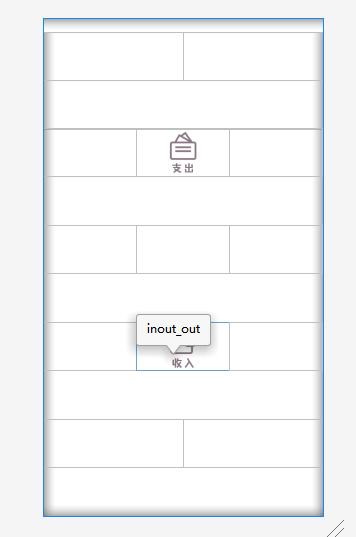
其他十一个小项默认隐藏,在点击相应按钮后相应小项会显示出来:



点击小项后会从下方弹出一个输入框,它相当于一个小型计算器,具体参考我的这两篇博客:
https://www.cnblogs.com/XiaoGao128/p/12263125.html
https://www.cnblogs.com/XiaoGao128/p/12245459.html

其中点击时间按钮可弹出一个DatePicker设置日期,设置完成后将时间、收支、类型、金额等存储到SQLite中。
因为viewPager会复用缓存的Fragment的view,所以数据更新比较麻烦,为了能够在输入完成之后滑到CordFragment时能够正确的显示,我在划过去时new了一个adapter,这样会导致一定的资源浪费,但暂时还没找到相对好的解决方法。
InOutFragment.java

1 <?xml version="1.0" encoding="utf-8"?> 2 <androidx.drawerlayout.widget.DrawerLayout 3 xmlns:android="http://schemas.android.com/apk/res/android" 4 xmlns:tools="http://schemas.android.com/tools" 5 android:id="@+id/main_drawlayout" 6 android:layout_width="match_parent" 7 android:layout_height="match_parent"> 8 9 <RelativeLayout 10 android:layout_width="match_parent" 11 android:layout_height="match_parent" 12 android:background="#FAFAFA" 13 android:orientation="horizontal" 14 tools:context=".MainActivity"> 15 <LinearLayout 16 android:id="@+id/main_toplinear" 17 android:layout_width="match_parent" 18 android:layout_height="50dp" 19 android:background="#FFFFFF" 20 android:gravity="center" 21 android:orientation="horizontal"> 22 23 <ImageView 24 android:id="@+id/main_leftmenu" 25 android:layout_width="35dp" 26 android:layout_height="35dp" 27 android:layout_marginLeft="27dp" 28 android:src="@drawable/sanxian"></ImageView> 29 30 <LinearLayout 31 android:layout_width="match_parent" 32 android:layout_height="70dp" 33 android:gravity="center"> 34 35 <TextView 36 android:layout_width="wrap_content" 37 android:layout_height="wrap_content" 38 android:text="滴滴嗒小账本" 39 android:textColor="#B3000000" 40 android:textSize="20dp"></TextView> 41 </LinearLayout> 42 43 <ImageView 44 android:layout_width="35dp" 45 android:layout_height="35dp" 46 android:layout_marginRight="27dp"></ImageView> 47 </LinearLayout> 48 49 <View 50 android:layout_width="match_parent" 51 android:layout_height="0.5dp" 52 android:layout_below="@+id/main_toplinear" 53 android:background="#232"></View> 54 55 <View 56 android:layout_width="match_parent" 57 android:layout_height="0.5dp" 58 android:layout_above="@+id/main_radio_group" 59 android:background="#232"></View> 60 61 <RadioGroup 62 android:id="@+id/main_radio_group" 63 android:layout_width="match_parent" 64 android:layout_height="70dp" 65 android:background="#00F8A4B4" 66 android:layout_alignParentBottom="true" 67 android:gravity="center" 68 android:orientation="horizontal"> 69 70 <RadioButton 71 android:id="@+id/main_rd_cord" 72 android:layout_width="wrap_content" 73 android:layout_height="match_parent" 74 android:layout_weight="1" 75 android:button="@null" 76 android:background="@drawable/hostory" 77 android:scaleX="0.2" 78 android:scaleY="0.3" 79 android:gravity="center" 80 android:textColor="#5FB1D1" 81 android:textSize="25dp"></RadioButton> 82 83 <RadioButton 84 android:id="@+id/main_rd_inout" 85 android:layout_width="wrap_content" 86 android:layout_height="match_parent" 87 android:layout_weight="1" 88 android:button="@null" 89 android:gravity="center" 90 android:background="@drawable/money" 91 android:scaleX="0.2" 92 android:scaleY="0.3" 93 android:textColor="#5FB1D1" 94 android:textSize="25dp"></RadioButton> 95 96 <RadioButton 97 android:id="@+id/main_rd_my" 98 android:layout_width="wrap_content" 99 android:layout_height="match_parent" 100 android:layout_weight="1" 101 android:button="@null" 102 android:gravity="center" 103 android:background="@drawable/society" 104 android:scaleX="0.2" 105 android:scaleY="0.3" 106 android:textColor="#5FB1D1" 107 android:textSize="25dp"></RadioButton> 108 </RadioGroup> 109 110 <androidx.viewpager.widget.ViewPager 111 android:id="@+id/main_viewpager" 112 android:layout_width="match_parent" 113 android:layout_height="match_parent" 114 android:layout_above="@id/main_radio_group" 115 android:layout_below="@+id/main_toplinear"></androidx.viewpager.widget.ViewPager> 116 </RelativeLayout> 117 <fragment 118 android:id="@+id/fg_left_menu" 119 class="com.example.didida_corder.MyFragment" 120 android:layout_width="wrap_content" 121 android:layout_height="match_parent" 122 android:layout_gravity="start" 123 tools:layout="@layout/layout_myfragment" 124 ></fragment> 125 </androidx.drawerlayout.widget.DrawerLayout>
layout_inout.xml

1 <?xml version="1.0" encoding="utf-8"?> 2 <LinearLayout xmlns:android="http://schemas.android.com/apk/res/android" 3 android:orientation="vertical" android:layout_width="match_parent" 4 android:background="#FFFFFF" 5 android:layout_height="match_parent"> 6 <LinearLayout 7 android:layout_marginTop="20dp" 8 android:layout_width="match_parent" 9 android:layout_height="90dp" 10 android:layout_weight="1" 11 > 12 <ImageView 13 android:id="@+id/inout_shuidian" 14 android:layout_width="70dp" 15 android:layout_height="70dp" 16 android:src="@drawable/shuidian_hong" 17 android:layout_weight="1" 18 android:visibility="invisible" 19 ></ImageView> 20 <ImageView 21 android:id="@+id/inout_canyin" 22 android:layout_width="70dp" 23 android:layout_height="70dp" 24 android:src="@drawable/cnayin_hong" 25 android:layout_weight="1" 26 android:visibility="invisible" 27 ></ImageView> 28 </LinearLayout> 29 <LinearLayout 30 android:layout_width="match_parent" 31 android:layout_height="90dp" 32 android:layout_weight="1" 33 > 34 <ImageView 35 android:id="@+id/inout_yiwu" 36 android:layout_width="70dp" 37 android:layout_height="70dp" 38 android:src="@drawable/yiwu_hong" 39 android:layout_weight="1" 40 android:visibility="invisible" 41 ></ImageView> 42 <ImageView 43 android:id="@+id/inout_in" 44 android:layout_width="70dp" 45 android:layout_height="70dp" 46 android:src="@drawable/zhichu_hei" 47 android:layout_weight="1" 48 ></ImageView> 49 <ImageView 50 android:id="@+id/inout_qita" 51 android:layout_width="70dp" 52 android:layout_height="70dp" 53 android:src="@drawable/qita_hong" 54 android:layout_weight="1" 55 android:visibility="invisible" 56 ></ImageView> 57 </LinearLayout> 58 <LinearLayout 59 android:layout_width="match_parent" 60 android:layout_height="90dp" 61 android:layout_weight="1" 62 > 63 <ImageView 64 android:id="@+id/inout_chuxing" 65 android:layout_width="70dp" 66 android:layout_height="70dp" 67 android:src="@drawable/jiaotong_hong" 68 android:layout_weight="1" 69 android:visibility="invisible" 70 ></ImageView> 71 <ImageView 72 android:id="@+id/inout_dianzi" 73 android:layout_width="70dp" 74 android:layout_height="70dp" 75 android:src="@drawable/dianzi_hong" 76 android:layout_weight="1" 77 android:visibility="invisible" 78 ></ImageView> 79 <ImageView 80 android:id="@+id/inout_yule" 81 android:layout_width="70dp" 82 android:layout_height="70dp" 83 android:src="@drawable/yule_hong" 84 android:layout_weight="1" 85 android:visibility="invisible" 86 ></ImageView> 87 </LinearLayout> 88 <LinearLayout 89 android:layout_width="match_parent" 90 android:layout_height="90dp" 91 android:layout_weight="1" 92 > 93 <ImageView 94 android:id="@+id/inout_gongzi" 95 android:layout_width="70dp" 96 android:layout_height="70dp" 97 android:src="@drawable/gongzi_hong" 98 android:layout_weight="1" 99 android:visibility="invisible" 100 ></ImageView> 101 <ImageView 102 android:id="@+id/inout_out" 103 android:layout_width="70dp" 104 android:layout_height="70dp" 105 android:src="@drawable/shouru_hei" 106 android:layout_weight="1" 107 ></ImageView> 108 <ImageView 109 android:id="@+id/inout_jianqian" 110 android:layout_width="70dp" 111 android:layout_height="70dp" 112 android:src="@drawable/jiandao_hong" 113 android:layout_weight="1" 114 android:visibility="invisible" 115 ></ImageView> 116 </LinearLayout> 117 <LinearLayout 118 android:layout_width="match_parent" 119 android:layout_height="90dp" 120 android:layout_weight="1" 121 > 122 <ImageView 123 android:id="@+id/inout_jianzhi" 124 android:layout_width="70dp" 125 android:layout_height="70dp" 126 android:src="@drawable/jianzhi_hong" 127 android:layout_weight="1" 128 android:visibility="invisible" 129 ></ImageView> 130 <ImageView 131 android:id="@+id/inout_hongbao" 132 android:layout_width="70dp" 133 android:layout_height="70dp" 134 android:src="@drawable/hongbao_hong" 135 android:layout_weight="1" 136 android:visibility="invisible" 137 ></ImageView> 138 </LinearLayout> 139 140 141 142 143 144 145 146 </LinearLayout> 147
下方弹出的输入页面:
CalculFragment

1 package com.example.didida_corder; 2 3 import android.app.AlertDialog; 4 import android.app.DatePickerDialog; 5 import android.app.Dialog; 6 import android.content.Context; 7 import android.icu.util.Calendar; 8 import android.icu.util.ChineseCalendar; 9 import android.os.Build; 10 import android.os.Bundle; 11 import android.util.Log; 12 import android.view.LayoutInflater; 13 import android.view.View; 14 import android.view.ViewGroup; 15 import android.widget.Button; 16 import android.widget.DatePicker; 17 import android.widget.EditText; 18 import android.widget.RelativeLayout; 19 import android.widget.TextView; 20 import android.widget.Toast; 21 22 import androidx.annotation.NonNull; 23 import androidx.annotation.Nullable; 24 import androidx.annotation.RequiresApi; 25 import androidx.fragment.app.Fragment; 26 27 //import java.util.Calendar; 28 import com.example.didida_corder.ToolClass.Login; 29 30 import java.util.Date; 31 import java.util.zip.Inflater; 32 33 import static java.lang.Math.sqrt; 34 35 public class CalculFragment implements InOutFragment.IOinput{ 36 private String inout,type,number,date,info; 37 private Button btn_0, btn_1, btn_2, btn_3, btn_4, btn_5, btn_6, btn_7, btn_8, btn_9, btn_add, 38 btn_del, btn_mul, btn_ac, btn_sub, btn_equal, btn_divide, btn_date, 39 btn_point; 40 private TextView tv_cord, tv_calcul; 41 private EditText et_tell; 42 private double init = 0;//当前输入数据 43 private char calcul = '#';//运算符 44 private double nowsum = 0;//当前运算结果 45 private int pointnum = 0;//小数点输入次数 46 private RelativeLayout root; 47 private Context context; 48 private String username; 49 private Dialog dialog; 50 boolean isaheadchar = false, isnowpoint = false, isaheadequal = false, isaheadsqr = false; 51 52 //isaheadchar: 是否输入过运算符 53 //isnowpoint:小数点状态 54 //isaheadequal:前一个运算符是否为= 55 //isaheadsqr:前一个运算符是否为平方,主要为setText方便而设置 56 @RequiresApi(api = Build.VERSION_CODES.N) 57 public CalculFragment(RelativeLayout root, Context context,String inout,String type,String username,Dialog dialog) { 58 this.root = root; 59 this.context = context; 60 this.inout=inout; 61 this.type=type; 62 this.dialog=dialog; 63 Log.d("=========clacu",username); 64 this.username=username; 65 bindandset(this.root); 66 } 67 68 @RequiresApi(api = Build.VERSION_CODES.N) 69 public RelativeLayout bindandset(View view) { 70 btn_0 = root.findViewById(R.id.calcul_btn_0); 71 btn_1 = root.findViewById(R.id.calcul_btn_1); 72 btn_2 = root.findViewById(R.id.calcul_btn_2); 73 btn_3 = root.findViewById(R.id.calcul_btn_3); 74 btn_4 = root.findViewById(R.id.calcul_btn_4); 75 btn_5 = root.findViewById(R.id.calcul_btn_5); 76 btn_6 = root.findViewById(R.id.calcul_btn_6); 77 btn_7 = root.findViewById(R.id.calcul_btn_7); 78 btn_8 = root.findViewById(R.id.calcul_btn_8); 79 btn_9 = root.findViewById(R.id.calcul_btn_9); 80 btn_date = root.findViewById(R.id.calcul_btn_date); 81 btn_point = root.findViewById(R.id.calcul_btn_point); 82 btn_sub = root.findViewById(R.id.calcul_btn_sub); 83 btn_ac = root.findViewById(R.id.calcul_btn_ac); 84 btn_add = root.findViewById(R.id.calcul_btn_add); 85 et_tell=root.findViewById(R.id.tv_tell); 86 btn_equal = root.findViewById(R.id.calcul_btn_equal); 87 btn_del = root.findViewById(R.id.calcul_btn_del); 88 btn_divide = root.findViewById(R.id.calcul_btn_divide); 89 btn_mul = root.findViewById(R.id.calcul_btn_multiply); 90 tv_calcul = root.findViewById(R.id.tv_calcul); 91 tv_cord = root.findViewById(R.id.tv_cord); 92 tv_calcul.setText(""); 93 tv_cord.setText(""); 94 btn_0.setOnClickListener(new View.OnClickListener() { 95 @Override 96 public void onClick(View v) { 97 if (isaheadequal || isaheadchar) { 98 btn_equal.setText("="); 99 } else tv_calcul.setText(tv_calcul.getText() + "0"); 100 init = Double.parseDouble((String) tv_calcul.getText()); 101 isaheadequal = false; 102 isaheadchar = false; 103 } 104 }); 105 btn_1.setOnClickListener(new View.OnClickListener() { 106 @Override 107 public void onClick(View v) { 108 if (isaheadequal || isaheadchar) { 109 btn_equal.setText("="); 110 tv_calcul.setText("1"); 111 } else tv_calcul.setText(tv_calcul.getText() + "1"); 112 init = Double.parseDouble((String) tv_calcul.getText()); 113 isaheadequal = false; 114 isaheadchar = false; 115 } 116 }); 117 btn_2.setOnClickListener(new View.OnClickListener() { 118 @Override 119 public void onClick(View v) { 120 if (isaheadequal || isaheadchar) { 121 btn_equal.setText("="); 122 tv_calcul.setText("2"); 123 } else tv_calcul.setText(tv_calcul.getText() + "2"); 124 init = Double.parseDouble((String) tv_calcul.getText()); 125 isaheadequal = false; 126 isaheadchar = false; 127 } 128 }); 129 btn_3.setOnClickListener(new View.OnClickListener() { 130 @Override 131 public void onClick(View v) { 132 if (isaheadequal || isaheadchar) { 133 btn_equal.setText("="); 134 tv_calcul.setText("3"); 135 } else tv_calcul.setText(tv_calcul.getText() + "3"); 136 init = Double.parseDouble((String) tv_calcul.getText()); 137 isaheadequal = false; 138 isaheadchar = false; 139 } 140 }); 141 btn_4.setOnClickListener(new View.OnClickListener() { 142 @Override 143 public void onClick(View v) { 144 if (isaheadequal || isaheadchar) { 145 btn_equal.setText("="); 146 tv_calcul.setText("4"); 147 } else tv_calcul.setText(tv_calcul.getText() + "4"); 148 init = Double.parseDouble((String) tv_calcul.getText()); 149 isaheadequal = false; 150 isaheadchar = false; 151 } 152 }); 153 btn_5.setOnClickListener(new View.OnClickListener() { 154 @Override 155 public void onClick(View v) { 156 if (isaheadequal || isaheadchar) { 157 btn_equal.setText("="); 158 tv_calcul.setText("5"); 159 } else tv_calcul.setText(tv_calcul.getText() + "5"); 160 init = Double.parseDouble((String) tv_calcul.getText()); 161 isaheadequal = false; 162 isaheadchar = false; 163 } 164 }); 165 btn_6.setOnClickListener(new View.OnClickListener() { 166 @Override 167 public void onClick(View v) { 168 if (isaheadequal || isaheadchar) { 169 btn_equal.setText("="); 170 tv_calcul.setText("6"); 171 } else tv_calcul.setText(tv_calcul.getText() + "6"); 172 init = Double.parseDouble((String) tv_calcul.getText()); 173 isaheadequal = false; 174 isaheadchar = false; 175 } 176 }); 177 btn_7.setOnClickListener(new View.OnClickListener() { 178 @Override 179 public void onClick(View v) { 180 if (isaheadequal || isaheadchar) { 181 btn_equal.setText("="); 182 tv_calcul.setText("7"); 183 } else tv_calcul.setText(tv_calcul.getText() + "7"); 184 init = Double.parseDouble((String) tv_calcul.getText()); 185 isaheadequal = false; 186 isaheadchar = false; 187 } 188 }); 189 btn_8.setOnClickListener(new View.OnClickListener() { 190 @Override 191 public void onClick(View v) { 192 if (isaheadequal || isaheadchar) { 193 btn_equal.setText("="); 194 tv_calcul.setText("8"); 195 } else tv_calcul.setText(tv_calcul.getText() + "8"); 196 init = Double.parseDouble((String) tv_calcul.getText()); 197 isaheadequal = false; 198 isaheadchar = false; 199 } 200 }); 201 btn_9.setOnClickListener(new View.OnClickListener() { 202 @Override 203 public void onClick(View v) { 204 if (isaheadequal || isaheadchar) { 205 btn_equal.setText("="); 206 tv_calcul.setText("9"); 207 } else tv_calcul.setText(tv_calcul.getText() + "9"); 208 init = Double.parseDouble((String) tv_calcul.getText()); 209 isaheadequal = false; 210 isaheadchar = false; 211 } 212 }); 213 btn_add.setOnClickListener(new View.OnClickListener() { 214 @Override 215 public void onClick(View v) { 216 217 switch (calcul) { 218 case '+': { 219 nowsum += init; 220 break; 221 } 222 case '-': { 223 nowsum -= init; 224 225 break; 226 } 227 case '*': { 228 nowsum *= init; 229 230 break; 231 } 232 case '/': { 233 if (init != 0) { 234 nowsum /= init; 235 } else 236 break; 237 } 238 default: { 239 nowsum += init; 240 } 241 } 242 if (isaheadchar) { 243 if (!isaheadsqr) 244 tv_cord.setText(tv_cord.getText().subSequence(0, tv_cord.getText().length() - 1)); 245 calcul = '+'; 246 247 } 248 if (!isaheadequal) { 249 if (!isaheadchar) 250 tv_cord.setText(tv_cord.getText() + "" + init + "+"); 251 else tv_cord.setText(tv_cord.getText() + "+"); 252 tv_calcul.setText("" + nowsum); 253 } else { 254 tv_cord.setText("" + nowsum + "+"); 255 tv_calcul.setText("" + nowsum); 256 } 257 calcul = '+'; 258 init = 0; 259 isaheadequal = false; 260 isaheadchar = true; 261 isaheadsqr = false; 262 isnowpoint = false; 263 pointnum = 0; 264 } 265 }); 266 btn_sub.setOnClickListener(new View.OnClickListener() { 267 @Override 268 public void onClick(View v) { 269 if (isaheadequal) { 270 tv_cord.setText(""); 271 } 272 switch (calcul) { 273 case '+': { 274 nowsum += init; 275 276 break; 277 } 278 case '-': { 279 nowsum -= init; 280 281 break; 282 } 283 case '*': { 284 nowsum *= init; 285 break; 286 } 287 case '/': { 288 if (init != 0) { 289 nowsum /= init; 290 } else 291 break; 292 } 293 case '士': { 294 nowsum *= -1; 295 break; 296 } 297 case '%': { 298 nowsum %= init; 299 break; 300 } 301 default: { 302 nowsum += init; 303 } 304 } 305 if (isaheadchar) { 306 if (!isaheadsqr) 307 tv_cord.setText(tv_cord.getText().subSequence(0, tv_cord.getText().length() - 1)); 308 calcul = '-'; 309 } 310 if (!isaheadequal) { 311 if (!isaheadchar) 312 tv_cord.setText(tv_cord.getText() + "" + init + "-"); 313 else tv_cord.setText(tv_cord.getText() + "-"); 314 tv_calcul.setText("" + nowsum); 315 } else { 316 tv_cord.setText("" + nowsum + "-"); 317 tv_calcul.setText("" + nowsum); 318 } 319 calcul = '-'; 320 init = 0; 321 isaheadequal = false; 322 isaheadchar = true; 323 isaheadsqr = false; 324 isnowpoint = false; 325 pointnum = 0; 326 } 327 }); 328 btn_mul.setOnClickListener(new View.OnClickListener() { 329 @Override 330 public void onClick(View v) { 331 if (isaheadequal) { 332 tv_cord.setText(""); 333 } 334 switch (calcul) { 335 case '+': { 336 nowsum += init; 337 break; 338 } 339 case '-': { 340 nowsum -= init; 341 break; 342 } 343 case '*': { 344 nowsum *= init; 345 break; 346 } 347 case '/': { 348 if (init != 0) { 349 nowsum /= init; 350 } else 351 break; 352 } 353 case '士': { 354 nowsum *= -1; 355 break; 356 } 357 case '%': { 358 nowsum %= init; 359 break; 360 } 361 default: { 362 nowsum += init; 363 } 364 } 365 //if ptr calcul is calcul change it 366 if (isaheadchar) { 367 if (!isaheadsqr) 368 tv_cord.setText(tv_cord.getText().subSequence(0, tv_cord.getText().length() - 1)); 369 calcul = '*'; 370 } 371 if (!isaheadequal) { 372 if (!isaheadchar) 373 tv_cord.setText(tv_cord.getText() + "" + init + "×"); 374 else tv_cord.setText(tv_cord.getText() + "×"); 375 tv_calcul.setText("" + nowsum); 376 } else { 377 tv_cord.setText("" + nowsum + "×"); 378 tv_calcul.setText("" + nowsum); 379 } 380 calcul = '*'; 381 init = 0; 382 isaheadchar = true; 383 isaheadequal = false; 384 isaheadsqr = false; 385 isnowpoint = false; 386 pointnum = 0; 387 } 388 }); 389 btn_divide.setOnClickListener(new View.OnClickListener() { 390 @Override 391 public void onClick(View v) { 392 if (isaheadequal) { 393 tv_cord.setText(""); 394 } 395 switch (calcul) { 396 case '+': { 397 nowsum += init; 398 break; 399 } 400 case '-': { 401 nowsum -= init; 402 break; 403 } 404 case '*': { 405 nowsum *= init; 406 break; 407 } 408 case '/': { 409 if (init != 0) { 410 nowsum /= init; 411 } else 412 break; 413 } 414 case '士': { 415 nowsum *= -1; 416 break; 417 } 418 case '%': { 419 nowsum %= init; 420 break; 421 } 422 default: { 423 nowsum += init; 424 } 425 } 426 if (isaheadchar) { 427 if (!isaheadsqr) 428 tv_cord.setText(tv_cord.getText().subSequence(0, tv_cord.getText().length() - 1)); 429 calcul = '/'; 430 } 431 if (!isaheadequal) { 432 if (!isaheadchar) 433 tv_cord.setText(tv_cord.getText() + "" + init + "÷"); 434 else tv_cord.setText(tv_cord.getText() + "÷"); 435 tv_calcul.setText("" + nowsum); 436 } else { 437 438 tv_cord.setText("" + nowsum + "÷"); 439 tv_calcul.setText("" + nowsum); 440 } 441 calcul = '/'; 442 init = 0; 443 isaheadequal = false; 444 isaheadchar = true; 445 isaheadsqr = false; 446 isnowpoint = false; 447 pointnum = 0; 448 } 449 }); 450 btn_point.setOnClickListener(new View.OnClickListener() { 451 @Override 452 public void onClick(View v) { 453 tv_calcul.setText(tv_calcul.getText() + "."); 454 isnowpoint = true; 455 } 456 }); 457 btn_equal.setOnClickListener(new View.OnClickListener() { 458 @Override 459 public void onClick(View v) { 460 if (isaheadequal) { 461 tv_cord.setText(""); 462 } 463 switch (calcul) { 464 case '+': { 465 nowsum += init; 466 break; 467 } 468 case '-': { 469 nowsum -= init; 470 break; 471 } 472 case '*': { 473 nowsum *= init; 474 475 break; 476 } 477 case '/': { 478 if (init != 0) { 479 nowsum /= init; 480 } else 481 break; 482 } 483 case '士': { 484 nowsum *= -1; 485 break; 486 } 487 case '%': { 488 nowsum %= init; 489 break; 490 } 491 default: { 492 nowsum = init; 493 } 494 } 495 if (!isaheadsqr) 496 tv_cord.setText(tv_cord.getText() + "" + init + "="); 497 else tv_cord.setText(tv_cord.getText() + "="); 498 tv_calcul.setText("" + nowsum); 499 calcul = '#'; 500 init = 0; 501 502 if (btn_equal.getText().toString().equals("完成")){ 503 new Login(context).dataIn(username,inout,type,tv_calcul.getText().toString(),btn_date.getText().toString(),et_tell.getText().toString()); 504 dialog.dismiss(); 505 Log.d("=-=-=-=----------------","传输完成"+username); 506 } 507 btn_equal.setText("完成"); 508 isaheadequal = true; 509 isaheadsqr = false; 510 isnowpoint = false; 511 pointnum = 0; 512 } 513 }); 514 btn_ac.setOnClickListener(new View.OnClickListener() { 515 @Override 516 public void onClick(View v) { 517 tv_calcul.setText(""); 518 tv_cord.setText(""); 519 calcul = '#'; 520 init = 0; 521 nowsum = 0; 522 isaheadchar = false; 523 isnowpoint = false; 524 isaheadequal = false; 525 isaheadsqr = false; 526 pointnum = 0; 527 } 528 }); 529 btn_del.setOnClickListener(new View.OnClickListener() { 530 @Override 531 public void onClick(View v) { 532 if (tv_calcul.getText().length() != 0) 533 tv_calcul.setText(tv_calcul.getText().subSequence(0, tv_calcul.getText().length() - 1)); 534 } 535 }); 536 final Calendar calendar = Calendar.getInstance(); 537 String time = "" + calendar.get(Calendar.YEAR) + "/" + (calendar.get(Calendar.MONTH) + 1) + "/" + calendar.get(Calendar.DAY_OF_MONTH); 538 btn_date.setText(time); 539 btn_date.setOnClickListener(new View.OnClickListener() { 540 @Override 541 public void onClick(View v) { 542 Calendar calendar1=ChineseCalendar.getInstance(); 543 DatePickerDialog datePickerDialog=new DatePickerDialog(context, AlertDialog.THEME_HOLO_LIGHT, 544 new DatePickerDialog.OnDateSetListener() { 545 @Override 546 public void onDateSet(DatePicker view, int year, int month, int dayOfMonth) { 547 btn_date.setText(""+year+"/"+(month+1)+"/"+dayOfMonth); 548 } 549 }, calendar1.get(Calendar.YEAR), calendar1.get(Calendar.MONTH), calendar1.get(Calendar.DAY_OF_MONTH)); 550 datePickerDialog.show(); 551 } 552 }); 553 return (RelativeLayout) view; 554 } 555 556 @Override 557 public void send(String s1, String s2) { 558 this.inout=s1; 559 this.type=s2; 560 Log.d("inout=================","完成"); 561 } 562 563 }
layout_fragment_calcul

1 <?xml version="1.0" encoding="utf-8"?> 2 <RelativeLayout xmlns:android="http://schemas.android.com/apk/res/android" 3 xmlns:tools="http://schemas.android.com/tools" 4 android:layout_width="match_parent" 5 android:layout_height="500dp" 6 > 7 <EditText 8 android:id="@+id/tv_tell" 9 android:layout_width="match_parent" 10 android:layout_height="50dp" 11 android:background="@drawable/btn_nocornor_3" 12 android:textColor="#212" 13 android:gravity="right" 14 android:hint="备注" 15 android:textColorHint="#B1A1A1" 16 android:textSize="30dp"></EditText> 17 <TextView 18 android:id="@+id/tv_cord" 19 android:layout_width="match_parent" 20 android:layout_height="50dp" 21 android:layout_below="@id/tv_tell" 22 android:background="@drawable/riple_btn_nocorner_3" 23 android:gravity="right" 24 android:textColor="#212" 25 android:hint="0" 26 android:textColorHint="#B1A1A1" 27 android:textSize="30dp"></TextView> 28 29 <TextView 30 android:id="@+id/tv_calcul" 31 android:layout_width="match_parent" 32 android:layout_height="50dp" 33 android:layout_below="@+id/tv_cord" 34 android:background="@drawable/riple_btn_nocorner_3" 35 android:textColor="#212" 36 android:gravity="right" 37 android:hint="支出" 38 android:textColorHint="#B1A1A1" 39 android:textSize="30dp"></TextView> 40 <View 41 android:layout_width="match_parent" 42 android:layout_height="0.3dp" 43 android:background="#212" 44 ></View> 45 <LinearLayout 46 android:layout_width="match_parent" 47 android:layout_height="match_parent" 48 android:layout_below="@id/tv_calcul" 49 android:orientation="vertical" 50 android:gravity="center"> 51 <LinearLayout 52 android:layout_width="match_parent" 53 android:layout_height="0dp" 54 android:layout_weight="1" 55 android:orientation="horizontal" 56 57 ><Button 58 android:id="@+id/calcul_btn_ac" 59 android:layout_width="140dp" 60 android:layout_height="match_parent" 61 android:layout_marginTop="0dp" 62 android:background="@drawable/riple_btn_nocorner_3" 63 android:fontFamily="宋体" 64 android:text="AC" 65 android:textSize="20dp" 66 android:layout_weight="2" 67 android:textColor="#169FDF" 68 ></Button> 69 70 <Button 71 android:id="@+id/calcul_btn_date" 72 android:layout_width="210dp" 73 android:layout_height="match_parent" 74 android:layout_marginTop="0dp" 75 android:background="@drawable/riple_btn_nocorner_3" 76 android:fontFamily="宋体" 77 android:text="日期" 78 android:textAllCaps="false" 79 android:layout_weight="3" 80 android:textColor="#169FDF" 81 android:textSize="20dp"></Button> 82 </LinearLayout> 83 <LinearLayout 84 android:layout_width="match_parent" 85 android:layout_weight="1" 86 android:layout_height="0dp" 87 android:orientation="horizontal" 88 > 89 <Button 90 android:id="@+id/calcul_btn_1" 91 android:layout_width="70dp" 92 android:layout_height="match_parent" 93 android:layout_marginTop="0dp" 94 android:background="@drawable/riple_btn_nocorner_3" 95 android:fontFamily="宋体" 96 android:text="1" 97 android:layout_weight="1" 98 android:textColor="#169FDF" 99 android:textSize="25dp"></Button> 100 <Button 101 android:id="@+id/calcul_btn_2" 102 android:layout_width="70dp" 103 android:layout_height="match_parent" 104 android:layout_marginTop="0dp" 105 android:background="@drawable/riple_btn_nocorner_3" 106 android:text="2" 107 android:layout_weight="1" 108 android:textSize="25dp" 109 android:textColor="#169FDF" 110 android:fontFamily="宋体"></Button> 111 <Button 112 android:id="@+id/calcul_btn_3" 113 android:layout_width="70dp" 114 android:layout_height="match_parent" 115 android:layout_marginTop="0dp" 116 android:background="@drawable/riple_btn_nocorner_3" 117 android:text="3" 118 android:textSize="25dp" 119 android:textColor="#169FDF" 120 android:layout_weight="1" 121 android:fontFamily="宋体"></Button> 122 123 <Button 124 android:id="@+id/calcul_btn_del" 125 android:layout_width="140dp" 126 android:layout_height="match_parent" 127 android:layout_marginTop="0dp" 128 android:background="@drawable/riple_btn_nocorner_3" 129 android:text="退格" 130 android:textSize="20dp" 131 android:textColor="#169FDF" 132 android:layout_weight="2" 133 android:textAllCaps="false" 134 android:fontFamily="宋体"></Button> 135 136 </LinearLayout> 137 <LinearLayout 138 android:layout_width="match_parent" 139 android:layout_weight="1" 140 android:layout_height="0dp" 141 android:orientation="horizontal" 142 > 143 144 <Button 145 android:id="@+id/calcul_btn_5" 146 android:layout_width="70dp" 147 android:layout_height="match_parent" 148 android:layout_marginTop="0dp" 149 android:background="@drawable/riple_btn_nocorner_3" 150 android:text="5" 151 android:textSize="25dp" 152 android:textColor="#169FDF" 153 android:layout_weight="1" 154 android:fontFamily="宋体"></Button> 155 <Button 156 android:id="@+id/calcul_btn_6" 157 android:layout_width="70dp" 158 android:layout_height="match_parent" 159 android:layout_marginTop="0dp" 160 android:background="@drawable/riple_btn_nocorner_3" 161 android:text="6" 162 android:textSize="25dp" 163 android:textColor="#169FDF" 164 android:layout_weight="1" 165 android:fontFamily="宋体"></Button> 166 <Button 167 android:id="@+id/calcul_btn_4" 168 android:layout_width="70dp" 169 android:layout_height="match_parent" 170 android:layout_marginTop="0dp" 171 android:background="@drawable/riple_btn_nocorner_3" 172 android:text="4" 173 android:textSize="25dp" 174 android:layout_weight="1" 175 android:textColor="#169FDF" 176 android:fontFamily="宋体"></Button> 177 <Button 178 android:id="@+id/calcul_btn_add" 179 android:layout_width="70dp" 180 android:layout_height="match_parent" 181 android:layout_marginTop="0dp" 182 android:background="@drawable/riple_btn_nocorner_3" 183 android:text="+" 184 android:textSize="25dp" 185 android:textColor="#169FDF" 186 android:fontFamily="宋体" 187 android:layout_weight="1" 188 ></Button> 189 <Button 190 android:id="@+id/calcul_btn_multiply" 191 android:layout_width="70dp" 192 android:layout_height="match_parent" 193 android:layout_weight="1" 194 android:layout_marginTop="0dp" 195 android:background="@drawable/riple_btn_nocorner_3" 196 android:text="×" 197 android:textSize="25dp" 198 android:textColor="#169FDF" 199 android:fontFamily="宋体"></Button></LinearLayout> 200 <LinearLayout 201 android:layout_width="match_parent" 202 android:layout_weight="1" 203 android:layout_height="0dp" 204 android:orientation="horizontal" 205 > 206 207 <Button 208 android:id="@+id/calcul_btn_7" 209 android:layout_width="70dp" 210 android:layout_height="match_parent" 211 android:layout_below="@id/calcul_btn_4" 212 android:layout_marginTop="0dp" 213 android:layout_toLeftOf="@id/calcul_btn_5" 214 android:background="@drawable/riple_btn_nocorner_3" 215 android:text="7" 216 android:textSize="25dp" 217 android:layout_weight="1" 218 android:textColor="#169FDF" 219 android:fontFamily="宋体"></Button> 220 <Button 221 android:id="@+id/calcul_btn_8" 222 android:layout_width="70dp" 223 android:layout_height="match_parent" 224 android:layout_below="@id/calcul_btn_5" 225 android:layout_marginTop="0dp" 226 android:layout_toRightOf="@id/calcul_btn_7" 227 android:background="@drawable/riple_btn_nocorner_3" 228 android:text="8" 229 android:layout_weight="1" 230 android:textSize="25dp" 231 android:textColor="#169FDF" 232 android:fontFamily="宋体"></Button> 233 <Button 234 android:id="@+id/calcul_btn_9" 235 android:layout_width="70dp" 236 android:layout_height="match_parent" 237 android:layout_below="@id/calcul_btn_6" 238 android:layout_marginTop="0dp" 239 android:layout_toRightOf="@id/calcul_btn_8" 240 android:background="@drawable/riple_btn_nocorner_3" 241 android:text="9" 242 android:layout_weight="1" 243 android:textColor="#169FDF" 244 android:textSize="25dp" 245 android:fontFamily="宋体"></Button> 246 <Button 247 android:id="@+id/calcul_btn_sub" 248 android:layout_width="70dp" 249 android:layout_height="match_parent" 250 android:layout_marginTop="0dp" 251 android:background="@drawable/riple_btn_nocorner_3" 252 android:text="-" 253 android:textSize="25dp" 254 android:textColor="#169FDF" 255 android:layout_weight="1" 256 android:fontFamily="宋体"></Button> 257 <Button 258 android:id="@+id/calcul_btn_divide" 259 android:layout_width="70dp" 260 android:layout_height="match_parent" 261 android:layout_marginTop="0dp" 262 android:background="@drawable/riple_btn_nocorner_3" 263 android:layout_weight="1" 264 android:text="÷" 265 android:textSize="25dp" 266 android:textColor="#169FDF" 267 android:fontFamily="宋体"></Button> 268 </LinearLayout> 269 <LinearLayout 270 android:layout_width="match_parent" 271 android:layout_weight="1" 272 android:layout_height="0dp" 273 android:orientation="horizontal" 274 > 275 <Button 276 android:id="@+id/calcul_btn_point" 277 android:layout_width="70dp" 278 android:layout_height="match_parent" 279 android:layout_below="@id/calcul_btn_9" 280 android:background="@drawable/riple_btn_nocorner_3" 281 android:text="." 282 android:gravity="center" 283 android:textAllCaps="false" 284 android:layout_weight="1" 285 android:textSize="40dp" 286 android:textColor="#169FDF" 287 android:fontFamily="宋体"></Button> 288 <Button 289 android:id="@+id/calcul_btn_0" 290 android:layout_width="140dp" 291 android:layout_height="match_parent" 292 android:layout_below="@id/calcul_btn_8" 293 android:layout_marginTop="0dp" 294 android:layout_toRightOf="@id/calcul_btn_7" 295 android:background="@drawable/riple_btn_nocorner_3" 296 android:text="0" 297 android:textSize="25dp" 298 android:fontFamily="宋体" 299 android:layout_weight="2" 300 android:textColor="#169FDF" 301 ></Button> 302 303 <Button 304 android:id="@+id/calcul_btn_equal" 305 android:layout_width="140dp" 306 android:layout_height="match_parent" 307 android:layout_below="@id/calcul_btn_divide" 308 android:layout_marginTop="0dp" 309 android:background="@drawable/riple_btn_nocorner_3" 310 android:text="完成" 311 android:textSize="20dp" 312 android:layout_weight="2" 313 android:textColor="#169FDF" 314 android:fontFamily="宋体"></Button> 315 </LinearLayout> 316 </LinearLayout> 317 </RelativeLayout>
CordFragment(记录页面,即记录信息)
这里用到的是recycleView放进了这个Fragment中,所以数据更新很令我头痛。
在初始化界面时从SQLite读取数据传到recycleView中显示。
recycleView里放的是TextView,可以实现跑马灯式的循环以解决一行显示不下,两行不好看的问题。
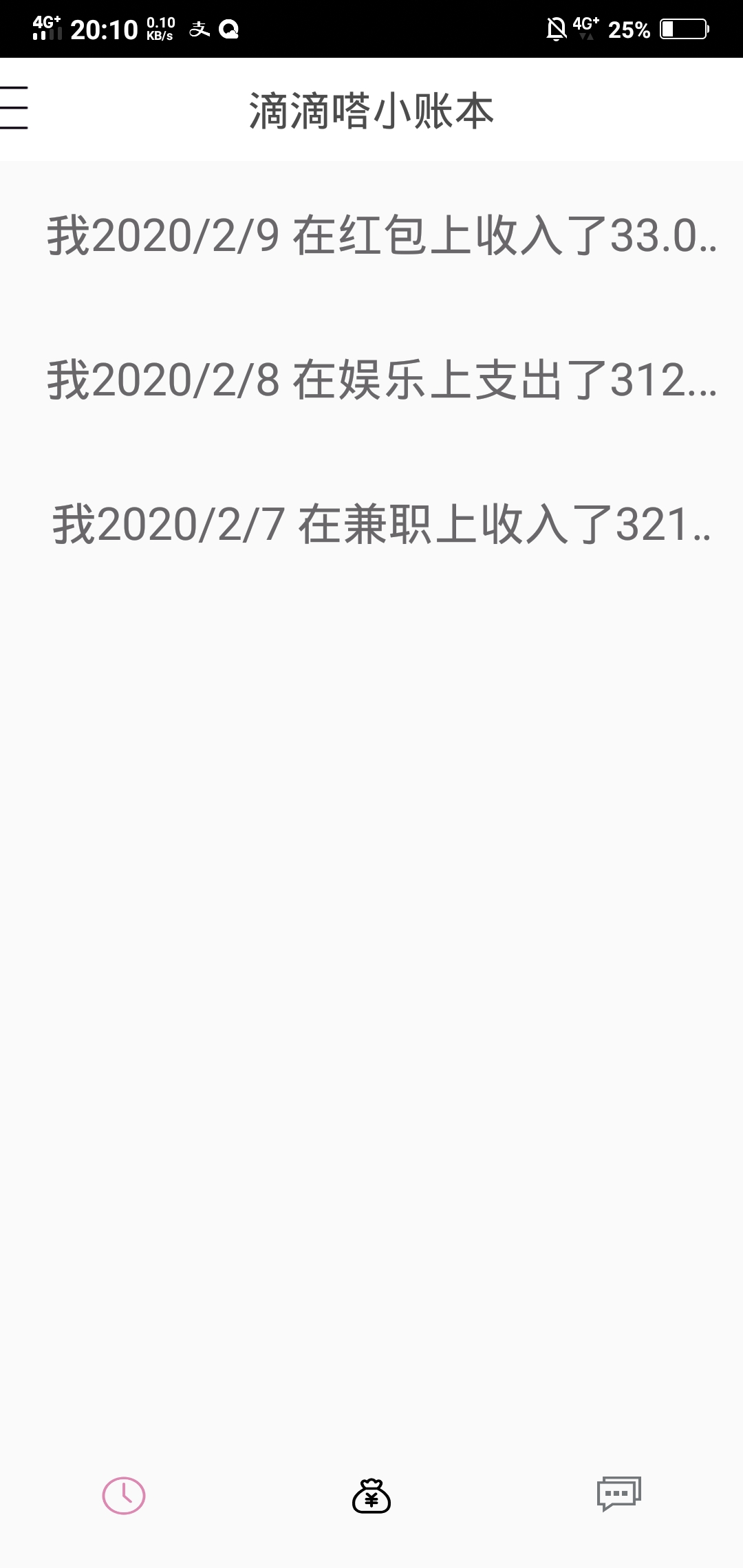
点击TextView后会弹出详细信息界面,在这个界面中可删除此条记录。
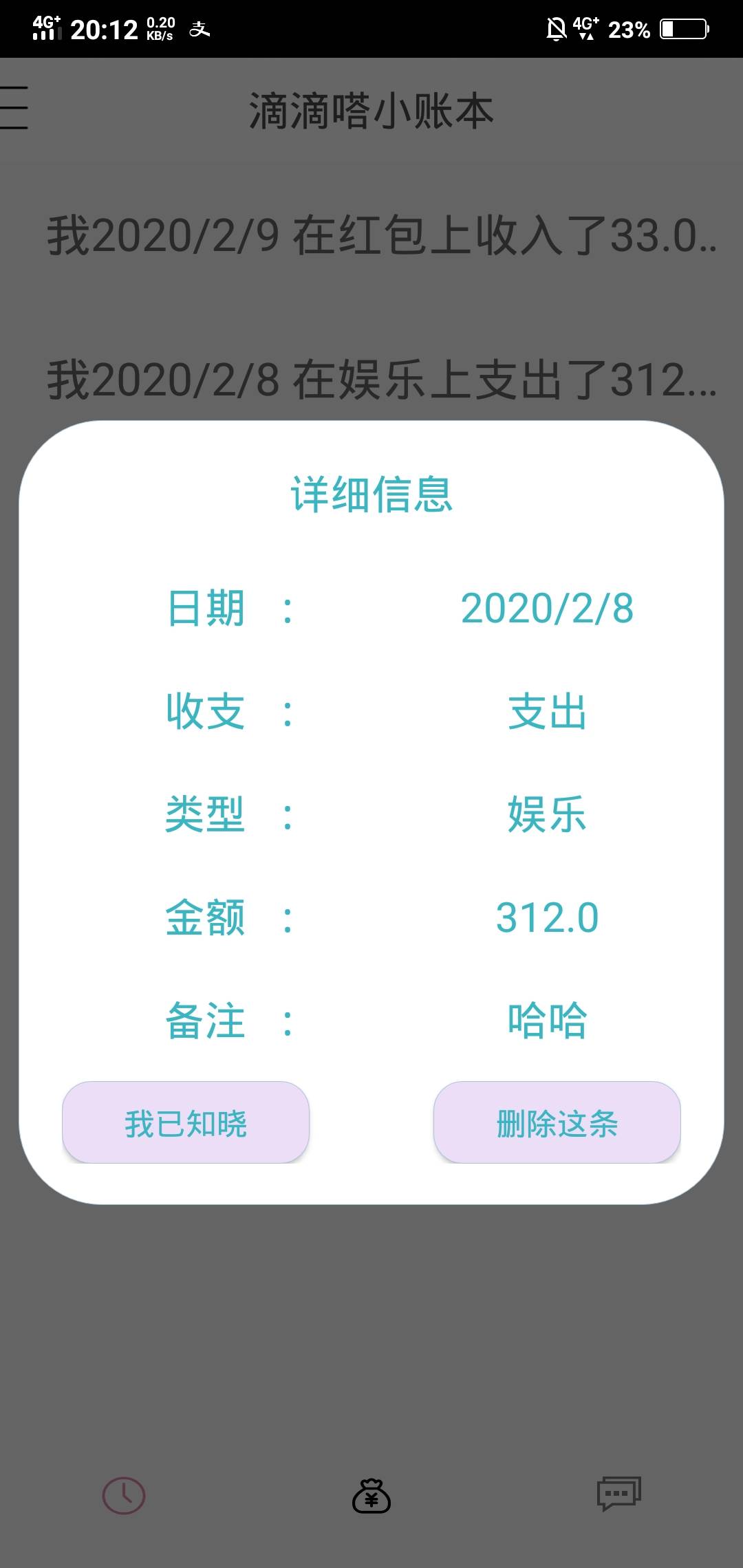
删除这里同样有数据更新的问题,我直接跳到了另一个activity又跳回来,以实现删除时数据的动态更新。
CordFragment.java

1 package com.example.didida_corder; 2 3 import android.content.Context; 4 import android.content.Intent; 5 import android.database.Cursor; 6 import android.database.sqlite.SQLiteDatabase; 7 import android.os.Bundle; 8 import android.util.Log; 9 import android.view.LayoutInflater; 10 import android.view.View; 11 import android.view.ViewGroup; 12 import android.widget.Button; 13 import android.widget.TextView; 14 15 import androidx.annotation.NonNull; 16 import androidx.annotation.Nullable; 17 import androidx.appcompat.app.AlertDialog; 18 import androidx.fragment.app.Fragment; 19 import androidx.recyclerview.widget.LinearLayoutManager; 20 import androidx.recyclerview.widget.RecyclerView; 21 22 import com.example.didida_corder.Adapter.CordAdapter; 23 import com.example.didida_corder.R; 24 import com.example.didida_corder.ToolClass.CustomDialog; 25 import com.example.didida_corder.ToolClass.SQLiteUserChager; 26 27 import java.util.ArrayList; 28 import java.util.zip.Inflater; 29 30 public class CordFragment extends Fragment implements CordAdapter.Clickiii { 31 private RecyclerView recyclerView; 32 private String[] strings; 33 private int count; 34 private String nowusername="defult"; 35 private int i = 0; 36 private boolean isCreat=false; 37 private ArrayList<String[]> arr=new ArrayList<>(); 38 public CordFragment() { 39 40 } 41 public static CordFragment newInstance(String nowusername) { 42 43 Bundle args = new Bundle(); 44 args.putString("username",nowusername); 45 CordFragment fragment = new CordFragment(); 46 fragment.setArguments(args); 47 return fragment; 48 } 49 @Override 50 public void onAttach(@NonNull Context context) { 51 super.onAttach(context); 52 nowusername=getArguments().getString("username"); 53 Log.d("Cord-----------",""+nowusername); 54 } 55 56 @Override 57 public void onResume() { 58 super.onResume(); 59 } 60 61 @Nullable 62 @Override 63 public View onCreateView(@NonNull LayoutInflater inflater, @Nullable ViewGroup container, @Nullable Bundle savedInstanceState) { 64 View view = inflater.inflate(R.layout.layout_cordfragment, null, false); 65 66 recyclerView = view.findViewById(R.id.crod_recy); 67 recyclerView.setLayoutManager(new LinearLayoutManager(view.getContext())); 68 recyclerView.setAdapter(new CordAdapter(view.getContext(), count, readCord(),this)); 69 isCreat=true; 70 return view; 71 } 72 73 74 public String[] readCord() { 75 SQLiteUserChager sqLiteUserChager = new SQLiteUserChager(getContext(), "Userr", null, 1); 76 SQLiteDatabase sqLiteDatabase = sqLiteUserChager.getReadableDatabase(); 77 Cursor cursor = sqLiteDatabase.rawQuery("select * from Cord where username = ?", new String[]{nowusername}); 78 String[] strings = new String[count = cursor.getCount()]; 79 int i = 0; 80 if (cursor.moveToNext()) 81 do { 82 String[] strings1=new String[7]; 83 strings1[0]=cursor.getString(cursor.getColumnIndex("date")); 84 strings1[1]=cursor.getString(cursor.getColumnIndex("type")); 85 strings1[2]=cursor.getString(cursor.getColumnIndex("inout")); 86 strings1[3]=cursor.getString(cursor.getColumnIndex("number")); 87 strings1[4]=cursor.getString(cursor.getColumnIndex("info")); 88 strings1[5]=cursor.getString(cursor.getColumnIndex("username")); 89 strings1[6]=cursor.getString(cursor.getColumnIndex("id")); 90 arr.add(strings1); 91 strings[i] = "我" + cursor.getString(cursor.getColumnIndex("date")) + 92 " 在" + cursor.getString(cursor.getColumnIndex("type")) + 93 "上" + cursor.getString(cursor.getColumnIndex("inout")) + 94 "了" + cursor.getString(cursor.getColumnIndex("number")) + "元"; 95 i++; 96 } while (cursor.moveToNext()); 97 cursor.close(); 98 sqLiteDatabase.close(); 99 sqLiteUserChager.close(); 100 return strings; 101 } 102 103 @Override 104 public void onDestroy() { 105 super.onDestroy(); 106 107 } 108 109 @Override 110 public void clik(int position) { 111 final String[] strings=arr.get(position); 112 final AlertDialog.Builder builder4=new AlertDialog.Builder(getContext()); 113 LayoutInflater inflater=LayoutInflater.from(getContext()); 114 View view=inflater.inflate(R.layout.layout_dialog_info,null); 115 TextView textView=view.findViewById(R.id.info_tx_2); 116 TextView textView2=view.findViewById(R.id.info_tx_3); 117 TextView textView3=view.findViewById(R.id.info_tx_4); 118 TextView textView4=view.findViewById(R.id.info_tx_5); 119 TextView textView5=view.findViewById(R.id.info_tx_6); 120 Button button=view.findViewById(R.id.btn_ok); 121 Button button1=view.findViewById(R.id.btn_delete); 122 textView.setText(strings[0]); 123 textView2.setText(strings[2]); 124 textView3.setText(strings[1]); 125 textView4.setText(strings[3]); 126 textView5.setText(strings[4]); 127 final AlertDialog alertDialog=builder4.setView(view).show(); 128 alertDialog.getWindow().setBackgroundDrawableResource(android.R.color.transparent); 129 button.setOnClickListener(new View.OnClickListener() { 130 @Override 131 public void onClick(View v) { 132 alertDialog.dismiss(); 133 } 134 }); 135 button1.setOnClickListener(new View.OnClickListener() { 136 @Override 137 public void onClick(View v) { 138 final CustomDialog customDialog=new CustomDialog(getContext()); 139 customDialog.setMessage("确定删除?"); 140 customDialog.getWindow().setBackgroundDrawableResource(android.R.color.transparent); 141 customDialog.setConfirm("确定", new CustomDialog.IOnConfirmListener() { 142 @Override 143 public void onConfirm(CustomDialog dialog) { 144 SQLiteUserChager sqLiteUserChager=new SQLiteUserChager(getContext(),"Userr",null,1); 145 SQLiteDatabase sqLiteDatabase=sqLiteUserChager.getWritableDatabase(); 146 sqLiteDatabase.execSQL("delete from Cord where id = ?",new String[]{strings[6]}); 147 sqLiteDatabase.close(); 148 sqLiteUserChager.close(); 149 Intent intent=new Intent(getActivity(),LoginActivity.class); 150 Bundle bundle=new Bundle(); 151 bundle.putInt("refresh",1); 152 bundle.putString("username",nowusername); 153 Log.d("--------cord-log",nowusername); 154 intent.putExtras(bundle); 155 startActivity(intent); 156 } 157 }).setCancel("取消", new CustomDialog.IOnCancelListener() { 158 @Override 159 public void onCancel(CustomDialog dialog) { 160 customDialog.dismiss(); 161 } 162 }).show(); 163 164 } 165 }); 166 } 167 }
layout_cord_fragment recycleview里放的是一个Textview的ltem这里就不贴了

1 <?xml version="1.0" encoding="utf-8"?> 2 <RelativeLayout xmlns:android="http://schemas.android.com/apk/res/android" 3 android:id="@+id/cord_linear" 4 android:background="#FAFAFA" 5 android:layout_width="match_parent" 6 android:layout_height="match_parent"> 7 <androidx.recyclerview.widget.RecyclerView 8 android:id="@+id/crod_recy" 9 android:layout_width="match_parent" 10 android:layout_height="wrap_content" 11 > 12 </androidx.recyclerview.widget.RecyclerView> 13 </RelativeLayout>
SociatyFragment(社区页面,大家在社区中讨论省钱心得等等,尚未开发)
MyFragment(我的信息页面,它是一个侧滑菜单)
相关实现方法在我的这篇博客中https://www.cnblogs.com/XiaoGao128/p/12260383.html
它在初始化时同样会从数据库中读取用户昵称
点击退出登录会重新跳回登陆界面。
游客登录会显示请先登录。
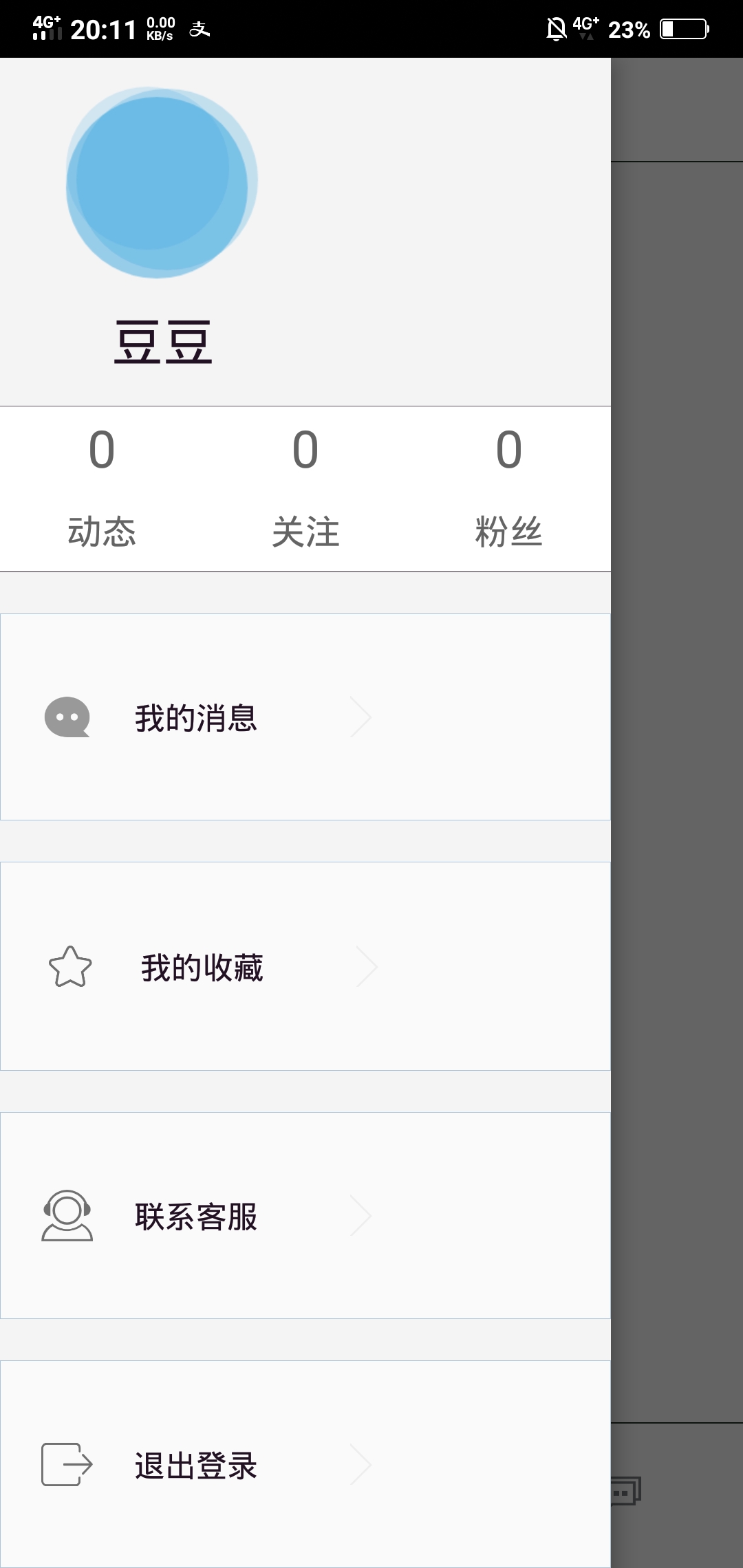

MyFragment.java

1 package com.example.didida_corder; 2 3 import android.content.Context; 4 import android.content.Intent; 5 import android.database.Cursor; 6 import android.database.sqlite.SQLiteDatabase; 7 import android.database.sqlite.SQLiteOpenHelper; 8 import android.os.Bundle; 9 import android.util.Log; 10 import android.view.LayoutInflater; 11 import android.view.View; 12 import android.view.ViewGroup; 13 import android.widget.Button; 14 import android.widget.CheckBox; 15 import android.widget.EditText; 16 import android.widget.ImageView; 17 import android.widget.LinearLayout; 18 import android.widget.RadioButton; 19 import android.widget.TextView; 20 import android.widget.Toast; 21 22 import androidx.annotation.NonNull; 23 import androidx.annotation.Nullable; 24 import androidx.appcompat.app.AlertDialog; 25 import androidx.fragment.app.Fragment; 26 27 import com.example.didida_corder.ToolClass.CustomDialog; 28 import com.example.didida_corder.ToolClass.Login; 29 import com.example.didida_corder.ToolClass.SPUtils; 30 import com.example.didida_corder.ToolClass.SQLiteUserChager; 31 32 import java.util.zip.Inflater; 33 34 public class MyFragment extends Fragment implements View.OnClickListener { 35 private TextView tv_like, tv_likeme, tv_depatch; 36 private LinearLayout linearLayout; 37 private int like, likeme, depatch; 38 private Context context; 39 private boolean flag = false; 40 private TextView tv_name; 41 private ImageView iv_head; 42 private int type; 43 private String nowusername="defult"; 44 private Button button_log; 45 public MyFragment() { 46 47 } 48 // public static String getNowusername(){ 49 // return nowusername; 50 // } 51 //在activity中设置数字 52 public void Set(int like, int likeme, int depatch) { 53 this.like = like; 54 this.likeme = likeme; 55 this.depatch = depatch; 56 flag = true; 57 } 58 59 @Nullable 60 @Override 61 public View onCreateView(@NonNull LayoutInflater inflater, @Nullable ViewGroup container, @Nullable Bundle savedInstanceState) { 62 View view = inflater.inflate(R.layout.layout_myfragment, null, false); 63 tv_like = view.findViewById(R.id.myfrag_likeone); 64 tv_likeme = view.findViewById(R.id.myfrag_likeme); 65 tv_depatch = view.findViewById(R.id.myfrag_patch); 66 iv_head=view.findViewById(R.id.myfrag_head); 67 tv_name=view.findViewById(R.id.tv_name); 68 button_log=view.findViewById(R.id.myfrag_log); 69 linearLayout=view.findViewById(R.id.myfrag_linear_out); 70 linearLayout.setOnClickListener(this); 71 button_log.setOnClickListener(this); 72 if (flag) { 73 tv_like.setText(like); 74 tv_likeme.setText(likeme); 75 tv_depatch.setText(depatch); 76 } 77 return view; 78 } 79 80 public void sentenceAndSet(String username,int type){ 81 this.nowusername=username; 82 this.type=type; 83 if (type==0) { 84 SQLiteUserChager sqLiteUserChager = new SQLiteUserChager(getContext(), "Userr", null, 1); 85 SQLiteDatabase sqLiteDatabase = sqLiteUserChager.getReadableDatabase(); 86 87 Cursor cursor = sqLiteDatabase.rawQuery("select * from user where username = ?", new String[]{nowusername}); 88 cursor.moveToNext(); 89 tv_name.setText(cursor.getString(cursor.getColumnIndex("name"))); 90 button_log.setVisibility(View.INVISIBLE); 91 tv_name.setVisibility(View.VISIBLE); 92 iv_head.setVisibility(View.VISIBLE); 93 94 }else { 95 tv_name.setVisibility(View.INVISIBLE); 96 iv_head.setVisibility(View.INVISIBLE); 97 button_log.setVisibility(View.VISIBLE); 98 } 99 } 100 @Override 101 public void onClick(View v) { 102 switch (v.getId()){ 103 case R.id.myfrag_linear_out:{ 104 CustomDialog dialog=new CustomDialog(getContext(),R.layout.layout_custom_dialog); 105 dialog.setTitle("提示").setMessage("退出登录?").setConfirm("退出", new CustomDialog.IOnConfirmListener() { 106 @Override 107 public void onConfirm(CustomDialog dialog) { 108 tv_name.setVisibility(View.INVISIBLE); 109 iv_head.setVisibility(View.INVISIBLE); 110 button_log.setVisibility(View.VISIBLE); 111 nowusername="defult"; 112 SPUtils.put(getContext(),"auto",0); 113 Intent intent=new Intent(getContext(),LoginActivity.class); 114 startActivity(intent); 115 } 116 }).setCancel("算了", new CustomDialog.IOnCancelListener() { 117 @Override 118 public void onCancel(CustomDialog dialog) { 119 dialog.dismiss(); 120 } 121 }).show(); 122 break; 123 } 124 case R.id.myfrag_log:{ 125 Intent intent=new Intent(getContext(),LoginActivity.class); 126 startActivity(intent); 127 break; 128 } 129 130 } 131 } 132 133 134 }
layout_myfragment.xml

1 <?xml version="1.0" encoding="utf-8"?> 2 <LinearLayout xmlns:android="http://schemas.android.com/apk/res/android" 3 android:layout_width="270dp" 4 android:layout_height="match_parent" 5 android:background="#F4F4F4" 6 android:orientation="vertical"> 7 8 <FrameLayout 9 android:layout_width="match_parent" 10 android:layout_height="wrap_content"> 11 <Button 12 android:id="@+id/myfrag_log" 13 android:layout_width="180dp" 14 android:layout_height="60dp" 15 android:layout_gravity="center" 16 android:background="@drawable/riple_btn_corner_3" 17 android:text="请先登录" 18 android:textColor="#212" 19 android:textSize="20dp" 20 android:visibility="invisible"></Button> 21 <LinearLayout 22 android:layout_width="wrap_content" 23 android:layout_height="match_parent" 24 android:orientation="vertical" 25 android:gravity="center" 26 android:layout_marginLeft="19dp" 27 > 28 <ImageView 29 android:id="@+id/myfrag_head" 30 android:layout_width="100dp" 31 android:layout_height="100dp" 32 android:layout_margin="10dp" 33 android:src="@drawable/sor" 34 android:visibility="visible"></ImageView> 35 36 <TextView 37 android:id="@+id/tv_name" 38 android:layout_width="wrap_content" 39 android:layout_height="wrap_content" 40 android:text="小高128" 41 android:textColor="#212" 42 android:textSize="25dp" 43 android:layout_marginBottom="10dp" 44 android:visibility="visible"></TextView> 45 </LinearLayout> 46 </FrameLayout> 47 48 <View 49 android:layout_width="300dp" 50 android:layout_height="0.1dp" 51 android:layout_marginTop="5dp" 52 android:background="#B3221122"></View> 53 54 <LinearLayout 55 android:layout_width="match_parent" 56 android:layout_height="40dp" 57 android:orientation="horizontal"> 58 59 <TextView 60 android:id="@+id/myfrag_patch" 61 android:layout_width="wrap_content" 62 android:layout_height="match_parent" 63 android:layout_weight="1" 64 android:background="#FFFFFF" 65 android:gravity="center" 66 android:text="0" 67 android:textColor="#B3222222" 68 android:textSize="25dp"></TextView> 69 70 <TextView 71 android:id="@+id/myfrag_likeone" 72 android:layout_width="wrap_content" 73 android:layout_height="match_parent" 74 android:layout_weight="1" 75 android:background="#FFFFFF" 76 android:gravity="center" 77 android:text="0" 78 android:textColor="#B3222222" 79 android:textSize="25dp"></TextView> 80 81 <TextView 82 android:id="@+id/myfrag_likeme" 83 android:layout_width="wrap_content" 84 android:layout_height="match_parent" 85 android:layout_weight="1" 86 android:background="#FFFFFF" 87 android:gravity="center" 88 android:text="0" 89 android:textColor="#B3222222" 90 android:textSize="25dp"></TextView> 91 </LinearLayout> 92 93 <LinearLayout 94 android:layout_width="match_parent" 95 android:layout_height="40dp" 96 android:orientation="horizontal"> 97 98 <TextView 99 android:layout_width="wrap_content" 100 android:layout_height="match_parent" 101 android:layout_weight="1" 102 android:background="#FFFFFF" 103 android:gravity="center" 104 android:text="动态" 105 android:textColor="#B3222222" 106 android:textSize="17dp"></TextView> 107 108 <TextView 109 android:layout_width="wrap_content" 110 android:layout_height="match_parent" 111 android:layout_weight="1" 112 android:background="#FFFFFF" 113 android:gravity="center" 114 android:text="关注" 115 android:textColor="#B3222222" 116 android:textSize="17dp"></TextView> 117 118 <TextView 119 android:layout_width="wrap_content" 120 android:layout_height="match_parent" 121 android:layout_weight="1" 122 android:background="#FFFFFF" 123 android:gravity="center" 124 android:text="粉丝" 125 android:textColor="#B3222222" 126 android:textSize="17dp"></TextView> 127 128 </LinearLayout> 129 130 <View 131 android:layout_width="300dp" 132 android:layout_height="0.1dp" 133 android:background="#212"></View> 134 135 <LinearLayout 136 android:layout_width="match_parent" 137 android:layout_height="wrap_content" 138 android:background="@drawable/riple_btn_nocorner_3" 139 android:layout_marginTop="20dp" 140 android:layout_weight="1" 141 android:gravity="center_vertical" 142 android:orientation="horizontal"> 143 144 <ImageView 145 android:layout_width="25dp" 146 android:layout_height="25dp" 147 android:layout_marginLeft="20dp" 148 android:src="@drawable/xiaoxi"></ImageView> 149 150 <RadioButton 151 android:layout_width="wrap_content" 152 android:layout_height="match_parent" 153 android:layout_marginLeft="20dp" 154 android:button="@null" 155 android:text="我的消息" 156 android:textColor="#212" 157 android:textSize="15dp"></RadioButton> 158 159 <ImageView 160 android:layout_width="20dp" 161 android:layout_height="27dp" 162 android:layout_marginLeft="40dp" 163 android:src="@drawable/jiantou"></ImageView> 164 </LinearLayout> 165 166 <LinearLayout 167 android:layout_width="match_parent" 168 android:background="@drawable/riple_btn_nocorner_3" 169 android:layout_height="wrap_content" 170 android:layout_marginTop="20dp" 171 android:layout_weight="1" 172 android:gravity="center_vertical" 173 android:orientation="horizontal"> 174 175 <ImageView 176 android:layout_width="28dp" 177 android:layout_height="28dp" 178 android:layout_marginLeft="20dp" 179 android:src="@drawable/shouc"></ImageView> 180 181 <RadioButton 182 android:layout_width="wrap_content" 183 android:layout_height="match_parent" 184 android:layout_marginLeft="20dp" 185 android:button="@null" 186 android:text="我的收藏" 187 android:textColor="#212" 188 android:textSize="15dp"></RadioButton> 189 190 <ImageView 191 android:layout_width="20dp" 192 android:layout_height="27dp" 193 android:layout_marginLeft="40dp" 194 android:src="@drawable/jiantou"></ImageView> 195 </LinearLayout> 196 197 <LinearLayout 198 android:layout_width="match_parent" 199 android:layout_height="wrap_content" 200 android:layout_marginTop="20dp" 201 android:background="@drawable/radio" 202 android:layout_weight="1" 203 android:gravity="center_vertical" 204 android:orientation="horizontal"> 205 206 <ImageView 207 android:layout_width="25dp" 208 android:layout_height="25dp" 209 android:layout_marginLeft="20dp" 210 android:src="@drawable/kefu"></ImageView> 211 212 <RadioButton 213 android:layout_width="wrap_content" 214 android:layout_height="match_parent" 215 android:layout_marginLeft="20dp" 216 android:button="@null" 217 android:text="联系客服" 218 android:textColor="#212" 219 android:textSize="15dp" 220 ></RadioButton> 221 222 <ImageView 223 android:layout_width="20dp" 224 android:layout_height="27dp" 225 android:layout_marginLeft="40dp" 226 android:src="@drawable/jiantou"></ImageView> 227 </LinearLayout> 228 229 <LinearLayout 230 android:id="@+id/myfrag_linear_out" 231 android:layout_width="match_parent" 232 android:layout_height="wrap_content" 233 android:layout_marginTop="20dp" 234 android:layout_weight="1" 235 android:background="@drawable/riple_btn_nocorner_3" 236 android:gravity="center_vertical" 237 android:orientation="horizontal"> 238 239 <ImageView 240 android:layout_width="25dp" 241 android:layout_height="25dp" 242 android:layout_marginLeft="20dp" 243 android:src="@drawable/tuichu"></ImageView> 244 245 <TextView 246 android:id="@+id/rd_out" 247 android:layout_width="wrap_content" 248 android:layout_height="match_parent" 249 android:layout_marginLeft="20dp" 250 android:gravity="center_vertical" 251 android:button="@null" 252 android:text="退出登录" 253 android:textColor="#212" 254 android:textSize="15dp"></TextView> 255 256 <ImageView 257 android:layout_width="20dp" 258 android:layout_height="27dp" 259 android:layout_marginLeft="40dp" 260 android:src="@drawable/jiantou"></ImageView> 261 </LinearLayout> 262 </LinearLayout>
一个SharePerference工具类
SPUtils.java

1 package com.example.didida_corder.ToolClass; 2 3 import android.content.Context; 4 import android.content.SharedPreferences; 5 6 import androidx.annotation.Nullable; 7 8 import java.util.Map; 9 10 public class SPUtils { 11 /** 12 * 保存在手机里的SP文件名 13 */ 14 public static final String FILE_NAME = "my_sp"; 15 16 /** 17 * 保存数据 18 */ 19 public static SPUtils put(Context context, String key, Object obj) { 20 SharedPreferences sp = context.getSharedPreferences(FILE_NAME, context.MODE_PRIVATE); 21 SharedPreferences.Editor editor = sp.edit(); 22 if (obj instanceof Boolean) { 23 editor.putBoolean(key, (Boolean) obj); 24 } else if (obj instanceof Float) { 25 editor.putFloat(key, (Float) obj); 26 } else if (obj instanceof Integer) { 27 editor.putInt(key, (Integer) obj); 28 } else if (obj instanceof Long) { 29 editor.putLong(key, (Long) obj); 30 } else { 31 editor.putString(key, (String) obj); 32 } 33 editor.commit(); 34 SPUtils spUtils=new SPUtils(); 35 return spUtils; 36 } 37 38 39 /** 40 * 获取指定数据 41 */ 42 public static Object get(Context context, String key, @Nullable Object defaultObj) { 43 SharedPreferences sp = context.getSharedPreferences(FILE_NAME, context.MODE_PRIVATE); 44 if (defaultObj instanceof Boolean) { 45 return sp.getBoolean(key, (Boolean) defaultObj); 46 } else if (defaultObj instanceof Float) { 47 return sp.getFloat(key, (Float) defaultObj); 48 } else if (defaultObj instanceof Integer) { 49 return sp.getInt(key, (Integer) defaultObj); 50 } else if (defaultObj instanceof Long) { 51 return sp.getLong(key, (Long) defaultObj); 52 } else if (defaultObj instanceof String) { 53 return sp.getString(key, (String) defaultObj); 54 } 55 return null; 56 } 57 58 /** 59 * 删除指定数据 60 */ 61 public static void remove(Context context, String key) { 62 SharedPreferences sp = context.getSharedPreferences(FILE_NAME, context.MODE_PRIVATE); 63 SharedPreferences.Editor editor = sp.edit(); 64 editor.remove(key); 65 editor.commit(); 66 } 67 68 69 /** 70 * 返回所有键值对 71 */ 72 public static Map<String, ?> getAll(Context context) { 73 SharedPreferences sp = context.getSharedPreferences(FILE_NAME, context.MODE_PRIVATE); 74 Map<String, ?> map = sp.getAll(); 75 return map; 76 } 77 78 /** 79 * 删除所有数据 80 */ 81 public static void clear(Context context) { 82 SharedPreferences sp = context.getSharedPreferences(FILE_NAME, context.MODE_PRIVATE); 83 SharedPreferences.Editor editor = sp.edit(); 84 editor.clear(); 85 editor.commit(); 86 } 87 88 /** 89 * 检查key对应的数据是否存在 90 */ 91 public static boolean contains(Context context, String key) { 92 SharedPreferences sp = context.getSharedPreferences(FILE_NAME, context.MODE_PRIVATE); 93 return sp.contains(key); 94 } 95 96 }
