1、查看kernel版本:
rpm -qa kernel
[root@centos6 ~]# rpm -qa kernel
kernel-2.6.32-696.el6.x86_64
2、linux :kernel +rootfs
kernel: 进程管理,内存管理,网络管理,驱动程序,文件系统,安全功能
rootfs:程序和glibc
库:
程序:二进制执行文件
3、内核设计流派:
单内核:把所有功能集成于同一个程序 vmlinuz-2.6.32-696.el6.x86_64
微内核:每种功能使用一个单独子系统
4、 linux 内核特点:
支持模块化:.ko(内核对象)
如:文件系统,硬件驱动,网络协议
支持内核模块的动态装载和卸载
[root@centos6 boot]# locate ext4.ko
/lib/modules/2.6.32-696.el6.x86_64/kernel/fs/ext4/ext4.ko
lsmod 加载的模块:
modprobe:
[root@centos6 boot]# lsmod |grep e1000
e1000 134799 0
5、 内核核心文件
[root@centos6 boot]# ll -h /boot/vmlinuz-2.6.32-696.el6.x86_64
-rwxr-xr-x. 1 root root 4.1M Mar 22 2017 /boot/vmlinuz-2.6.32-696.el6.x86_64
centos6/7:辅助的伪跟系统:initramfs-2.6.32-696.el6.x86_64.img
centos5:initrd-2.6.18-164.el5.img
查看:辅助伪跟系统:
[root@rhel5 ~]# cp /boot/initrd-2.6.18-164.el5.img /root [root@rhel5 ~]# mv initrd-2.6.18-164.el5.img initrd-2.6.18-164.el5.img.gz [root@rhel5 ~]# gzip -d initrd-2.6.18-164.el5.img.gz [root@rhel5 ~]# cpio -tv < initrd-2.6.18-164.el5.img -rw------- 1 root root 29016 Nov 2 2010 lib/ohci-hcd.ko -rw------- 1 root root 96456 Nov 2 2010 lib/mptbase.ko -rw------- 1 root root 146792 Nov 2 2010 lib/ext3.ko
6、模块文件:
[root@rhel5 ~]# ll /lib/modules/2.6.18-164.el5/
7、centos6启动流程:
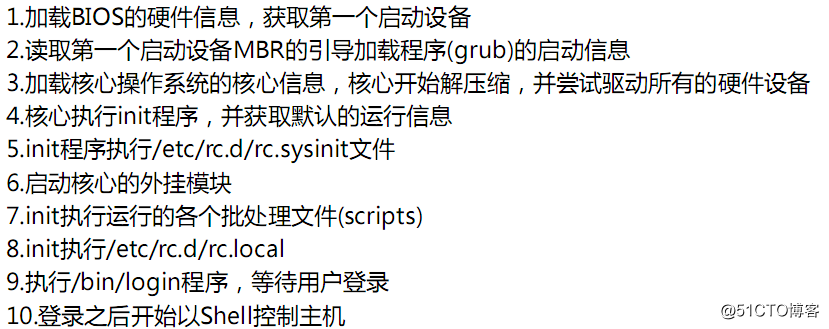
8、post
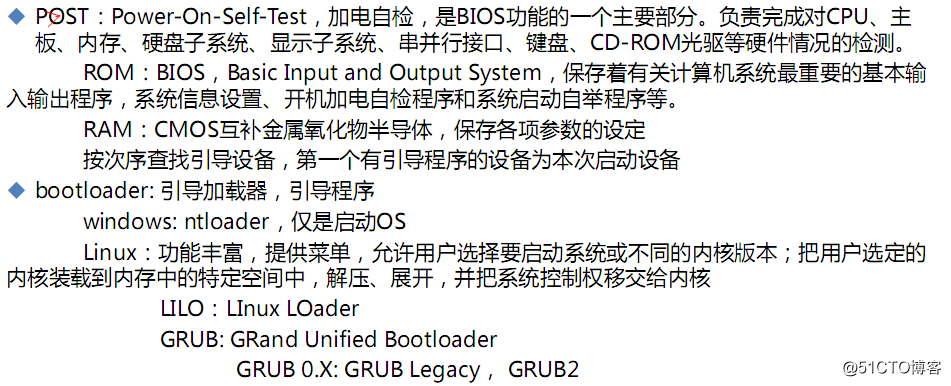
9、rpm -qa grub
[root@rhel5 ~]# rpm -qa grub
grub-0.97-13.5
10、启动流程:mbr
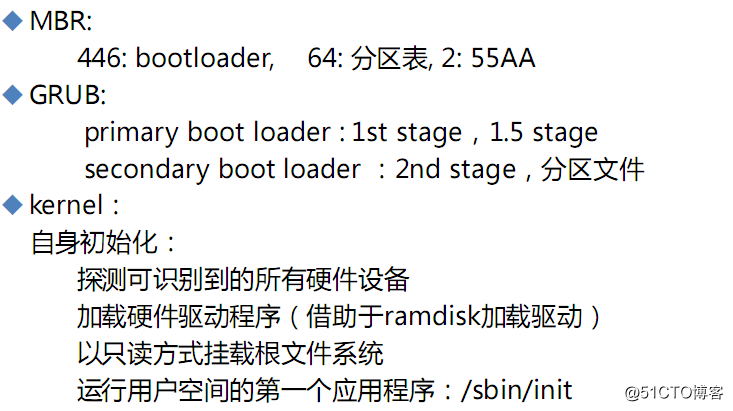
第一个阶段:446字节;
第1.5阶段:
[root@centos6 ~]# locate ext4.ko
/lib/modules/2.6.32-696.el6.x86_64/kernel/fs/ext4/ext4.ko
第二阶段:/dev/sda1 976M 40M 886M 5% /boot
第二阶段的配置文件:进入grub之后,读取boot 下vmlinuz 内核文件,初始化内核,随后找根目录
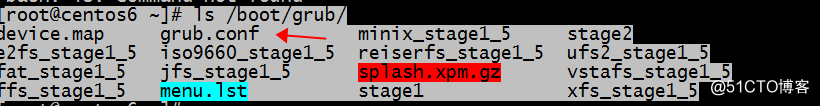
根目录:
cat /boot/grub/grub.conf
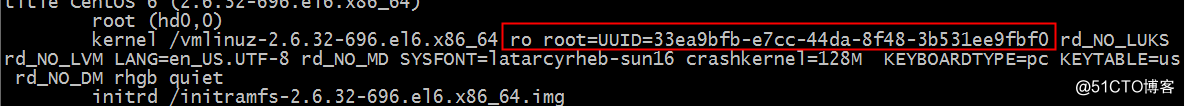
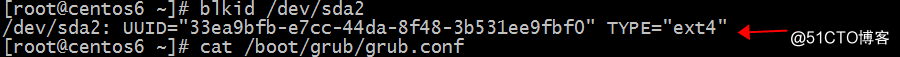
根找到了,需要根的文件系统挂载:
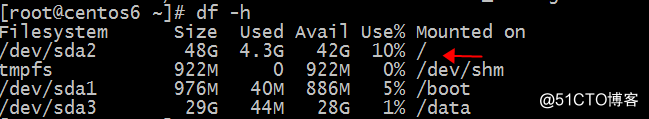
问题:要挂载根,根的文件系统在哪,在跟下面:
[root@centos6 ~]# locate ext4.ko
/lib/modules/2.6.32-696.el6.x86_64/kernel/fs/ext4/ext4.ko
解决根的文件系统:
initramfs-2.6.32-696.el6.x86_64.img
[root@centos6 ~]# ls /boot/initramfs-2.6.32-696.el6.x86_64.img 根的文件系统存在initramfs辅助伪根文件系统
[root@centos6 ~]# cpio -tv < initramfs-2.6.32-696.el6.x86_64.img |grep ext4.ko --color -rwxr--r-- 1 root root 646648 Jan 25 09:53 lib/modules/2.6.32-696.el6.x86_64/kernel/fs/ext4/ext4.ko
vmlinuz 存在系统光盘上:
[root@centos6 isolinux]# ll /boot/initramfs-2.6.32-696.el6.x86_64.img vmlinuz -rw-------. 1 root root 26663543 Jan 25 09:54 /boot/initramfs-2.6.32-696.el6.x86_64.img -r-xr-xr-x. 4 root root 4274992 Mar 29 2017 vmlinuz
虚拟文件系统:initramfs-2.6.32-696.el6.x86_64.img
丢失创建initramfs:
mkinitrd /boot/initramfs-`uname -r`.imag `uname -r`
实验:1、[root@centos6 boot]# rm -f initramfs-2.6.32-696.el6.x86_64.img
实验:2、rm -f vmlinuz-2.6.32-696.el6.x86_64
1、光盘引导:ecs按键
2、cd-rom drive
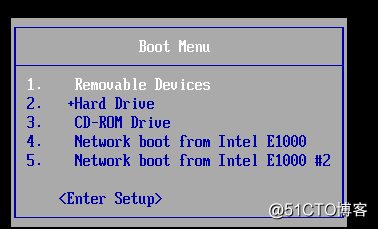
3、进入救援模式:
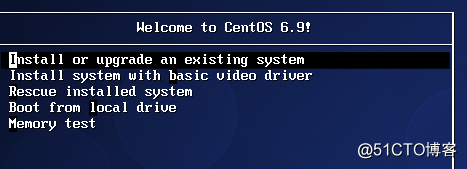
4、英文

5、不需要设置网络
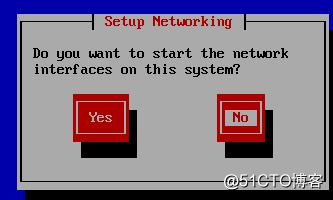
6、
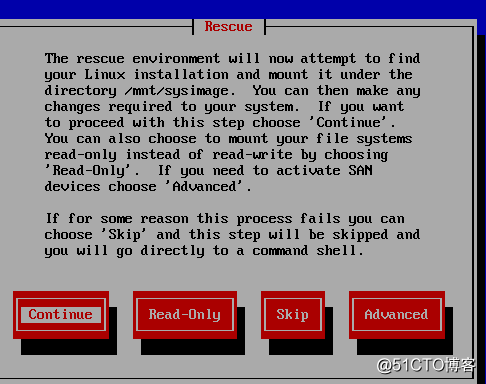
7、
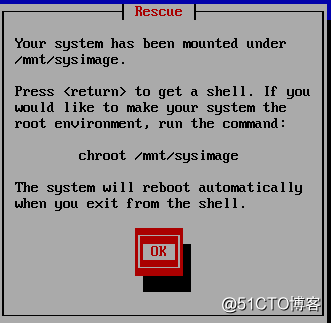
8、
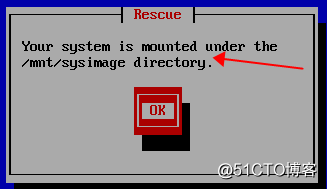
9、chroot /mnt/sysimage ;mkinitrd initramfs-`uname -r`.img `uname -r` ;sync;sync;
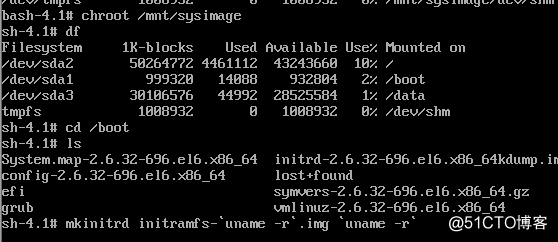
10、mount /dev/sr0 /mnt; cp vmlinuz /boot/vmlinuz-`uname -r`
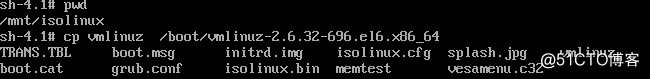
11、
exit
exit
reboot