1.打开谷歌浏览器
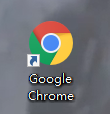
亲测谷歌浏览器可以,但是win10自带的IE浏览器不行。
2.进入学习的网页,登录自己的账号
(不再附图)
3.按F12进入控制台

4.点击console在下方输入以下代码,按回车
timeout=prompt("Set timeout (Second):");
count=0
current=location.href;
if(timeout>0)
setTimeout('reload()',1000*timeout);
else
location.replace(current);
function reload(){
setTimeout('reload()',1000*timeout);
count++;
console.log('每('+timeout+')秒自动刷新,刷新次数:'+count);
fr4me='<frameset cols=\'*\'>\n<frame src=\''+current+'\'/>';
fr4me+='</frameset>';
with(document){write(fr4me);void(close())};
}
5.出现一个确认框,在其中输入需要多长时间刷新页面

6.安心等待时间累积,自动完成。
