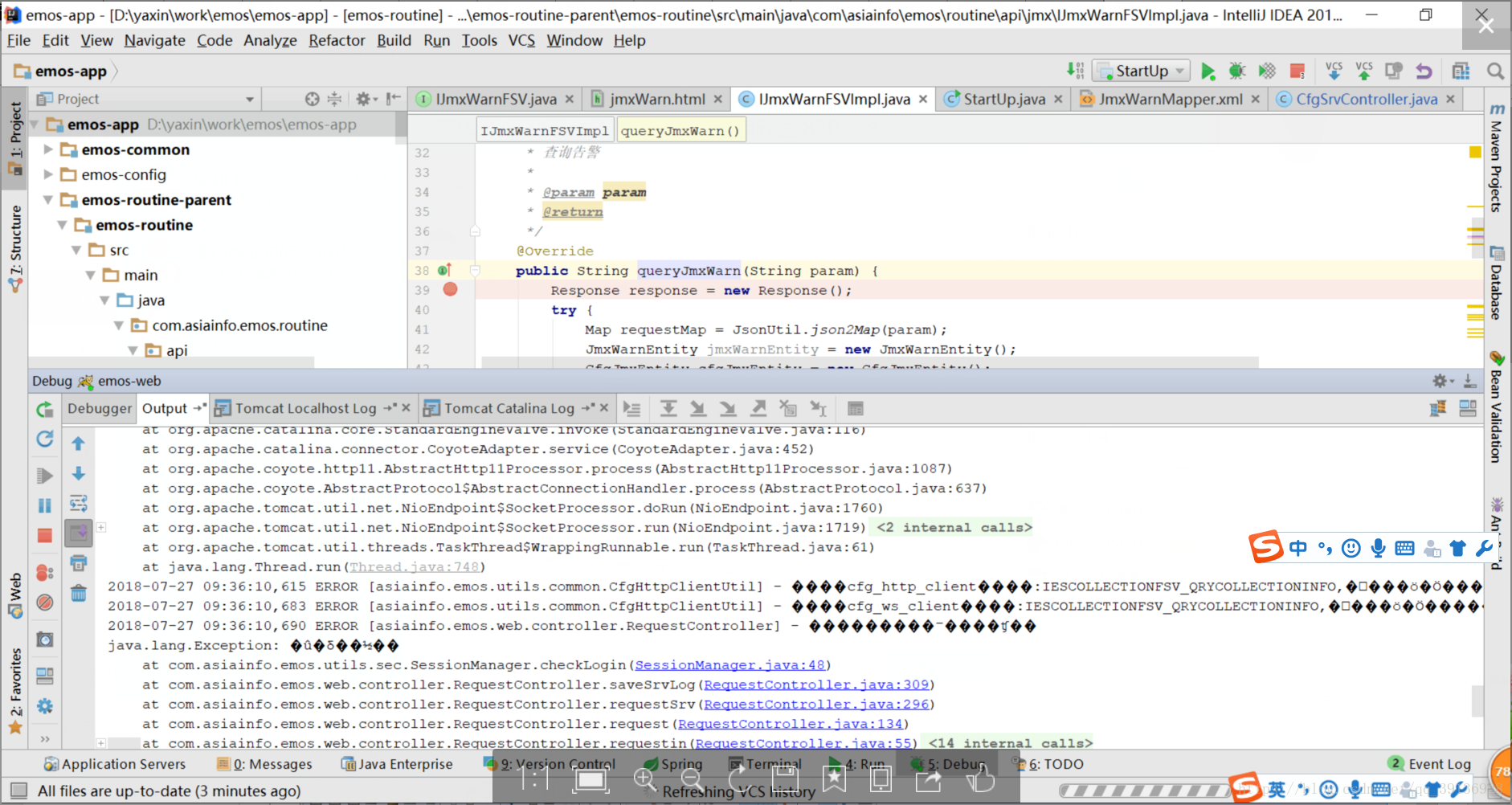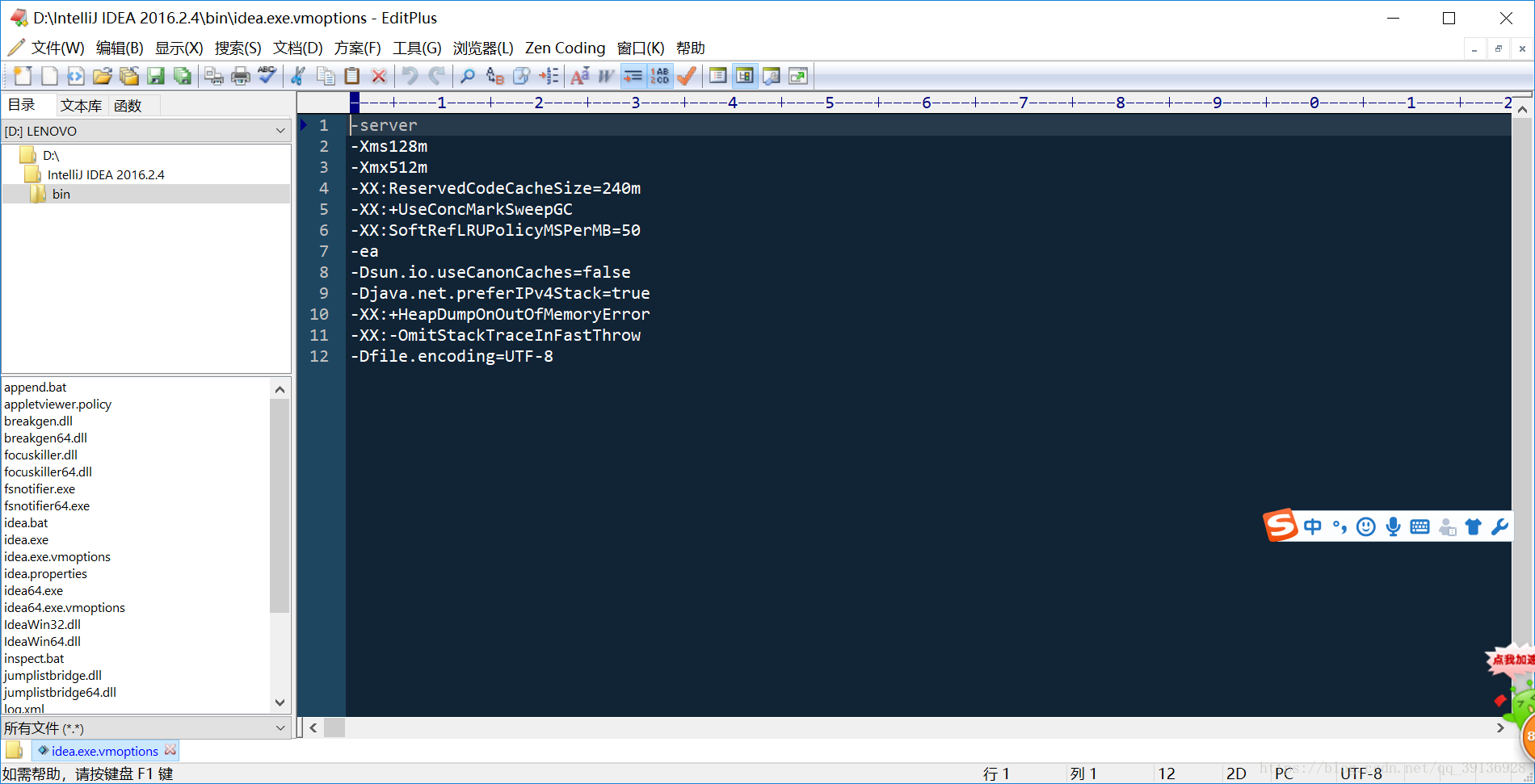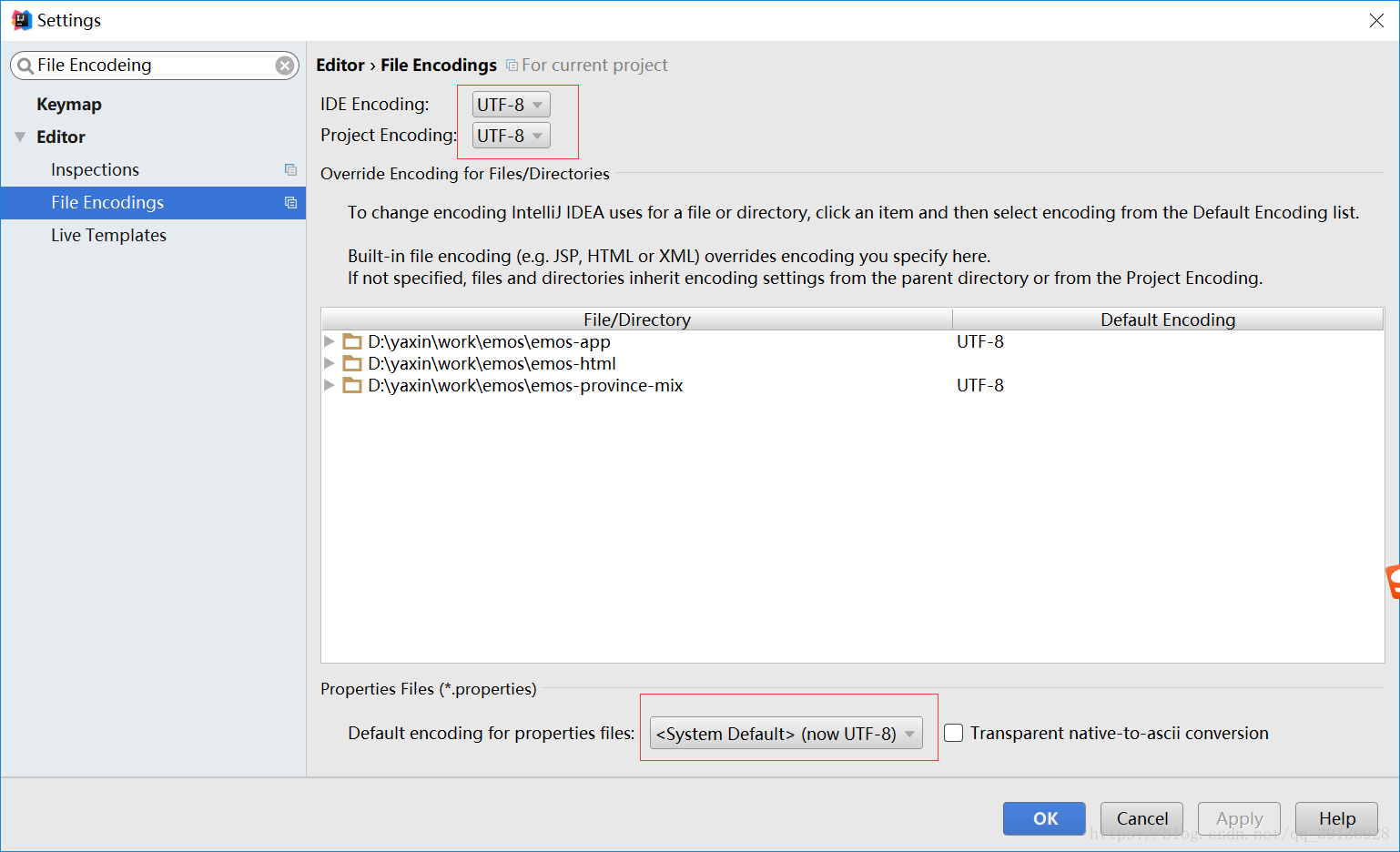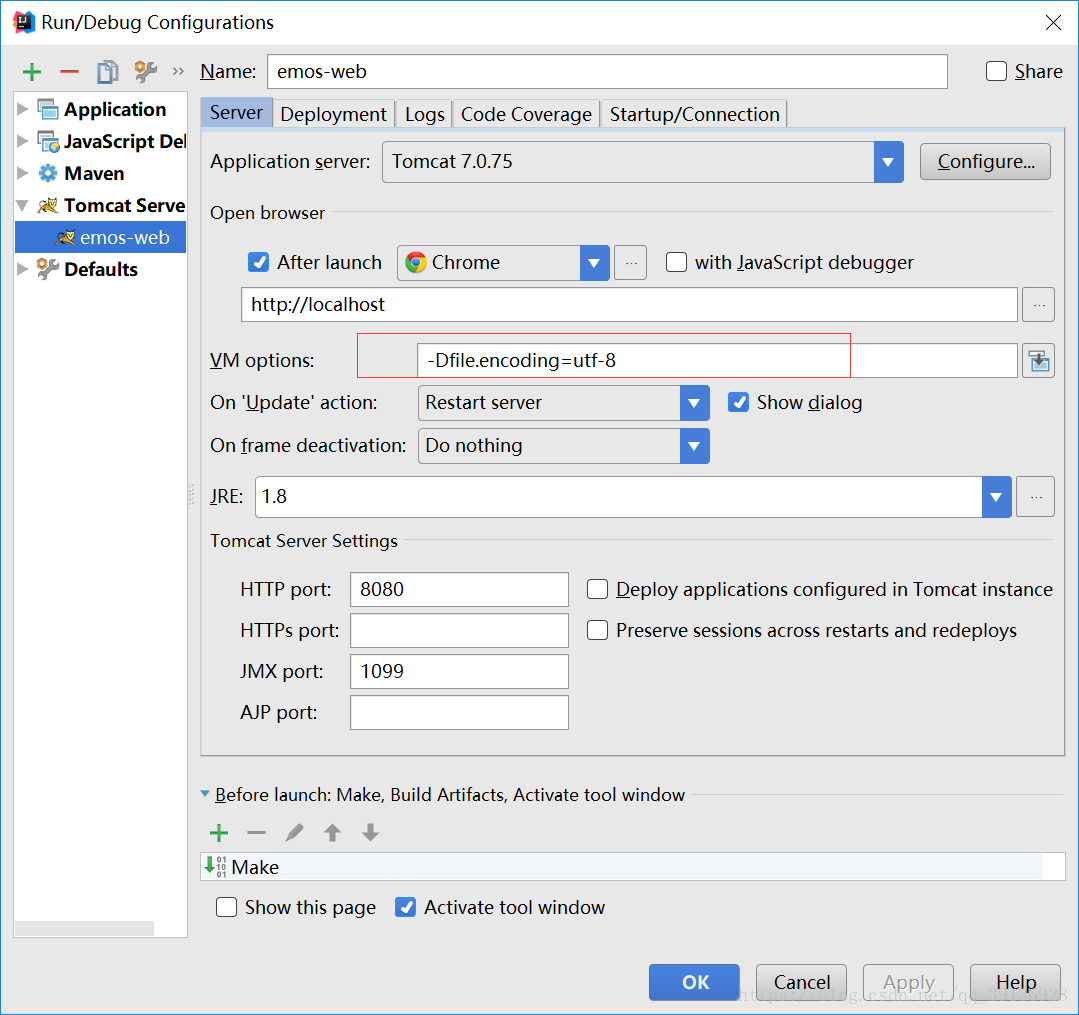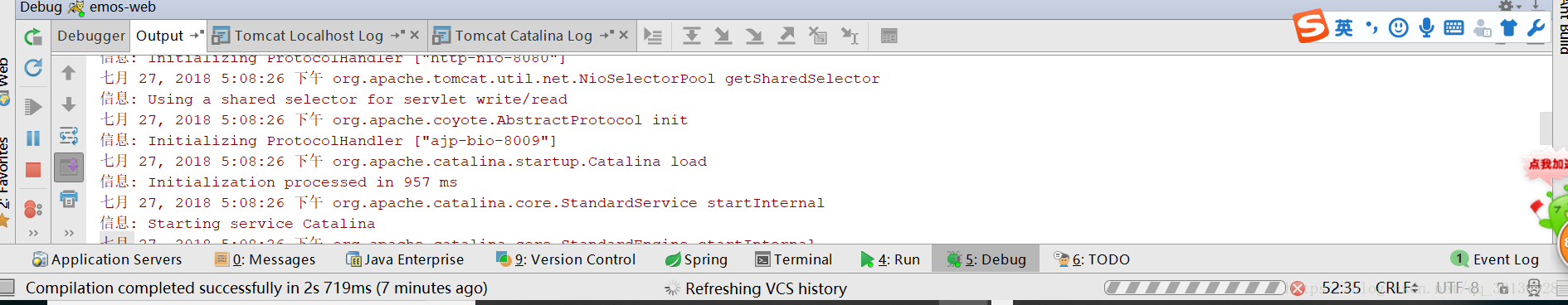如果log4j设置输出编码是utf-8,但是打印到控制台的是中文乱码,可以尝试第一个解决方法。 看了很多网上的,终于解决了。汇总
如图:
如果其中一种更改不行,可以尝试多种更改。
1:打开intelliidea安装路径,IntelliJIDEA15.0.6\bin找到idea.exe.vmoption文件,打开,在最后一行填加:“-Dfile.encoding=utf-8”,如图所示,保存。
2:设置idea file编码。在菜单栏找到”File->settings->搜索File Encodeing” 设置utf-8。如图所示
3:设置idea server编码。在菜单栏找到”run->editconfigration” 找到”server”选项卡 设置 vm option为 -Dfile.encoding=utf-8,如图3所示 (本人亲测非常有效)
成功:
-------------------------------------------------------------------------------------------------------------------------------------------------------------------------
新增解决办法4 来源与评论区网友们 性感上单赵四、人工智能时代的小草、Mr.dadong
HELP->Edit Custom VM OPtions中加 -Dfile.encoding=utf-8 重启idea
<li class="tool-item tool-active is-like "><a href="javascript:;"><svg class="icon" aria-hidden="true">
<use xlink:href="#csdnc-thumbsup"></use>
</svg><span class="name">点赞</span>
<span class="count">22</span>
</a></li>
<li class="tool-item tool-active is-collection "><a href="javascript:;" data-report-click="{"mod":"popu_824"}"><svg class="icon" aria-hidden="true">
<use xlink:href="#icon-csdnc-Collection-G"></use>
</svg><span class="name">收藏</span></a></li>
<li class="tool-item tool-active is-share"><a href="javascript:;"><svg class="icon" aria-hidden="true">
<use xlink:href="#icon-csdnc-fenxiang"></use>
</svg>分享</a></li>
<!--打赏开始-->
<!--打赏结束-->
<li class="tool-item tool-more">
<a>
<svg t="1575545411852" class="icon" viewBox="0 0 1024 1024" version="1.1" xmlns="http://www.w3.org/2000/svg" p-id="5717" xmlns:xlink="http://www.w3.org/1999/xlink" width="200" height="200"><defs><style type="text/css"></style></defs><path d="M179.176 499.222m-113.245 0a113.245 113.245 0 1 0 226.49 0 113.245 113.245 0 1 0-226.49 0Z" p-id="5718"></path><path d="M509.684 499.222m-113.245 0a113.245 113.245 0 1 0 226.49 0 113.245 113.245 0 1 0-226.49 0Z" p-id="5719"></path><path d="M846.175 499.222m-113.245 0a113.245 113.245 0 1 0 226.49 0 113.245 113.245 0 1 0-226.49 0Z" p-id="5720"></path></svg>
</a>
<ul class="more-box">
<li class="item"><a class="article-report">文章举报</a></li>
</ul>
</li>
</ul>
</div>
</div>
<div class="person-messagebox">
<div class="left-message"><a href="https://blog.csdn.net/qq_39136928">
<img src="https://profile.csdnimg.cn/9/9/1/3_qq_39136928" class="avatar_pic" username="qq_39136928">
<img src="https://g.csdnimg.cn/static/user-reg-year/2x/3.png" class="user-years">
</a></div>
<div class="middle-message">
<div class="title"><span class="tit"><a href="https://blog.csdn.net/qq_39136928" data-report-click="{"mod":"popu_379"}" target="_blank">潘丶</a></span>
</div>
<div class="text"><span>发布了93 篇原创文章</span> · <span>获赞 71</span> · <span>访问量 15万+</span></div>
</div>
<div class="right-message">
<a href="https://im.csdn.net/im/main.html?userName=qq_39136928" target="_blank" class="btn btn-sm btn-red-hollow bt-button personal-letter">私信
</a>
<a class="btn btn-sm bt-button personal-watch" data-report-click="{"mod":"popu_379"}">关注</a>
</div>
</div>
</div>
如果log4j设置输出编码是utf-8,但是打印到控制台的是中文乱码,可以尝试第一个解决方法。 看了很多网上的,终于解决了。汇总