Several ports (8005, 8080, 8009) required by Tomcat v7.0 Server at localhost are already in use. The server may already be running in another process, or a system process may be using the port. To start this server you will need to stop the other process or change the port number(s).
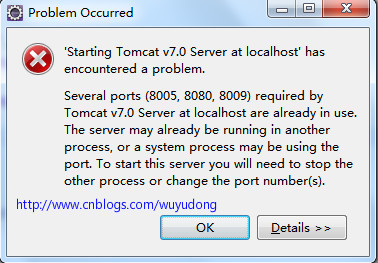
1、在dos下,输入 netstat -ano|findstr 8080
//说明:查看占用8080端口的进程,显示占用端口的进程
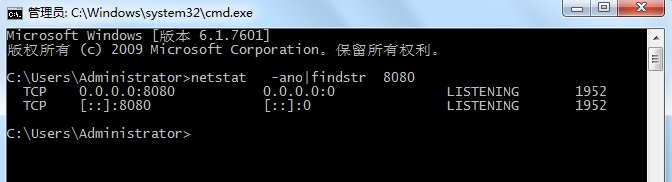
2、taskkill /pid 1952 /f
//说明,运行windows自带taskkill命令,将上面显示的进程号,结束掉。

搞定