关于监控的配置,在上一章节已经说过,下面就是我在配置git信息中的步骤和问题
1.首先依照上一张引入相关依赖外,再引入plugin如下
<build>
<plugins>
<plugin>
<groupId>pl.project13.maven</groupId>
<artifactId>git-commit-id-plugin</artifactId>
</plugin>
</plugins>
</build>
2.然后将项目提交到git上如下:


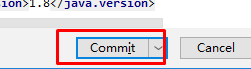
3.在maven窗口中我们可以找到git-commid-id:revision

右键-Run Maven Build
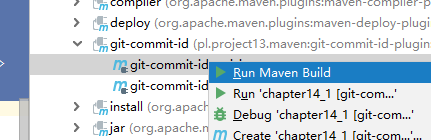
4.结束后我们可以在target/classes/com下面找到一个git.properties文件
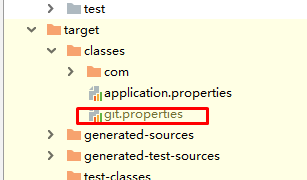
里面是关于git的相关信息

5.用postman访问http://localhost:8080/actuator/info可以得到相关信息
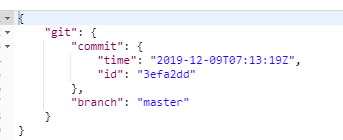
如果想要获得所有git信息可以在application.properties中加入:
management.info.git.mode=full
重启后再次访问http://localhost:8080/actuator/info可得如下信息

