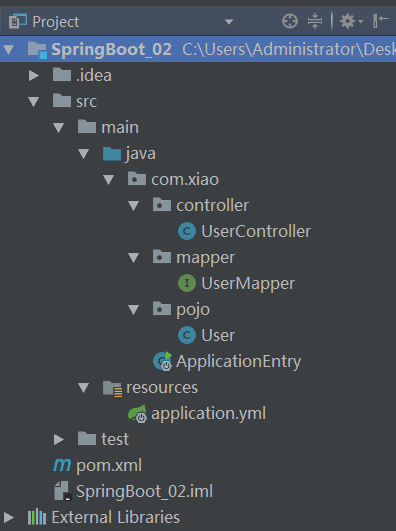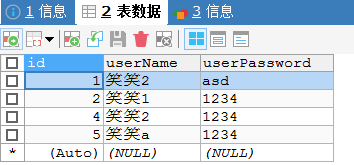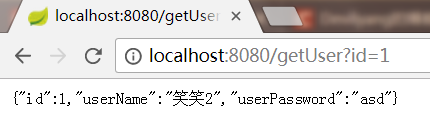一.工程目录如下
二.在pom.xml文件中引入相应依赖
<?xml version="1.0" encoding="UTF-8"?>
<project xmlns="http://maven.apache.org/POM/4.0.0"
xmlns:xsi="http://www.w3.org/2001/XMLSchema-instance"
xsi:schemaLocation="http://maven.apache.org/POM/4.0.0 http://maven.apache.org/xsd/maven-4.0.0.xsd">
<modelVersion>4.0.0</modelVersion>
<groupId>com.xiao</groupId>
<artifactId>SpringBoot_02</artifactId>
<version>1.0-SNAPSHOT</version>
<packaging>jar</packaging>
<parent>
<groupId>org.springframework.boot</groupId>
<artifactId>spring-boot-starter-parent</artifactId>
<version>1.5.12.RELEASE</version>
<relativePath/>
</parent>
<properties>
<project.build.sourceEncoding>UTF-8</project.build.sourceEncoding>
<project.reporting.outputEncoding>UTF-8</project.reporting.outputEncoding>
<java.version>1.8</java.version>
</properties>
<dependencies>
<!-- web组件-->
<dependency>
<groupId>org.springframework.boot</groupId>
<artifactId>spring-boot-starter-web</artifactId>
</dependency>
<!-- Mybatis组件-->
<dependency>
<groupId>org.mybatis.spring.boot</groupId>
<artifactId>mybatis-spring-boot-starter</artifactId>
<version>1.3.0</version>
</dependency>
<!-- Mysql驱动-->
<dependency>
<groupId>mysql</groupId>
<artifactId>mysql-connector-java</artifactId>
</dependency>
</dependencies>
</project>
三.在application.yml文件中配置数据库连接信息
spring:
datasource:
url: jdbc:mysql://localhost:3306/demo?characterEncoding=utf-8
driver-class-name: com.mysql.jdbc.Driver
username: root
password: root
四.书写实体类User.java
package com.xiao.pojo;
public class User {
private int id;
private String userName;
private String userPassword;
//省略get/set方法
}
五.书写mapper接口UserMapper
package com.xiao.mapper;
import com.xiao.pojo.User;
import org.apache.ibatis.annotations.Select;
/**
* @Author 笑笑
* @Date 19:35 2018/05/03
*/
public interface UserMapper {
@Select("select * from tb_user where id = #{id}")
User getUser(Integer id) throws Exception;
}
六.书写用户控制器UserController
为了方便演示,直接在controller中注入mapper
package com.xiao.controller;
import com.xiao.mapper.UserMapper;
import com.xiao.pojo.User;
import org.springframework.beans.factory.annotation.Autowired;
import org.springframework.web.bind.annotation.RequestMapping;
import org.springframework.web.bind.annotation.RestController;
/**
* @Author 笑笑
* @Date 19:38 2018/05/03
*/
@RestController
public class UserController {
//直接注入mapper
@Autowired
private UserMapper userMapper;
@RequestMapping(value = "/getUser")
public User getUser(Integer id) throws Exception{
User user = userMapper.getUser(id);
return user;
}
}
七.在启动类中使用@MapperScan注解
package com.xiao;
import org.mybatis.spring.annotation.MapperScan;
import org.springframework.boot.SpringApplication;
import org.springframework.boot.autoconfigure.SpringBootApplication;
/**
* @Author 笑笑
* @Date 19:31 2018/05/03
*/
@SpringBootApplication
@MapperScan(basePackages = "com.xiao.mapper")
public class ApplicationEntry {
public static void main(String[] args){
SpringApplication.run(ApplicationEntry.class,args);
}
}
数据库信息如下:
八.启动工程,浏览器访问地址http://localhost:8080/getUser?id=1
成功!