一、创建一个动态的web项目

二、导入必须的jar包

三、配置前端控制器(在web.xml文件中),给出的代码在图片下面,直接复制粘贴即可

<!-- 配置一个前端控制器 -->
<servlet>
<servlet-name>dispatcherServlet</servlet-name>
<servlet-class>org.springframework.web.servlet.DispatcherServlet</servlet-class>
<!-- 配置初始化参数 -->
<init-param>
<param-name>contextConfigLocation</param-name>
<param-value>classpath:springMVC.xml</param-value>
</init-param>
<!-- 设置启动时机 -->
<load-on-startup>1</load-on-startup>
</servlet>
<servlet-mapping>
<servlet-name>dispatcherServlet</servlet-name>
<url-pattern>/</url-pattern>
</servlet-mapping>四、在src目录下新建一个springMVC.xml的文件



在文件中键入以下内容:
<beans xmlns="http://www.springframework.org/schema/beans"
xmlns:xsi="http://www.w3.org/2001/XMLSchema-instance"
xmlns:context="http://www.springframework.org/schema/context"
xmlns:aop="http://www.springframework.org/schema/aop"
xmlns:tx="http://www.springframework.org/schema/tx"
xmlns:mvc="http://www.springframework.org/schema/mvc"
xsi:schemaLocation="http://www.springframework.org/schema/beans
http://www.springframework.org/schema/beans/spring-beans.xsd
http://www.springframework.org/schema/context
http://www.springframework.org/schema/context/spring-context.xsd
http://www.springframework.org/schema/aop
http://www.springframework.org/schema/aop/spring-aop.xsd
http://www.springframework.org/schema/mvc
http://www.springframework.org/schema/mvc/spring-mvc.xsd
http://www.springframework.org/schema/tx
http://www.springframework.org/schema/tx/spring-tx.xsd">
<context:component-scan base-package="com.yidongxueyuan"/>
</beans>五、新建一个class,编写如下内容

六、准备前端页面
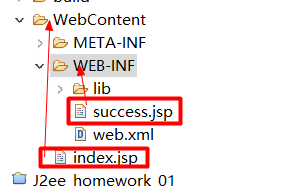
注意:index.jsp在WebContent下,success.jsp在WEB-INF下。
在index.jsp中编写如下内容:

在success.jsp中编写如下内容:

七、在服务器上运行index.jsp
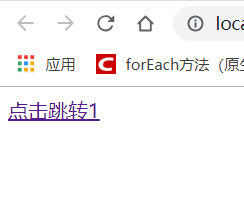
点击,页面跳转情况如下
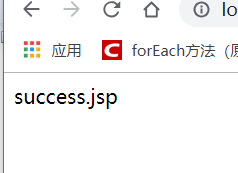
控制台显示如下

至此,一个springMVC入门案例搭建成功。
