前言
struct stat这个结构体是用来描述一个linux系统文件系统中的文件属性的结构。stat函数获取文件的所有相关信息,一般情况下,我们关心文件大小和创建时间、访问时间、修改时间。
struct stat 结构体介绍
首先还是先来所用到的struct stat结构体函数原型:
int stat(const char *path, struct stat *buf);
int lstat(const char *path, struct stat *buf);
这些两个函数返回关于文件的信息。两个函数的第一个参数都是文件的路径,第二个参数是struct stat的指针。返回值为0,表示成功执行。
如果这些失败,则下面的信息设置为:
EBADF: 文件描述词无效
EFAULT: 地址空间不可访问
ELOOP: 遍历路径时遇到太多的符号连接
ENAMETOOLONG:文件路径名太长
ENOENT:路径名的部分组件不存在,或路径名是空字串
ENOMEM:内存不足
ENOTDIR:路径名的部分组件不是目录
这两个方法区别在于stat没有处理字符链接(软链接)的能力,如果一个文件是符号链接,stat会直接返回它所指向的文件的属性;而lstat返回的就是这个符号链接的内容。
struct stat 信息如下:
struct stat {
mode_t st_mode; //文件对应的模式,文件,目录等
ino_t st_ino; //inode节点号
dev_t st_dev; //设备号码
dev_t st_rdev; //特殊设备号码
nlink_t st_nlink; //文件的连接数
uid_t st_uid; //文件所有者
gid_t st_gid; //文件所有者对应的组
off_t st_size; //普通文件,对应的文件字节数
time_t st_atime; //文件最后被访问的时间
time_t st_mtime; //文件内容最后被修改的时间
time_t st_ctime; //文件状态改变时间
blksize_t st_blksize; //文件内容对应的块大小
blkcnt_t st_blocks; //伟建内容对应的块数量
};
定义以下POSIX宏来使用st_mode字段检查文件类型:
S_ISREG(m) 是常规文件吗?
S_ISDIR (m) 目录吗?
S_ISCHR (m) 字符设备?
S_ISBLK (m) 块设备?
S_ISFIFO(m) FIFO(命名管道)?
S_ISLNK (m) 符号链接呢? (不是posix . 1的授权- 1996)。
S_ISSOCK (m) 套接字? (不是posix . 1的授权- 1996)。
st_mode字段定义了以下标志:
文件类型位字段的S_IFMT 0170000 位掩码
S_IFSOCK 0140000 套接字
S_IFLNK 0120000 符号链接
S_IFREG 0100000 常规文件
S_IFBLK 0060000 块设备
S_IFDIR 0040000 目录
S_IFCHR 0020000 字符设备
S_IFIFO 0010000 先进先出
设置UID位S_ISUID 0004000
S_ISGID 0002000 集组id位(见下)
S_ISVTX 0001000 粘性位(见下)
S_IRWXU 00700 文件所有者权限掩码
struct stat 示例
下面的程序调用stat()并在返回的stat结构中显示所选字段。
stat.c
#include <sys/types.h>
#include <sys/stat.h>
#include <time.h>
#include <stdio.h>
#include <stdlib.h>
//int stat(const char *path, struct stat *buf);
int main(int argc, char *argv[])
{
struct stat sb;
if (argc != 2)
{
fprintf(stderr, "Usage: %s <pathname>\n", argv[0]);
exit(EXIT_FAILURE);
}
if (stat(argv[1], &sb) == -1)
{
perror("stat");
exit(EXIT_SUCCESS);
}
printf("文件类型: ");
switch (sb.st_mode & S_IFMT) //st_mode进行”&”操作,从而就可以得到某些特定的信息。
{
case S_IFBLK: printf("块设备驱动\n");
break;
case S_IFCHR: printf("字符设备\n");
break;
case S_IFDIR: printf("目录\n");
break;
case S_IFIFO: printf("先入先出/管道\n");
break;
case S_IFLNK: printf("创建符号链接\n");
break;
case S_IFREG: printf("普通文件\n");
break;
case S_IFSOCK: printf("套接字\n");
break;
default: printf("未知数?\n");
break;
}
printf("索引节点号: %ld\n", (long) sb.st_ino);
printf("Mode: %lo (octal)\n",(unsigned long) sb.st_mode);
printf("链接数: %ld\n", (long) sb.st_nlink);
printf("所有权: UID=%ld GID=%ld\n",(long) sb.st_uid, (long) sb.st_gid);
printf("首选I/O块大小: %ld bytes\n",(long) sb.st_blksize);
printf("文件大小: %lld bytes\n",(long long) sb.st_size);
printf("块分配: %lld\n",(long long) sb.st_blocks);
printf("最后状态更改: %s", ctime(&sb.st_ctime));
printf("最后的文件访问: %s", ctime(&sb.st_atime));
printf("最后的文件修改: %s", ctime(&sb.st_mtime));
exit(EXIT_SUCCESS);
}
编译结果:

接着咱在看看shell stat 命令打印的信息。跟stat.c函数做对比
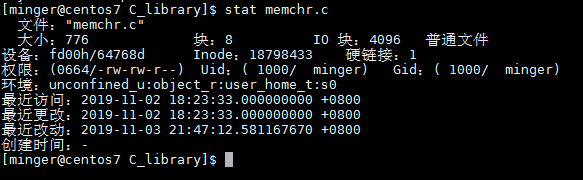
可以看出stat.c打印的信息跟shell stat命令打印的信息都是一样的。
