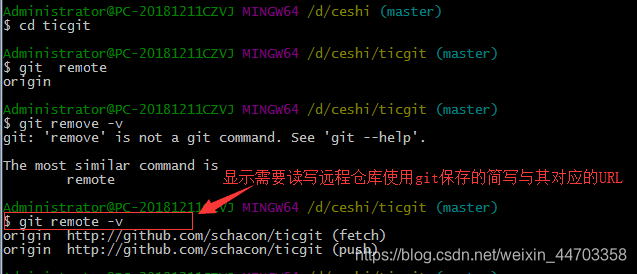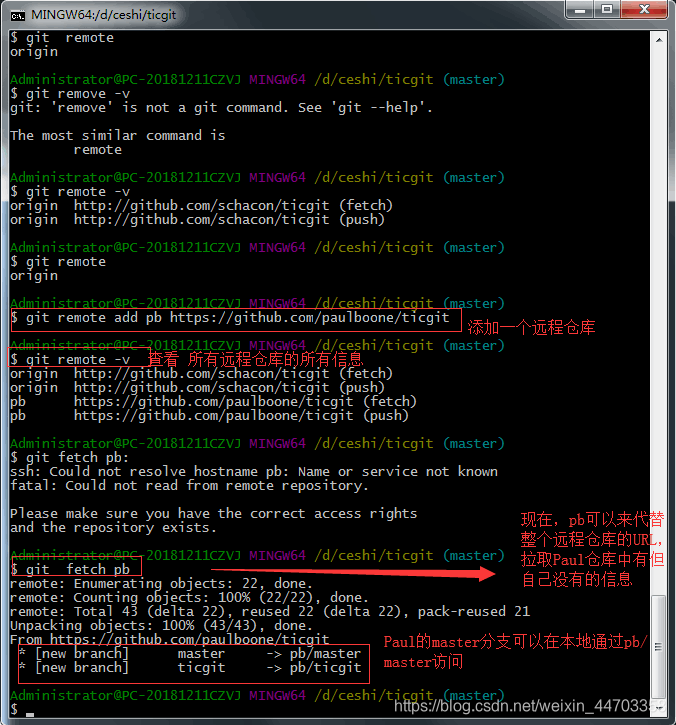添加远程仓库(远程仓库引用)命令:
使用命令:**git remove add 远程仓库到本地的名称 远程仓库的路径**
查看所有远程仓库的所有信息的命令:
使用命令:**git remove -v**
查看某个远程仓库:
使用命令:**git remote show 仓库名称 (git remote show [remote-name])**
获取远程仓库引用的完整列表:
使用命令:**git remote ls-remote [remote-name]**
拉取仓库信息:
使用命令:**git fetch 远程仓库在本地的名称**
推送到仓库:
使用命令:**git push 远程仓库的名称 分支名称**
远程仓库的移除与重命名(远程仓库重命名):
使用命令:**git remote rename 旧仓库名 新仓库名**
删除远程仓库:
使用命令:**git push 仓库名 --delete 仓库中的分支名**
如下图所示:
使用命令:git remote
查看已经配置的远程仓库服务器,而通常远程仓库服务器名默认的是 origin
如下图所示: