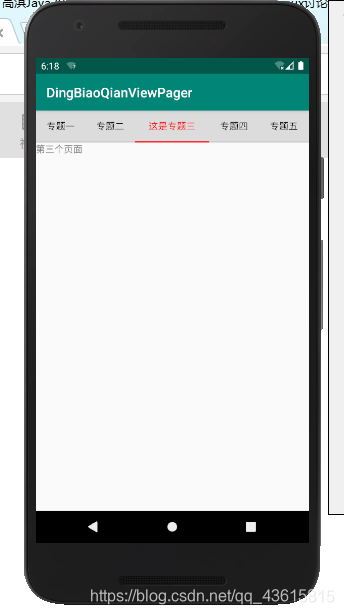
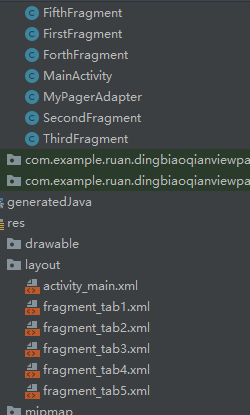
main_Activity.xml
<LinearLayout
android:id="@+id/bottomlinear"
android:layout_width="fill_parent"
android:layout_height="0dp"
android:layout_weight="1"
android:orientation="horizontal"
android:background="#DCDCDC">
<Button
android:id="@+id/btn_first"
android:layout_width="0dp"
android:layout_height="fill_parent"
android:layout_weight="1"
android:padding="-5dp"
android:textSize="14sp"
android:text="专题一"
android:background="#DCDCDC"
/>
<Button
android:id="@+id/btn_second"
android:layout_width="0dp"
android:layout_height="fill_parent"
android:layout_weight="1"
android:textSize="14sp"
android:text="专题二"
android:background="#DCDCDC"/>
<Button
android:id="@+id/btn_third"
android:layout_width="0dp"
android:layout_height="fill_parent"
android:layout_weight="1.5"
android:textSize="14sp"
android:text="这是专题三"
android:background="#DCDCDC"/>
<Button
android:id="@+id/btn_four"
android:layout_width="0dp"
android:layout_height="fill_parent"
android:layout_weight="1"
android:textSize="14sp"
android:text="专题四"
android:background="#DCDCDC"/>
<Button
android:id="@+id/btn_fifth"
android:layout_width="0dp"
android:layout_height="fill_parent"
android:layout_weight="1"
android:textSize="14sp"
android:text="专题五"
android:background="#DCDCDC"/>
</LinearLayout>
<LinearLayout
android:id="@+id/cursorarea"
android:layout_width="fill_parent"
android:background="#CDCDCD"
android:orientation="horizontal"
android:layout_height="2dp">
<TextView
android:id="@+id/txtv_bottom1"
android:layout_width="0dp"
android:layout_height="2dp"
android:layout_weight="1"
android:background="#ff0000"
android:visibility="invisible"/>
<TextView
android:id="@+id/txtv_bottom2"
android:layout_width="0dp"
android:layout_height="2dp"
android:layout_weight="1"
android:background="#ff0000"
android:visibility="invisible"/>
<TextView
android:id="@+id/txtv_bottom3"
android:layout_width="0dp"
android:layout_height="2dp"
android:layout_weight="1.5"
android:background="#ff0000"
android:visibility="invisible"/>
<TextView
android:id="@+id/txtv_bottom4"
android:layout_width="0dp"
android:layout_height="2dp"
android:layout_weight="1"
android:background="#ff0000"
android:visibility="invisible"/>
<TextView
android:id="@+id/txtv_bottom5"
android:layout_width="0dp"
android:layout_height="2dp"
android:layout_weight="1"
android:background="#ff0000"
android:visibility="invisible"/>
</LinearLayout>
<androidx.viewpager.widget.ViewPager
android:id="@+id/myviewpager"
android:layout_width="fill_parent"
android:layout_height="0dp"
android:layout_weight="12">
</androidx.viewpager.widget.ViewPager>
fragment_tab1.xml其余四个类似
<?xml version="1.0" encoding="utf-8"?><TextView
android:layout_width="wrap_content"
android:layout_height="wrap_content"
android:text="第一个页面"/>
FirstFragment.java其它四个类似
package com.example.ruan.dingbiaoqianviewpager;
import android.os.Bundle;
import android.view.LayoutInflater;
import android.view.View;
import android.view.ViewGroup;
import androidx.annotation.NonNull;
import androidx.annotation.Nullable;
import androidx.fragment.app.Fragment;
public class FifthFragment extends Fragment {
@Nullable
@Override
public View onCreateView(@NonNull LayoutInflater inflater, @Nullable ViewGroup container, @Nullable Bundle savedInstanceState) {
return inflater.inflate(R.layout.fragment_tab5,container,false);
}
}
MyPageAdapter。Java
package com.example.ruan.dingbiaoqianviewpager;
import androidx.annotation.NonNull;
import androidx.fragment.app.Fragment;
import androidx.fragment.app.FragmentManager;
import androidx.fragment.app.FragmentPagerAdapter;
import java.util.List;
public class MyPagerAdapter extends FragmentPagerAdapter {
List fragments;
public MyPagerAdapter(@NonNull FragmentManager fm,List fragments) {
super(fm);
this.fragments=fragments;
}
@NonNull
@Override
public Fragment getItem(int position) {
return fragments.get(position);
}
@Override
public int getCount() {
return fragments.size();
}
}
MainActivity.java
package com.example.ruan.dingbiaoqianviewpager;
import androidx.appcompat.app.AppCompatActivity;
import androidx.fragment.app.Fragment;
import androidx.viewpager.widget.ViewPager;
import android.graphics.Color;
import android.os.Bundle;
import android.view.View;
import android.widget.Button;
import android.widget.TextView;
import java.util.ArrayList;
public class MainActivity extends AppCompatActivity implements View.OnClickListener, ViewPager.OnPageChangeListener {
private ViewPager myviewpager;
//选项卡中的按钮
private Button btn_first;
private Button btn_second;
private Button btn_third;
private Button btn_four;
private Button btn_fifth;
//指示条
private TextView text_first;
private TextView text_second;
private TextView text_third;
private TextView text_four;
private TextView text_fifth;
//下方指示条数组
private TextView[] textArgs;
//所有标题按钮的数组
private Button[] btnArgs;
//fragment的集合,对应每个子页面
private ArrayList<Fragment> fragments;
@Override
protected void onCreate(Bundle savedInstanceState) {
super.onCreate(savedInstanceState);
setContentView(R.layout.activity_main);
initView();
}
//初始化布局
public void initView(){
myviewpager=(ViewPager)this.findViewById(R.id.myviewpager);
btn_first=(Button)this.findViewById(R.id.btn_first);
btn_second=(Button)this.findViewById(R.id.btn_second);
btn_third=(Button)this.findViewById(R.id.btn_third);
btn_four=(Button)this.findViewById(R.id.btn_four);
btn_fifth=(Button)this.findViewById(R.id.btn_fifth);
//初始化按钮数组
btnArgs=new Button[]{btn_first,btn_second,btn_third,btn_four,btn_fifth};
text_first=(TextView)this.findViewById(R.id.txtv_bottom1);
text_second = (TextView)this.findViewById(R.id.txtv_bottom2);
text_third = (TextView)this.findViewById(R.id.txtv_bottom3);
text_four = (TextView)this.findViewById(R.id.txtv_bottom4);
text_fifth = (TextView)this.findViewById(R.id.txtv_bottom5);
//初始化指示条数组
textArgs=new TextView[]{text_first,text_second,text_third,text_four,text_fifth};
//降低一个指示条设为可见
textArgs[0].setVisibility(View.VISIBLE);
btn_first.setOnClickListener(this);
btn_second.setOnClickListener(this);
btn_third.setOnClickListener(this);
btn_four.setOnClickListener(this);
btn_fifth.setOnClickListener(this);
//再讲第一个按钮字体设置为红色,表示默认选中第一个
btn_first.setTextColor(Color.RED);
//为每个Fragment创建一个对象,放到Fragment集合中去,并通过参数传递个Adapter
fragments=new ArrayList<>();
fragments.add(new FirstFragment());
fragments.add(new SecondFragment());
fragments.add(new ThirdFragment());
fragments.add(new ForthFragment());
fragments.add(new FifthFragment());
MyPagerAdapter adpter=new MyPagerAdapter(getSupportFragmentManager(),fragments);
//将装载了数据的adapter设置给ViewPager
myviewpager.setAdapter(adpter);
//给myviewpager注册时间监听器
myviewpager.setOnPageChangeListener(this);
}
// 重置所有按钮字体的颜色
public void resetButtonColor(){
btn_first.setTextColor(Color.BLACK);
btn_second.setTextColor(Color.BLACK);
btn_third.setTextColor(Color.BLACK);
btn_four.setTextColor(Color.BLACK);
btn_fifth.setTextColor(Color.BLACK);
}
@Override
public void onClick(View view) {
for(int i=0;i<btnArgs.length;i++){
if(view.getId()==btnArgs[i].getId()){
myviewpager.setCurrentItem(i);
textArgs[i].setVisibility(View.VISIBLE);
}else{
textArgs[i].setVisibility(View.INVISIBLE);
}
}
}
@Override
public void onPageScrolled(int position, float positionOffset, int positionOffsetPixels) {
}
/***
*onPageSelect会在每次滑动ViewPager的时候触发,所以所有的滑动时的变化都可以在这里定义,比如标题按钮的
* 颜色随着滑动的变化等
*
*/
@Override
public void onPageSelected(int position) {
//每次滑动首先重置所有按钮颜色
resetButtonColor();
//将滑动到的当前按钮颜色设置为红色
btnArgs[position].setTextColor(Color.RED);
//设置响应指示条为红色
for(int j=0;j<textArgs.length;j++){
if(position==j){
textArgs[j].setVisibility(View.VISIBLE);
}else{
textArgs[j].setVisibility(View.INVISIBLE);
}
}
}
@Override
public void onPageScrollStateChanged(int state) {
}
}
