首先我们要知道 Eureka 2.0 闭源了,不过这其实影响不大,国内大部分的都还在使用Eureka 1.X 系列,所以适当的了解下Eureka的源码也是挺好的,就算之后不用,思想还是可以借鉴的。
总的来说,Eureka基本就做两件事,服务注册和服务发现,这里先学习下服务注册的源码逻辑
这里先简单介绍下用来测试源码的Eureka客户端和Eureka服务端配置
Eureka客户端配置:
server:
#端口号
port: 8763
eureka:
client:
service-url:
#服务注册地址,这里填的是之前在Eureka Server配置的服务注册地址,只要有Eureka Client上线,就会向这个地址注册
defaultZone: http://localhost:8761/eureka/
fetch-registry: true
spring:
application:
#服务名
name: eureka-client
Eureka服务端配置:
server:
#端口号
port: 8761
eureka:
instance:
#设置主机ip以及是否提交ip信息
prefer-ip-address: true
hostname: localhost
service-url:
#服务注册地址
defaultZone: http://localhost:8761/eureka/
client:
#防止eureka-server向自己注册
register-with-eureka: false
fetch-registry: false
spring:
application:
name: eureka-server
服务注册
首先要找到相关的类,一般我们都会使用@EnableDiscoveryClient注解来做服务注册功能,让注册中心能够发现该服务。
-
先看@EnableDiscoveryClient注解源码
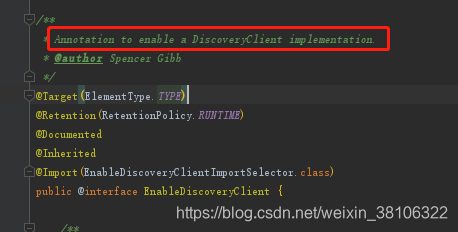
这是一个注解类,红框里是这个类的关键作用描述,意思是用于开启一个DiscoveryClient实例,进入DiscoveryClient类,先看看它的构造方法,毕竟你要搞个实例出来,构造方法还是必要的 -
DiscoveryClient类的构造方法
DiscoveryClient(ApplicationInfoManager applicationInfoManager, EurekaClientConfig config, AbstractDiscoveryClientOptionalArgs args,
Provider<BackupRegistry> backupRegistryProvider, EndpointRandomizer endpointRandomizer) {
if (args != null) {
this.healthCheckHandlerProvider = args.healthCheckHandlerProvider;
this.healthCheckCallbackProvider = args.healthCheckCallbackProvider;
this.eventListeners.addAll(args.getEventListeners());
this.preRegistrationHandler = args.preRegistrationHandler;
} else {
this.healthCheckCallbackProvider = null;
this.healthCheckHandlerProvider = null;
this.preRegistrationHandler = null;
}
.........
// finally, init the schedule tasks (e.g. cluster resolvers, heartbeat, instanceInfo replicator, fetch(最后,初始化调度任务(例如,集群解析器、heartbeat、instanceInfo复制器、fetch)
initScheduledTasks();
.........
initTimestampMs = System.currentTimeMillis();
logger.info("Discovery Client initialized at timestamp {} with initial instances count: {}",
initTimestampMs, this.getApplications().size());
}
最后会进入上面的方法里,代码太长占篇幅,我做了省略哈,可以发现有个 initScheduledTasks()方法,有个初始化作用,进去看看它
- initScheduledTasks()方法源码,在这个方法里我们打上几个断点
第一个断点:
// InstanceInfo replicator
instanceInfoReplicator = new InstanceInfoReplicator(
this,
instanceInfo,
clientConfig.getInstanceInfoReplicationIntervalSeconds(),
2); // burstSize
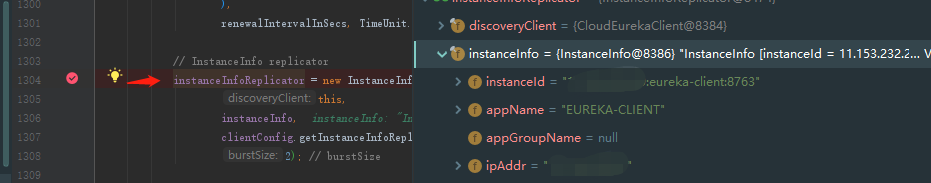
可以看到里面的instanceInfo对象里的一些属性值和我们Eureka客户端配置文件里写的值是一样的
第二个断点:
instanceInfoReplicator.start(clientConfig.getInitialInstanceInfoReplicationIntervalSeconds());
这个断点用了instanceInfoReplicator.start()方法,猜测instanceInfoReplicator类要么实现了Runnable要么继承了Thread。
- 看下instanceInfoReplicator类的源码
class InstanceInfoReplicator implements Runnable {
public void run() {
try {
discoveryClient.refreshInstanceInfo();
Long dirtyTimestamp = instanceInfo.isDirtyWithTime();
if (dirtyTimestamp != null) {
discoveryClient.register();
instanceInfo.unsetIsDirty(dirtyTimestamp);
}
} catch (Throwable t) {
logger.warn("There was a problem with the instance info replicator", t);
} finally {
Future next = scheduler.schedule(this, replicationIntervalSeconds, TimeUnit.SECONDS);
scheduledPeriodicRef.set(next);
}
}
}
看到这个方法里面有个 discoveryClient.register()的方法,断点跟进register()方法
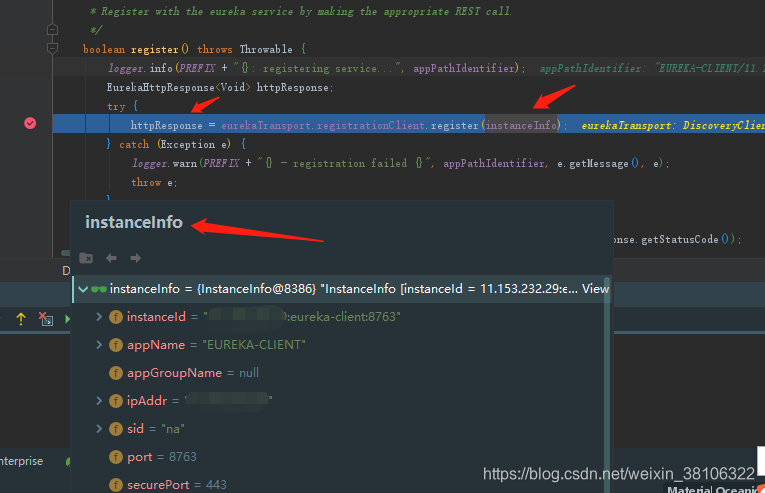
通过这个断点方法,我们可以知道com.netflix.appinfo.InstanceInfo是入参,这是Eureka客户端的实例信息,然后通过REST请求方式来向Eureka服务端请求服务注册。
