1.添加Swashbuckle.AspNetCore安装包
方式1:使用程序包管理器控制台,安装命令:Install-Package Swashbuckle.AspNetCore
方式2:在Nuget包管理器:输入Swashbuckle.AspNetCore,下载安装。如下图:
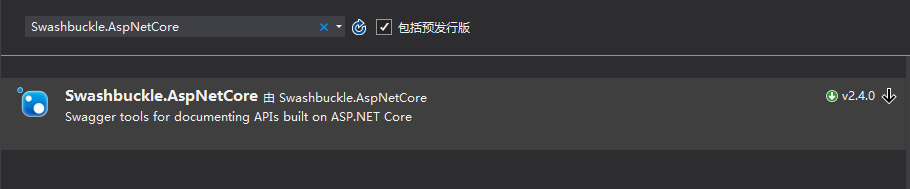
2.在Startup 文件中添加配置:
// This method gets called by the runtime. Use this method to add services to the container.
public void ConfigureServices(IServiceCollection services)
{
services.AddMvc();
services.AddSwaggerGen(c =>
{
c.SwaggerDoc("v1", new Info { Title = "My API", Version = "v1" });
});
}
public void Configure(IApplicationBuilder app, IHostingEnvironment env)
{
if (env.IsDevelopment())
{
app.UseDeveloperExceptionPage();
}
// Enable middleware to serve generated Swagger as a JSON endpoint.
app.UseSwagger();
// Enable middleware to serve swagger-ui (HTML, JS, CSS, etc.), specifying the Swagger JSON endpoint.
app.UseSwaggerUI(c =>
{
c.SwaggerEndpoint("/swagger/v1/swagger.json", "My API V1");
});
app.UseMvc();
}
3.输入地址访问http://localhost:52408/swagger/访问,效果如下图:
