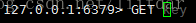本文主要介绍redis的相关知识及常见用法。
1. redis概述
官网上的描述已经非常清晰了,直接引用官网概述,如下:
Redis is an open source (BSD licensed), in-memory data structure store, used as a database, cache and message broker. It supports data structures such as strings, hashes, lists, sets, sorted sets with range queries, bitmaps, hyperloglogs and geospatial indexes with radius queries. Redis has built-in replication, Lua scripting, LRU eviction, transactions and different levels of on-disk persistence, and provides high availability via Redis Sentinel and automatic partitioning with Redis Cluster.
本文使用yum命令安装redis软件,如下:
yum install redis.x86_64 -y
操作系统版本为centos 7,redis版本为3.2.10。
2. 常见用法
1. 连接redis数据库
1.1 连接本地redis数据库
打开本机的一个终端,启动redis服务器:
[root@liitdar /opt/liitdar/redis_test]# redis-server
打开本机的另一个终端,启动redis客户端,连接redis数据库服务器:
[root@node1 ~]# redis-cli 127.0.0.1:6379> get foo (nil) 127.0.0.1:6379>
从上述命令的操作结果能够看到,redis客户端连接到redis数据库服务器后,执行了一个查询命令,redis服务器返回了查询结果,这说明我们的redis客户端已经成功地连接到redis服务器了。
1.2 连接远端redis数据库
在服务器node1(IP为192.168.213.133)上打开一个终端,启动redis服务器:
[root@node1 ~]# redis-server
在客户端node2(IP为192.168.213.131)上打开一个终端,启动redis客户端,连接远端的redis数据库:
[root@node2 /etc/yum.repos.d]# redis-cli -h 192.168.213.133 192.168.213.133:6379>
在redis客户端上,执行一条redis命令,查看连接是否正常可用:
192.168.213.133:6379> get foo (error) DENIED Redis is running in protected mode because protected mode is enabled, no bind address was specified, no authentication password is requested to clients. In this mode connections are only accepted from the loopback interface. If you want to connect from external computers to Redis you may adopt one of the following solutions: 1) Just disable protected mode sending the command 'CONFIG SET protected-mode no' from the loopback interface by connecting to Redis from the same host the server is running, however MAKE SURE Redis is not publicly accessible from internet if you do so. Use CONFIG REWRITE to make this change permanent. 2) Alternatively you can just disable the protected mode by editing the Redis configuration file, and setting the protected mode option to 'no', and then restarting the server. 3) If you started the server manually just for testing, restart it with the '--protected-mode no' option. 4) Setup a bind address or an authentication password. NOTE: You only need to do one of the above things in order for the server to start accepting connections from the outside. 192.168.213.133:6379>
从上述返回结果能够看到,redis客户端命令执行失败了,原因是远端的redis服务端启用了保护模式,在保护模式下,redis服务器只接收本地环回接口的连接请求。为了解决这个问题,可以:
1)禁用redis服务器的安全模式;
2)设置认证密码;
3)设置redis服务器的绑定IP(默认只绑定了127.0.0.1)
在本文中,采用了在启动redis服务器时,暂时禁用redis服务器安全模式的方式,如下:
redis-server --protected-mode no
此时,再次通过远程redis客户端连接此redis服务器时,就可以正常执行redis命令了,如下:
[root@node2 /etc/yum.repos.d]# redis-cli -h 192.168.213.133 192.168.213.133:6379> get foo (nil) 192.168.213.133:6379>
说明:本文后面的操作,如无特殊说明,默认都是在连接到redis服务器的redis客户端的命令行中执行的。
2. 增加数据
redis是通过键值对(key-value)形式进行数据存储的。
通过SET命令向redis数据库中添加数据时,能够看到系统有灰色字体的命令提示,如下:
从上面的提示可以知道,使用SET命令添加数据的格式为:SET key value
下面我们通过SET命令向redis数据库中添加数据,如下:
127.0.0.1:6379> SET zhang zhangsan OK
上面的SET命令执行结果返回OK,说明我们添加数据成功了。
3. 查询数据
通过GET命令查询redis数据库中的数据时,能够看到系统有灰色字体的命令提示,如下:
从上面的提示可以知道,使用GET命令获取数据的格式为:GET key
下面我们通过GET命令获取redis数据库中的指定数据(我们前面添加的数据),如下:
127.0.0.1:6379> GET zhang "zhangsan" 127.0.0.1:6379>
上面的GET命令执行结果返回了我们想要查询的数据。