文章目录
1. pom.xml添加mybatis等依赖
1.1 添加依赖以及mybatis-generator所需插件
外部项目dependencies分别引入springboot、mybatis、MySQL驱动、druid连接池等依赖。
pom.xml文件的插件管理器plugins标签下新增mybatis-generator-maven-plugin插件,该插件依赖mybatis-generator-core和mysql-connector-java两个jar包。
<?xml version="1.0" encoding="UTF-8"?>
<project xmlns="http://maven.apache.org/POM/4.0.0" xmlns:xsi="http://www.w3.org/2001/XMLSchema-instance"
xsi:schemaLocation="http://maven.apache.org/POM/4.0.0 http://maven.apache.org/xsd/maven-4.0.0.xsd">
<modelVersion>4.0.0</modelVersion>
<groupId>com.seckill</groupId>
<artifactId>seckill</artifactId>
<version>1.0-SNAPSHOT</version>
<name>seckill</name>
<url>http://www.awecoder.com</url>
<properties>
<project.build.sourceEncoding>UTF-8</project.build.sourceEncoding>
<maven.compiler.source>1.8</maven.compiler.source>
<maven.compiler.target>1.8</maven.compiler.target>
</properties>
<parent>
<groupId>org.springframework.boot</groupId>
<artifactId>spring-boot-starter-parent</artifactId>
<version>2.1.6.RELEASE</version>
</parent>
<dependencies>
<!--引入springboot依赖-->
<dependency>
<groupId>org.springframework.boot</groupId>
<artifactId>spring-boot-starter-web</artifactId>
</dependency>
<!--引入MySQL驱动-->
<dependency>
<groupId>mysql</groupId>
<artifactId>mysql-connector-java</artifactId>
<version>8.0.16</version>
</dependency>
<!--druid数据库连接池-->
<dependency>
<groupId>com.alibaba</groupId>
<artifactId>druid</artifactId>
<version>1.1.19</version>
</dependency>
<!--springboot mybatis依赖-->
<dependency>
<groupId>org.mybatis.spring.boot</groupId>
<artifactId>mybatis-spring-boot-starter</artifactId>
<version>2.1.0</version>
</dependency>
<!-- mybatis-generator所需依赖-->
<dependency>
<groupId>org.mybatis.generator</groupId>
<artifactId>mybatis-generator-core</artifactId>
<version>1.3.6</version>
</dependency>
<!--单元测试-->
<dependency>
<groupId>junit</groupId>
<artifactId>junit</artifactId>
<version>4.11</version>
<scope>test</scope>
</dependency>
</dependencies>
<build>
<!--锁定插件版本,避免使用maven默认版本-->
<pluginManagement>
<plugins>
<plugin>
<groupId>org.springframework.boot</groupId>
<artifactId>spring-boot-maven-plugin</artifactId>
</plugin>
<!--mybatis-generator插件-->
<plugin>
<groupId>org.mybatis.generator</groupId>
<artifactId>mybatis-generator-maven-plugin</artifactId>
<version>1.3.7</version>
<!--mybatis-generator插件依赖-->
<dependencies>
<dependency>
<groupId>org.mybatis.generator</groupId>
<artifactId>mybatis-generator-core</artifactId>
<version>1.3.6</version>
</dependency>
<dependency>
<groupId>mysql</groupId>
<artifactId>mysql-connector-java</artifactId>
<version>8.0.16</version>
</dependency>
</dependencies>
<executions>
<execution>
<id>Generate MyBatis Artifacts</id><!--id随意取-->
<phase>package</phase>
<goals>
<goal>generate</goal>
</goals>
</execution>
</executions>
<!--针对于重复生成文件的配置-->
<configuration>
<!-- 允许移动生成的文件 -->
<verbose>true</verbose>
<!-- 允许自动覆盖文件,生产上不允许用,会覆盖代码-->
<overwrite>true</overwrite>
<configurationFile>
src/main/resources/mybatis-generator.xml
</configurationFile>
</configuration>
</plugin>
</plugins>
</pluginManagement>
</build>
</project>
由于plugin下的dependencies,Maven是无法自动识别的。因此在外面project下的dependencies中添加了mybatis-generator-core依赖,在jar包拉取到本地之后,可以删除掉外部的mybatis-generator-core依赖。教程中为了不引起误解,选择了保留。
针对于mybatis-generator的详细标签含义等请参见笔者另一篇博客。
2. 创建数据库与设计表
分别在seckill数据库下创建用户表和用户密码表。
seckill_user
CREATE TABLE `seckill_user` (
`id` int(11) NOT NULL AUTO_INCREMENT COMMENT '用户id',
`name` varchar(64) NOT NULL DEFAULT '' COMMENT '用户姓名',
`gender` tinyint(4) NOT NULL DEFAULT '1' COMMENT '1代表男性,2代表女性',
`age` tinyint(4) NOT NULL DEFAULT '0' COMMENT '用户年龄',
`telephone` varchar(11) NOT NULL DEFAULT '' COMMENT '用户手机号',
`register_mode` varchar(255) NOT NULL DEFAULT '' COMMENT '用户注册方式--byphone,bywechat,byalipay',
`third_party_id` varchar(64) NOT NULL DEFAULT '' COMMENT '第三方id',
PRIMARY KEY (`id`)
) ENGINE=InnoDB AUTO_INCREMENT=2 DEFAULT CHARSET=utf8 COMMENT='秒杀用户表'
seckill_password
CREATE TABLE `seckill_password` (
`id` int(11) NOT NULL AUTO_INCREMENT COMMENT '用户密码id',
`encrpt_password` varchar(128) NOT NULL DEFAULT '' COMMENT '加密密码',
`user_id` int(11) NOT NULL DEFAULT '0' COMMENT '用户id',
PRIMARY KEY (`id`)
) ENGINE=InnoDB DEFAULT CHARSET=utf8 COMMENT='用户密码表'
3. 通过mybatis-generator快捷创建文件
3.1 配置mybatis-generator.xml文件
文件配置在src/main/java/resources目录下,分别配置本地MySQL驱动位置、数据库连接信息、DTO、DAO、XML映射文件位置,并指定数据库表与DTO类名的映射。
<?xml version="1.0" encoding="UTF-8"?>
<!DOCTYPE generatorConfiguration
PUBLIC "-//mybatis.org//DTD MyBatis Generator Configuration 1.0//EN"
"http://mybatis.org/dtd/mybatis-generator-config_1_0.dtd">
<generatorConfiguration>
<classPathEntry location="/home/ac/.m2/repository/mysql/mysql-connector-java/8.0.16/mysql-connector-java-8.0.16.jar"/>
<context id="MySQLTables" targetRuntime="MyBatis3">
<!--MySQL数据库驱动、URL、账号、密码-->
<jdbcConnection driverClass="com.mysql.jdbc.Driver"
connectionURL="jdbc:mysql://127.0.0.1:3306"
userId="root"
password="123456">
</jdbcConnection>
<!--声明DataObject类存放位置-->
<javaModelGenerator targetPackage="com.seckill.dataobject" targetProject="src/main/java">
<property name="enableSubPackages" value="true"/>
<property name="trimStrings" value="true"/>
</javaModelGenerator>
<!--生成映射文件的存放位置-->
<sqlMapGenerator targetPackage="mapping" targetProject="src/main/resources">
<property name="enableSubPackages" value="true"/>
</sqlMapGenerator>
<!--生成Dao类存放位置-->
<javaClientGenerator type="XMLMAPPER" targetPackage="com.seckill.dao" targetProject="src/main/java">
<property name="enableSubPackages" value="true"/>
</javaClientGenerator>
<!--生成表与类名映射-->
<table tableName="seckill_user" domainObjectName="UserDO" enableCountByExample="false" enableUpdateByExample="false" enableDeleteByExample="false" enableSelectByExample="false" selectByExampleQueryId="false"></table>
<table tableName="seckill_password" domainObjectName="UserPasswordDO" enableCountByExample="false" enableUpdateByExample="false" enableDeleteByExample="false" enableSelectByExample="false" selectByExampleQueryId="false"></table>
</context>
</generatorConfiguration>
3.2 通过Maven运行mybatis-generator
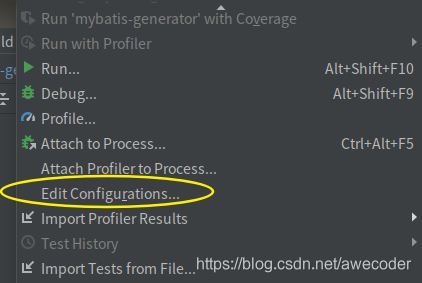
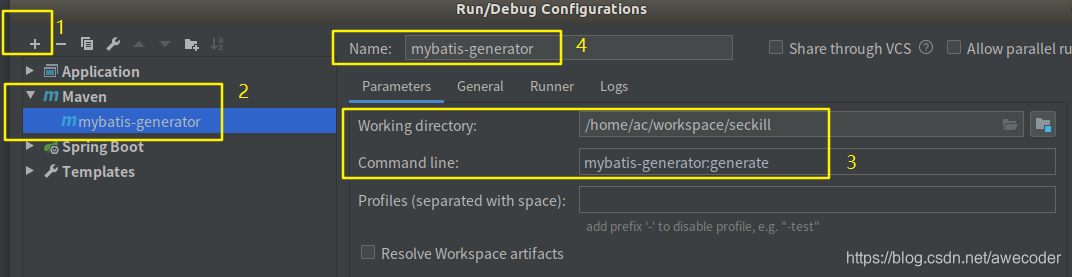
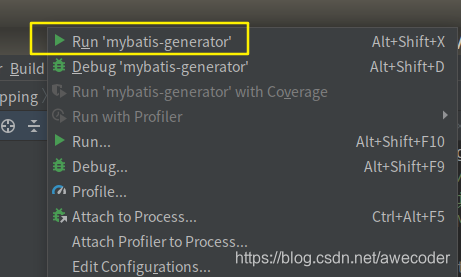
执行后,mybatis会自动生成如下文件,删除UserDOExample和UserPasswordDOExample两个java文件。
[INFO] Saving file UserDOMapper.xml
[INFO] Saving file UserPasswordDOMapper.xml
[INFO] Saving file UserDOExample.java
[INFO] Saving file UserDO.java
[INFO] Saving file UserDOMapper.java
[INFO] Saving file UserPasswordDOExample.java
[INFO] Saving file UserPasswordDO.java
[INFO] Saving file UserPasswordDOMapper.java
4. 配置application.properties文件和APP启动类
4.1 application.properties
server.port=8080
## mybatis配置
mybatis.mapper-locations=classpath:mapping/*.xml
spring.datasource.name=seckill
spring.datasource.url=jdbc:mysql://127.0.0.1:3306/seckill
spring.datasource.username=root
spring.datasource.password=123456
## 使用druid数据源
spring.datasource.type=com.alibaba.druid.pool.DruidDataSource
spring.datasource.driverClassName=com.mysql.jdbc.Driver
4.2 配置SpringBoot启动类
main()方法使用Spring Boot的SpringApplication.run()方法来启动应用程序,而不需要部署到外部实例。
@SpringBootApplication(scanBasePackages = {"com.seckill"})
@RestController
@MapperScan("com.seckill.dao")
public class App {
@Autowired
private UserDOMapper userDOMapper;
@RequestMapping("/")
public String home() {
UserDO userDO = userDOMapper.selectByPrimaryKey(1);
if (userDO == null) {
return "用户对象不存在!";
} else {
return userDO.getName();
}
}
public static void main(String[] args) {
System.out.println("Hello World!");
SpringApplication.run(App.class, args);
}
}
执行main()方法,即可启动SpringBoot服务。浏览器访问127.0.0.1:8080或者localhost:8080即可看到"用户对象不存在!"的提示。
