gitlab是一个分布式的版本仓库,总比只是一个本地手动好些,上传你的本地代码后后还能web GUI操作,何乐不为?
贴上刚刚搭建的gitlab,看看git 如何操作标准命令行操作指导
1.命令行操作指引
yum install git
Command line instructions You can also upload existing files from your computer using the instructions below. Git global setup git config --global user.name "alex" git config --global user.email "[email protected]" Create a new repository git clone https://gitlab.example.com/alex/test-repo.git cd test-repo touch README.md git add README.md git commit -m "add README" git push -u origin master Push an existing folder cd existing_folder git init git remote add origin https://gitlab.example.com/alex/test-repo.git git add . git commit -m "Initial commit" git push -u origin master Push an existing Git repository cd existing_repo git remote rename origin old-origin git remote add origin https://gitlab.example.com/alex/test-repo.git git push -u origin --all git push -u origin --tags
PS:
2.deveolper创建分支与提交合并分支
git -c http.sslverify=false clone https://gitlab.example.com/root/test-repo.git cd test-repo git checkout -b release-1.0 #操作完成后,本地添加并提交修改后的版本分支 git add . git commit -m"release-1.0" git-c http.sslVerify=false push origin release-l.0
然后gitlab上提交 Create merge request,同时提示Assignee给lead看就完成deveploer的操作了,等待上级的确认操作即可

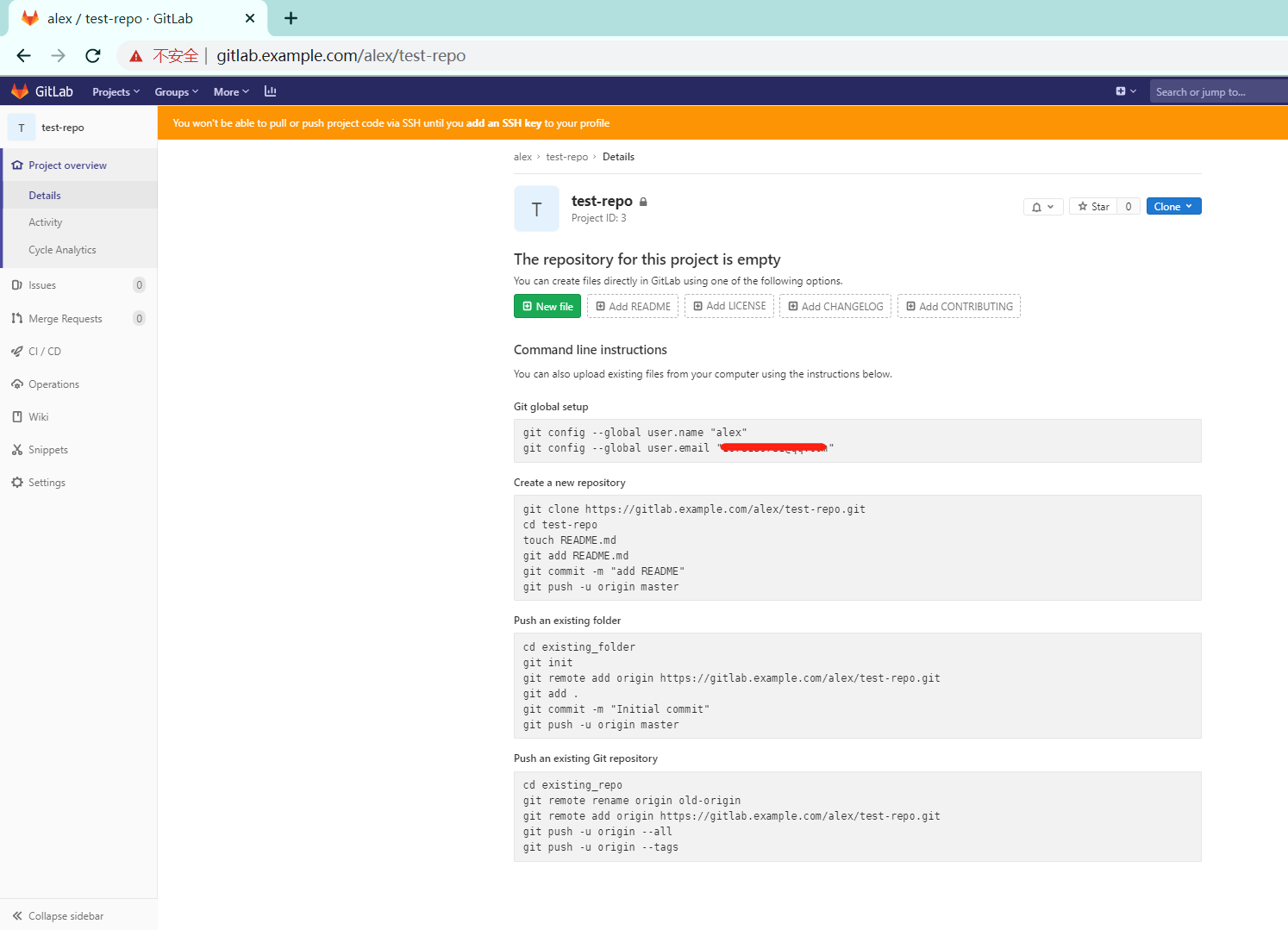
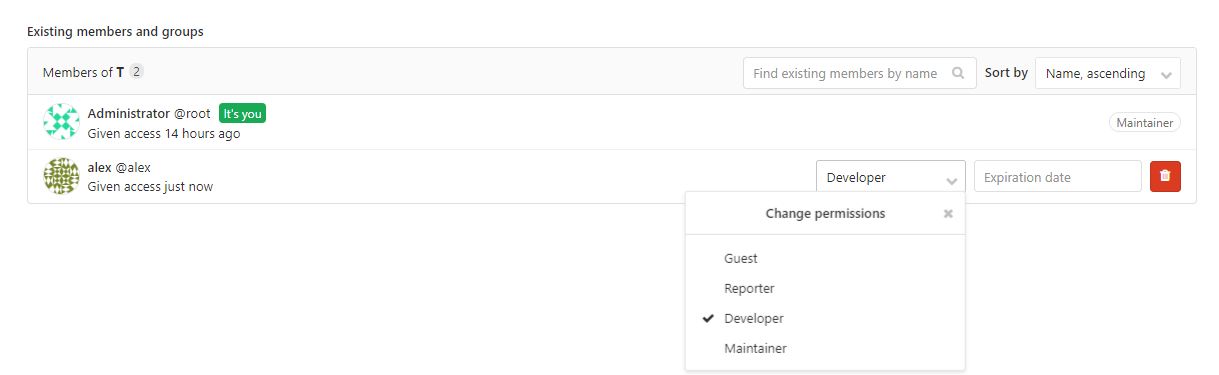
[root@vps ~]# gitlab-ctl stop ok: down: alertmanager: 1s, normally up ok: down: gitaly: 0s, normally up ok: down: gitlab-exporter: 0s, normally up ok: down: gitlab-workhorse: 1s, normally up ok: down: grafana: 0s, normally up ok: down: logrotate: 1s, normally up ok: down: nginx: 0s, normally up ok: down: node-exporter: 1s, normally up ok: down: postgres-exporter: 0s, normally up ok: down: postgresql: 0s, normally up ok: down: prometheus: 0s, normally up ok: down: redis: 0s, normally up ok: down: redis-exporter: 1s, normally up ok: down: sidekiq: 0s, normally up ok: down: unicorn: 0s, normally up
[root@vps ~]#