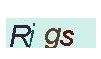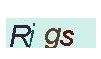package com.servlet;
import java.io.IOException;
import javax.servlet.ServletException;
import javax.servlet.http.HttpServlet;
import javax.servlet.http.HttpServletRequest;
import javax.servlet.http.HttpServletResponse;
import javax.imageio.ImageIO;
import javax.servlet.http.HttpSession;
import java.awt.*;
import java.awt.image.BufferedImage;
import java.io.OutputStream;
import java.util.Random;
public class ValidationCodeServlet extends HttpServlet {
private static final long serialVersionUID = 1L;
public ValidationCodeServlet() {
super();
}
protected void doGet(HttpServletRequest req, HttpServletResponse resp) throws ServletException, IOException {
//获得验证码集合的长度
int charsLength = codeChars.length();
//下面3条记录是关闭客户端浏览器的缓冲区
//这3条语句都可以关闭浏览器的缓冲区,但是由于浏览器的版本不同,对这3条语句的支持也不同
//因此,为了保险起见,同时使用这3条语句来关闭浏览器的缓冲区
resp.setHeader("ragma", "No-cache");
resp.setHeader("Cache-Control", "no-cache");
resp.setDateHeader("Expires", 0);
//设置图形验证码的长和宽
int width = 90, height = 30;
BufferedImage image = new BufferedImage(width,height,BufferedImage.TYPE_INT_RGB);
Graphics g = image.getGraphics(); //获得用于输出文字的Graphics对象
Random random = new Random();
g.setColor(getRandomColor(180, 250));
g.fillRect(0, 0, width, height);
g.setFont(new Font("Times New Roman",Font.ITALIC,height));
g.setColor(getRandomColor(120, 180));
//用户保存最后随机生成的验证码
StringBuilder validationCode = new StringBuilder();
//验证码的随机字体
String[] fontNames = {"Times New Roman","Book antiqua","Arial"};
//随机生成4个验证码
for(int i = 0; i < 4; i++){
//随机设置当前验证码的字符的字体
g.setFont(new Font(fontNames[random.nextInt(3)],Font.ITALIC,height));
//随机获得当前验证码的字符
char codeChar = codeChars.charAt(random.nextInt(charsLength));
validationCode.append(codeChar);
//随机设置当前验证码字符的颜色
g.setColor(getRandomColor(10, 100));
//在图形上输出验证码字符,x和y都是随机生成的
g.drawString(String.valueOf(codeChar), 16*i + random.nextInt(7), height-random.nextInt(6));
}
//获得HttpSession对象
HttpSession session = req.getSession();
//设置session对象5分钟失效
session.setMaxInactiveInterval(5*60);
//将验证码保存在session对象中,key为validation_code
session.setAttribute("validation_code", validationCode.toString());
//关闭Graphics对象
g.dispose();
OutputStream outS = resp.getOutputStream();
ImageIO.write(image, "JPEG", outS);
}
protected void doPost(HttpServletRequest request, HttpServletResponse response) throws ServletException, IOException {
doGet(request, response);
}
//图形验证码的字符集,系统将随机从这个字符串中选择一些字符作为验证码
private static String codeChars = "123456789abcdefghijklmnpqrstuvwxyzABCDEFGHIJKLMNPQRSTUVWXYZ";
//返回一个随机颜色
private static Color getRandomColor(int minColor, int maxColor){
Random random = new Random();
if(minColor > 255){
minColor = 255;
}
if(maxColor > 255){
maxColor = 255;
}
//获得r的随机颜色值
int red = minColor + random.nextInt(maxColor-minColor);
//g
int green = minColor + random.nextInt(maxColor-minColor);
//b
int blue = minColor + random.nextInt(maxColor-minColor);
return new Color(red,green,blue);
}
}
效果