1、创建数据库、数据库表并插入数据
创建数据库springboot:
CREATE DATABASE springboot;
创建数据库表user:
CREATE TABLE `user` (
`id` bigint(20) NOT NULL AUTO_INCREMENT COMMENT '用戶id',
`user_name` varchar(100) DEFAULT NULL COMMENT '用户名',
`password` varchar(100) DEFAULT NULL COMMENT '密码',
`name` varchar(100) DEFAULT NULL COMMENT '姓名',
PRIMARY KEY (`id`)
) ENGINE=InnoDB AUTO_INCREMENT=5 DEFAULT CHARSET=utf8;
插入数据:
INSERT INTO user VALUES (1, “chenmotong”, “123456”, “陈墨瞳”);
INSERT INTO user VALUES (2, “lumingfei”, “123456”, “路明非”);
INSERT INTO user VALUES (3, “chuzihang ”, “123456”, “楚子航”);
INSERT INTO user VALUES (4, “xiami”, “123456”, “夏弥”);
INSERT INTO user VALUES (5, “lijiatu”, “123456”, “李嘉图”);
INSERT INTO user VALUES (6, “huiliyi”, “123456”, “绘梨衣”);
INSERT INTO user VALUES (7, “lumingze”, “123456”, “路明泽”);
2、创建Maven项目:打包方式为JAR




设置项目的JDK编译版本
注意:SpringBoot必须JDK 1.8以上才支持,所以如果跟我一样创建完项目jdk的编译版本不符合的,就要进行配置!
一开始为1.5
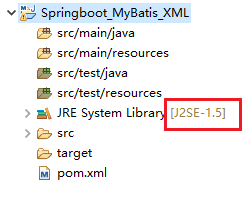
在pom.xml中进行如下配置:
<!-- 编译环境 -->
<build>
<plugins>
<!-- 设置项目的JDK编译版本 -->
<plugin>
<groupId>org.apache.maven.plugins</groupId>
<artifactId>maven-compiler-plugin</artifactId>
<configuration>
<source>1.8</source>
<target>1.8</target>
<encoding>UTF-8</encoding>
</configuration>
</plugin>
</plugins>
</build>
保存并Update Project:

查看结果:
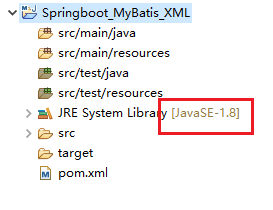
至此,项目初步创建完成。
3、在pom.xml中导入依赖
<project xmlns="http://maven.apache.org/POM/4.0.0"
xmlns:xsi="http://www.w3.org/2001/XMLSchema-instance"
xsi:schemaLocation="http://maven.apache.org/POM/4.0.0 http://maven.apache.org/xsd/maven-4.0.0.xsd">
<modelVersion>4.0.0</modelVersion>
<groupId>cn.itcast</groupId>
<artifactId>Springboot_MyBatis_XML</artifactId>
<version>0.0.1-SNAPSHOT</version>
<!-- 编译环境 -->
<build>
<plugins>
<!-- 设置项目的JDK编译版本 -->
<plugin>
<groupId>org.apache.maven.plugins</groupId>
<artifactId>maven-compiler-plugin</artifactId>
<configuration>
<source>1.8</source>
<target>1.8</target>
<encoding>UTF-8</encoding>
</configuration>
</plugin>
</plugins>
</build>
<!-- 继承springboot的父工程 -->
<parent>
<groupId>org.springframework.boot</groupId>
<artifactId>spring-boot-starter-parent</artifactId>
<version>2.1.7.RELEASE</version>
</parent>
<dependencies>
<!-- 加入springboot的web组件,版本随父工程的版本而定 -->
<dependency>
<groupId>org.springframework.boot</groupId>
<artifactId>spring-boot-starter-web</artifactId>
</dependency>
<!-- 配置springboot整合mybatis的启动器依赖 -->
<dependency>
<groupId>org.mybatis.spring.boot</groupId>
<artifactId>mybatis-spring-boot-starter</artifactId>
<version>2.1.0</version>
</dependency>
<!-- 配置springboot中mysql驱动的启动器依赖 -->
<dependency>
<groupId>mysql</groupId>
<artifactId>mysql-connector-java</artifactId>
</dependency>
<!-- 配置springboot中test组件的依赖 -->
<dependency>
<groupId>org.springframework.boot</groupId>
<artifactId>spring-boot-starter-test</artifactId>
</dependency>
<!-- 配置单元测试的依赖 -->
<dependency>
<groupId>junit</groupId>
<artifactId>junit</artifactId>
</dependency>
</dependencies>
</project>
4、创建SpringBoot的核心配置文件:application.properties
- 在src/main/resources目录下创建SpringBoot的核心配置文件:application.properties
- 数据库的连接参数等配置信息以及mybatis框架的mapper映射文件,全局配置文件的所在路径,都可以配置在其中。
- 我在项目过程中,创建application.properties文件的时候,键盘敲得快,把文件名称打成:applicaiton.properties
- 然后后果很严重,不论怎么检查源码都看不出问题。。。一直提示没有提供访问数据库的url。。。
- 虽然简化了配置,但相对的,有一些文件的命名就需要很规范!
- XML版的mybatis配置,其他的没什么不一样,就是多了在application.properties中指定xml映射文件的所在路径而已。
- 友情提示:
- 指定mybatis的全局配置文件是:location
- 而指定mybatis的mapper映射文件是:locations
- 友情提示:
#DB Parameter Configuration
spring.datasource.driverClassName=com.mysql.cj.jdbc.Driver
spring.datasource.url=jdbc:mysql://localhost:3306/springboot?useUnicode=true&characterEncoding=utf-8&serverTimezone=UTC&allowMultiQueries=true
spring.datasource.username=root
spring.datasource.password=dearest
#MyBatis sqlMapConfig.xml and mapper.xml Configuration
mybatis.config-location=classpath:mybatis/sqlMapConfig.xml
mybatis.mapper-locations=classpath:mybatis/mapper/*.xml
5、创建SpringBoot的引导类:Application.java
- 我创建了cn.itcast的包,并在包下创建了SpringBoot的引导类:Application.java
- 由于引导类启动的时候,会自动扫描自己所在的包及其子包,因此,后面创建的所有类,基本都要在cn.itcast包或者其子包下,这点需要很小心哦!
package cn.itcast;
import org.mybatis.spring.annotation.MapperScan;
import org.springframework.boot.SpringApplication;
import org.springframework.boot.autoconfigure.SpringBootApplication;
/**
* SpringBoot的引导类
* @author JimRestaurant
*
*/
@SpringBootApplication
@MapperScan(value = { "cn.itcast.mapper" })
public class Application {
public static void main(String[] args) {
SpringApplication.run(Application.class, args);
}
}
6、创建实体类User
package cn.itcast.entity;
import java.io.Serializable;
/**
* 用户的实体类
* @author JimRestaurant
*
*/
public class User implements Serializable {
private Long id;
private String username;
private String password;
private String name;
public Long getId() {
return id;
}
public void setId(Long id) {
this.id = id;
}
public String getUsername() {
return username;
}
public void setUsername(String username) {
this.username = username;
}
public String getPassword() {
return password;
}
public void setPassword(String password) {
this.password = password;
}
public String getName() {
return name;
}
public void setName(String name) {
this.name = name;
}
@Override
public String toString() {
return "User [id=" + id + ", username=" + username + ", password=" + password + ", name=" + name + "]";
}
}
7、创建Mapper接口
package cn.itcast.mapper;
import java.util.List;
import cn.itcast.entity.User;
/**
* 用户的持久层接口
* @author JimRestaurant
*
*/
public interface UserMapper {
List<User> findAll();
List<User> findUserByName(String name);
User findUserById(Long id);
void saveUser(User user);
void updateUser(User user);
void deleteUser(Long id);
}
8、创建MyBatis的全局配置文件
- 由于在SpringBoot的核心配置文件中指定读取mybatis框架的全局配置文件路径为:classpath:mybatis/sqlMapConfig.xml
- 因此,我只能在src/main/resource目录下创建mybatis文件夹,再创建sqlMapConfig.xml配置文件。
<?xml version="1.0" encoding="UTF-8"?>
<!DOCTYPE configuration
PUBLIC "-//mybatis.org//DTD Config 3.0//EN"
"http://mybatis.org/dtd/mybatis-3-config.dtd">
<configuration>
<!-- 这里面可以做一些mybatis的全局配置。
其实springboot整合xml版的mybatis框架
如果不打算做任何关于mybatis的配置,例如起别名之类的,
可以不需要创建mybatis的全局配置文件
-->
</configuration>
9、创建Mapper接口的xml映射文件
- 由于在SpringBoot的核心配置文件中指定读取mybatis框架的mapper接口映射文件路径为:classpath:mybatis/mapper/*.xml
- 因此,我只能在src/main/resource目录下,mybatis文件夹再创建mapper文件夹,然后将映射文件放入其中。
<?xml version="1.0" encoding="UTF-8"?>
<!DOCTYPE mapper
PUBLIC "-//mybatis.org//DTD Mapper 3.0//EN"
"http://mybatis.org/dtd/mybatis-3-mapper.dtd">
<mapper namespace="cn.itcast.mapper.UserMapper">
<resultMap id="UserResultMap" type="cn.itcast.entity.User">
<id column="id" property="id" />
<result column="user_name" property="username" />
<result column="password" property="password" />
<result column="name" property="name" />
</resultMap>
<sql id="user_field">
id, user_name, password, name
</sql>
<select id="findAll" resultMap="UserResultMap">
SELECT
<include refid="user_field" />
FROM
user
</select>
<sql id="findUserByName_user_where">
name LIKE '%${name}%'
</sql>
<select id="findUserByName" parameterType="java.lang.String" resultMap="UserResultMap">
SELECT
<include refid="user_field" />
FROM
user
<where>
<include refid="findUserByName_user_where" />
</where>
</select>
<sql id="findUserById_user_where">
id = #{id}
</sql>
<select id="findUserById" parameterType="java.lang.Long" resultMap="UserResultMap">
SELECT
<include refid="user_field" />
FROM
user
<where>
<include refid="findUserById_user_where" />
</where>
</select>
<insert id="saveUser" parameterType="cn.itcast.entity.User">
INSERT INTO
user
(id, user_name, password, name)
VALUES
(#{id}, #{username}, #{password}, #{name})
</insert>
<sql id="updateUser_user_set">
<if test="username != null and username != ''">
user_name = #{username},
</if>
<if test="password != null and password != ''">
passowrd = #{password},
</if>
<if test="name != null and name != ''">
name = #{name},
</if>
id = #{id}
</sql>
<update id="updateUser" parameterType="cn.itcast.entity.User">
UPDATE
user
<set>
<include refid="updateUser_user_set" />
</set>
<where>
id = #{id}
</where>
</update>
<sql id="deleteUser_user_where">
id = #{id}
</sql>
<delete id="deleteUser" parameterType="java.lang.Long">
DELETE FROM
user
<where>
<include refid="deleteUser_user_where" />
</where>
</delete>
</mapper>
10、创建Mapper接口的测试类
package cn.itcast.mapper;
import java.util.List;
import javax.annotation.Resource;
import org.junit.Test;
import org.junit.runner.RunWith;
import org.springframework.boot.test.context.SpringBootTest;
import org.springframework.test.context.junit4.SpringJUnit4ClassRunner;
import cn.itcast.Application;
import cn.itcast.entity.User;
/**
* Mapper接口的测试类
* @author JimRestaurant
*
*/
@RunWith(value = SpringJUnit4ClassRunner.class)
@SpringBootTest(classes = { Application.class })
public class UserMapperTest {
@Resource
private UserMapper userMapper;
/**
* 测试查询所有用户
*/
@Test
public void testFindAll() {
List<User> list = userMapper.findAll();
for(User user : list) {
System.out.println(user);
}
}
/**
* 测试按姓名模糊查询用户
*/
@Test
public void testFindUserByName() {
List<User> list = userMapper.findUserByName("路");
for(User user : list) {
System.out.println(user);
}
}
/**
* 测试按id查询用户
*/
@Test
public void testFindUserById() {
User user = userMapper.findUserById(1L);
System.out.println(user);
}
/**
* 测试保存用户
*/
@Test
public void testSaveUser() {
User user = new User();
user.setId(8L);
user.setUsername("fengeer");
user.setPassword("654321");
user.setName("芬格尔");
userMapper.saveUser(user);
}
/**
* 测试更新用户
*/
@Test
public void testUpdateUser() {
User user = userMapper.findUserById(8L);
user.setUsername("angre");
user.setName("昂热");
userMapper.updateUser(user);
}
/**
* 测试删除用户
*/
@Test
public void testDeleteUser() {
userMapper.deleteUser(8L);
}
}
11、结果显示
测试查询所有用户

测试按姓名模糊查询用户

至此,springBoot整合mybatis(XML版)完成!
更多学习总结,随着学习的深入,会慢慢发布!让我们一起成长!
