

第一步:新建一个maven项目



第二步:打开pom.xml文件,添加我们的依赖
<parent>
<groupId>org.springframework.boot</groupId>
<artifactId>spring-boot-starter-parent</artifactId>
<version>1.5.9.RELEASE</version>
</parent><dependency>
<groupId>org.springframework.boot</groupId>
<artifactId>spring-boot-starter-web</artifactId>
</dependency>形成的简单的pom.xml如下:
<project xmlns="http://maven.apache.org/POM/4.0.0" xmlns:xsi="http://www.w3.org/2001/XMLSchema-instance"
xsi:schemaLocation="http://maven.apache.org/POM/4.0.0 http://maven.apache.org/xsd/maven-4.0.0.xsd">
<modelVersion>4.0.0</modelVersion>
<groupId>com.jack</groupId>
<artifactId>seckill</artifactId>
<version>0.0.1-SNAPSHOT</version>
<packaging>jar</packaging>
<name>seckill</name>
<url>http://maven.apache.org</url>
<parent>
<groupId>org.springframework.boot</groupId>
<artifactId>spring-boot-starter-parent</artifactId>
<version>1.5.9.RELEASE</version>
</parent>
<properties>
<project.build.sourceEncoding>UTF-8</project.build.sourceEncoding>
</properties>
<dependencies>
<dependency>
<groupId>org.springframework.boot</groupId>
<artifactId>spring-boot-starter-web</artifactId>
</dependency>
<!-- 先将test删掉
<dependency>
<groupId>junit</groupId>
<artifactId>junit</artifactId>
<version>3.8.1</version>
<scope>test</scope>
</dependency> -->
</dependencies>
</project>
第三步:书写层级包
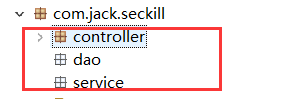
第四步:在controller书写DemoController
package com.jack.seckill.controller;
import org.springframework.boot.SpringApplication;
import org.springframework.boot.autoconfigure.EnableAutoConfiguration;
import org.springframework.web.bind.annotation.RequestMapping;
import org.springframework.web.bind.annotation.RestController;
@RestController
@EnableAutoConfiguration
public class DemoController {
@RequestMapping("/")
String home() {
return "Hello World!";
}
public static void main(String[] args) {
SpringApplication.run(DemoController.class, args);
}
}第五步:在浏览器输入localhost:8080就会看到hello world的字样
第六步:对DemoController进行拆解,在com.jack.seckill包下创建MainApplication
package com.jack.seckill;
import org.springframework.boot.SpringApplication;
import org.springframework.boot.autoconfigure.EnableAutoConfiguration;
import org.springframework.boot.autoconfigure.SpringBootApplication;
@SpringBootApplication
public class MainApplication {
public static void main(String[] args) {
SpringApplication.run(MainApplication.class, args);
}
}
package com.jack.seckill.controller;
import org.springframework.web.bind.annotation.RequestMapping;
import org.springframework.web.bind.annotation.RestController;
@RestController
public class DemoController {
@RequestMapping("/")
String home() {
return "Hello World!";
}
}
第七步:新建一个result包书写一个Result类
package com.jack.seckill.result;
public class Result<T> {
private int code;
private String msg;
private T data;
/**
*
* 成功时候的调用,让代码更优雅
* 成功的时候只需要将数据返回去
*/
public static <T> Result<T> success(T data){
return new Result<T>(data);
}
/**
*
* 失败时候的调用,让代码更优雅
*/
public static <T> Result<T> error(CodeMsg cm){
return new Result<T>(cm);
}
/**
*
* 成功时候的构造函数
*/
private Result(T data) {
this.code=0;
this.msg="success";
this.data=data;
}
/**
*
* 失败时候的构造函数
*/
private Result(CodeMsg cm) {
if(cm==null) {
return;
}
this.code=cm.getCode();
this.msg=cm.getMsg();
}
public int getCode() {
return code;
}
public void setCode(int code) {
this.code = code;
}
public String getMsg() {
return msg;
}
public void setMsg(String msg) {
this.msg = msg;
}
public T getData() {
return data;
}
public void setData(T data) {
this.data = data;
}
}
package com.jack.seckill.result;
public class CodeMsg {
private int code;
private String msg;
public static CodeMsg SUCCESS=new CodeMsg(0,"success");
public static CodeMsg SERVER_ERROR=new CodeMsg(500100,"服务端异常");
public CodeMsg(int code, String msg) {
this.code=code;
this.msg=msg;
}
public int getCode() {
return code;
}
public void setCode(int code) {
this.code = code;
}
public String getMsg() {
return msg;
}
public void setMsg(String msg) {
this.msg = msg;
}
}
第八步:进行测试
package com.jack.seckill.controller;
import org.springframework.web.bind.annotation.RequestMapping;
import org.springframework.web.bind.annotation.ResponseBody;
import org.springframework.web.bind.annotation.RestController;
import com.jack.seckill.result.CodeMsg;
import com.jack.seckill.result.Result;
@RestController
public class DemoController {
@RequestMapping("/")
String home() {
return "Hello World342!";
}
//1、rest api json输出 2、页面
@RequestMapping("/hello")
@ResponseBody
public Result<String> hello(){
return Result.success("hello,one");
}
@RequestMapping("/helloError")
@ResponseBody
public Result<String> helloError(){
return Result.error(CodeMsg.SERVER_ERROR);
}
}