1.处理全局异常
根据文件上传的代码(在我博客的前一章),现在在配置文件中修改文件上传的大小
spring.servlet.multipart.max-file-size=1KB
访问http://localhost:8080/index3.html 上传一张图片显示:
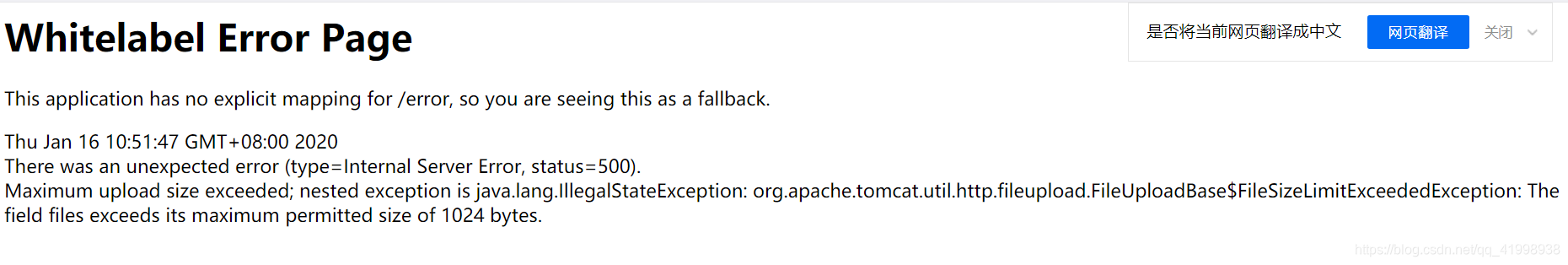
可以得知上传的文件大小超过了1KB,但是现在的提示很不友好。我们现在要来自定义异常信息。
创建自定义异常类:MyCustomException
package org.javaboy.fileuoload;
import org.springframework.web.bind.annotation.ControllerAdvice;
import org.springframework.web.bind.annotation.ExceptionHandler;
import org.springframework.web.multipart.MaxUploadSizeExceededException;
import javax.servlet.http.HttpServletResponse;
import java.io.IOException;
import java.io.PrintWriter;
@ControllerAdvice
public class MyCustomException {
//知道要拦截的异常
@ExceptionHandler(MaxUploadSizeExceededException.class)
public void myexception(MaxUploadSizeExceededException e, HttpServletResponse resp) throws IOException {
//预防出现乱码
resp.setContentType("text/html;charset=utf-8");
//给前端传送消息
PrintWriter out = resp.getWriter();
out.write("上传文件大小超出限制");
out.flush();
out.close();
}
}
现在再去上传文件显示:
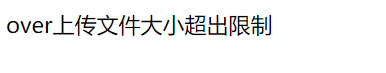
@ControllerAdvice可以处理全局异常问题,使得springboot报出的异常更加友好。
2.预设全局数据
@ControllerAdvice中定义的数据,在别的controller中也可以获取得到
先定义全局数据:
package org.javaboy.controlleradvice;
import org.springframework.web.bind.annotation.ControllerAdvice;
import org.springframework.web.bind.annotation.ModelAttribute;
import java.util.HashMap;
import java.util.Map;
@ControllerAdvice
public class GlobalData {
@ModelAttribute(value = "info")
public Map<String,Object> mydata() {
Map<String,Object> map = new HashMap<>();
map.put("name","javaboy");
map.put("address", "www.javaboy.org");
return map;
}
}
这里可以把info看成是key,map看成是value,整合起来就是Map嵌套Map的结构。
现在定义一个controller来获取全局数据
package org.javaboy.controlleradvice;
import org.springframework.ui.Model;
import org.springframework.web.bind.annotation.GetMapping;
import org.springframework.web.bind.annotation.RestController;
import java.util.Map;
import java.util.Set;
@RestController
public class HelloController {
@GetMapping("/hello")
public String hello(Model model) {
//将获取的model转换为map
Map<String, Object> map = model.asMap();
//返回map中所有key值的列表
Set<String> keySet = map.keySet();
for (String key : keySet) {
System.out.println(key + ":" + map.get(key));
}
return "hello";
}
}
原理:先拿到model,把model转换成Map,然后拿出Map中所有的key值。然后遍历key值获取value。
启动之后打印出:
info:{address=www.javaboy.org, name=javaboy}
