1.pom.xml中在dependencies和build之间加入以下内容。
<profiles>
<profile>
<!-- 本地开发环境 -->
<id>develop</id>
<properties>
<profiles.active>develop</profiles.active>
</properties>
<activation>
<activeByDefault>true</activeByDefault>
</activation>
</profile>
<profile>
<!-- 生产环境 -->
<id>production</id>
<properties>
<profiles.active>production</profiles.active>
</properties>
</profile>
</profiles>
2.resourcecs中添加以下内容。
<resource>
<directory>src/main/resources</directory>
<excludes>
<exclude>config-develop/*</exclude>
<exclude>config-production/*</exclude>
</excludes>
</resource>
<resource>
<!-- 根据参数指定资源目录 -->
<directory>src/main/resources/config-${profiles.active}</directory>
<!-- 指定编译后的目录即生成文件位置(默认为WEB-INF/class) -->
<!--<targetPath>config</targetPath>-->
</resource>3.项目中的resources文件夹下创建两个文件夹,并将用于不同生产环境的配置文件加入其中。
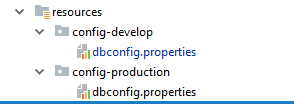
4.打包时使用以下命令进行打包,打包后config-develop或config-production中的文件会出现在第2步中配置的资源目录中。
mvn clean package -P develop
mvn clean package -P production