购买了阿里云的云虚拟ECS后,要在CentOS7上配置ftp环境,选择安装vsftpd
1. 安装vsftpd
查看vsftpd是否安装,如果有残留文件记得全部删除
rpm -q vsftpd
whereis vsftpd
安装vsftpd,检查安装
sudo yum install -y vsftpd
whereis vsftpd
启动vsftpd服务
sudo systemctl start vsftpd
2. 配置vsftpd
- 设置开机启动,并且检查开机启动项目中是否已经有了vsftpd
systemctl enable vsftpd
systemctl list-unit-files | grep vsftpd
- 关闭匿名用户登录,设置使用root用户登录
- 打开 /etc/vsftpd/vsftpd.conf文件,修改如下内容
anonymous_enable=NO
- 打开 /etc/vsftpd/ftpusers,把root注释掉
- 打开 /etc/vsftpd/user_list,把root注释掉
- 重启vsftpd服务
systemctl restart vsftpd
systemctl status vsftpd
配置完成后可以使用xshell等工具,以root用户登录到 /目录下
3. xshell6报错:服务器发回了不可路由的地址。使用服务器地址代替
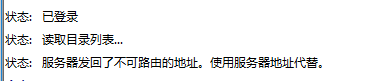
解决方法:
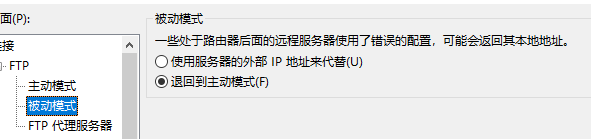
参考:https://www.cnblogs.com/wsyjlly/p/9573808.html
