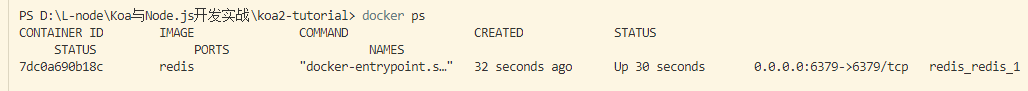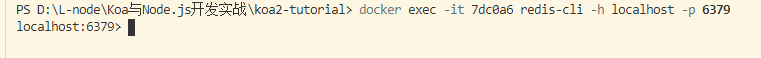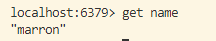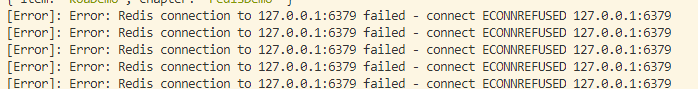docker.compose.yml
version: '3.1'
services:
redis:
image: redis
ports:
- 6379:6379
- 命令行:
docker-compose up

- 查看:
docker ps
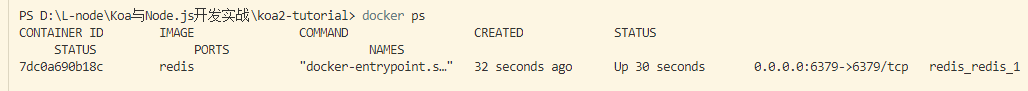
- 进入redis-cli,输入以下
docker exec -it 7dc0a redis-cli -h localhost -p 6379
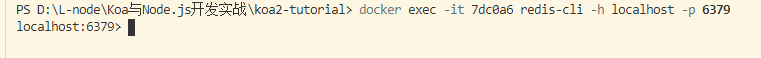
操作Redis数据
- 设置
name=marron
set name marron

- 获取
name
get name
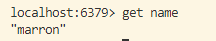
使用node连接redis,并进行数据的存储
- 若docker未开启redis,会提示如下
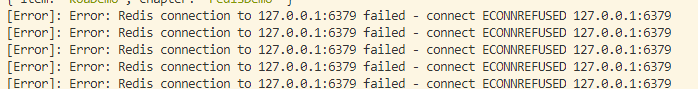
- 连接redis
const redis = require('redis');
const client = redis.createClient(6379, '127.0.0.1');
client.on('error', async (err) => {
console.log(`[Error]: ${err}`);
})
client.set('name', 'marron', redis.print);
client.get('name', async (err, value) => {
if (err) throw err;
console.log('Name: ' + value);
});
client.hmset('marron', {
'item': 'koaDemo',
'chapter': 'redisDemo'
});
client.hgetall('marron', async (err, obj) => {
console.log(obj);
});
client.hkeys('marron', async (err, replies) => {
replies.forEach((reply, i) => {
console.log(i + ":" + reply);
});
})
client.lpush('marron1', 'koa', redis.print)
client.lpush('marron1', 'redisDemo', redis.print);
client.lrange('marron1', 0, -1, async (err, items) => {
if (err) throw err;
items.forEach(async (item, i) => {
console.log(item);
})
})