Google的图片处理库和条码处理库、汉字转拼音库
Thumbnailator
Thumbnailator 是一个优秀的图片处理的Google开源Java类库。处理效果远比Java API的好。从API提供现有的图像文件和图像对象的类中简化了处理过程,两三行代码就能够从现有图片生成处理后的图片,且允许微调图片的生成方式,同时保持了需要写入的最低限度的代码量。还支持对一个目录的所有图片进行批量处理操作。
支持的处理操作:图片缩放,区域裁剪,水印,旋转,保持比例。
另外值得一提的是,Thumbnailator至今仍不断更新,怎么样,感觉很有保障吧!
引入库
// https://mvnrepository.com/artifact/net.coobird/thumbnailator
compile group: 'net.coobird', name: 'thumbnailator', version: '0.4.8'
原图

加水印
@Test
public void testThumbnailitor(){
try {
Thumbnails.of("F:\\images\\img1.jpg")
.size(1280, 1024)
.watermark(Positions.BOTTOM_RIGHT, ImageIO.read(new File("F:\\images\\watermark.jpg")), 0.5f)
.outputQuality(0.8f)
.toFile("F:\\images\\imgtemp.jpg");
} catch (IOException e) {
e.printStackTrace();
}
try {
Thumbnails.of("F:\\images\\img1.jpg")
.size(1280, 1024)
.watermark(Positions.CENTER, ImageIO.read(new File("F:\\images\\watermark.jpg")), 0.5f)
.outputQuality(0.8f)
.toFile("F:\\images\\imgtemp2.png");
} catch (IOException e) {
e.printStackTrace();
}
}

保持比例缩小图片
Thumbnails.of("F:\\images\\img1.jpg")
.size(120, 100)
.toFile("F:\\images\\imgtemp3.jpg");

旋转图片
Thumbnails.of("F:\\images\\img1.jpg")
.size(800, 800)
.rotate(90)
.toFile("F:\\images\\imgtemp4.jpg");
Thumbnails.of("F:\\images\\img1.jpg")
.size(800, 800)
.rotate(-45)
.toFile("F:\\images\\imgtemp5.jpg");
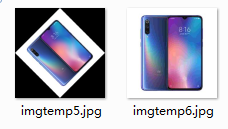
降低图片质量压缩图片
Thumbnails.of("F:\\images\\img1.jpg")
.scale(1)
.outputQuality(0.1)
.toFile("F:\\images\\imgtemp6.jpg");

zxing
ZXing是一个Google开发开放源码的,用Java实现的多种格式的1D/2D条码图像处理库,它包含了联系到其他语言的端口。该项目可实现的条形码编码和解码。目前支持以下格式:QR码、UPC-A、UPC-E、EAN-8,EAN-13、39码、93码、代码128、RSS-14(所有的变体)、RSS扩展(大多数变体)、数据矩阵;
加入引用
// https://mvnrepository.com/artifact/com.google.zxing/core
compile group: 'com.google.zxing', name: 'core', version: '3.4.0'
// https://mvnrepository.com/artifact/com.google.zxing/javase
compile group: 'com.google.zxing', name: 'javase', version: '3.4.0'
生成一个二维码到文件
String filePath = "D://";
String fileName = "zxing.png";
JSONObject json = new JSONObject();
json.put("title" , "https://www.baidu.com");
json.put("author", "shihy");
String content = json.toJSONString();// 内容
int width = 200; // 图像宽度
int height = 200; // 图像高度
String format = "png";// 图像类型
Map<EncodeHintType, Object> hints = new HashMap<EncodeHintType, Object>();
hints.put(EncodeHintType.CHARACTER_SET, "UTF-8");
BitMatrix bitMatrix = null;// 生成矩阵
try {
bitMatrix = new MultiFormatWriter().encode(content,
BarcodeFormat.QR_CODE, width, height, hints);
Path path = FileSystems.getDefault().getPath(filePath, fileName);
MatrixToImageWriter.writeToPath(bitMatrix, format, path);// 输出图像
System.out.println("输出成功.");
} catch (WriterException e) {
e.printStackTrace();
} catch (IOException e) {
e.printStackTrace();
}
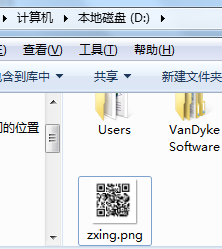
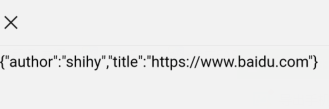
从文件解析二维码内容
String filePath = "D://zxing.png";
BufferedImage image;
try {
image = ImageIO.read(new File(filePath));
LuminanceSource source = new BufferedImageLuminanceSource(image);
Binarizer binarizer = new HybridBinarizer(source);
BinaryBitmap binaryBitmap = new BinaryBitmap(binarizer);
Map<DecodeHintType, Object> hints = new HashMap<DecodeHintType, Object>();
hints.put(DecodeHintType.CHARACTER_SET, "UTF-8");
Result result = new MultiFormatReader().decode(binaryBitmap, hints);// 对图像进行解码
JSONObject content = JSONObject.parseObject(result.getText());
System.out.println("图片中内容: ");
System.out.println("author: " + content.getString("author"));
System.out.println("zxing: " + content.getString("title"));
System.out.println("图片中格式: ");
System.out.println("encode: " + result.getBarcodeFormat());
} catch (IOException e) {
e.printStackTrace();
} catch (NotFoundException e) {
e.printStackTrace();
}
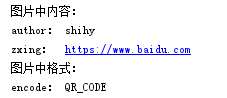
生成二维码到OutputStream里,在网页显示
public class QuickResponse {
public static BitMatrix generateQRCodeByJson(JSONObject json , int imgWidth , int imgHeight ,String imgformat) {
Map<EncodeHintType, Object> hints = new HashMap<EncodeHintType, Object>();
hints.put(EncodeHintType.CHARACTER_SET, "UTF-8");
BitMatrix bitMatrix = null;// 生成矩阵
try {
bitMatrix = new MultiFormatWriter().encode(json.toJSONString(),
BarcodeFormat.QR_CODE, imgWidth, imgHeight, hints);
return bitMatrix;
} catch (WriterException e) {
e.printStackTrace();
}
return null;
}
public static BitMatrix generateQRCodeByString(String content , int imgWidth , int imgHeight ,String imgformat){
Map<EncodeHintType, Object> hints = new HashMap<EncodeHintType, Object>();
hints.put(EncodeHintType.CHARACTER_SET, "UTF-8");
BitMatrix bitMatrix = null;// 生成矩阵
try {
bitMatrix = new MultiFormatWriter().encode(content,
BarcodeFormat.QR_CODE, imgWidth, imgHeight, hints);
return bitMatrix;
} catch (WriterException e) {
e.printStackTrace();
}
return null;
}
public static String decodeQRCode(String filePath){
BufferedImage image;
try {
image = ImageIO.read(new File(filePath));
LuminanceSource source = new BufferedImageLuminanceSource(image);
Binarizer binarizer = new HybridBinarizer(source);
BinaryBitmap binaryBitmap = new BinaryBitmap(binarizer);
Map<DecodeHintType, Object> hints = new HashMap<DecodeHintType, Object>();
hints.put(DecodeHintType.CHARACTER_SET, "UTF-8");
Result result = new MultiFormatReader().decode(binaryBitmap, hints);// 对图像进行解码
return result.getText();
} catch (IOException e) {
e.printStackTrace();
} catch (NotFoundException e) {
e.printStackTrace();
}
return null;
}
}
@RequestMapping("/generate")
public String generateQRcodePicture(HttpServletResponse response){
BitMatrix bitMatrix = QuickResponse.generateQRCodeByString("http://www.baidu.com", 120, 120, "png");
try {
MatrixToImageWriter.writeToStream(bitMatrix ,"png" ,response.getOutputStream());
} catch (IOException e) {
e.printStackTrace();
}
return "index";
}
@RequestMapping("/other")
public String useQRcode(){
return "otherpage";
}
在这里插入代码片
<body>
<h2>see you</h2>
<img src="/generate" width="100px" height="100px" >
</body>

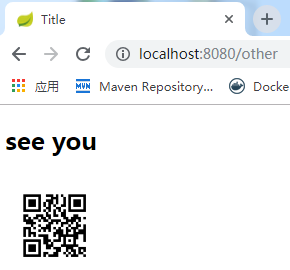
JPinyin 汉字转拼音的Java类库
JPinyin是一个汉字转拼音的Java开源类库,在PinYin4j的功能基础上做了一些改进。
【JPinyin主要特性】
1、准确、完善的字库;
Unicode编码从4E00-9FA5范围及3007(〇)的20903个汉字中,JPinyin能转换除46个异体字(异体字不存在标准拼音)之外的所有汉字;
2、拼音转换速度快;
经测试,转换Unicode编码从4E00-9FA5范围的20902个汉字,JPinyin耗时约100毫秒。
3、多拼音格式输出支持;
JPinyin支持多种拼音输出格式:带音标、不带音标、数字表示音标以及拼音首字母输出格式;
4、常见多音字识别;
JPinyin支持常见多音字的识别,其中包括词组、成语、地名等;
5、简繁体中文转换
引入依赖
Maven依赖:
<dependency>
<groupId>com.github.stuxuhai</groupId>
<artifactId>jpinyin</artifactId>
<version>1.1.8</version>
</dependency>
Gradle依赖:
// https://mvnrepository.com/artifact/com.github.stuxuhai/jpinyin
compile group: 'com.github.stuxuhai', name: 'jpinyin', version: '1.1.8'
使用示例
@Test
public void test6() throws PinyinException {
String str = "你好世界,我叫吃鱼王正。";
/**
* 将字符串转换成相应格式的拼音
*
* Params:
* str – 需要转换的字符串
* separator – 拼音分隔符
* pinyinFormat – 拼音格式:WITH_TONE_NUMBER--数字代表声调,WITHOUT_TONE--不带声调,WITH_TONE_MARK--带声调
* Returns:
* 字符串的拼音
*/
String str1 = PinyinHelper.convertToPinyinString(str, ",", PinyinFormat.WITH_TONE_MARK); // nǐ,hǎo,shì,jiè
String str2 = PinyinHelper.convertToPinyinString(str, ",", PinyinFormat.WITH_TONE_NUMBER); // ni3,hao3,shi4,jie4
String str3 = PinyinHelper.convertToPinyinString(str, ",", PinyinFormat.WITHOUT_TONE); // ni,hao,shi,jie
/**
* 获取字符串对应拼音的首字母
*
* Params:
* str – 需要转换的字符串
* Returns:
* 对应拼音的首字母
*/
String str4 = PinyinHelper.getShortPinyin(str); // nhsj
System.out.println(str1);
System.out.println(str2);
System.out.println(str3);
System.out.println(str4);
/**
* PinyinHelper.hasMultiPinyin('已')
* 判断字符是否是多音字
*/
// 还 是多音字
if( PinyinHelper.hasMultiPinyin('还')){
System.out.println(" 还 :是多音字");
}
// 王 是多音字
if( PinyinHelper.hasMultiPinyin('王')){
System.out.println(" 王 :是多音字");
}
// 周 不是多音字
if( PinyinHelper.hasMultiPinyin('周')){
System.out.println(" 周 :是多音字");
}
/**
* 将单个汉字转换成带声调格式的拼音
*
* Params:
* c – 需要转换成拼音的汉字
* Returns:
* 字符串的拼音
*/
String[] strArray = PinyinHelper.convertToPinyinArray('王');
for (int i = 0; i < strArray.length; i++) {
System.out.printf(strArray[i]+" , ");
}
}
结果输出
nǐ,hǎo,shì,jiè,,,wǒ,jiào,chī,yú,wáng,zhèng,。
ni3,hao3,shi4,jie4,,,wo3,jiao4,chi1,yu2,wang2,zheng4,。
ni,hao,shi,jie,,,wo,jiao,chi,yu,wang,zheng,。
nhsj,wjcywz。
还 :是多音字
王 :是多音字
wáng , wàng ,
