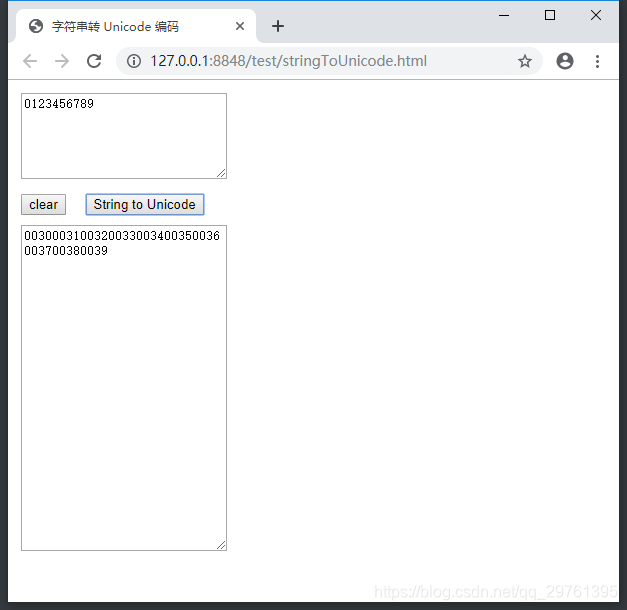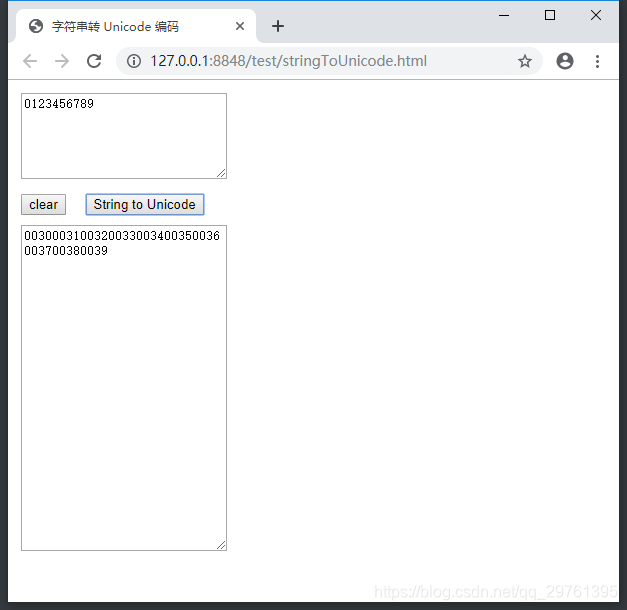
<!DOCTYPE html>
<html>
<head>
<meta charset="utf-8">
<title>字符串转 Unicode 编码</title>
<style type="text/css">
body {
font-family: "courier new";
}
input, textarea {
margin: 5px;
}
</style>
</head>
<body>
<textarea id="text" placeholder="input" style="width: 200px; height: 80px;"></textarea>
<br />
<input type="button" id="clear" value="clear" />
<input type="button" id="to" value="String to Unicode" />
<br />
<textarea id="unicode" placeholder="output" style="width: 200px; height: 320px;"></textarea>
<script src="js/jquery-3.4.1.min.js"></script>
<script type="text/javascript">
$(document).ready(function() {
$("#clear").click(function() {
$("#text").val("");
$("#unicode").val("");
});
$("#to").click(function() {
var text = $("#text").val();
$("#unicode").val(stringToHex(text));
});
});
function stringToHex(str) {
var hex = "";
for (var i = 0; i < str.length; i++) {
var code = str.charCodeAt(i);
hexCode = code.toString(16).toUpperCase();
var padding = "0000";
var length = padding.length - hexCode.length;
hex += padding.substr(0, length) + hexCode;
}
return hex;
}
</script>
</body>
</html>