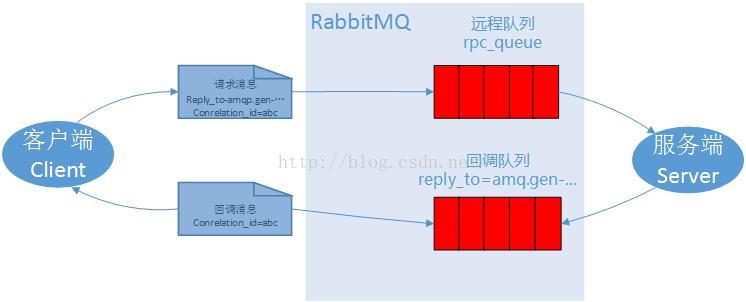RabbitMQ入门教程 For Java【6】 - Remote procedure call (RPC)
我的开发环境:
操作系统: Windows7 64bit
开发环境: JDK 1.7 - 1.7.0_55
开发工具: Eclipse Kepler SR2
RabbitMQ版本: 3.6.0
Elang版本: erl7.2.1
关于Windows7下安装RabbitMQ的教程请先在网上找一下,有空我再补安装教程。
源码地址
https://github.com/chwshuang/rabbitmq.git
本教程中,我们将学习使用工作队列让多个消费者端来执行耗时的任务。比如我们需要通过远程服务器帮我们计算某个结果。这种模式通常被称之为远程方法调用或RPC.
我们通过RabbitMQ搭建一个RPC系统,一个客户端和一个RPC服务器,客户端有一个斐波那契数列方面的问题需要解决(Fibonacci numbers),RPC服务器负责技术收到这个消息,然后计算结果,并且返回这个斐波那契数列。
客户端接口
我们需要创建一个简单的客户端类,通过调用客户端的call方法,来计算结果。
- FibonacciRpcClient fibonacciRpc = new FibonacciRpcClient();
- String result = fibonacciRpc.call("4");
- System.out.println( "fib(4) is " + result);
远程方法调用的注意事项:
RPC在软件开发中非常常见,也经常被批评。当一个程序员对代码不熟悉的时候,跟踪RPC的性能问题是出在本地还是远程服务器就非常麻烦,对于RPC的使用,有几点需要特别说明:
- 使用远程调用时的本地函数最好独立出来
- 保证代码组件之间的依赖关系清晰明了,并用日志记录不同的执行过程和时间
- 发生客户端运行缓慢或者假死时,先确认RPC服务器是否还活着!
- 尽量使用异步队列来处理RPC请求,尽量不要用同步阻塞的方式运行RPC请求
回调队列
在RabbitMQ的RPC中,客户端发送请求后,还需要得到一个响应结果,我们需要像下面这样,在发送请求时,带上一个回调队列:
- callbackQueueName = channel.queueDeclare().getQueue();
- BasicProperties props = new BasicProperties
- .Builder()
- .replyTo(callbackQueueName)
- .build();
- channel.basicPublish("", "rpc_queue", props, message.getBytes());
- // ... then code to read a response message from the callback_queue ...
- import com.rabbitmq.client.AMQP.BasicProperties;
消息属性
传输一条消息,AMQP协议预定义了14个属性,下面几个是使用比较频繁的几个属性:
- deliveryMode:配置一个消息是否持久化。(2表示持久化)这个在第二章中有说明。
- contentType :用来描述编码的MIME类型。与html的MIME类型类似,例如,经常使用JSON编码是将此属性设置为一个很好的做法:application/json。
- replyTo : 回调队列的名称。
- correlationId:RPC响应请求的相关编号。这个在下一节讲。
关联编号 Correlation Id
如果一个客户端有很多的计算任务,按照上面的代码,我们会为每个任务创建一个请求,然后等待返回的结果,这种方法貌似很耗时,如果把所有的任务都放到同一个连接中,那么我们又没法分辨出返回的结果是那个任务的?为了解决这个问题,RabbitMQ提供了一个correlationid属性来解决这个问题。RabbitMQ为每个请求提供唯一的编号,然后在返回队列里如果看到了这个编号,就知道我们的任务处理完成了,如果收到的编号不认识,就可以安全的忽略。
你可能会疑问,如果忽略了,那么想知道这个返回结果的客户端是不是就收不到这个结果了?这个基本上不会出现,但是,理论上也可能发生,例如一个RPC服务器,在发送确认消息前挂了,你收到的消息可能就是不完整的。这种情况,RabbitMQ会重新发送任务处理请求。这也是为什么客户端必须处理这些重复请求以及RPC启用幂次模式。
总结:
RPC工作方式:
- 当客户端启动时,会创建一个匿名的回调队列
- 在RPC请求中,定义了两个属性:replyTo,表示回调队列的名称; correlationId,表示请求任务的唯一编号,用来区分不同请求的返回结果。
- 将请求发送到rpc_queue队列中
- RPC服务器等待rpc_queue队列的请求,如果有消息,就处理,它将计算结果发送到请求中的回调队列里。
- 客户端监听回调队列中的消息,如果有返回消息,它根据回调消息中的correlationid进行匹配计算结果。
工程代码
计算斐波那契数列的方法
- private static int fib(int n) throws Exception {
- if (n == 0) return 0;
- if (n == 1) return 1;
- return fib(n-1) + fib(n-2);
- }
这个方法只是用来讲解我们的教程,你可别拿它在生产环境跑大数据!下面是客户端的代码
服务器端代码:
RPCServer.java
第一步仍然是建立连接、频道和声明队列。
如果我们运行多个RPC服务器,为了达到负载均衡,需要通过channel.basicQos来设置从队列中预取消息的个数。
我们通过basicConsume 访问队列,如果后消息任务来了,我们就开始工作,并将结果发送到回调队列中。
- import com.rabbitmq.client.ConnectionFactory;
- import com.rabbitmq.client.Connection;
- import com.rabbitmq.client.Channel;
- import com.rabbitmq.client.QueueingConsumer;
- import com.rabbitmq.client.AMQP.BasicProperties;
- public class RPCServer {
- private static final String RPC_QUEUE_NAME = "rpc_queue";
- private static int fib(int n) {
- if (n == 0)
- return 0;
- if (n == 1)
- return 1;
- return fib(n - 1) + fib(n - 2);
- }
- public static void main(String[] argv) {
- Connection connection = null;
- Channel channel = null;
- try {
- ConnectionFactory factory = new ConnectionFactory();
- factory.setHost("localhost");
- connection = factory.newConnection();
- channel = connection.createChannel();
- channel.queueDeclare(RPC_QUEUE_NAME, false, false, false, null);
- channel.basicQos(1);
- QueueingConsumer consumer = new QueueingConsumer(channel);
- channel.basicConsume(RPC_QUEUE_NAME, false, consumer);
- System.out.println("RPCServer [x] Awaiting RPC requests");
- while (true) {
- String response = null;
- QueueingConsumer.Delivery delivery = consumer.nextDelivery();
- BasicProperties props = delivery.getProperties();
- BasicProperties replyProps = new BasicProperties.Builder().correlationId(props.getCorrelationId()).build();
- try {
- String message = new String(delivery.getBody(), "UTF-8");
- int n = Integer.parseInt(message);
- System.out.println("RPCServer [.] fib(" + message + ")");
- response = "" + fib(n);
- } catch (Exception e) {
- System.out.println(" [.] " + e.toString());
- response = "";
- } finally {
- channel.basicPublish("", props.getReplyTo(), replyProps, response.getBytes("UTF-8"));
- channel.basicAck(delivery.getEnvelope().getDeliveryTag(), false);
- }
- }
- } catch (Exception e) {
- e.printStackTrace();
- } finally {
- if (connection != null) {
- try {
- connection.close();
- } catch (Exception ignore) {
- }
- }
- }
- }
- }
客户端代码
RPCClient.java
- import com.rabbitmq.client.ConnectionFactory;
- import com.rabbitmq.client.Connection;
- import com.rabbitmq.client.Channel;
- import com.rabbitmq.client.QueueingConsumer;
- import com.rabbitmq.client.AMQP.BasicProperties;
- import java.util.UUID;
- public class RPCClient {
- private Connection connection;
- private Channel channel;
- private String requestQueueName = "rpc_queue";
- private String replyQueueName;
- private QueueingConsumer consumer;
- public RPCClient() throws Exception {
- ConnectionFactory factory = new ConnectionFactory();
- factory.setHost("localhost");
- connection = factory.newConnection();
- channel = connection.createChannel();
- replyQueueName = channel.queueDeclare().getQueue();
- consumer = new QueueingConsumer(channel);
- channel.basicConsume(replyQueueName, true, consumer);
- }
- public String call(String message) throws Exception {
- String response = null;
- String corrId = UUID.randomUUID().toString();
- BasicProperties props = new BasicProperties.Builder().correlationId(corrId).replyTo(replyQueueName).build();
- channel.basicPublish("", requestQueueName, props, message.getBytes("UTF-8"));
- while (true) {
- QueueingConsumer.Delivery delivery = consumer.nextDelivery();
- if (delivery.getProperties().getCorrelationId().equals(corrId)) {
- response = new String(delivery.getBody(), "UTF-8");
- break;
- }
- }
- return response;
- }
- public void close() throws Exception {
- connection.close();
- }
- public static void main(String[] argv) {
- RPCClient fibonacciRpc = null;
- String response = null;
- try {
- fibonacciRpc = new RPCClient();
- System.out.println("RPCClient [x] Requesting fib(30)");
- response = fibonacciRpc.call("30");
- System.out.println("RPCClient [.] Got '" + response + "'");
- } catch (Exception e) {
- e.printStackTrace();
- } finally {
- if (fibonacciRpc != null) {
- try {
- fibonacciRpc.close();
- } catch (Exception ignore) {
- }
- }
- }
- }
- }
我们设置调队列中的唯一编号和回调队列名称
然后我们发送任务消息到RPC服务器
接下来循环监听回调队列中的每一个消息,找到与我们刚才发送任务消息编号相同的消息
总结:
这里的例子只是RabbitMQ中RPC服务的一个实现,你也可以根据业务需要实现更多。
rpc有一个优点,如果一个RPC服务器处理不来,可以再增加一个、两个、三个。
我们的例子中的代码还比较简单,还有很多问题没有解决:
如果没有发现服务器,客户端如何处理?
如果客户端的RPC请求超时了怎么办?
如果服务器出现了故障,发生了异常,是否将异常发送到客户端?
在处理消息前,怎样防止无效的消息?检查范围、类型?
如果你想还想继续了解RabbitMQ,你可以在RabbitMQ中安装管理插件,然后查看消息队列。