大家好我是连人。本期本来是打算直接写用户的登录和注册的,但是最后还是决定从最基本的写起。
后端向前端传递数据
我们还是从上一篇的hello world入手。
这个世界既又快乐,亦有悲伤
错的不是我,是这个世界。(不是)
我们自然希望这个世界是快乐的。
我们把world变成变量,这样可以及时反映我们对这个世界的期望。
于是,我们在后端定义world是快乐的
def home(request):
world = "Happy World!"
return render(request, 'Home.html', {"w": world})world是定义的变量,w告诉前端这个变量的名字叫什么。这里为了区分我将后端的变量和前端的变量故意取了不同的名字。
前端的代码修改成:
<!DOCTYPE html>
<html>
<head>
<title>Hello world!</title>
</head>
<body>
<p>Hello {{ w }}</p>
</body>
</html>
变量名使用双大括号括起来。
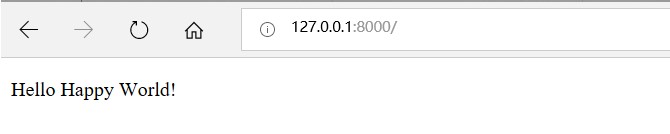
很多时候,我们开发的网页不止需要一个变量,这个时候,我们可以使用locals()函数一口气把所有变量都传到前端。
def home(request):
happy = "Happy"
world = "World!"
return render(request, 'Home.html', locals())
此时locals()传递的参数是后端的本来的名字
前端代码修改为
<!DOCTYPE html>
<html>
<head>
<title>Hello world!</title>
</head>
<body>
<p>Hello {{ happy }} {{ world }}</p>
</body>
</html>
但是locals()具有安全隐患,例如,你在登录界面判断用户的密码与输入是否一致,这个时候使用locals()传参,就有可能将用户的密码泄露。
所以我建议使用字典记录下你需要传递的参数,然后将字典传递给前端。
def home(request):
happy = "Happy"
world = "World!"
context = {
"happy": happy,
"world": world
}
return render(request, 'Home.html', context)前端向后端传递数据
GET和POST都是HTTP1.0的方法。
POST较GET更安全一些(但其实也没安全到哪儿去),但POST需建立两次连接而GET只需要一次,耗时长。
GET一般用于请求数据,POST一般用于提交数据,合理使用两种方法。
GET传参
在templates下新建g.html
<!DOCTYPE html>
<html>
<head>
<title>get</title>
</head>
<body>
<p>{{ g }}</p>
</body>
</html>
后端代码:
def g(request):
if request.method == 'GET':
g = request.GET.get('g')
return render(request, 'g.html', locals())urls.py中注册路由:
path('g/', views.g),输入网址http://127.0.0.1:8000/g/?g=a
得到如下结果:
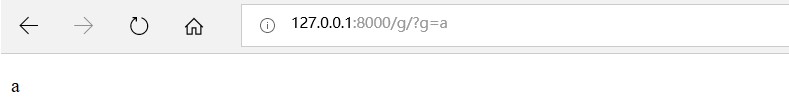
注意
1 get方法传递的数字是字符串而不是int型
2 多个参数之间用&连接
3 含有特殊符号(例如空格)会用%加数字代替(空格是%20)
POST表单传参
前端
<!DOCTYPE html>
<html>
<head>
<title>get</title>
</head>
<body>
<form method="post" action="">
{% csrf_token %} <!-- 防止跨站攻击 -->
<input type="text" name="g"> <!-- 后端通过name拿到数据 -->
<button type="submit">提交</button>
</form>
<br/>
<p>{{ g }}</p>
</body>
</html>
后端
def g(request):
g = 'a'
if request.method == 'POST':
g = request.POST.get('g')
return render(request, 'g.html', locals())
return render(request, 'g.html', locals())测试
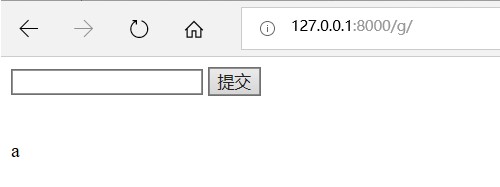
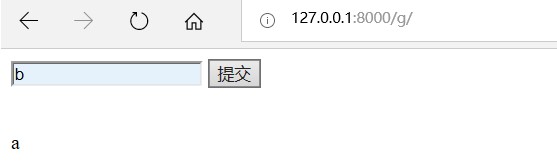
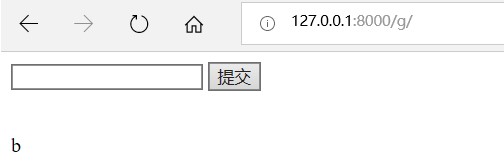
很简单我也不详细解释了
转载注明出处
