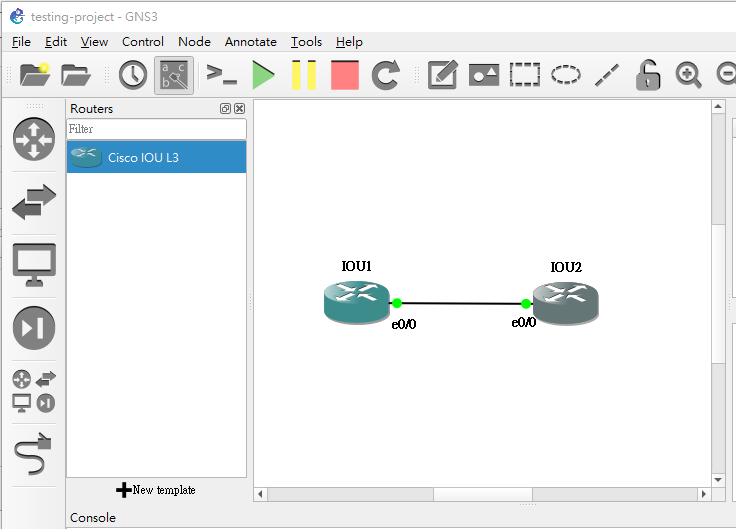1. 下載並安裝GNS3
下載位置 https://gns3.com/software
安裝 gns3-all-in-one
部屬GNS3 VM至virtualbox
下載並安裝VIX API https://www.vmware.com/support/developer/vix-api/,重啟GNS3 GUI
2. 新增一個文件命名為"CiscoIOUKeygen3f.py",內容新增下列程式碼,上傳CiscoIOUKeygen3f.py至GNS3 VM中的/opt/gns3/images/IOU/目錄下,
#! /usr/bin/python3 print("*********************************************************************") print("Cisco IOU License Generator - Kal 2011, python port of 2006 C version") import os import socket import hashlib import struct # get the host id and host name to calculate the hostkey hostid=os.popen("hostid").read().strip() hostname = socket.gethostname() ioukey=int(hostid,16) for x in hostname: ioukey = ioukey + ord(x) print("hostid=" + hostid +", hostname="+ hostname + ", ioukey=" + hex(ioukey)[2:]) # create the license using md5sum iouPad1 = b'\x4B\x58\x21\x81\x56\x7B\x0D\xF3\x21\x43\x9B\x7E\xAC\x1D\xE6\x8A' iouPad2 = b'\x80' + 39*b'\0' md5input=iouPad1 + iouPad2 + struct.pack('!i', ioukey) + iouPad1 iouLicense=hashlib.md5(md5input).hexdigest()[:16] print("\nAdd the following text to ~/.iourc:") print("[license]\n" + hostname + " = " + iouLicense + ";\n") with open("iourc.txt", "wt") as out_file: out_file.write("[license]\n" + hostname + " = " + iouLicense + ";\n") print("^^^^^^^^^^^^^^^^^^^^^^^^^^^^^^^\nAlready copy to the file iourc.txt\n ") print("You can disable the phone home feature with something like:") print(" echo '127.0.0.127 xml.cisco.com' >> /etc/hosts\n")
3. 在GNS3 VM中執行此程式
cd /opt/gns3/images/IOU/
python3 CiscoIOUKeygen3f.py
4. 下載iourc.txt,並導入至gns3 GUI中
edit -> preferences -> IOS on UNIX
browse -> 找到iourc.txt並匯入再應用
5. 新增IOU設備
edit -> preferences -> IOS on UNIX -> IOU Devices
new -> "Run this IOU device on the GNS3 VM" ->
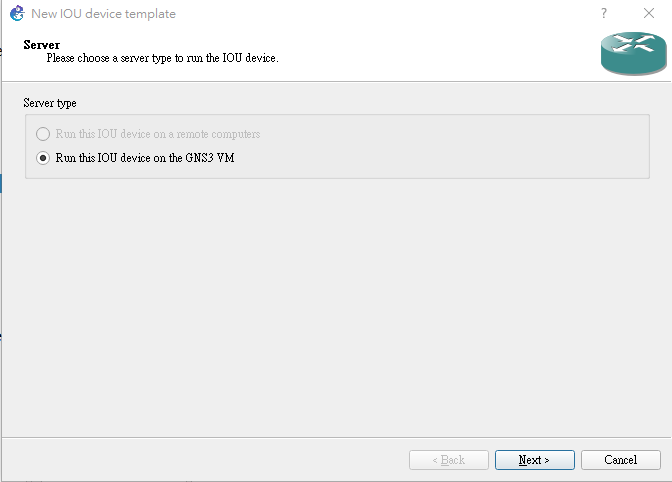
name this device -> select image -> finish
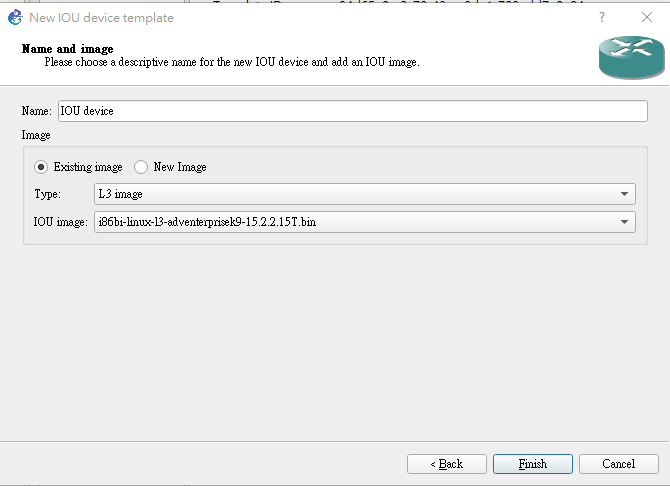
6. 新增設備至GNS3 GUI 中