实验要求
模拟终端通过Telnet登陆路由器AR1
路由器IP:192.168.1.1,终端IP:192.168.1.10
user:admin,password:hello,有管理权限
user:gust,password:nihao,有监控权限
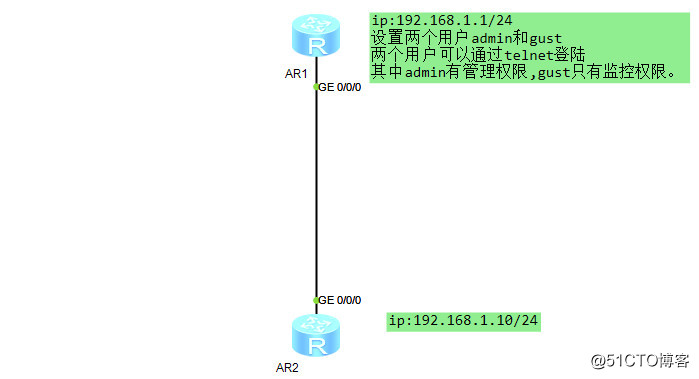
路由器(192.168.1.1),配置如下:
<Huawei>system-view
[Huawei]sysname AR1 //修改设备名称为AR1
[AR1]interface g0/0/0 //进入G0/0/0接口视图
[AR1-GigabitEthernet0/0/0]ip add 192.168.1.1 24 //设置IP地址
[AR1-GigabitEthernet0/0/0]aaa //进入aaa视图
[AR1-aaa]local-user admin password cipher hello privilege level 3 //设置admin用户及密码,并将用户权限设置为3(管理级)
[AR1-aaa]local-user gust password cipher nihao privilege level 1 //设置gust用户及密码,并将用户权限设置为1(监控级)
[AR1-aaa]local-user admin service-type telnet //设置admin用户应用于telnet登陆
[AR1-aaa]local-user gust service-type telnet //设置gust用户应用于telnet登陆
[AR1-aaa]user-interface vty 0 4 //进入用户界面,设置虚拟终端最大连接数为5
[AR1-ui-vty0-4]authentication-mode aaa //telnet登陆验证方式为aaa
[AR1-ui-vty0-4]quit终端(192.168.1.10),配置如下:
<Huawei>system-view
[Huawei]sysname AR2
[AR2]interface g0/0/0
[AR2-GigabitEthernet0/0/0]ip add 192.168.1.10 24
[AR2-GigabitEthernet0/0/0]return
<AR2>telnet 192.168.1.1