一、对某一列中特定的值进行修改
以 iris.csv 文件为例,对数据进行修改。
把"Species"这一列中三种花的名字分别用0,1,2代替
import pandas as pd
data = pd.read_csv('iris.csv')
print(type(data['Species']))
data.loc[data['Species'] == "Iris-setosa", "Species"] = 0
data.loc[data['Species'] == "Iris-versicolor", "Species"] = 1
data.loc[data['Species'] == "Iris-virginica", "Species"] = 2
上面代码使用了 loc 函数,函数中逗号前是执行条件,逗号后是执行对象。
执行结果是,"Species"中种类一列的字符被数字所代替。
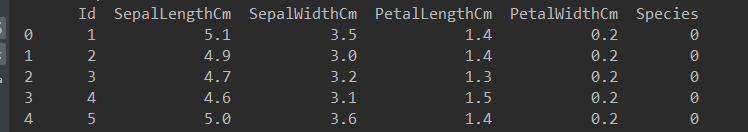
二、选取一行数据存入另一个对象中
还是用上面的例子,新建一个与data列索引相同的DataFrame对象,然后用loc函数加行索引,复制一行到new_data中。这里只示例了四个。
new_data = pd.DataFrame(columns=['Id', 'SepalLengthCm', 'SepalWidthCm', 'PetalLengthCm',
'PetalWidthCm', 'Species'])
for i in range(4):
new_data.loc[i] = data.loc[i]
print(new_data)
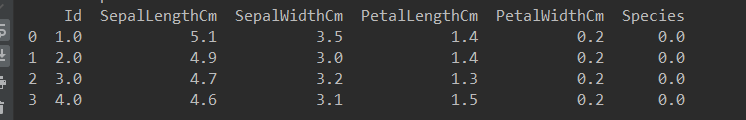
pandas.DataFrame.hist()画数据的柱状图
data : DataFrame
The pandas object holding the data.
column : string or sequence
If passed, will be used to limit data to a subset of columns.
by : object, optional
If passed, then used to form histograms for separate groups.
grid : bool, default True
Whether to show axis grid lines.
xlabelsize : int, default None
If specified changes the x-axis label size.
xrot : float, default None
Rotation of x axis labels. For example, a value of 90 displays the x labels rotated 90 degrees clockwise.
ylabelsize : int, default None
If specified changes the y-axis label size.
yrot : float, default None
Rotation of y axis labels. For example, a value of 90 displays the y labels rotated 90 degrees clockwise.
ax : Matplotlib axes object, default None
The axes to plot the histogram on.
sharex : bool, default True if ax is None else False
In case subplots=True, share x axis and set some x axis labels to invisible; defaults to True if ax is None otherwise False if an ax is passed in. Note that passing in both an ax and sharex=True will alter all x axis labels for all subplots in a figure.
sharey : bool, default False
In case subplots=True, share y axis and set some y axis labels to invisible.
figsize : tuple
The size in inches of the figure to create. Uses the value in matplotlib.rcParams by default.
layout : tuple, optional
Tuple of (rows, columns) for the layout of the histograms.
bins : integer or sequence, default 10
Number of histogram bins to be used. If an integer is given, bins + 1 bin edges are calculated and returned. If bins is a sequence, gives bin edges, including left edge of first bin and right edge of last bin. In this case, bins is returned unmodified.
**kwds
All other plotting keyword arguments to be passed to matplotlib.pyplot.hist().
**Return** :matplotlib.AxesSubplot or numpy.ndarray of them
pandas.DataFrame.plot() 使用matplotlib绘制图
可以查看matplotlib文档
data : DataFrame
x : label or position, default None
y : label, position or list of label, positions, default None
Allows plotting of one column versus another
kind : str
‘line’ : line plot (default)
‘bar’ : vertical bar plot
‘barh’ : horizontal bar plot
‘hist’ : histogram
‘box’ : boxplot
‘kde’ : Kernel Density Estimation plot
‘density’ : same as ‘kde’
‘area’ : area plot
‘pie’ : pie plot
‘scatter’ : scatter plot
‘hexbin’ : hexbin plot
ax : matplotlib axes object, default None
subplots : boolean, default False
Make separate subplots for each column
sharex : boolean, default True if ax is None else False
In case subplots=True, share x axis and set some x axis labels to invisible; defaults to True if ax is None otherwise False if an ax is passed in; Be aware, that passing in both an ax and sharex=True will alter all x axis labels for all axis in a figure!
sharey : boolean, default False
In case subplots=True, share y axis and set some y axis labels to invisible
layout : tuple (optional)
(rows, columns) for the layout of subplots
figsize : a tuple (width, height) in inches
use_index : boolean, default True
Use index as ticks for x axis
title : string or list
Title to use for the plot. If a string is passed, print the string at the top of the figure. If a list is passed and subplots is True, print each item in the list above the corresponding subplot.
grid : boolean, default None (matlab style default)
Axis grid lines
legend : False/True/’reverse’
Place legend on axis subplots
style : list or dict
matplotlib line style per column
logx : boolean, default False
Use log scaling on x axis
logy : boolean, default False
Use log scaling on y axis
loglog : boolean, default False
Use log scaling on both x and y axes
xticks : sequence
Values to use for the xticks
yticks : sequence
Values to use for the yticks
xlim : 2-tuple/list
ylim : 2-tuple/list
rot : int, default None
Rotation for ticks (xticks for vertical, yticks for horizontal plots)
fontsize : int, default None
Font size for xticks and yticks
colormap : str or matplotlib colormap object, default None
Colormap to select colors from. If string, load colormap with that name from matplotlib.
colorbar : boolean, optional
If True, plot colorbar (only relevant for ‘scatter’ and ‘hexbin’ plots)
position : float
Specify relative alignments for bar plot layout. From 0 (left/bottom-end) to 1 (right/top-end). Default is 0.5 (center)
table : boolean, Series or DataFrame, default False
If True, draw a table using the data in the DataFrame and the data will be transposed to meet matplotlib’s default layout. If a Series or DataFrame is passed, use passed data to draw a table.
yerr : DataFrame, Series, array-like, dict and str
See Plotting with Error Bars for detail.
xerr : same types as yerr.
stacked : boolean, default False in line and
bar plots, and True in area plot. If True, create stacked plot.
sort_columns : boolean, default False
Sort column names to determine plot ordering
secondary_y : boolean or sequence, default False
Whether to plot on the secondary y-axis If a list/tuple, which columns to plot on secondary y-axis
mark_right : boolean, default True
When using a secondary_y axis, automatically mark the column labels with “(right)” in the legend
`**kwds` : keywords
Options to pass to matplotlib plotting method
