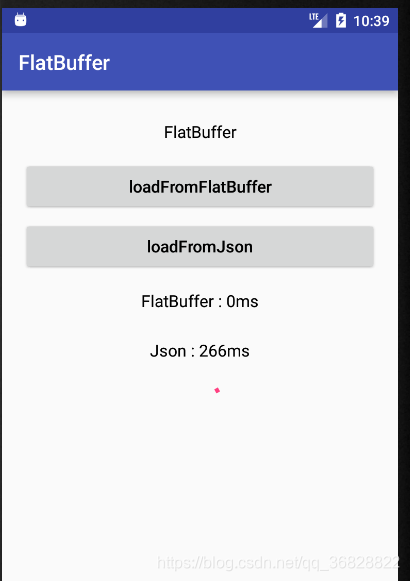一般地,数据传输大都是用数据的序列化和反序列化来完成的(即服务器对象Object----流—>客户端Object对象)
这样传输的过程中需要花费大量的时间来解析数据。这里介绍一个基于二进制文件来进行传输的方式——FlatBuffers。这种方式只需要把byte数据加载到内存中即可,不需要像json那样进行序列化与反序列化,大大节约了传输的时间。
FlatBuffers的使用方法:首先按照使用特定的 IDL 定义数据结构 schema,然后使用编译工具 flatc 编译 schema 生成对应的代码,把生成的代码应用到工程中即可。
代码展示如下
1.编写schema文件,文件名为“sample_schema.fbs”:
table PeopleList {
peoples : [People];
}
table People {
id : string;
index : long;
guid : string;
name : string;
gender : string;
company : string;
email : string;
friends : [Friend];
}
table Friend {
id : long;
name : string;
}
root_type PeopleList;
2.使用 flatc 可以把 Schema 编译成多种编程语言,我们仅仅讨论 Android 平台,所以把 Schema 编译成 Java,找到flatc.exe执行命令如下:flatc –j -b sample_schema.fbs
执行完命令之后会生成三个java文件,将这三个java文件导入工程即可
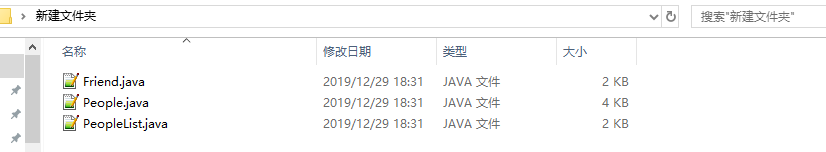
MainActivity:
package com.flatbuffer;
import android.os.Bundle;
import android.support.v7.app.AppCompatActivity;
import android.util.Log;
import android.view.View;
import android.widget.TextView;
import com.flatbuffer.flatmodel.PeopleList;
import com.flatbuffer.jsonmodel.PeopleListJson;
import com.flatbuffer.utils.Utils;
import com.google.gson.Gson;
import java.nio.ByteBuffer;
public class MainActivity extends AppCompatActivity {
public static final String TAG = MainActivity.class.getSimpleName();
private TextView textViewFlat, textViewJson;
@Override
protected void onCreate(Bundle savedInstanceState) {
super.onCreate(savedInstanceState);
setContentView(R.layout.activity_main);
textViewFlat = (TextView) findViewById(R.id.textViewFlat);
textViewJson = (TextView) findViewById(R.id.textViewJson);
}
public void loadFromFlatBuffer(View view) {
byte[] buffer = Utils.readRawResource(getApplication(), R.raw.sample_flatbuffer);
long startTime = System.currentTimeMillis();
ByteBuffer bb = ByteBuffer.wrap(buffer);
PeopleList peopleList = PeopleList.getRootAsPeopleList(bb);
long timeTaken = System.currentTimeMillis() - startTime;
String logText = "FlatBuffer : " + timeTaken + "ms";
textViewFlat.setText(logText);
Log.d(TAG, "loadFromFlatBuffer " + logText);
}
public void loadFromJson(View view) {
String jsonText = new String(Utils.readRawResource(getApplication(), R.raw.sample_json));
long startTime = System.currentTimeMillis();
PeopleListJson peopleList = new Gson().fromJson(jsonText, PeopleListJson.class);
long timeTaken = System.currentTimeMillis() - startTime;
String logText = "Json : " + timeTaken + "ms";
textViewJson.setText(logText);
Log.d(TAG, "loadFromJson " + logText);
}
}
Utils类:
package com.flatbuffer.utils;
import android.content.Context;
import java.io.IOException;
import java.io.InputStream;
public class Utils {
public static byte[] readRawResource(Context context, int resId) {
InputStream stream = null;
byte[] buffer = null;
try {
stream = context.getResources().openRawResource(resId);
buffer = new byte[stream.available()];
while (stream.read(buffer) != -1) ;
} catch (IOException e) {
} finally {
if (stream != null) {
try {
stream.close();
} catch (IOException e) {
}
}
}
return buffer;
}
}
工程文件结构:
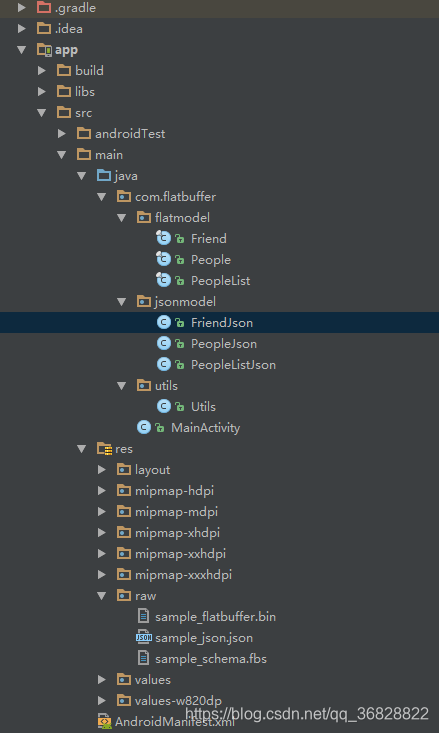
jsonmodel:
package com.flatbuffer.jsonmodel;
import java.util.ArrayList;
public class PeopleListJson {
public ArrayList<PeopleJson> peoples;
}
package com.flatbuffer.jsonmodel;
import java.util.ArrayList;
public class PeopleJson {
public String id;
public long index;
public String guid;
public String name;
public String gender;
public String company;
public String email;
public ArrayList<FriendJson> friends;
}
package com.flatbuffer.jsonmodel;
public class FriendJson {
public long id;
public String name;
}
运行结果: