怎么安装hadoop集群我在这里就不多说了,我这里安装的是三节点的集群
先在主节点安装mysql
启动mysql
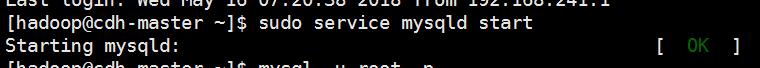
登录mysql
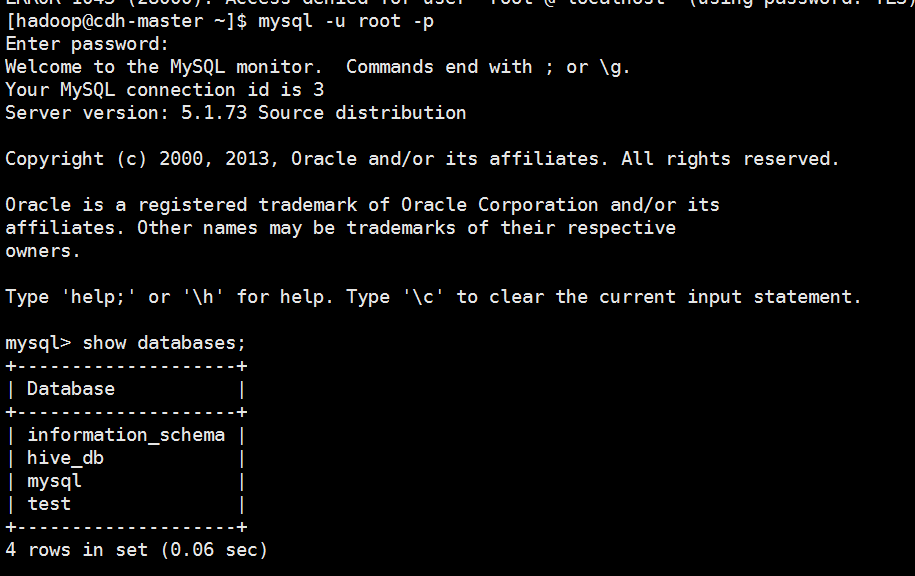
创建数据库,创建表格,先把数据加载到表格 t ,表格t2是空的
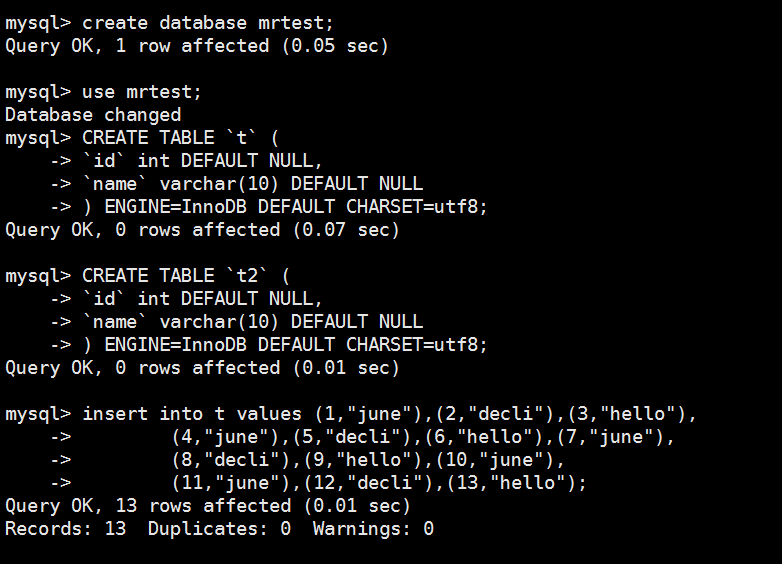
mysql> create database mrtest; Query OK, 1 row affected (0.05 sec) mysql> use mrtest; Database changed mysql> CREATE TABLE `t` ( -> `id` int DEFAULT NULL, -> `name` varchar(10) DEFAULT NULL -> ) ENGINE=InnoDB DEFAULT CHARSET=utf8; Query OK, 0 rows affected (0.07 sec) mysql> CREATE TABLE `t2` ( -> `id` int DEFAULT NULL, -> `name` varchar(10) DEFAULT NULL -> ) ENGINE=InnoDB DEFAULT CHARSET=utf8; Query OK, 0 rows affected (0.01 sec) mysql> insert into t values (1,"june"),(2,"decli"),(3,"hello"), -> (4,"june"),(5,"decli"),(6,"hello"),(7,"june"), -> (8,"decli"),(9,"hello"),(10,"june"), -> (11,"june"),(12,"decli"),(13,"hello"); Query OK, 13 rows affected (0.01 sec) Records: 13 Duplicates: 0 Warnings: 0
配置一下mysql数据库
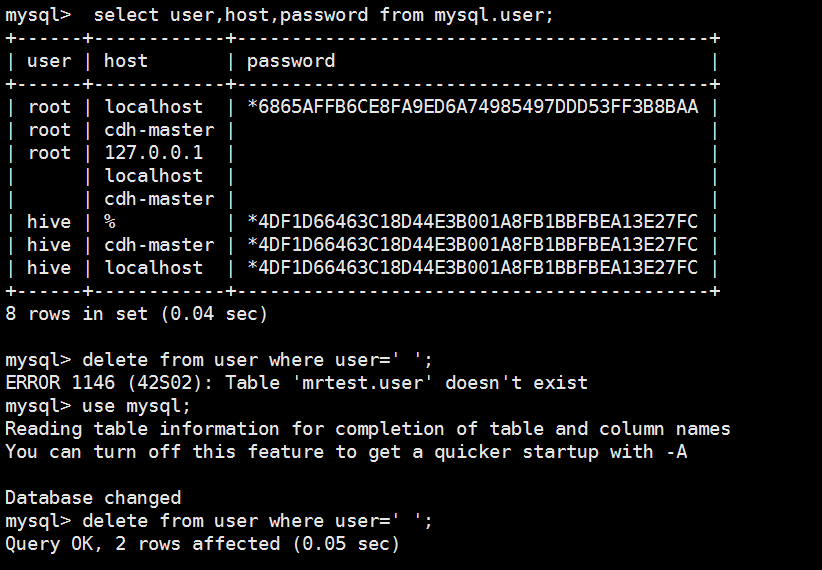
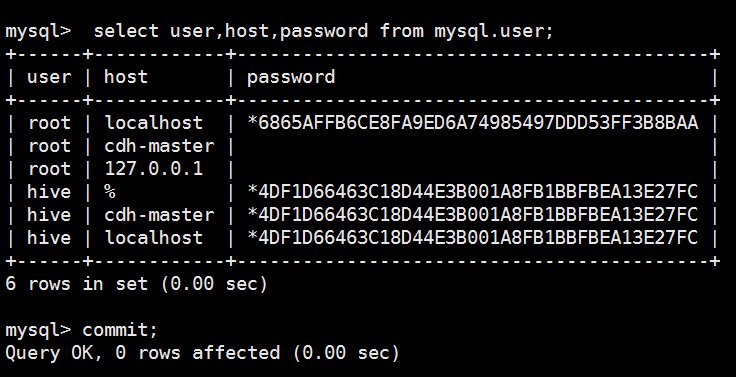
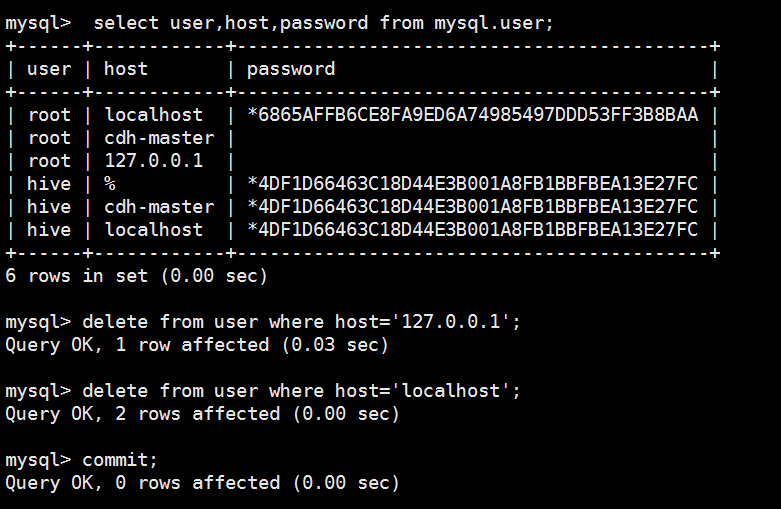
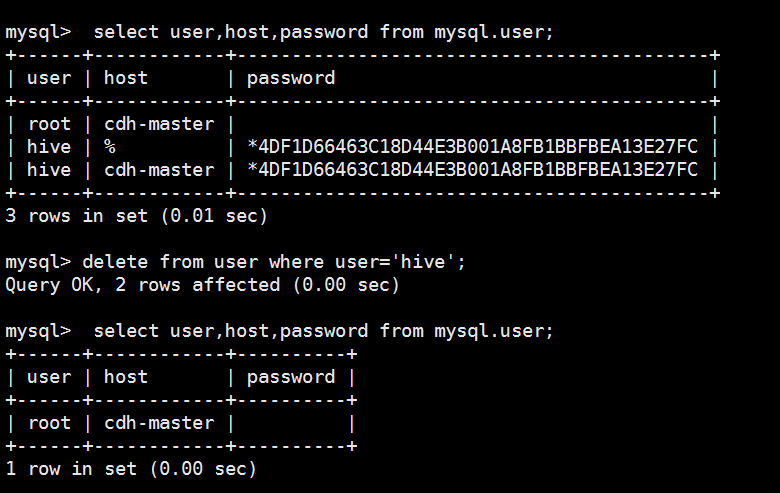
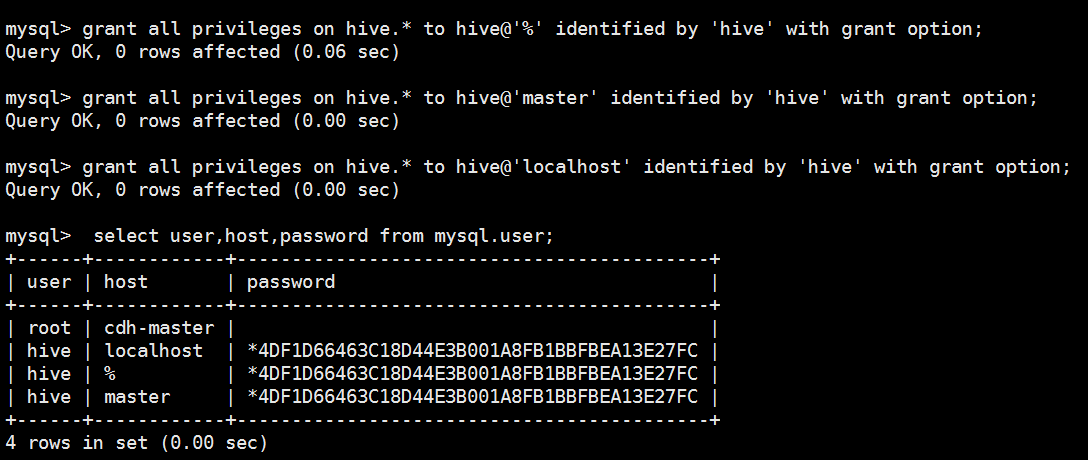
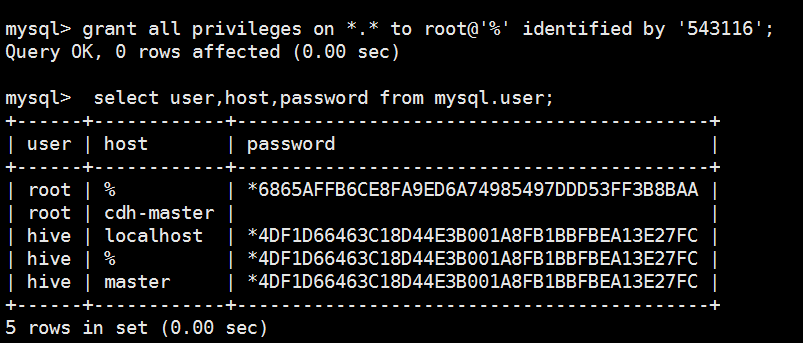
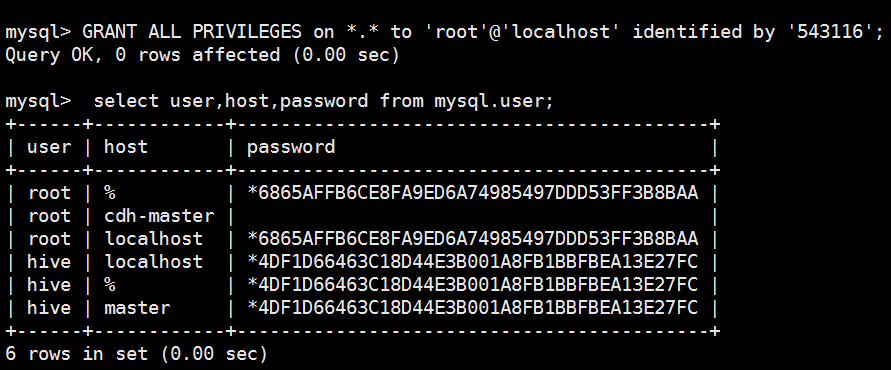
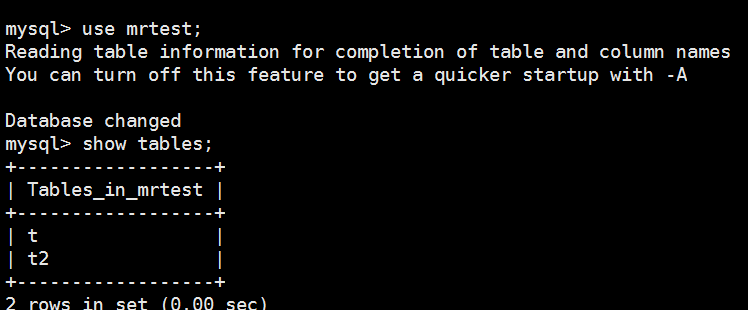
mysql> select user,host,password from mysql.user; +------+------------+-------------------------------------------+ | user | host | password | +------+------------+-------------------------------------------+ | root | localhost | *6865AFFB6CE8FA9ED6A74985497DDD53FF3B8BAA | | root | cdh-master | | | root | 127.0.0.1 | | | | localhost | | | | cdh-master | | | hive | % | *4DF1D66463C18D44E3B001A8FB1BBFBEA13E27FC | | hive | cdh-master | *4DF1D66463C18D44E3B001A8FB1BBFBEA13E27FC | | hive | localhost | *4DF1D66463C18D44E3B001A8FB1BBFBEA13E27FC | +------+------------+-------------------------------------------+ 8 rows in set (0.04 sec) mysql> delete from user where user=' '; ERROR 1146 (42S02): Table 'mrtest.user' doesn't exist mysql> use mysql; Reading table information for completion of table and column names You can turn off this feature to get a quicker startup with -A Database changed mysql> delete from user where user=' '; Query OK, 2 rows affected (0.05 sec) mysql> select user,host,password from mysql.user; +------+------------+-------------------------------------------+ | user | host | password | +------+------------+-------------------------------------------+ | root | localhost | *6865AFFB6CE8FA9ED6A74985497DDD53FF3B8BAA | | root | cdh-master | | | root | 127.0.0.1 | | | hive | % | *4DF1D66463C18D44E3B001A8FB1BBFBEA13E27FC | | hive | cdh-master | *4DF1D66463C18D44E3B001A8FB1BBFBEA13E27FC | | hive | localhost | *4DF1D66463C18D44E3B001A8FB1BBFBEA13E27FC | +------+------------+-------------------------------------------+ 6 rows in set (0.00 sec) mysql> commit; Query OK, 0 rows affected (0.00 sec) mysql> select user,host,password from mysql.user; +------+------------+-------------------------------------------+ | user | host | password | +------+------------+-------------------------------------------+ | root | localhost | *6865AFFB6CE8FA9ED6A74985497DDD53FF3B8BAA | | root | cdh-master | | | root | 127.0.0.1 | | | hive | % | *4DF1D66463C18D44E3B001A8FB1BBFBEA13E27FC | | hive | cdh-master | *4DF1D66463C18D44E3B001A8FB1BBFBEA13E27FC | | hive | localhost | *4DF1D66463C18D44E3B001A8FB1BBFBEA13E27FC | +------+------------+-------------------------------------------+ 6 rows in set (0.00 sec) mysql> delete from user where host='127.0.0.1'; Query OK, 1 row affected (0.03 sec) mysql> delete from user where host='localhost'; Query OK, 2 rows affected (0.00 sec) mysql> commit; Query OK, 0 rows affected (0.00 sec) mysql> select user,host,password from mysql.user; +------+------------+-------------------------------------------+ | user | host | password | +------+------------+-------------------------------------------+ | root | cdh-master | | | hive | % | *4DF1D66463C18D44E3B001A8FB1BBFBEA13E27FC | | hive | cdh-master | *4DF1D66463C18D44E3B001A8FB1BBFBEA13E27FC | +------+------------+-------------------------------------------+ 3 rows in set (0.01 sec) mysql> delete from user where user='hive'; Query OK, 2 rows affected (0.00 sec) mysql> select user,host,password from mysql.user; +------+------------+----------+ | user | host | password | +------+------------+----------+ | root | cdh-master | | +------+------------+----------+ 1 row in set (0.00 sec) mysql> grant all privileges on hive.* to hive@'%' identified by 'hive' with grant option; Query OK, 0 rows affected (0.06 sec) mysql> grant all privileges on hive.* to hive@'master' identified by 'hive' with grant option; Query OK, 0 rows affected (0.00 sec) mysql> grant all privileges on hive.* to hive@'localhost' identified by 'hive' with grant option; Query OK, 0 rows affected (0.00 sec) mysql> select user,host,password from mysql.user; +------+------------+-------------------------------------------+ | user | host | password | +------+------------+-------------------------------------------+ | root | cdh-master | | | hive | localhost | *4DF1D66463C18D44E3B001A8FB1BBFBEA13E27FC | | hive | % | *4DF1D66463C18D44E3B001A8FB1BBFBEA13E27FC | | hive | master | *4DF1D66463C18D44E3B001A8FB1BBFBEA13E27FC | +------+------------+-------------------------------------------+ 4 rows in set (0.00 sec) mysql> grant all privileges on *.* to root@'%' identified by 'root'; Query OK, 0 rows affected (0.02 sec) mysql> select user,host,password from mysql.user; +------+------------+-------------------------------------------+ | user | host | password | +------+------------+-------------------------------------------+ | root | % | *81F5E21E35407D884A6CD4A731AEBFB6AF209E1B | | root | cdh-master | | | hive | localhost | *4DF1D66463C18D44E3B001A8FB1BBFBEA13E27FC | | hive | % | *4DF1D66463C18D44E3B001A8FB1BBFBEA13E27FC | | hive | master | *4DF1D66463C18D44E3B001A8FB1BBFBEA13E27FC | +------+------------+-------------------------------------------+ 5 rows in set (0.00 sec) mysql> grant all privileges on *.* to root@'%' identified by '543116'; Query OK, 0 rows affected (0.00 sec) mysql> select user,host,password from mysql.user; +------+------------+-------------------------------------------+ | user | host | password | +------+------------+-------------------------------------------+ | root | % | *6865AFFB6CE8FA9ED6A74985497DDD53FF3B8BAA | | root | cdh-master | | | hive | localhost | *4DF1D66463C18D44E3B001A8FB1BBFBEA13E27FC | | hive | % | *4DF1D66463C18D44E3B001A8FB1BBFBEA13E27FC | | hive | master | *4DF1D66463C18D44E3B001A8FB1BBFBEA13E27FC | +------+------------+-------------------------------------------+ 5 rows in set (0.00 sec) mysql> GRANT ALL PRIVILEGES on *.* to 'root'@'localhost' identified by '543116'; Query OK, 0 rows affected (0.00 sec) mysql> select user,host,password from mysql.user; +------+------------+-------------------------------------------+ | user | host | password | +------+------------+-------------------------------------------+ | root | % | *6865AFFB6CE8FA9ED6A74985497DDD53FF3B8BAA | | root | cdh-master | | | root | localhost | *6865AFFB6CE8FA9ED6A74985497DDD53FF3B8BAA | | hive | localhost | *4DF1D66463C18D44E3B001A8FB1BBFBEA13E27FC | | hive | % | *4DF1D66463C18D44E3B001A8FB1BBFBEA13E27FC | | hive | master | *4DF1D66463C18D44E3B001A8FB1BBFBEA13E27FC | +------+------------+-------------------------------------------+ 6 rows in set (0.00 sec) mysql> use mrtest; Reading table information for completion of table and column names You can turn off this feature to get a quicker startup with -A Database changed mysql> show tables; +------------------+ | Tables_in_mrtest | +------------------+ | t | | t2 | +------------------+ 2 rows in set (0.00 sec)
在eclipse创建mapreduce项目
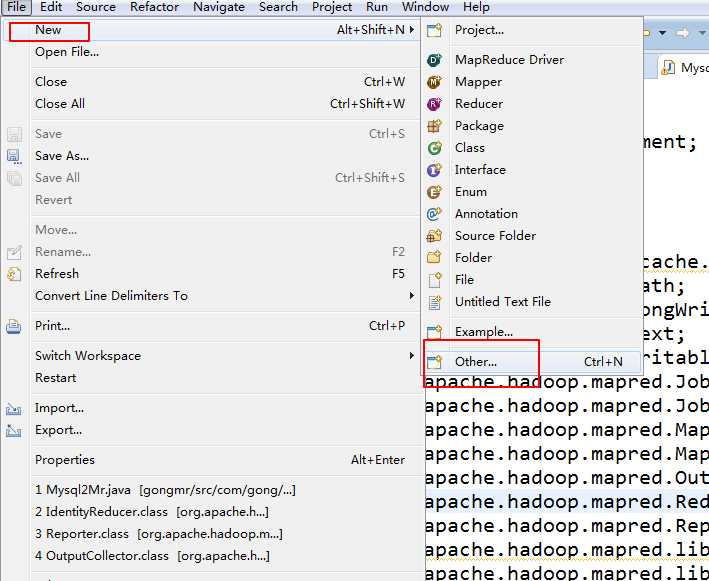
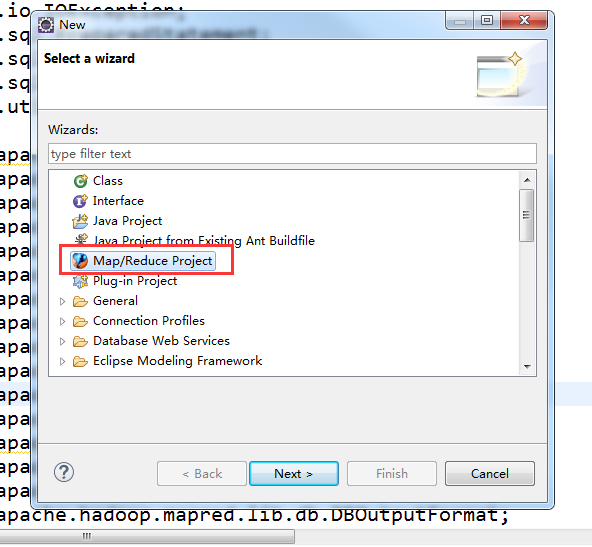
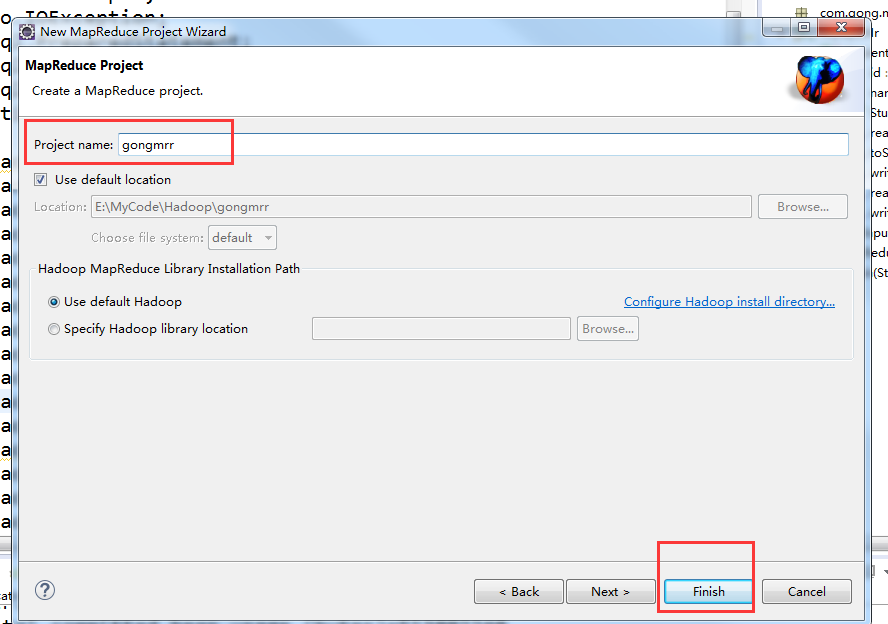
在这里说一下我这里是安装的是hadoop2.6.0版本的
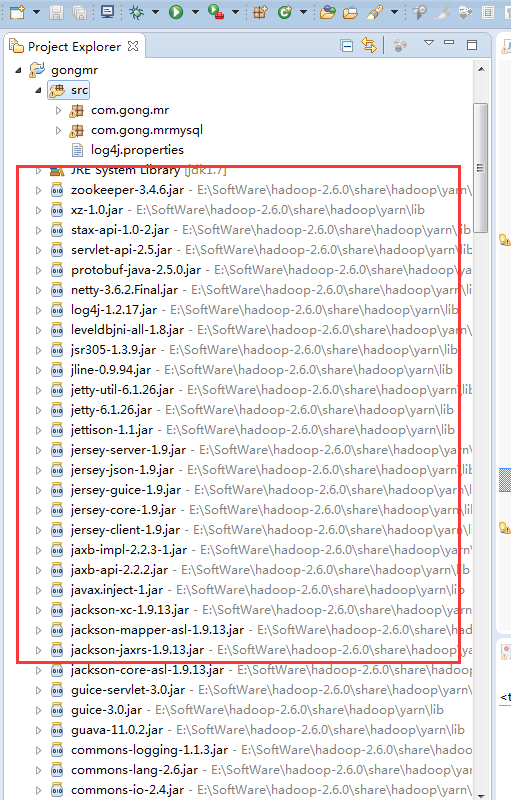
如果没有添加对应的hadoop插件的话就这样添加
现在你本地安装的eclipse的dropins文件夹了放入这个插件,然后重新启动eclipse
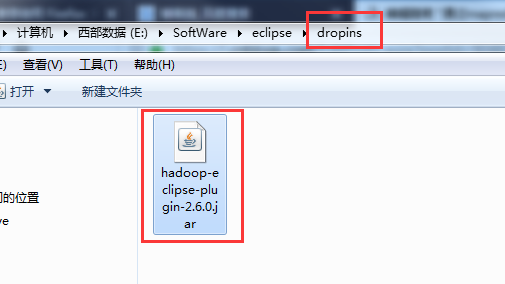
重启之后
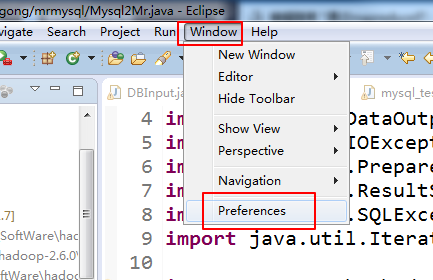
我们可以看到多了这么一项
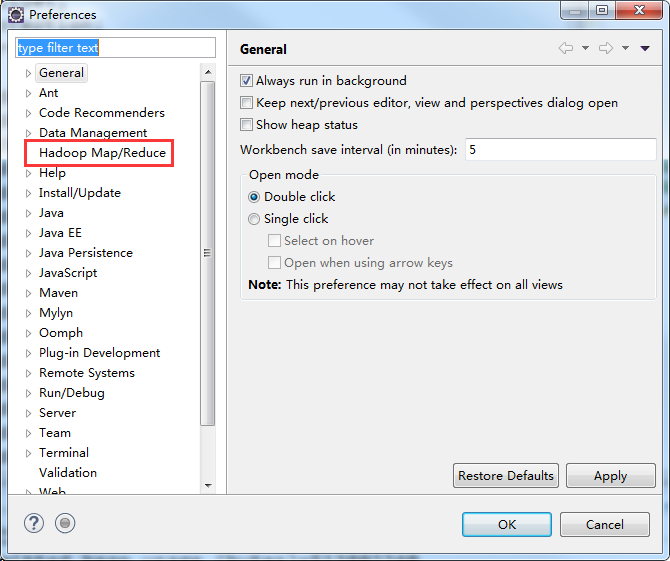
在这里选定本地安装的hadoop
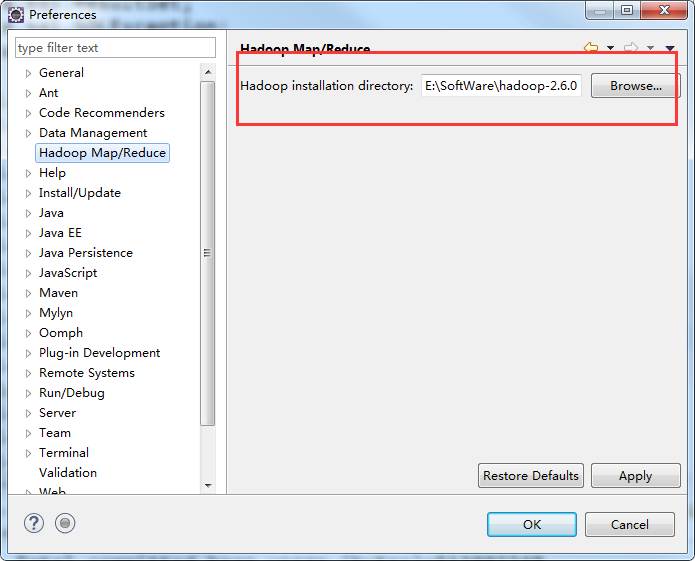
接下来是加载mysql的驱动包
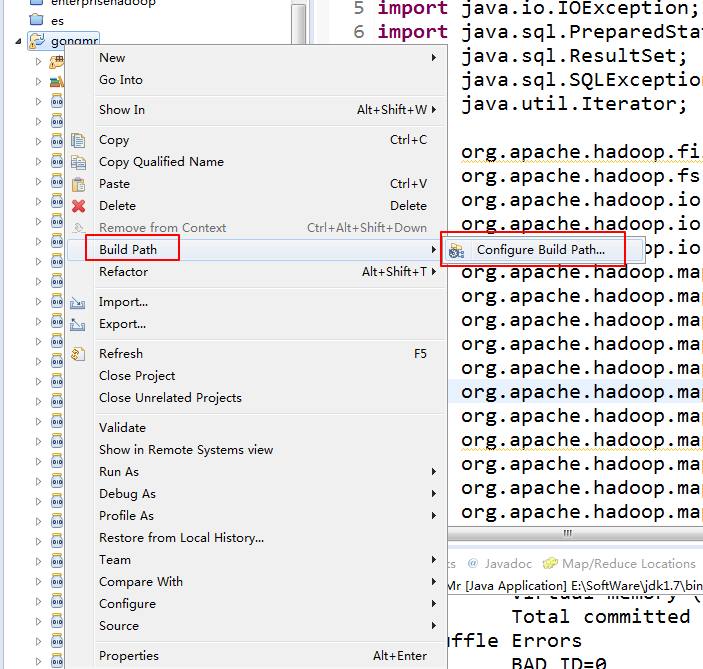
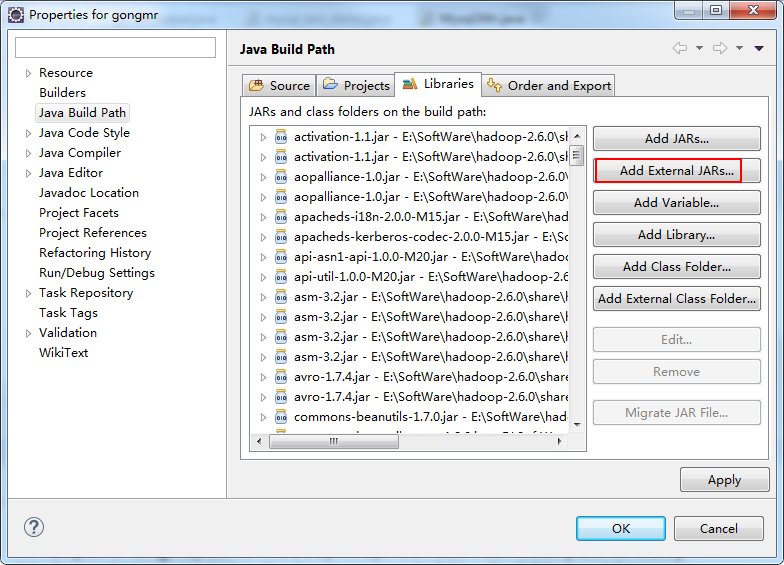
这个是我本地的mysql驱动包
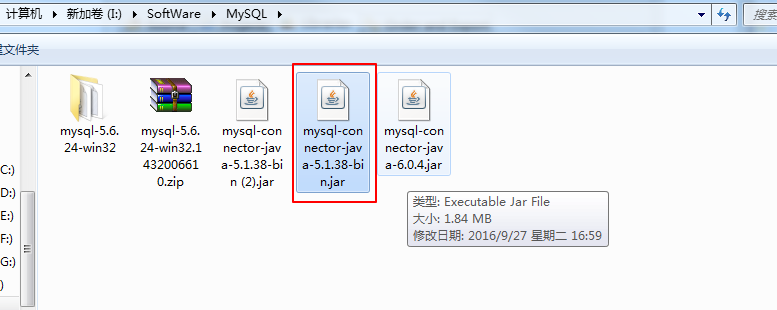
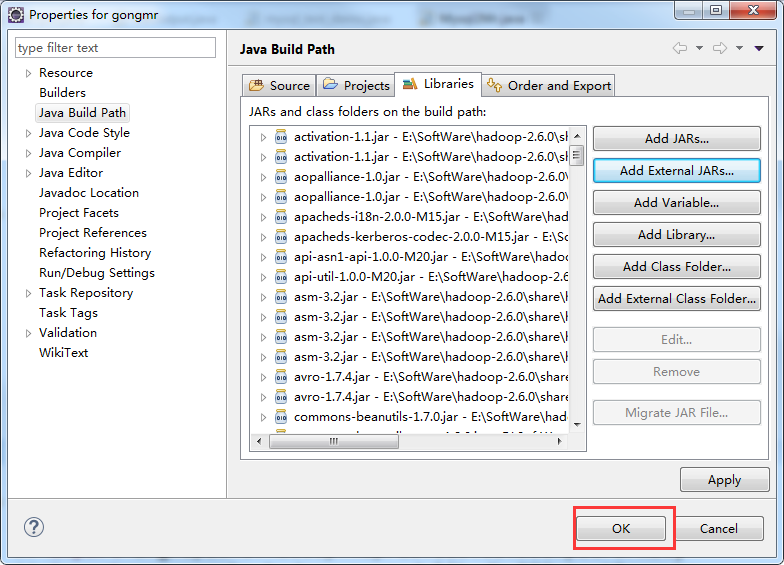
在eclipse加载驱动包之后还需要在集群里加载
把驱动包上传的每个节点的hadoop安装目录的lib目录下,是所有节点
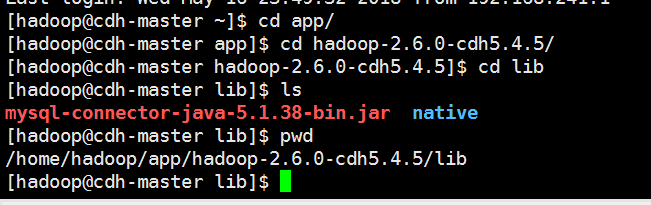
把集群启动一下,我这里只是搭建了分布式的3节点没有搭建HA
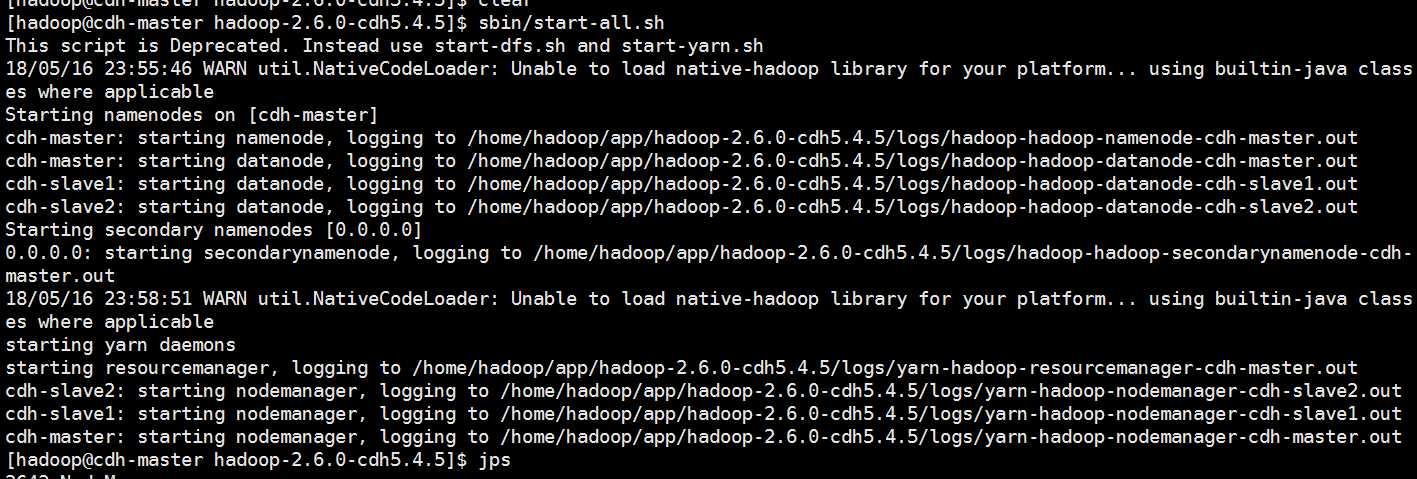
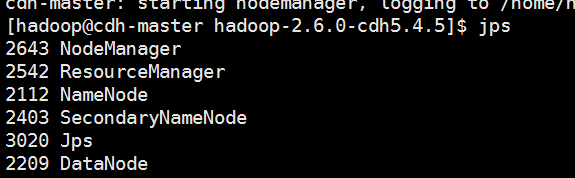
我们现在hdfs上创建一个目录来存放mysql的驱动包
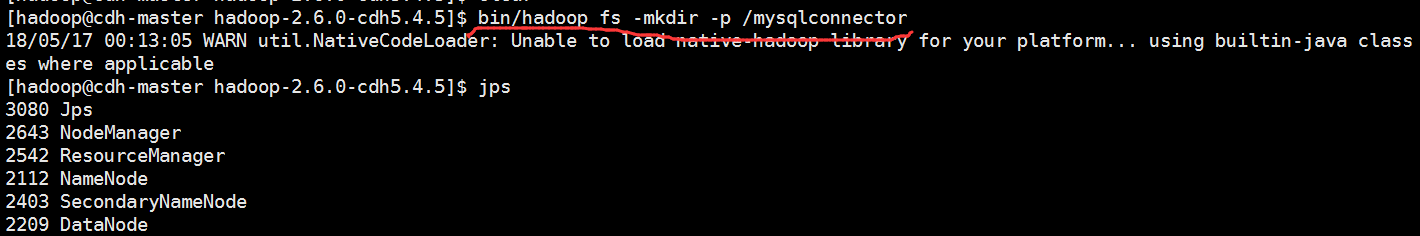
把本地的驱动包上传的hdfs上
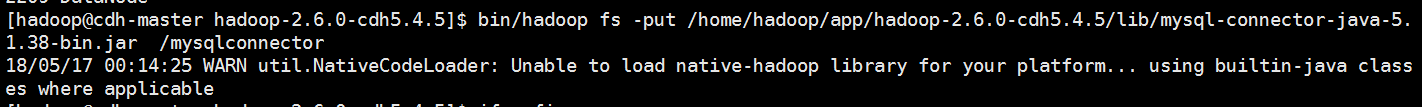
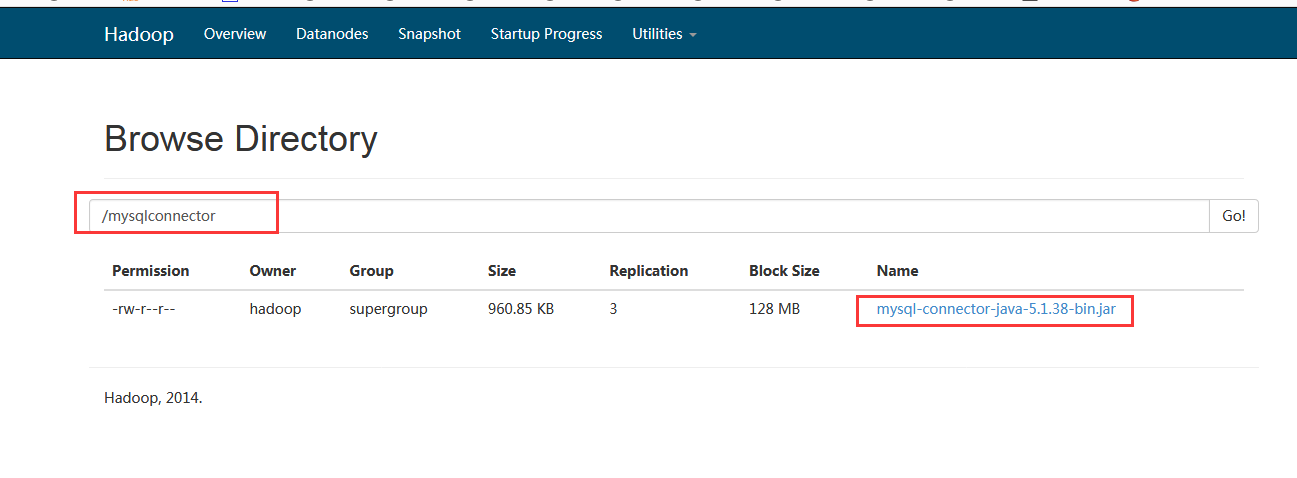
在代码里面要加上这句来实现
DistributedCache.addFileToClassPath(new Path("hdfs://192.168.241.13:9000/mysqlconnector/mysql-connector-java-5.1.38-bin.jar"), conf);
下面是运行代码
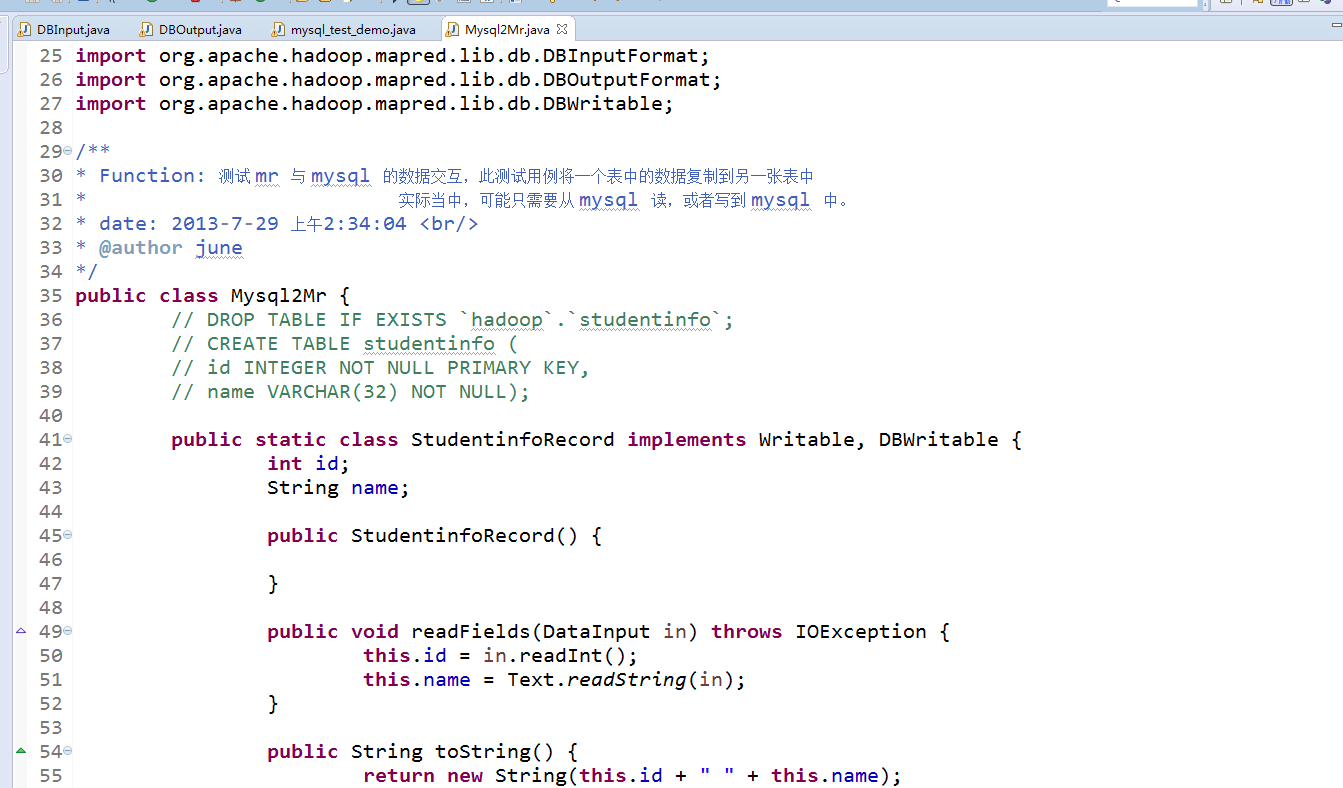
package com.gong.mrmysql; import java.io.DataInput; import java.io.DataOutput; import java.io.IOException; import java.sql.PreparedStatement; import java.sql.ResultSet; import java.sql.SQLException; import java.util.Iterator; import org.apache.hadoop.filecache.DistributedCache; import org.apache.hadoop.fs.Path; import org.apache.hadoop.io.LongWritable; import org.apache.hadoop.io.Text; import org.apache.hadoop.io.Writable; import org.apache.hadoop.mapred.JobClient; import org.apache.hadoop.mapred.JobConf; import org.apache.hadoop.mapred.MapReduceBase; import org.apache.hadoop.mapred.Mapper; import org.apache.hadoop.mapred.OutputCollector; import org.apache.hadoop.mapred.Reducer; import org.apache.hadoop.mapred.Reporter; import org.apache.hadoop.mapred.lib.IdentityReducer; import org.apache.hadoop.mapred.lib.db.DBConfiguration; import org.apache.hadoop.mapred.lib.db.DBInputFormat; import org.apache.hadoop.mapred.lib.db.DBOutputFormat; import org.apache.hadoop.mapred.lib.db.DBWritable; /** * Function: 测试 mr 与 mysql 的数据交互,此测试用例将一个表中的数据复制到另一张表中 * 实际当中,可能只需要从 mysql 读,或者写到 mysql 中。 * date: 2013-7-29 上午2:34:04 <br/> * @author june */ public class Mysql2Mr { // DROP TABLE IF EXISTS `hadoop`.`studentinfo`; // CREATE TABLE studentinfo ( // id INTEGER NOT NULL PRIMARY KEY, // name VARCHAR(32) NOT NULL); public static class StudentinfoRecord implements Writable, DBWritable { int id; String name; public StudentinfoRecord() { } public void readFields(DataInput in) throws IOException { this.id = in.readInt(); this.name = Text.readString(in); } public String toString() { return new String(this.id + " " + this.name); } @Override public void write(PreparedStatement stmt) throws SQLException { stmt.setInt(1, this.id); stmt.setString(2, this.name); } @Override public void readFields(ResultSet result) throws SQLException { this.id = result.getInt(1); this.name = result.getString(2); } @Override public void write(DataOutput out) throws IOException { out.writeInt(this.id); Text.writeString(out, this.name); } } // 记住此处是静态内部类,要不然你自己实现无参构造器,或者等着抛异常: // Caused by: java.lang.NoSuchMethodException: DBInputMapper.<init>() // http://stackoverflow.com/questions/7154125/custom-mapreduce-input-format-cant-find-constructor // 网上脑残式的转帖,没见到一个写对的。。。 public static class DBInputMapper extends MapReduceBase implements Mapper<LongWritable, StudentinfoRecord, LongWritable, Text> { public void map(LongWritable key, StudentinfoRecord value, OutputCollector<LongWritable, Text> collector, Reporter reporter) throws IOException { collector.collect(new LongWritable(value.id), new Text(value.toString())); } } public static class MyReducer extends MapReduceBase implements Reducer<LongWritable, Text, StudentinfoRecord, Text> { @Override public void reduce(LongWritable key, Iterator<Text> values, OutputCollector<StudentinfoRecord, Text> output, Reporter reporter) throws IOException { String[] splits = values.next().toString().split(" "); StudentinfoRecord r = new StudentinfoRecord(); r.id = Integer.parseInt(splits[0]); r.name = splits[1]; output.collect(r, new Text(r.name)); } } public static void main(String[] args) throws IOException { JobConf conf = new JobConf(Mysql2Mr.class); DistributedCache.addFileToClassPath(new Path("hdfs://192.168.241.13:9000/mysqlconnector/mysql-connector-java-5.1.38-bin.jar"), conf); conf.setMapOutputKeyClass(LongWritable.class); conf.setMapOutputValueClass(Text.class); conf.setOutputKeyClass(LongWritable.class); conf.setOutputValueClass(Text.class); conf.setOutputFormat(DBOutputFormat.class); conf.setInputFormat(DBInputFormat.class); // // mysql to hdfs // conf.setReducerClass(IdentityReducer.class); // Path outPath = new Path("/tmp/1"); // FileSystem.get(conf).delete(outPath, true); // FileOutputFormat.setOutputPath(conf, outPath); DBConfiguration.configureDB(conf, "com.mysql.jdbc.Driver", "jdbc:mysql://192.168.241.13:3306/mrtest", "root", "543116"); String[] fields = { "id", "name" }; // 从 t 表读数据 DBInputFormat.setInput(conf, StudentinfoRecord.class, "t", null, "id", fields); // mapreduce 将数据输出到 t2 表 DBOutputFormat.setOutput(conf, "t2", "id", "name"); // conf.setMapperClass(org.apache.hadoop.mapred.lib.IdentityMapper.class); conf.setMapperClass(DBInputMapper.class); conf.setReducerClass(MyReducer.class); JobClient.runJob(conf); } }
我们运行一下
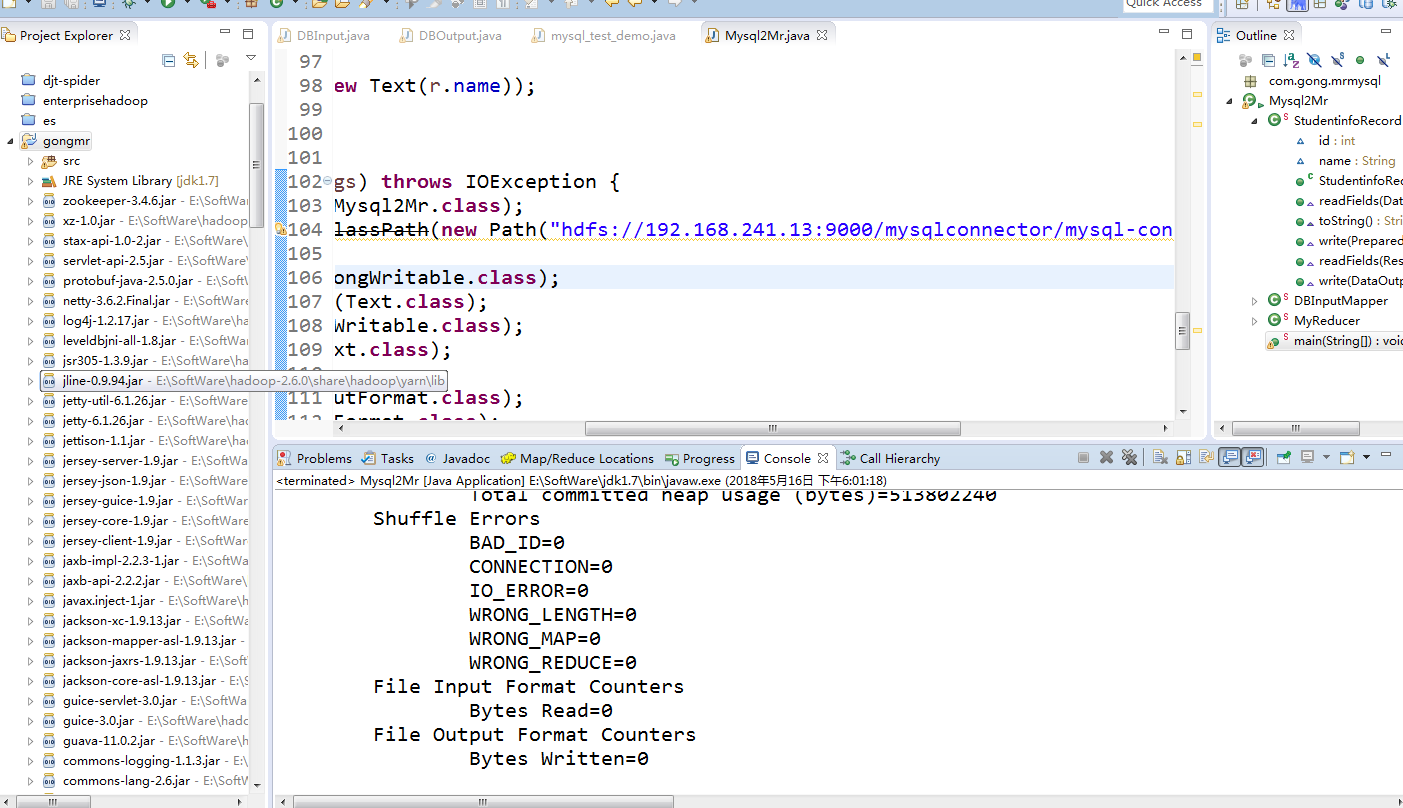
通过mysql查看t2表看看有没有数据
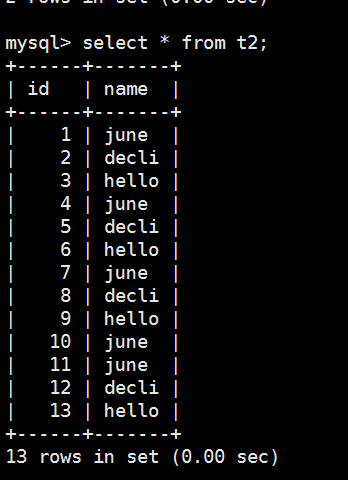
再运行一次,可以看到t2表又一次被加载进数据了
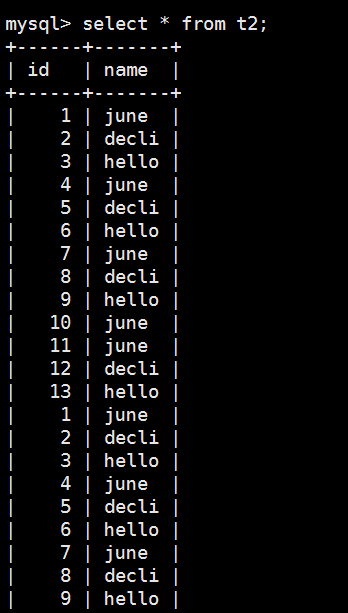
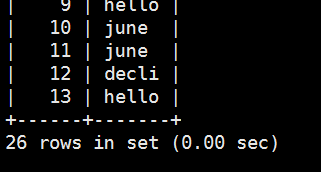
这里我们就实现了怎么用mapreduce把mysql的一张表的数据加载到另外一张表去了。