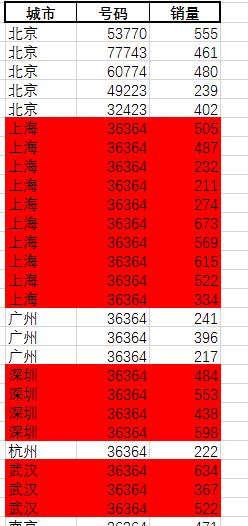变体性能测试
Option Explicit
Sub test()
Dim startTime
startTime = Time()
'请将i/j/a三个变量全部设置为变体并运行本程序,记下时间;
'然后再将三者都设置为Integer并运行,再记下时间,并与前者比较。
'Dim i, j, a
Dim i As Integer, j As Integer, a As Integer
'每次声明都要写完整,不然读不出
'如果不申明,获取的是变体类型,太费内存了,执行效率也很低下
For i = 1 To 20000
For j = 1 To 20000
a = 123
Next j
Next i
MsgBox "共计运行 " & DateDiff("s", startTime, Time()) & " 秒"
End Sub
声明后用时是不申明的一半
数字类型
- integer %
- long &
- double # 支持小数
- currency @支持小数
两边都是数字字符串,用加号的作用相当于&
所以 连字符用的 &左右要留一个空格
Option Explicit
Sub 类型()
Dim a
' a = 30000 * 2 '结果会溢出,因为30000 和2 默认为integer
'所以给30000*2后得到的结果,是要装入integer的,这里出现了溢出
a = 30000& * 2 '强制转为long
MsgBox a
End Sub
Option Explicit
Sub 类型()
Dim a
a = 30000& * 2: MsgBox a '冒号一用,可以拼在一行写
End Sub
Option Explicit
Sub 类型()
Dim a As Integer
Dim b As Integer
a = 11 / 3 '除号+四舍五入
b = 11 \ 3 '求余,去尾法
MsgBox a
MsgBox b
End Sub
日期函数
Option Explicit
Sub demo()
Dim d As Date
Dim a As Date
Dim b As Date
Dim c As Date
d = #1/19/2019 12:20:25 PM# '设置时间类型的数据变量
'用#号相当于字符串的"" 顺序是 月日年
a = Date ' 返回当前年月日
b = Time() '这里多了括号 返回时分秒
c = Now() '年月日 时分秒
MsgBox d
MsgBox a
MsgBox b
MsgBox c
End Sub
时间解析
year(d)
month(d)
day(d)
weekday(d)
hour(d)
minute(d)
second(d)
时间运算
Option Explicit
Sub demo()
Dim i As Long
i = 3
Do While Trim(Cells(i, 2)) <> "" 'datediff函数用来算两个日期之间的差值
Cells(i, 6) = DateDiff("w", Cells(i, 3), Cells(i, 4)) & "周" 'w对应周,d对应天数,s对应秒
Cells(i, 7) = DateAdd("d", -400, Now()) 'dateadd,从现在起,往前推500天
i = i + 1
Loop
End Sub
日期型数据的本质是一个double类型的数字
0代表的是1899年12月30日0时0分0秒,整数部分每增减1就是增减1天,小数0.1代表0.1天,即2.4h或2小时24分钟
逻辑运算
ctrl+pause停止死循环
Option Explicit
Sub 交替上色()
Dim i As Long
Dim paint As Boolean '定义bool变量
paint = False
i = 4
Do While Cells(i, 2) <> ""
If Cells(i, 2) <> Cells(i - 1, 2) Then
paint = Not paint
End If
If paint Then '为bool变量才能这么改
Range(Cells(i, 2), Cells(i, 4)).Interior.Color = RGB(255, 0, 0)
End If
i = i + 1
Loop
End Sub