一、监控Nginx、httpd、Tomcat、php-fpm、Redis
1、监控Nginx:
(1)web02节点安装Nginx
(2)开启Nginx状态页面:
# cd /etc/nginx
# cp nginx.conf{,.bak}
# vim nginx.conf,在server配置段中新增如下代码:
location = /nginx_status {
stub_status;
}
# nginx -t
# systemctl start nginx
# systemctl status nginx
(3)浏览器访问状态页面:http://192.168.11.207/nginx_status
Active connections: 2 server accepts handled requests 2 2 1 Reading: 0 Writing: 1 Waiting: 1
说明:页面状态信息
Active connections:当前活动的客户端连接数,包括Waiting连接数
accepts:接收的客户端连接总数
handled:已处理的连接总数,通常该值与accepts的值相同,除非达到某些资源限制,如worker_connections
requests:客户端请求总数
Reading:Nginx正在读取请求头的当前连接数
Writing:Nginx正在将响应写回到客户端的当前连接数
Waiting:当前等待请求的空闲客户端连接数
(4)将nginx_monitor.sh脚本文件上传至/scripts目录,并赋予执行权限:# chmod +x /scripts/nginx_monitor.sh
[root@web02 scripts]# vim nginx_monitor.sh #!/bin/bash #Script to fetch nginx statuses for monitoring systems #!/bin/bash #Script to fetch nginx statuses for monitoring systems HOST="127.0.0.1" PORT="80" function ping { /sbin/pidof nginx | wc -l } function active { /usr/bin/curl "http://$HOST:$PORT/nginx_status" 2>/dev/null| grep 'Active' | awk '{print $NF}' } function reading { /usr/bin/curl "http://$HOST:$PORT/nginx_status" 2>/dev/null| grep 'Reading' | awk '{print $2}' } function writing { /usr/bin/curl "http://$HOST:$PORT/nginx_status" 2>/dev/null| grep 'Writing' | awk '{print $4}' } function waiting { /usr/bin/curl "http://$HOST:$PORT/nginx_status" 2>/dev/null| grep 'Waiting' | awk '{print $6}' } function accepts { /usr/bin/curl "http://$HOST:$PORT/nginx_status" 2>/dev/null| awk NR==3 | awk '{print $1}' } function handled { /usr/bin/curl "http://$HOST:$PORT/nginx_status" 2>/dev/null| awk NR==3 | awk '{print $2}' } function requests { /usr/bin/curl "http://$HOST:$PORT/nginx_status" 2>/dev/null| awk NR==3 | awk '{print $3}' } $1
(5)将nginx_status.conf配置文件上传至/etc/zabbix/zabbix_agentd.d目录,并重启Zabbix Agent:
[root@web02 zabbix_agentd.d]# vim nginx_status.conf UserParameter=nginx_status[*],/scripts/nginx_monitor.sh $1
# systemctl restart zabbix-agent
(6)web01节点使用zabbix-get进行取值测试:
# zabbix_get -s 192.168.11.207 -k nginx_status[active]
# zabbix_get -s 192.168.11.207 -k nginx_status[accepts]
# zabbix_get -s 192.168.11.207 -k nginx_status[requests]
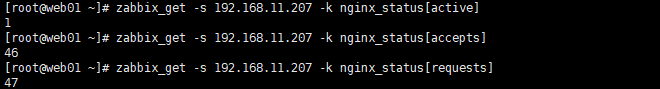
(7)新建监控项目后,自定义模块,加入到监控主机
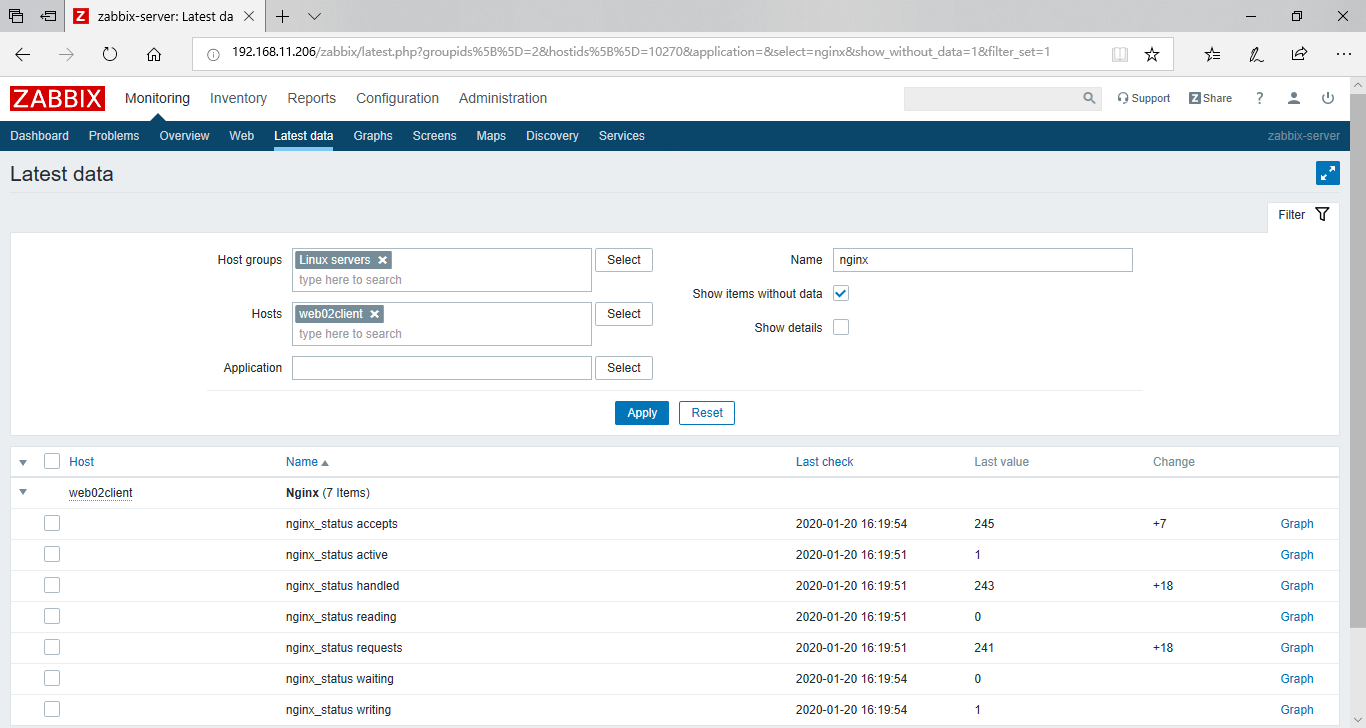
2、监控httpd:
(1)web02节点安装httpd,修改httpd-server-status.conf的内容;
[root@web02 conf.d]# vim httpd-server-status.conf # # This is a sample Apache config file to setup status page. # Put it in /etc/httpd/conf.d/ or otherwise integrate with Apache conf. # # # ExtendedStatus controls whether Apache will generate "full" status # information (ExtendedStatus On) or just basic information (ExtendedStatus # Off) when the "server-status" handler is called. The default is Off. # ExtendedStatus On # # Allow server status reports generated by mod_status, # with the URL of http://servername/server-status # Change the ".example.com" to match your domain to enable. # <Location /server-status> SetHandler server-status Require all granted # Order deny,allow # Deny from all # Allow from localhost </Location> ExtendedStatus On
(2)将httpd-server-status.conf配置文件上传至/etc/httpd/conf.d目录,开启httpd状态页面
[root@web02 zabbix_agentd.d]# vim userparameter_zapache.conf UserParameter=zapache[*],/scripts/zapache $1
# httpd -t
# systemctl start httpd
# systemctl status httpd
(3)浏览器访问状态页面:http://192.168.11.207/server-status
Apache Server Status for 192.168.11.207 (via 192.168.11.207)
- Server Version: Apache/2.4.6 (CentOS)
- Server MPM: prefork
- Server Built: Nov 5 2018 01:47:09
- Current Time: Monday, 20-Jan-2020 16:35:21 CST
- Restart Time: Monday, 20-Jan-2020 16:34:53 CST
- Parent Server Config. Generation: 1
- Parent Server MPM Generation: 0
- Server uptime: 28 seconds
- Server load: 0.19 0.11 0.11
- Total accesses: 0 - Total Traffic: 0 kB
- CPU Usage: u0 s0 cu0 cs0
- 0 requests/sec - 0 B/second -
- 1 requests currently being processed, 4 idle workers
____W........................................................... ................................................................ ................................................................ ................................................................
Scoreboard Key:
"_" Waiting for Connection, "S" Starting up, "R" Reading Request,
"W" Sending Reply, "K" Keepalive (read), "D" DNS Lookup,
"C" Closing connection, "L" Logging, "G" Gracefully finishing,
"I" Idle cleanup of worker, "." Open slot with no current process
| Srv | PID | Acc | M | CPU | SS | Req | Conn | Child | Slot | Client | VHost | Request |
|---|---|---|---|---|---|---|---|---|---|---|---|---|
| 4-0 | 92444 | 0/0/0 | W | 0.00 | 0 | 0 | 0.0 | 0.00 | 0.00 | 192.168.11.100 | 192.168.11.207:8001 | GET /server-status HTTP/1.1 |
| Srv | Child Server number - generation |
|---|---|
| PID | OS process ID |
| Acc | Number of accesses this connection / this child / this slot |
| M | Mode of operation |
| CPU | CPU usage, number of seconds |
| SS | Seconds since beginning of most recent request |
| Req | Milliseconds required to process most recent request |
| Conn | Kilobytes transferred this connection |
| Child | Megabytes transferred this child |
| Slot | Total megabytes transferred this slot |
(4)将zapache脚本文件上传至/scripts目录,并赋予执行权限:# chmod +x /scripts/zapache

1 #! /bin/bash 2 # 3 # Name: zapache 4 # 5 # Checks Apache activity. 6 # 7 # Author: Alejandro Michavila 8 # Modified for Scoreboard Values: Murat Koc, [email protected].tr 9 # Modified for using also as external script: Murat Koc, [email protected].tr 10 # Modified for outputting usage or ZBX_NOTSUPPORTED: Alejandro Michavila 11 # Modified to do cacheing for performance, [email protected] 12 # 13 # Version: 1.5 14 # 15 16 zapachever="1.5" 17 rval=0 18 value="" 19 cache_seconds="60" 20 [ "$TMPDIR" ] || TMPDIR=/tmp 21 22 function usage() 23 { 24 echo "zapache version: $zapachever" 25 echo "usage:" 26 echo " $0 [<url>] TotalAccesses - Check total accesses." 27 echo " $0 [<url>] TotalKBytes - Check total KBytes." 28 echo " $0 [<url>] CPULoad - Check CPU load." 29 echo " $0 [<url>] Uptime - Check uptime." 30 echo " $0 [<url>] ReqPerSec - Check requests per second." 31 echo " $0 [<url>] BytesPerSec - Check Bytes per second." 32 echo " $0 [<url>] BytesPerReq - Check Bytes per request." 33 echo " $0 [<url>] BusyWorkers - Check busy workers." 34 echo " $0 [<url>] IdleWorkers - Check idle workers." 35 echo " $0 [<url>] version - Version of this script." 36 echo " $0 [<url>] ping - Check if Apache is up." 37 echo " $0 [<url>] WaitingForConnection - Check Waiting for Connection p rocessess." 38 echo " $0 [<url>] StartingUp - Check Starting Up processess." 39 echo " $0 [<url>] ReadingRequest - Check Reading Request processe ss." 40 echo " $0 [<url>] SendingReply - Check Sending Reply processess ." 41 echo " $0 [<url>] KeepAlive - Check KeepAlive Processess." 42 echo " $0 [<url>] DNSLookup - Check DNSLookup Processess." 43 echo " $0 [<url>] ClosingConnection - Check Closing Connection Proce ssess." 44 echo " $0 [<url>] Logging - Check Logging Processess." 45 echo " $0 [<url>] GracefullyFinishing - Check Gracefully Finishing Pro cessess." 46 echo " $0 [<url>] IdleCleanupOfWorker - Check Idle Cleanup of Worker P rocessess." 47 echo " $0 [<url>] OpenSlotWithNoCurrentProcess - Check Open Slots with No Curre nt Process." 48 } 49 50 ######## 51 # Main # 52 ######## 53 54 if [[ $# == 1 ]];then 55 #Agent Mode 56 STATUS_URL="http://localhost/server-status?auto" 57 CASE_VALUE="$1" 58 elif [[ $# == 2 ]];then 59 #External Script Mode 60 STATUS_URL="$1" 60 STATUS_URL="$1" 61 case "$STATUS_URL" in 62 http://*|https://*) ;; 63 *) STATUS_URL="http://$STATUS_URL/server-status?auto";; 64 esac 65 CASE_VALUE="$2" 66 else 67 #No Parameter 68 usage 69 exit 0 70 fi 71 72 case "$CASE_VALUE" in 73 'version') 74 echo "$zapachever" 75 exit 0;; 76 esac 77 78 umask 077 79 80 # $UID is bash-specific 81 cache_prefix="zapache-$UID-${STATUS_URL//[^a-zA-Z0-9_-]/_}" 82 cache="$TMPDIR/$cache_prefix.cache" 83 cache_timestamp_check="$TMPDIR/$cache_prefix.ts" 84 # This assumes touch from coreutils 85 touch -d "@$((`date +%s` - ($cache_seconds - 1)))" "$cache_timestamp_check" 86 87 if [ "$cache" -ot "$cache_timestamp_check" ]; then 88 curl="`which curl`" 89 if [ "$curl" ]; then 90 fetch_url() { $curl --insecure --silent --location -H "Cache-Control: no- cache" "$@"; } 91 else 92 wget="`which wget`" 93 if [ "$wget" ]; then 94 fetch_url() { $wget --no-check-certificate --quiet --header "Cach e-Control: no-cache" -O - "$@"; } 95 else 96 echo "ZBX_NOTSUPPORTED" 97 exit 1 98 fi 99 fi 100 101 fetch_url "$STATUS_URL" > "$cache" 102 rval=$? 103 if [ $rval != 0 ]; then 104 echo "ZBX_NOTSUPPORTED" 105 exit 1 106 fi 107 fi 108 109 case "$CASE_VALUE" in 110 'ping') 111 if [ ! -s "$cache" -o "$cache" -ot "$cache_timestamp_check" ]; then 112 echo "0" 113 else 114 echo "1" 115 fi 116 exit 0;; 117 esac 118 119 if ! [ -s "$cache" ]; then 120 echo "ZBX_NOTSUPPORTED" 121 exit 1 122 fi 123 124 case "$CASE_VALUE" in 125 'TotalAccesses') 126 value="`awk '/^Total Accesses:/ {print $3}' < \"$cache\"`" 127 rval=$?;; 128 'TotalKBytes') 129 value="`awk '/^Total kBytes:/ {print $3}' < \"$cache\"`" 130 rval=$?;; 131 'CPULoad') 132 value="`awk '/^CPULoad:/ {print $2}' < \"$cache\"`" 133 rval=$?;; 134 'Uptime') 135 value="`awk '/^Uptime:/ {print $2}' < \"$cache\"`" 136 rval=$?;; 137 'ReqPerSec') 138 value="`awk '/^ReqPerSec:/ {print $2}' < \"$cache\"`" 139 rval=$?;; 140 'BytesPerSec') 141 value="`awk '/^BytesPerSec:/ {print $2}' < \"$cache\"`" 142 rval=$?;; 143 'BytesPerReq') 144 value="`awk '/^BytesPerReq:/ {print $2}' < \"$cache\"`" 145 rval=$?;; 146 'BusyWorkers') 147 value="`awk '/^BusyWorkers:/ {print $2}' < \"$cache\"`" 148 rval=$?;; 149 'IdleWorkers') 150 value="`awk '/^IdleWorkers:/ {print $2}' < \"$cache\"`" 151 rval=$?;; 152 'WaitingForConnection') 153 value="`awk '/^Scoreboard:/ {print split($2,notused,"_")-1}' < \"$cache\"`" 154 rval=$?;; 155 'StartingUp') 156 value="`awk '/^Scoreboard:/ {print split($2,notused,"S")-1}' < \"$cache\"`" 157 rval=$?;; 158 'ReadingRequest') 159 value="`awk '/^Scoreboard:/ {print split($2,notused,"R")-1}' < \"$cache\"`" 160 rval=$?;; 161 'SendingReply') 162 value="`awk '/^Scoreboard:/ {print split($2,notused,"W")-1}' < \"$cache\"`" 163 rval=$?;; 164 'KeepAlive') 165 value="`awk '/^Scoreboard:/ {print split($2,notused,"K")-1}' < \"$cache\"`" 166 rval=$?;; 167 'DNSLookup') 168 value="`awk '/^Scoreboard:/ {print split($2,notused,"D")-1}' < \"$cache\"`" 169 rval=$?;; 170 'ClosingConnection') 171 value="`awk '/^Scoreboard:/ {print split($2,notused,"C")-1}' < \"$cache\"`" 172 rval=$?;; 173 'Logging') 174 value="`awk '/^Scoreboard:/ {print split($2,notused,"L")-1}' < \"$cache\"`" 175 rval=$?;; 176 'GracefullyFinishing') 177 value="`awk '/^Scoreboard:/ {print split($2,notused,"G")-1}' < \"$cache\"`" 178 rval=$?;; 179 'IdleCleanupOfWorker') 180 value="`awk '/^Scoreboard:/ {print split($2,notused,"I")-1}' < \"$cache\"`" 181 rval=$?;; 182 'OpenSlotWithNoCurrentProcess') 183 value="`awk '/^Scoreboard:/ {print split($2,notused,".")-1}' < \"$cache\"`" 184 rval=$?;; 185 *) 186 usage 187 exit 1;; 188 esa189 190 if [ "$rval" -eq 0 -a -z "$value" ]; then 191 case "$CASE_VALUE" in 192 # Theese metrics are output only if non-zero 193 'CPULoad' | 'ReqPerSec' | 'BytesPerSec' | 'BytesPerReq') 194 value=0 195 ;; 196 *) 197 rval=1 198 ;; 199 esac 200 fi 201 202 if [ "$rval" -ne 0 ]; then 203 echo "ZBX_NOTSUPPORTED" 204 fi 205 206 echo "$value" 207 exit $rval
(5)将userparameter_zapache.conf配置文件上传至/etc/zabbix/zabbix_agentd.d目录,并重启Zabbix Agent:
[root@web02 zabbix_agentd.d]# vim userparameter_zapache.conf UserParameter=zapache[*],/scripts/zapache $1
# systemctl restart zabbix-agent
(6)web01节点使用zabbix-get进行取值测试:
# zabbix_get -s 192.168.11.207 -k zapache[ping]
[root@web01 ~]# zabbix_get -s 192.168.11.207 -k zapache[ping] 0
(7)新建监控项目后,自定义模块,加入到监控主机
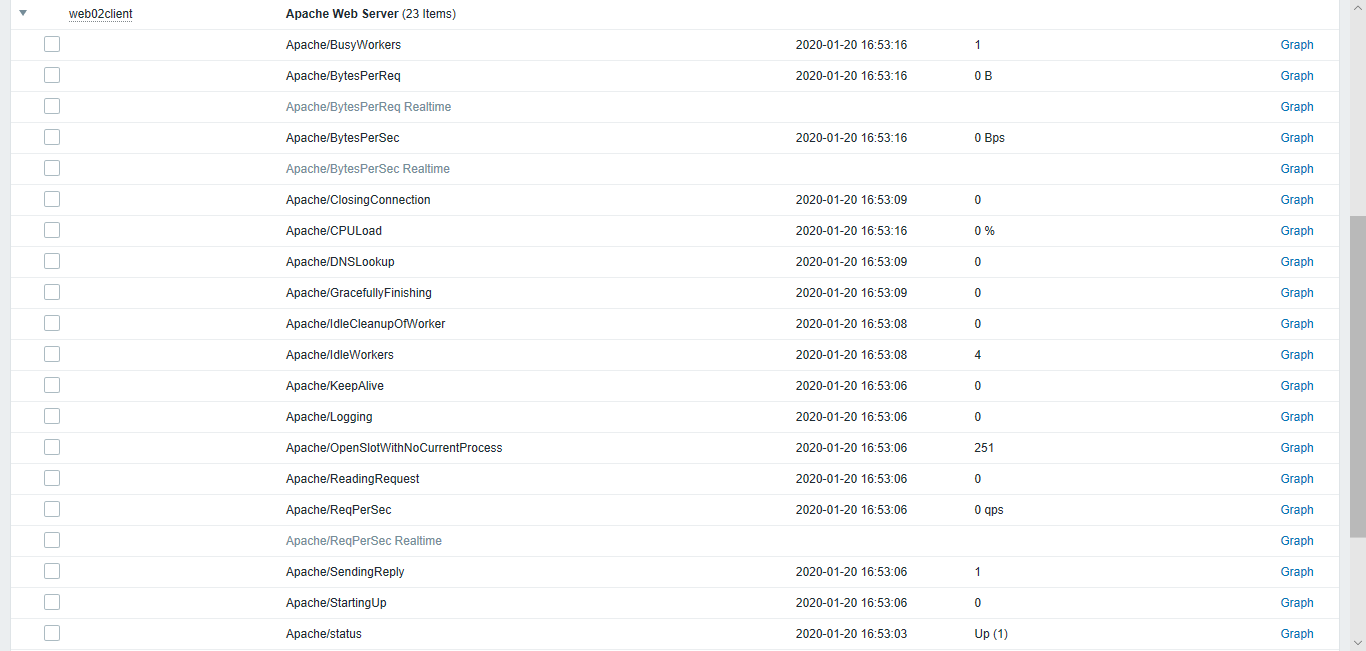
3、通过JMX监控Tomcat:
(1)web02节点安装JDK和Tomcat
(2)配置Tomcat支持JMX:
# vim /usr/local/tomcat/bin/catalina.sh,在首行#!/bin/sh下方新增如下代码:
CATALINA_OPTS="$CATALINA_OPTS -Djava.rmi.server.hostname=192.168.11.207 -Dcom.sun.management.jmxremote -Dcom.sun.management.jmxremote.port=12345 -Dcom.sun.management.jmxremote.ssl=false -Dcom.sun.management.jmxremote.authenticate=false"
说明:
-Dcom.sun.management.jmxremote:启用远程监控JVM
-Djava.rmi.server.hostname=192.168.11.207:Tomcat的IP地址,而非Zabbix Server的IP地址
-Dcom.sun.management.jmxremote.port=12345:默认启动的JMX端口号
-Dcom.sun.management.jmxremote.ssl=false:不使用SSL认证
-Dcom.sun.management.jmxremote.authenticate=false:不使用用户名密码认证
CATALINA_OPTS和JAVA_OPTS的区别:
CATALINA_OPTS:只被Tomcat使用
JAVA_OPTS:被所有Java应用程序使用
# /usr/local/tomcat/bin/catalina.sh configtest
# /usr/local/tomcat/bin/startup.sh
# ss -tunlp | grep -w :12345
(3)web02节点安装Zabbix Java Gateway:# yum -y install zabbix-java-gateway
(4)web02节点修改zabbix_java_gateway.conf配置文件:
# cd /etc/zabbix
# cp zabbix_java_gateway.conf{,.bak}
# vim zabbix_java_gateway.conf
| 修改前 |
修改后 |
| # LISTEN_IP="0.0.0.0" |
LISTEN_IP="192.168.0.122" |
| # LISTEN_PORT=10052 |
LISTEN_PORT=10052 |
| # START_POLLERS=5 |
START_POLLERS=5 |
| # TIMEOUT=3 |
TIMEOUT=10 |
(5)web02节点启动Zabbix Java Gateway:
# systemctl start zabbix-java-gateway
# systemctl status zabbix-java-gateway
# ss -tunlp | grep -w :10052
# systemctl enable zabbix-java-gateway
(6)web01节点修改zabbix_server.conf配置文件:
# vim /etc/zabbix/zabbix_server.conf
| 修改前 |
修改后 |
| # JavaGateway= |
JavaGateway=192.168.0.122 |
| # JavaGatewayPort=10052 |
JavaGatewayPort=10052 |
| # StartJavaPollers=0 |
StartJavaPollers=5 |
# systemctl restart zabbix-server
备注:StartJavaPollers的值要小于等于START_POLLERS的值
(7)Zabbix Web添加web02节点的JMX监控接口:

说明:IP为Zabbix Java Gateway所部署服务器的IP,端口为Tomcat中配置的JMX远程端口
(8)web02节点链接Tomcat监控模板:
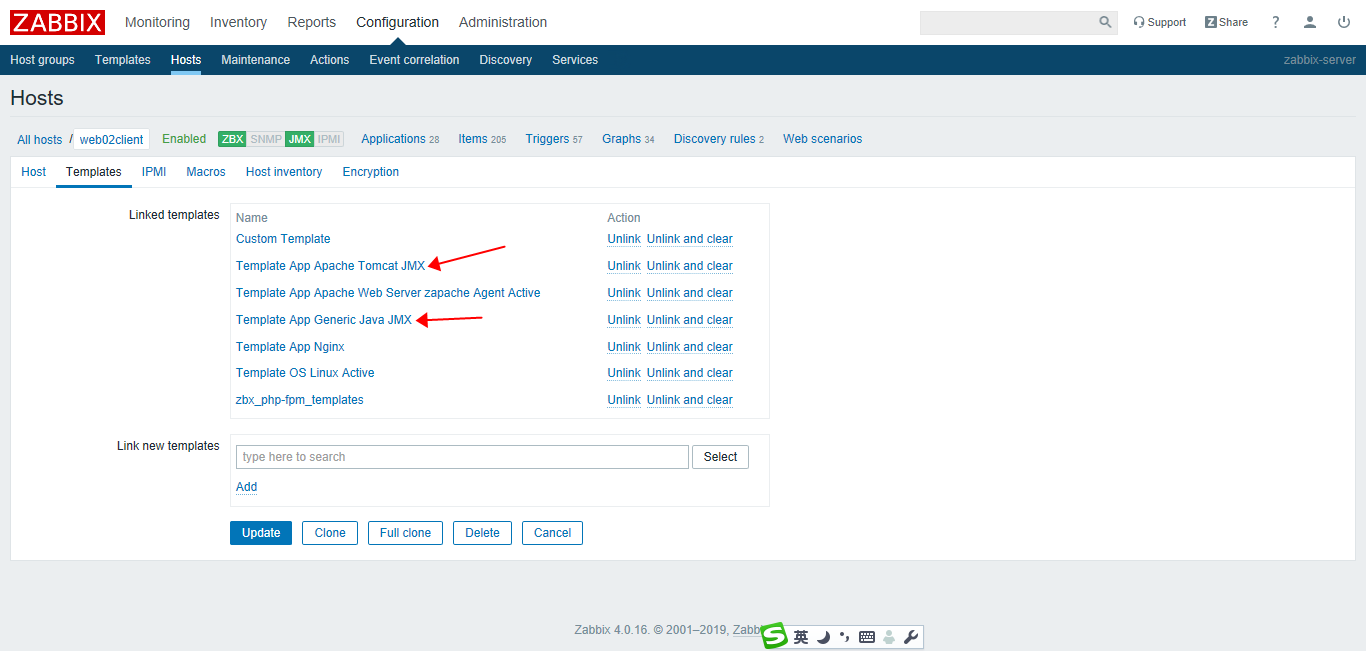
(9)查看最新监控数据:
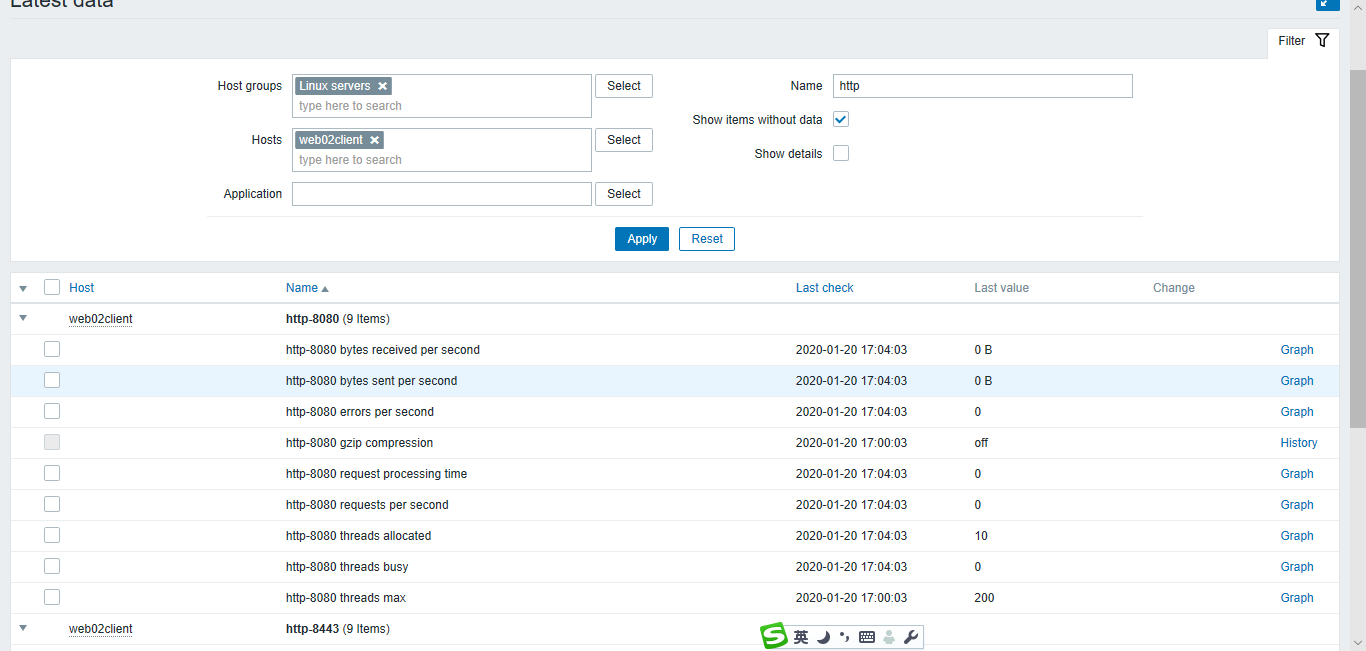
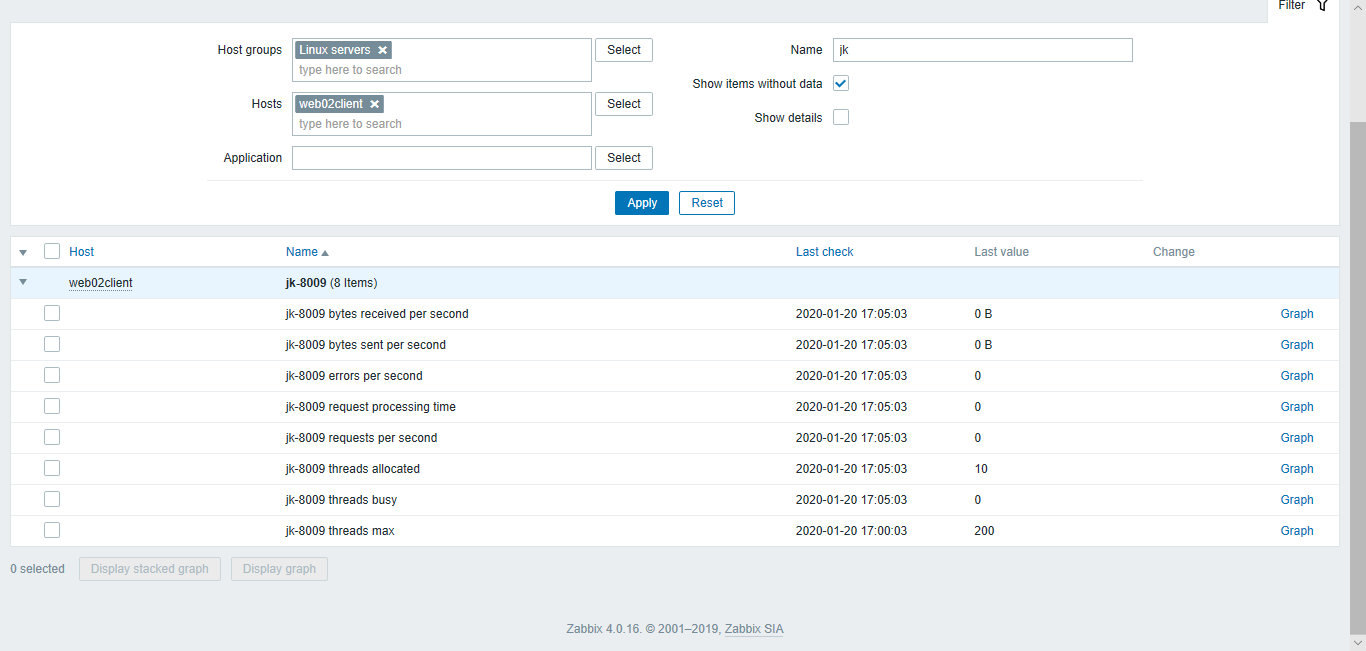
4、监控php-fpm:
(1)web02节点安装php-fpm
(2)修改www.conf配置文件:
# cd /etc/php-fpm.d
# cp www.conf{,.bak}
# vim www.conf
| 修改前 |
修改后 |
| user = apache |
user = nginx |
| group = apache |
group = nginx |
| ;pm.status_path = /status |
pm.status_path = /php-fpm_status |
(3)开启php-fpm状态页面:
# vim /etc/nginx/nginx.conf 在server配置段中新增如下代码: location / { root html; index index.php index.html index.htm; } location = /php-fpm_status { fastcgi_pass 127.0.0.1:9000; fastcgi_index index.php; fastcgi_param SCRIPT_FILENAME $document_root$fastcgi_script_name; include fastcgi_params; } # nginx -t # systemctl restart nginx php-fpm # ss -tunlp | grep -w :80 # ss -tunlp | grep -w 9000
(4)浏览器访问状态页面:http://192.168.11.207/php-fpm_status
(5)将php-fpm_monitor.sh脚本文件上传至/scripts目录,并赋予执行权限:

1 #!/bin/bash 2 PHPFPM_COMMAND=$1 3 PHPFPM_PORT=80 4 start_since(){ 5 /usr/bin/curl -s "http://localhost:"$PHPFPM_PORT"/php-fpm_status" |awk '/^start since :/ {print $NF}' 6 } 7 accepted_conn(){ 8 /usr/bin/curl -s "http://localhost:"$PHPFPM_PORT"/php-fpm_status" |awk '/^accepted co nn:/ {print $NF}' 9 } 10 listen_queue(){ 11 /usr/bin/curl -s "http://localhost:"$PHPFPM_PORT"/php-fpm_status" |awk '/^listen queu e:/ {print $NF}' 12 } 13 max_listen_queue(){ 14 /usr/bin/curl -s "http://localhost:"$PHPFPM_PORT"/php-fpm_status" |awk '/^max listen queue:/ {print $NF}' 15 } 16 listen_queue_len(){ 17 /usr/bin/curl -s "http://localhost:"$PHPFPM_PORT"/php-fpm_status" |awk '/^listen queu e len:/ {print $NF}' 18 } 19 idle_processes(){ 20 /usr/bin/curl -s "http://localhost:"$PHPFPM_PORT"/php-fpm_status" |awk '/^idle proces ses:/ {print $NF}' 21 } 22 active_processes(){ 23 /usr/bin/curl -s "http://localhost:"$PHPFPM_PORT"/php-fpm_status" |awk '/^active proc esses:/ {print $NF}' 24 } 25 total_processes(){ 26 /usr/bin/curl -s "http://localhost:"$PHPFPM_PORT"/php-fpm_status" |awk '/^total proce sses:/ {print $NF}' 27 } 28 max_active_processes(){ 29 /usr/bin/curl -s "http://localhost:"$PHPFPM_PORT"/php-fpm_status" |awk '/^max active processes:/ {print $NF}' 30 } 31 max_children_reached(){ 32 /usr/bin/curl -s "http://localhost:"$PHPFPM_PORT"/php-fpm_status" |awk '/^max childre n reached:/ {print $NF}' 33 } 34 slow_requests(){ 35 /usr/bin/curl -s "http://localhost:"$PHPFPM_PORT"/php-fpm_status" |awk '/^slow reques ts:/ {print $NF}' 36 } 37 38 case $PHPFPM_COMMAND in 39 start_since) 40 start_since; 41 ;; 42 accepted_conn) 43 accepted_conn; 44 ;; 45 listen_queue) 46 listen_queue; 47 ;; 48 max_listen_queue) 49 max_listen_queue; 50 ;; 51 listen_queue_len) 52 listen_queue_len; 53 ;; 54 idle_processes) 55 idle_processes; 56 ;; 57 active_processes) 58 active_processes; 59 ;; 60 total_processes) 61 total_processes; 62 ;; 63 max_active_processes) 64 max_active_processes; 65 ;; 66 max_children_reached) 67 max_children_reached; 68 ;; 69 slow_requests) 70 slow_requests; 71 ;; 72 *) 73 echo $"USAGE:$0 {start_since|accepted_conn|listen_queue|max_listen_queue|list en_queue_len|idle_processes|active_processes|total_processes|max_active_processes|max_chi ldren_reached}" 74 esac
# chmod +x /scripts/php-fpm_monitor.sh
(6)将php-fpm_status.conf配置文件上传至/etc/zabbix/zabbix_agentd.d目录,并重启Zabbix Agent:
[root@web02 zabbix_agentd.d]# vim php-fpm_status.conf UserParameter=php-fpm_status[*],/scripts/php-fpm_monitor.sh "$1"
# systemctl restart zabbix-agent
(7)zabbix-server节点使用zabbix-get进行取值测试:
[root@web01 ~]# zabbix_get -s 192.168.11.207 -k php-fpm_status[accepted_conn]
[root@web01 ~]# zabbix_get -s 192.168.11.207 -k php-fpm_status[active_processes]
(8)新建监控项目后,自定义模块,加入到监控主机
(9)查看最新监控数据:
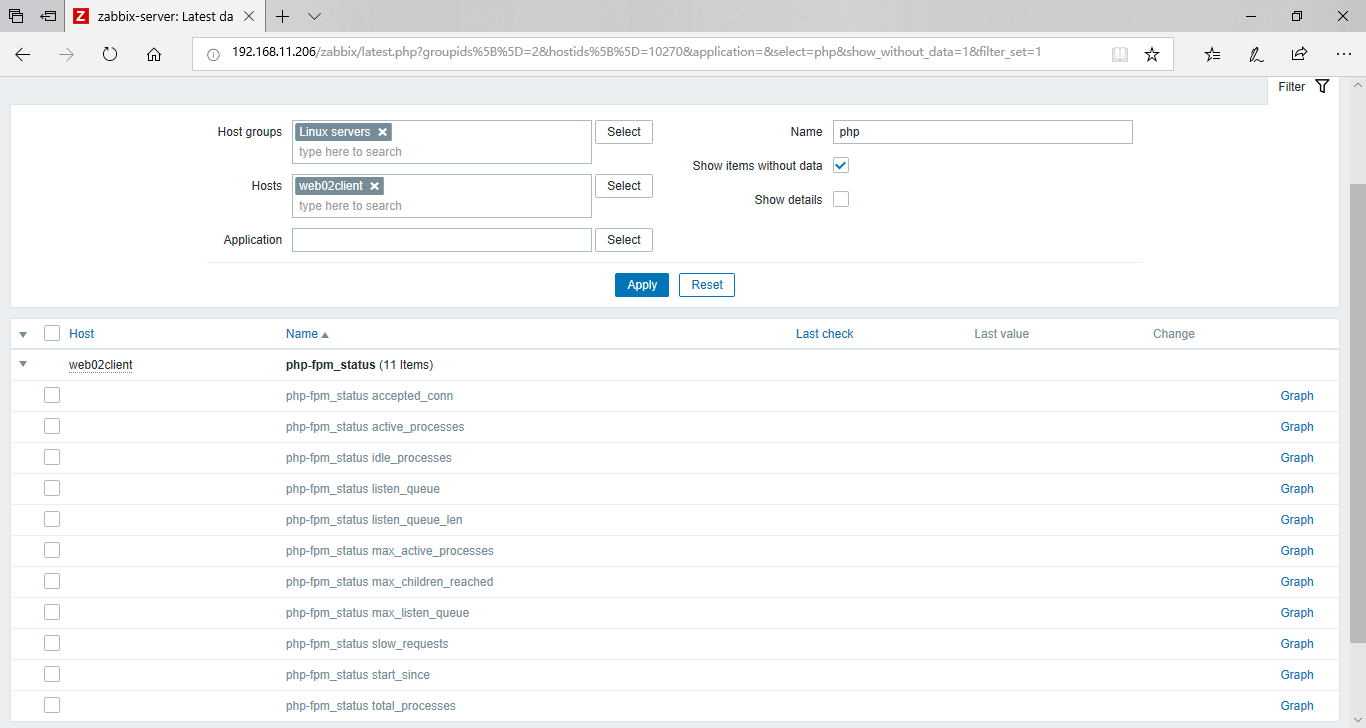
5、监控Redis:
(1)web02节点安装Redis
(2)查看Redis状态信息:
# redis-cli info
[root@web02 zabbix_agentd.d]# redis-cli info
# Server
redis_version:3.2.12
redis_git_sha1:00000000
redis_git_dirty:0
redis_build_id:7897e7d0e13773f
redis_mode:standalone
os:Linux 3.10.0-957.el7.x86_64 x86_64
arch_bits:64
multiplexing_api:epoll
gcc_version:4.8.5
process_id:109212
run_id:09744ad87afcfbcbe344de36e24f7b4e434d5c12
tcp_port:6379
uptime_in_seconds:2
uptime_in_days:0
hz:10
lru_clock:2453912
executable:/usr/bin/redis-server
config_file:/etc/redis.conf
# Clients
connected_clients:1
client_longest_output_list:0
client_biggest_input_buf:0
blocked_clients:0
# Memory
used_memory:813448
used_memory_human:794.38K
used_memory_rss:5922816
used_memory_rss_human:5.65M
used_memory_peak:813448
used_memory_peak_human:794.38K
total_system_memory:1907941376
total_system_memory_human:1.78G
used_memory_lua:37888
used_memory_lua_human:37.00K
maxmemory:0
maxmemory_human:0B
maxmemory_policy:noeviction
mem_fragmentation_ratio:7.28
mem_allocator:jemalloc-3.6.0
# Persistence
loading:0
rdb_changes_since_last_save:0
rdb_bgsave_in_progress:0
rdb_last_save_time:1579512214
rdb_last_bgsave_status:ok
rdb_last_bgsave_time_sec:-1
rdb_current_bgsave_time_sec:-1
aof_enabled:0
aof_rewrite_in_progress:0
aof_rewrite_scheduled:0
aof_last_rewrite_time_sec:-1
aof_current_rewrite_time_sec:-1
aof_last_bgrewrite_status:ok
aof_last_write_status:ok
# Stats
total_connections_received:1
total_commands_processed:0
instantaneous_ops_per_sec:0
total_net_input_bytes:14
total_net_output_bytes:0
instantaneous_input_kbps:0.00
instantaneous_output_kbps:0.00
rejected_connections:0
sync_full:0
sync_partial_ok:0
sync_partial_err:0
expired_keys:0
evicted_keys:0
keyspace_hits:0
keyspace_misses:0
pubsub_channels:0
pubsub_patterns:0
latest_fork_usec:0
migrate_cached_sockets:0
# Replication
role:master
connected_slaves:0
master_repl_offset:0
repl_backlog_active:0
repl_backlog_size:1048576
repl_backlog_first_byte_offset:0
repl_backlog_histlen:0
# CPU
used_cpu_sys:0.01
used_cpu_user:0.00
used_cpu_sys_children:0.00
used_cpu_user_children:0.00
# Cluster
cluster_enabled:0
# Keyspace
(3)将redis_monitor.sh脚本文件上传至/scripts目录,并赋予执行权限:# chmod +x /scripts/redis_monitor.sh

1 #!/bin/bash 2 REDISCLI="/usr/bin/redis-cli" 3 HOST="127.0.0.1" 4 PORT=6379 5 PASS="" 6 7 if [[ $# == 1 ]];then 8 case $1 in 9 version) 10 result=`$REDISCLI -h $HOST -a $PASS -p $PORT info server | grep -w "redis_ver sion" | awk -F':' '{print $2}'` 11 echo $result 12 ;; 13 uptime) 14 result=`$REDISCLI -h $HOST -a $PASS -p $PORT info server | grep -w "uptime_in _seconds" | awk -F':' '{print $2}'` 15 echo $result 16 ;; 17 connected_clients) 18 result=`$REDISCLI -h $HOST -a $PASS -p $PORT info clients | grep -w "connecte d_clients" | awk -F':' '{print $2}'` 19 echo $result 20 ;; 21 blocked_clients) 22 result=`$REDISCLI -h $HOST -a $PASS -p $PORT info clients | grep -w "blocked_ clients" | awk -F':' '{print $2}'` 23 echo $result 24 ;; 25 used_memory) 26 result=`$REDISCLI -h $HOST -a $PASS -p $PORT info memory | grep -w "used_memo ry" | awk -F':' '{print $2}'` 27 echo $result 28 ;; 29 used_memory_rss) 30 result=`$REDISCLI -h $HOST -a $PASS -p $PORT info memory | grep -w "used_memo ry_rss" | awk -F':' '{print $2}'` 31 echo $result 32 ;; 33 used_memory_peak) 34 result=`$REDISCLI -h $HOST -a $PASS -p $PORT info memory | grep -w "used_memo ry_peak" | awk -F':' '{print $2}'` 35 echo $result 36 ;; 37 used_memory_lua) 38 result=`$REDISCLI -h $HOST -a $PASS -p $PORT info memory | grep -w "used_memo ry_lua" | awk -F':' '{print $2}'` 39 echo $result 40 ;; 41 used_cpu_sys) 42 result=`$REDISCLI -h $HOST -a $PASS -p $PORT info cpu | grep -w "used_cpu_sys " | awk -F':' '{print $2}'` 43 echo $result 44 ;; 45 used_cpu_user) 46 result=`$REDISCLI -h $HOST -a $PASS -p $PORT info cpu | grep -w "used_cpu_use r" | awk -F':' '{print $2}'` 47 echo $result 48 ;; 49 used_cpu_sys_children) 50 result=`$REDISCLI -h $HOST -a $PASS -p $PORT info cpu | grep -w "used_cpu_sys _children" | awk -F':' '{print $2}'` 51 echo $result 52 ;; 53 used_cpu_user_children) 54 result=`$REDISCLI -h $HOST -a $PASS -p $PORT info cpu | grep -w "used_cpu_use r_children" | awk -F':' '{print $2}'` 55 echo $result 56 ;; 57 rdb_last_bgsave_status) 58 result=`$REDISCLI -h $HOST -a $PASS -p $PORT info Persistence | grep -w "rdb_ last_bgsave_status" | awk -F':' '{print $2}' | grep -c ok` 59 echo $result 60 ;; 61 aof_last_bgrewrite_status) 62 result=`$REDISCLI -h $HOST -a $PASS -p $PORT info Persistence | grep -w "aof_ last_bgrewrite_status" | awk -F':' '{print $2}' | grep -c ok` 63 echo $result 64 ;; 65 aof_last_write_status) 66 result=`$REDISCLI -h $HOST -a $PASS -p $PORT info Persistence | grep -w "aof_ last_write_status" | awk -F':' '{print $2}' | grep -c ok` 67 echo $result 68 ;; 69 *) 70 echo -e "\033[33mUsage: $0 {connected_clients|blocked_clients|used_memory|use d_memory_rss|used_memory_peak|used_memory_lua|used_cpu_sys|used_cpu_user|used_cpu_sys_chi ldren|used_cpu_user_children|rdb_last_bgsave_status|aof_last_bgrewrite_status|aof_last_wr ite_status}\033[0m" 71 ;; 72 esac 73 elif [[ $# == 2 ]];then 74 case $2 in 75 keys) 76 result=`$REDISCLI -h $HOST -a $PASS -p $PORT info | grep -w "$1" | grep -w "k eys" | awk -F'=|,' '{print $2}'` 77 echo $result 78 ;; 79 expires) 80 result=`$REDISCLI -h $HOST -a $PASS -p $PORT info | grep -w "$1" | grep -w "k eys" | awk -F'=|,' '{print $4}'` 81 echo $result 82 ;; 83 avg_ttl) 84 result=`$REDISCLI -h $HOST -a $PASS -p $PORT info | grep -w "$1" | grep -w "a vg_ttl" | awk -F'=|,' '{print $6}'` 85 echo $result 86 ;; 87 *) 88 echo -e "\033[33mUsage: $0 {db0 keys|db0 expires|db0 avg_ttl}\033[0m" 89 ;; 90 esac 91 fi
(4)将redis_status.conf配置文件上传至/etc/zabbix/zabbix_agentd.d目录,并重启Zabbix Agent:
[root@web02 zabbix_agentd.d]# vim redis_status.conf UserParameter=redis_status[*],/scripts/redis_monitor.sh $1 $2
# systemctl restart zabbix-agent
(5)zabbix-server节点使用zabbix-get进行取值测试:
# zabbix_get -s 192.168.11.207 -k redis
