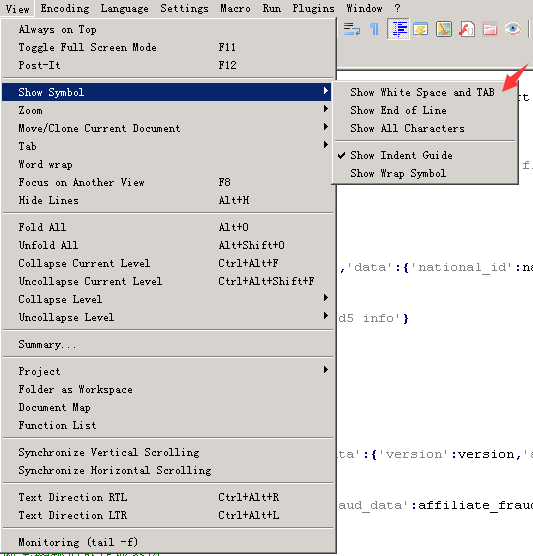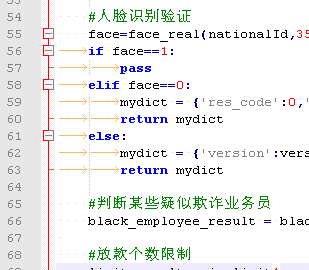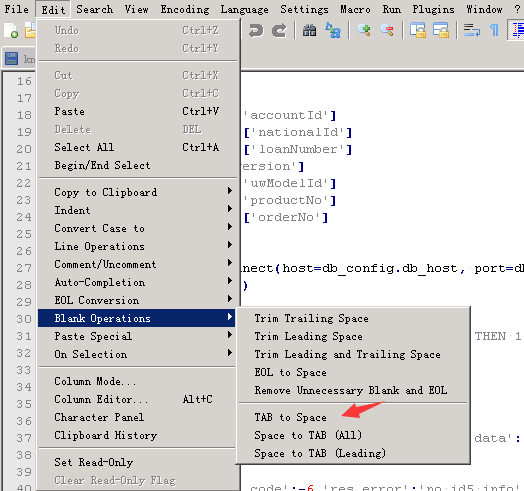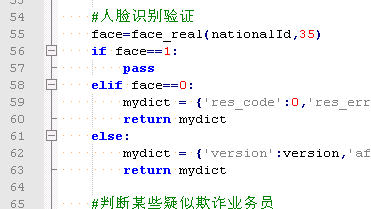今天在线上部署api,测试时候python突然报错:IndentationError: unexpected indent python. 在网上查了一下,了解到报错的原因是缩进问题。
下面为大家介绍一下如何通过notepad++查看以及修改py文件的缩进。
查看缩进:View → Show Symbol → Show White Space and TAB
修改缩进:Edit → Blank Operations → TAB to Space
1)查看缩进
发现py文件确实存在缩进问题
2)修改缩进
修改后的py文件: