文章目录
vuex是什么?
vuex 是一个专为 Vue.js 应用程序开发的状态管理模式。它采用集中式存储管理所有组件的状态,并以相应的规则保证状态。
为什么会出现?
为什么出现:vue一般是单项数据流,当我们的应用遇到多个组件共享状态时,单向数据流的简洁性很容易被破坏:
多个视图依赖于同一状态、来自不同视图的行为需要变更同一状态。
作用:多个组件共享数据或者是跨组件传递数据
怎么使用?
// store.js
1.引入Vuex插件;
Vue.use(Vuex);
2.将Vuex.Store这个类实例化,并传入一些配置
const store = new Vuex.Store({
state:{
count:0
},
mutations:{
increment(state){
state.count++;
},
del(state){
state.count--;
},
},
actions:{
asyncAdd({commit}){
setTimeout(() => {
commit("increment");
}, 2000);
}
}
})
3.将store的实例配置给Vue
// main.js
new Vue({
store,
render: h => h(App),
}).$mount('#app')
4.组件中使用时
// App.vue
add(){
this.$store.commit('increment');
},
asyncAdd(){
this.$store.dispatch('asyncAdd');
}
</script>
怎么实现?
1、vuex的核心api:
install函数:用来注册插件到vue里(说白了就是在vue中执行这个函数,并把vue当作参数传入此函数,使用vue的方法和绑定store到各个组件上)
store类:state、getters、mutations、actions、modules、plugins
辅助函数:mapState、mapActions、mapMutations
围绕这些问题实现
1、怎么让每个vue组件都能拿到$store?
2、怎么实现state数据响应式?
3、getters怎么实现?
4、commit怎么去触发mutation,dispatch怎么触发actions?
5、plugins是怎么实现?
6、mapState怎么实现?
1、给每个实例注入$store
let Vue
const install = (_Vue) => {
Vue = _Vue
// 使用vue的混入方法,在创建之前,给每个组件都增加$store属性
Vue.mixin({
// 创建之前会被执行
beforeCreate () {
// 根实例有store属性
if (this.$options && this.$options.store) {
this.$store = this.$options.store
} else {
// 根实例上没有的store属性,往父亲节点找
// new Vue({store}) 这里已经在根组件挂载有store属性
this.$store = this.$parent && this.$parent.$store
}
}
})
}
export default {
install // 给用户提供一个install方法,默认会被调用
}
在install方法里面,用vue.mixin混入,在beforeCreate的生命周期的钩子函数,使得当每个组件实例化的时候都会调用这个函数,给自己赋值一个store属性
2、设置state响应数据
class Store {
constructor (options) {
// this.vm = options.state 只是单纯获取state数据,但是数据修改不会更新界面
/** 借用Vue的双向绑定机制让Vuex中data变化实时更新界面 */
this.vm = new _Vue({
data: {
state: options.state
}
})
}
/* 类的属性访问器
访问state对象时候,就直接返回响应式的数据
Object.defineProperty get 同理
*/
get state () {
return this.vm.state
}
}
利用vue的响应式原理,让state的修改都可以更新回视图,而不是单纯获取state数据
3、getters
getters从根本上就是computed,给你返回一些派生的状态(对数据进行过滤操作)
// 简化代码,封装遍历方法
const forEach = (obj, callback) => {
Object.keys(obj).forEach((key) => {
callback(key, obj[key])
})
}
forEach(getters, (getterName, fn) => {
Object.defineProperty(store.getters, getterName, {
get () {
// 让getter执行自己的状态 传入
return fn(state)
}
})
})
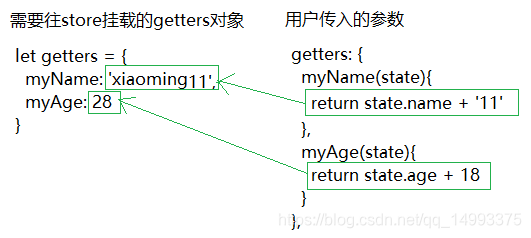
遍历用户传入的参数获取属性名,利用Object.defineProperty的get获取方法执行的结果,赋值到getters对象对应的属性名上,用户通过this.getters.myName就可以调用对应的值
4、mutations
特点:
1)不能直接改变 store 中的状态。改变 store 中的状态的唯一方法是提交 (commit) mutation。
2)每个 mutation 都有一个字符串的 事件类型 (type) 和 一个 回调函数 (handler)。调用 store.commit(type, payload) 方法来触发mutations中的相关方法。

forEach(mutations, (mutationName, fn) => {
store.mutations[mutationName] || (store.mutations[mutationName] = [])
store.mutations[mutationName].push((payload) => { // 先把用户传入的mutations参数的属性和方法保存到store实例上的this.mutations对象里面
fn(state, payload) // 参数是state数据
})
})
// 用户通过this.$store.commit('syncAdd', 10) 传入属性名和荷载,找到对应的函数,遍历执行
commit = (type, payload) => {
this.mutations[type].forEach(fn => fn(payload))
}
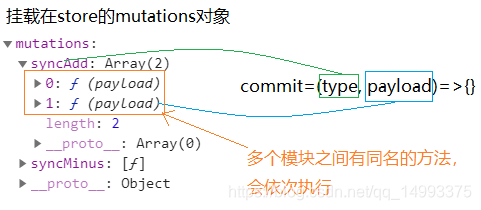
5、actions
actions和mutations的区别:
①action提交的是mutation,而不是直接变更状态
②actions用于处理一些异步事件,而mutations一般用于处理同步事件
③通过store.dispatch触发action,参数是vuex.store实例(因为modules需要获取上下文)
通过store.commit触发mutation,参数是state,payload
actions也可以实现同步函数,但是vuex要求必须遵从原则
forEach(actions, (actionName, fn) => {
store.actions[actionName] || (store.actions[actionName] = [])
store.actions[actionName].push((payload) => {
fn(store, payload) // 参数是vuex.store实例
})
})
// 用户通过this.$store.dispatch('syncAdd', 10) 传入属性名和荷载,找到对应的函数,遍历执行
dispatch = (type, payload) => {
this.actions[type].forEach(fn => fn(payload))
}
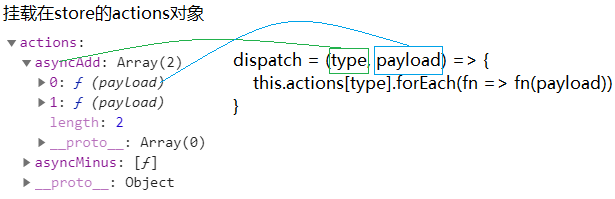
跟mutations差不多,只是传入的参数不一样,需要注意的点
6、modules
打印出来,我们可以看到store挂载一个module集合对象
import Vuex from 'vuex'
mounted () {
console.log(this.$store._modules) // ModuleCollection {root: Module}
},
格式化成我们需要的:
let root = {
_raw: options,
_children: {
a: {
_raw: {},
_children: {},
state: { a: 1 }
},
b: {}
},
state: options.state
}

1)通过new ModuleCollection()实例,格式化传入的参数:主要通过遍历注册子模块
2)通过installModule(),递归安装每个模块,把每个模块的state、getters等数据都挂载到根state、getters上
class ModuleCollection {
constructor (rootModule) {
// 注册模块
this.register([], rootModule)
}
register (path, rootModule) { // 将模块格式化
let newModule = {
_raw: rootModule,
_children: rootModule.modules,
state: rootModule.state
}
if (path.length === 0) { // 如果是根模块,将这个模块挂载到根实例上
this.root = newModule
} else {
// 递归调用reduce方法 [a] 找出c的父级,再挂上去
let parent = path.slice(0, -1).reduce((pre, cur) => { // pre 初始值 cur 当前元素
return pre._children[cur] // 递归把children挂载在父级别的_children属性下
}, this.root)
parent._children[path[path.length - 1]] = newModule
}
// 遍历注册子模块
// console.log(rootModule.modules) // {a: {…}, b: {…}} {c: {…}} {d: {…}}
if (rootModule.modules) { // 如果有modules 开始重新再次注册
forEach(rootModule.modules, (moduleName, value) => {
this.register(path.concat(moduleName), value) // 循环两次,第一次[a],第二次[b] ,而不是[a,b]
})
}
}
}
/** 安装模块 */
const installModule = (store, state, path, rootModule) => {
console.log(state)
if (path.length > 0) {
let parent = path.slice(0, -1).reduce((pre, cur) => {
return pre[cur]
}, store.state)
/** 利用Vue set方法实现数据绑定 */
// vue不能在对象上增加不存在的属性,否则不会导致视图更新,要用set方法实现数据绑定
_Vue.set(parent, path[path.length - 1], rootModule.state)
}
let getters = rootModule._raw.getters
if (getters) {
forEach(getters, (getterName, fn) => {
Object.defineProperty(store.getters, getterName, {
get () {
// 让getter执行自己的状态 传入
return fn(state)
}
})
})
}
let mutations = rootModule._raw.mutations
if (mutations) {
forEach(mutations, (mutationName, fn) => {
store.mutations[mutationName] || (store.mutations[mutationName] = [])
store.mutations[mutationName].push((payload) => {
fn(state, payload)
})
})
}
let actions = rootModule._raw.actions
if (actions) {
forEach(actions, (actionName, fn) => {
store.actions[actionName] || (store.actions[actionName] = [])
store.actions[actionName].push((payload) => {
fn(store, payload)
})
})
}
// 挂载儿子
if (rootModule._children) {
forEach(rootModule._children, (moduleName, module) => {
installModule(store, module.state, path.concat(moduleName), module)
})
}
}
class Store {
constructor (options) {
// 把数据格式化我们想要的树
this.modules = new ModuleCollection(this._options)
/**
递归安装模块,把每个模块的的state、getters、mutations、actions,都挂载到根state、getters、mutations、actions对象上
this 整个store
this.state 当前的根状态
[] 为了递归来创建的 等下要递归把每个state都放到根上
this._modules.root 从根模块开始安装
*/
installModule(this, this.state, [], this.modules.root)
}
}
7、持久化插件plugins
作用是:把state都存储在localStorage里面,刷新不会丢失数据
原理:发布订阅模式
实例store的时候,遍历plugins里面的函数,并执行 this.subscribe() 订阅到sote._subscribe数组上
当监测到mutation有变化的时候,依次执行所有的订阅
使用:
// store.js
const persits = (store) => {
store.subscribe((mutation, state) => {
localStorage.setItem('vuex-state', JSON.stringify(state))
})
}
export default new Vuex.Store({ // 导出一个store实例
plugins: [
persits // 发布,通知所有的订阅
]
})
/** 安装模块 */
const installModule = (store, state, path, rootModule) => {
let mutations = rootModule._raw.mutations
if (mutations) {
forEach(mutations, (mutationName, fn) => {
store.mutations[mutationName] || (store.mutations[mutationName] = [])
store.mutations[mutationName].push((payload) => {
fn(state, payload)
console.log(state)
// 发布 让所有订阅依次执行
store._subscribes.forEach(fn => fn({ type: mutationName, payload }, store.state))
})
})
}
}
class Store {
constructor (options) {
// 将用户的状态放到store中
// this.state = options.state
/** 借用Vue的双向绑定机制让Vuex中data变化实时更新界面 */
this.vm = new _Vue({
data: {
state: options.state
}
})
// 只循环一次,现在需要把子modules里面的getters、mutations、actions都放到对应的对象里
/** 保存一份到本身实例 */
this._options = options
this._subscribes=[]
// 实例store的时候,遍历plugins里面的函数,并执行 this.subscribe() 订阅
options.plugins.forEach(plugin => plugin(this))
}
subscribe (fn) {
this._subscribes.push(fn) // 订阅
}
}
8、辅助函数mapState
用法
抽象形容:mapState是state的语法糖
import { mapState } from 'vuex';
// computed只有mapState的情况下
computed: mapState({
counts: 'counts', // 第一种写法
add: (state) => this.str + ':' + state.add, // 第二种写法
})
// 还有其他的情况下
computed: {
/*
...mapState({
counts: state => state.counts,
add: state => state.add
})
*/
...mapState([ // 第三种写法:通过数组来赋值
'counts',
'add'
])
},
…mapState相当于解构赋值给computed,浅拷贝
let mapState = {
name: 'ccc',
age: 1,
child:{
count:2
}
}
let computed = {...mapState}
computed.age = 18
computed.child.count = 3
console.log(computed) // {name: "ccc", age: 18, child :{count:3}}
console.log(mapState) // {name: "ccc", age: 1, child :{count:3}}
命名空间用法
namespaced:vuex中的store分模块管理,需要在store的index.js中引入各个模块,为了解决不同模块命名冲突的问题,将不同模块的namespaced:true,之后在不同页面中引入getter、actions、mutations时,需要加上所属的模块名
当使用 mapState, mapGetters, mapActions 和 mapMutations 这些函数来绑定带命名空间的模块时,写起来可能比较繁琐:
// store.js
const moduleE = {
namespaced: true,
state: {
name: 'xiaoming',
age: 1
}
}
export default new Vuex.Store({
modules: {
// 将模块挂载到根store
moduleE, // 等同于moduleE : 等同于moduleE, 上面模块的命名空间是moduleE
// eee: moduleE, // 下面模块的命名空间是 eee
}
});
// 带命名空间的绑定函数
computed: {
// ...mapState('命名空间名', ["name"]) 在辅助函数mapState的第一参数上,填写上模块的命名空间名
// ...mapState('moduleE', {
// name: 'name'
// })
...mapState('moduleE', ['name'])
}
实现原理
computed: {
// ...mapState('moduleE', { // 命名空间名用法1
// name: 'name'
// })
// ...mapState('moduleE', ['name']) // 命名空间名用法2
// ...mapState({ // 用法1
// age: state => state.age
// })
...mapState([ // 用法2
'age'
])
},
1)…mapState([ ‘age’]) 会执行一个函数,返回一个对象,通过…解构到computed上
2)执行函数时会判断传入的是字符串,还是对象或数组?
① 如果是对象或数组,都去根实例的state上找(所有module.state都挂载在store.state上)
对象{ age: state => state.age }:执行函数并传入根state作为参数,让它返回对应value
数组[ ‘age’ ]:通过key找到根state上的对应的value
② 如果是字符串,说明是用命名空间来获取值,则通过第一个参数(命名空间名)去根实例store._modulesNamespaceMap上找到对应的module模块,再通过第二个参数(key)找到state上对应的value返回
总结:都是通过key值在state上找到value值,组装成对象返回,然后再解构赋值到computed上
命名空间原理
命名空间原理:
1)安装每一个模块的时候,判断有没有namespaced,为否时,则给他设置false,
为true则找到moduleName和对应module,挂载到根_modulesNamespaceMap={}对象上
2)当通过mapState取值的时候就可以通过命名空间名到根_modulesNamespaceMap上找到对应的值
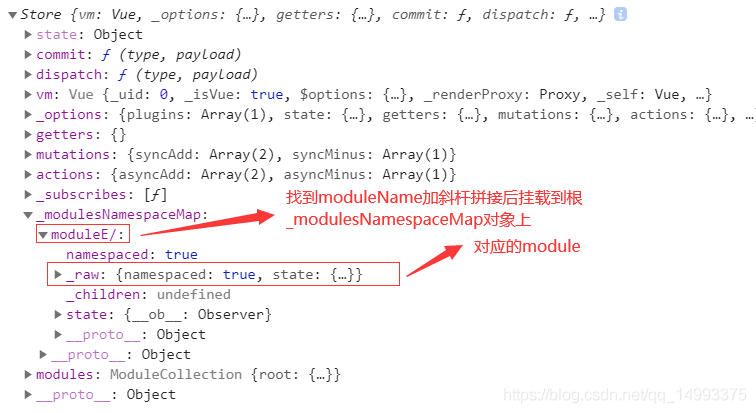
代码参考:githunb
