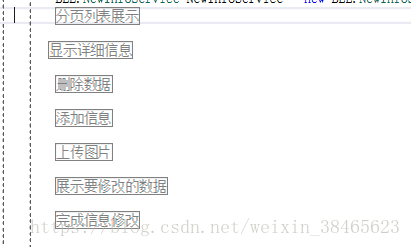利用 #region,可以指定在使用 Visual Studio Code 编辑器的大纲功能时可展开或折叠的代码块。 在较长的代码文件中,能够折叠或隐藏一个或多个区域会十分便利,这样,可将精力集中于当前处理的文件部分。
#region 分页列表展示
public ActionResult Index()
{
int pageIndex = Request["pageIndex"] != null ? Convert.ToInt32(Request["pageIndex"]) : 1;
int pageSize = 5;
int pageCount = NewInfoService.GetPageCount(pageSize);
pageIndex = pageIndex < 1 ? 1 : pageIndex;
pageIndex = pageIndex > pageCount ? pageCount : pageIndex;
List<T_New>list=NewInfoService.GetPageEntityList(pageIndex, pageSize);
ViewData["newInfoList"] = list;
ViewData["pageIndex"] = pageIndex;
ViewData["pageCount"] = pageCount;
return View();
}
#endregion
优点:清晰明了,方便后期修改。
添加步骤:
选中需要添加的代码段——右键——片段——外侧代码。
备注
#region 块必须通过 #endregion 指令终止。
#region 块不能与 #if 块重叠。
但是,可以将 #region 块嵌套在 #if 块内,或将 #if 块嵌套在 #region 块内。