现在一般的网站,类似于用户验证之类的都会有验证码验证。就我个人的理解,验证码主要的作用是防止木马之类的恶意登录。下面主要介绍一下利用php语言来制作一个简单的验证码。运行效果如下:
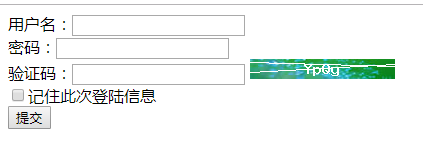
这个验证码主要实现了,产生一个字符和数字随机组合的字符串输出到图片上,点击图片实现验证码切换,并且产生干扰线。使用干扰线的主要目的是防止一些程序通过扫描自动填写验证码。
首先在php.ini中开启gd2扩展,也就是去掉前面的分号,并重启服务器。
![]()
下面的工具类实现了验证码的输出
<?php
/**封装验证码工具
* Class captohaLib
*/
class captchaLib{
private $length; //验证码长度
private $fontSize;//内置字体大小
//构造函数初始化变量
public function __construct($length=4,$fontSize=5){
$this->length=$length;
$this->fontSize=$fontSize;
}
//生成随机字符串
private function generalCode(){
//生成有数字和字母组成的数组
$char_array=array_merge(range('a','z'),range(0,9),range('A','Z'));
//打乱数组下标
shuffle($char_array);
//从数组中随机去四个字符,返回数组下标
$indexes=array_rand($char_array,$this->length);
//拼接字符串
$str='';
foreach ($indexes as $index) {
$str.=$char_array[$index];
}
return $str;
}
//生成验证码
public function generalCapctha(){
$str=$this->generalCode(); //获取字符串
$_SESSION['code']=$str; //将验证码放入session中,以便校验
//设置背景图地址
$bg_path=LIB_PATH.'captcha/captcha_bg'.rand(1,5).'.jpg';
//打开图片
$img=imagecreatefromjpeg($bg_path);
//定义前景色
$frontColor=imagecolorallocate($img,0,0,0);
switch (rand(1,5)){
case 1:
$frontColor=imagecolorallocate($img,0,0,0);
break;
case 2:
$frontColor=imagecolorallocate($img,255,255,255);
break;
case 3:
$frontColor=imagecolorallocate($img,255,0,0);
break;
case 4:
$frontColor=imagecolorallocate($img,0,255,0);
break;
case 5:
$frontColor=imagecolorallocate($img,0,0,255);
break;
}
//将字符串写到图片上(居中显示)
$x=(imagesx($img)-imagefontwidth($this->fontSize)*strlen($str))/2; //设置x坐标
$y=(imagesy($img)-imagefontheight($this->fontSize))/2; //设置y坐标
imagestring($img,$this->fontSize,$x,$y,$str,$frontColor);
//给图片设置干扰线
$x1=0; //干扰线X坐标起点
$x2=imagesx($img); //干扰线X坐标终点
$str_y=(imagesy($img)-imagefontheight($this->fontSize))/2;
//绘制干扰线
for ($i=1;$i<=2;$i++){
$y1=rand($str_y,imagefontheight($this->fontSize)); //干扰线y坐标起点
$y2=rand($str_y,imagefontheight($this->fontSize)); //干扰线y坐标终点
imageline($img,$x1,$y1,$x2,$y2,$frontColor);
}
ob_clean(); //手动清空缓存
//设置图片解释格式
header('content-type:image/png');
//输出图片
imagepng($img);
//销毁资源
imagedestroy($img);
}
//检查验证码是否正确
public function checkCaptcha($code){
return $code==$_SESSION['code'];
}
}其中需要注意的是,$_SESSION['code']=$str;把产生的字符串存放在session中,以便做后台的验证,做后台验证很简单,就是获取前台输入的验证码跟session中存放的验证码进行比较,代码如下:
if (!empty($_POST)) {
//检查验证码
$captcha=$_POST['captcha'];
$c=new captchaLib();
if (!$c->checkCaptcha($captcha)){
$this->error('index.php?p=admin&$c=login&$a=login','验证码错误',3);
exit;
}
......
}
......
//获取验证码
public function getGeneralCaptchaAction(){
$captcha=new captchaLib();
$captcha->generalCapctha();
}点击图片切换验证码代码如下,其中Math.random();是产生随机数字进行强制刷新:
<img src="index.php?p=admin&c=login&a=getGeneralCaptcha"
onclick="this.src='index.php?p=admin&c=login&a=getGeneralCaptcha&'+Math.random();"
alt="" width="145" height="20">初学php验证码时会遇到一些很奇怪又不知道如何解决的错误,对于初学者来说确实是一个难题,就像如下的错误,没有具体的错误提示
![]()
验证码 出错时的解决办法,参照https://blog.csdn.net/weixin_40391011/article/details/84451768..
